When you hear the words “website builder,” there are probably a few solutions that come to mind, including Wix. Founded in 2006, this platform helps more than 200 million users around the world showcase their goods and services and build their online brand. With Wix, you can customize your site, automate workflows, sell products, take bookings, post promotional videos, and build apps — regardless of your coding or design experience.
You can also drive conversions and boost brand awareness with Wix — by creating a Wix contact form.
Create and embed powerful Wix forms in your site. Follow our guide to learn more about how to add Jotform to your Wix site easily.
The benefits of a Wix contact form
Contact forms bridge the gap between your company and your target audience and allow you to engage with both your prospective and existing customers. Without one on your website, you risk missing out on opportunities to grow and scale your business.
A Wix contact form can help you
- Generate leads: If someone completes a contact form on your site, there’s a good chance they’re interested in learning more about your business. Contact forms help break the ice.
- Manage your time: Adding a contact form to your website lets your customers ask questions about your company and receive an automatic response that their question has been successfully submitted, so you don’t have to stop what you’re doing to send them an immediate response.
- Understand your customers: Though your Wix contact form should be short and sweet, you can include a few form fields that will help you get to know your audience better. In addition to asking your customers for their name, email address, and phone number, for example, consider requesting their company name, job title, geographic location, or even age range. This information will help you create better, more relevant ads and content to speak to your customers.
- Prevent spam: Providing a contact form on your website instead of just an email address — especially a contact form with a reCAPTCHA box at the bottom — helps keep spam bots at bay. Although reCAPTCHA boxes may be annoying for your customers to get through, they help keep unsolicited emails out of your inbox, meaning you can focus on customers’ needs.
- Look more professional: Contact forms are more polished and impressive than simply listing an email address on your website — or, worse, only a phone number.
But just because Wix has built-in contact forms for you to design and include in your Wix website doesn’t mean you have to use them. The standard Wix forms are pretty simple and straightforward, so if you’re looking for a more personalized, dynamic contact form, it’s best to use another platform — like Jotform — to create a form and then embed it in your Wix website.
Create a custom contact form with Jotform
With online form builder Jotform, you can create forms, apps, PDFs, and e-commerce stores — all from one powerful platform. It’s fully customizable, robust, easy to navigate, and completely code-free, allowing you to build impressive, professional-looking contact forms in minutes.
Simply choose from one of Jotform’s 400-plus contact form templates — or build your own from scratch — and add form elements like text fields, dropdowns, checkboxes, and CAPTCHA verifications. Change your form’s colors and fonts to match your brand aesthetic, add your brand logo, and include a bold call-to-action (CTA) button at the bottom to draw attention and drive leads.
Then, once you’re satisfied with your custom contact form, you can easily embed it in your Wix website.
How to embed a Jotform contact form on a Wix website
Now that you’ve built a contact form with Jotform, it’s time to embed it in your Wix website. You don’t even have to leave Jotform’s Form Builder to do it. Here’s all you have to do.
- Click Publish at the top of the Form Builder.
- On the left panel, click Platforms.
- Either scroll down until you see Wix or type it in the search bar.
- Select Wix, then click the green Copy Code button.
To complete the embedding process, navigate to your Wix Editor and follow these steps.
- Click the Add elements (+) button.
- Click Embed code.
- Select Embed HTML.
- In the HTML Settings pop-up, select the Code option under What do you want to add?
- Paste your embed code in the Add your code here (HTTPS only) text area. (If there’s a <!–HTTPS only…–> comment code already in the text area, either delete it or paste your embed code under it.)
- Select Update.
- Finally, save and publish your page with your new Wix contact form.
That’s it! You’ve successfully learned how to create a contact form and embed it into your Wix website using Jotform.
As you can see, contact forms serve to simplify your work life, keep you organized, reduce spam, and connect you with interested site vistors. So, whether you choose to create your contact form in Wix, Jotform, or another form-building platform, having a contact form on your website will help you engage with your target audience.
This article is aimed at Wix website owners who want to improve how they connect with site visitors through more customizable, professional contact forms.
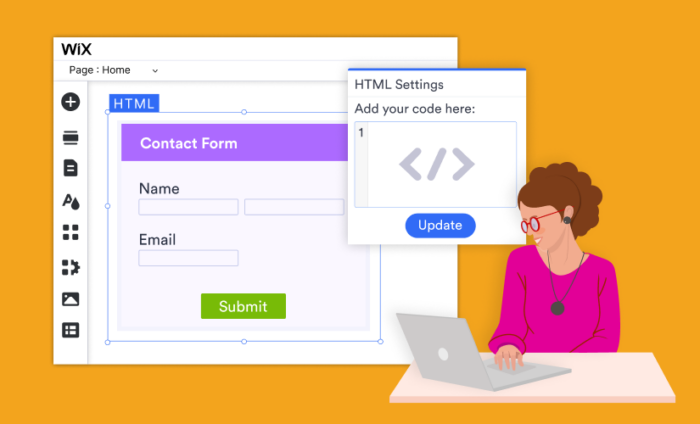
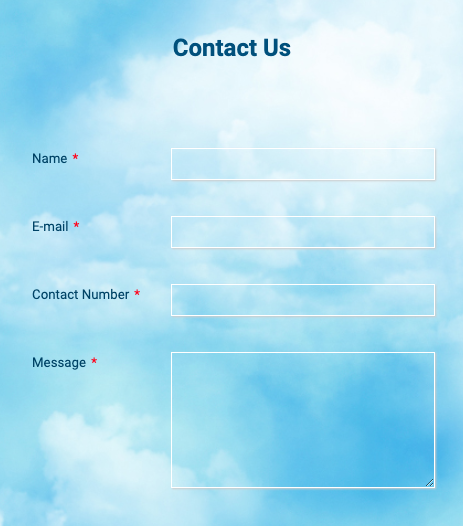

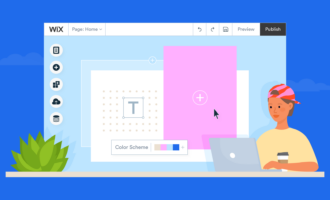







Send Comment: