11 Best Wix Alternatives
If you’re planning to create a website in 2025, you could spend a small fortune hiring a professional web developer. If you don’t have the budget to hire a reputable, skilled developer to code your site, or you don’t feel you have the coding experience and knowledge to do it yourself, then you need a website builder — and one of the most popular site builders available is Wix.
Whether you’re selling goods, services, or nothing at all, Wix is a popular and powerful site builder that requires zero coding skills or experience. However, Wix isn’t the only solution available or necessarily the best possible solution for every user.
In this article we’ll discuss the benefits of using Wix, why you might want to consider a different site builder, and a list of the top 11 Wix alternatives, as well as a short guide to choosing the right site builder for your needs. Plus, we’ll show you how Jotform works as a powerful complement to Wix, enabling you to do more with your site, even if you don’t know how to code.
Benefits of Wix
Wix is a market leader when it comes to user-friendly site-building tools. Building a website with Wix requires no coding knowledge at all, opting instead for an intuitive drag-and-drop interface. Alternatively, you can take advantage of artificial intelligence (AI)-powered tools to get your site up as quickly as possible. Whether you’re creating a content-based website or a digital storefront, Wix can handle the architecture and appearance of your site with very little effort. That way, you can get the site you’ve always wanted up and running as soon as possible.
Another attractive Wix feature is its flexibility with visual design. With hundreds of eye-catching templates, Wix helps you build the site of your dreams without hiring an expensive design team. Additionally, users can take advantage of robust customization options to tweak and refine site designs to more closely reflect their tastes and branding.
With additional tools such as SEO controls, third-party integrations, and site security options, Wix clearly has a lot to offer busy individuals and small businesses with limited budgets who nevertheless need a live site quickly.
Why should you look for a Wix alternative?
Despite its broad appeal and depth of functionality, users may be reluctant to choose Wix for various reasons. Chief among them is the inability to transfer your completed, published site anywhere else, as Wix is a closed system. With their site on Wix, users may feel trapped unless they have the budget, or time and expertise, to rebuild their site elsewhere.
Cost is not a huge factor for most Wix users, as the site builder is generally thought to fall somewhere in the midrange of price points for similar tools, with the entry-level plan landing at $17 per month. However, for many users the ongoing cost might be an issue. Higher-level plans are considerably pricier, with the top-level Business Elite plan running at $159 per month. Users can definitely find less expensive options that may be less richly featured than Wix.
Finally, while Wix offers a few integrations, it’s not nearly as extensive as other tools such as WordPress. Other third-party apps and plug-ins also may not be supported, limiting Wix’s functionality and customizability.
Factors to consider in choosing a Wix alternative
When exploring alternatives to Wix, it’s important to consider all the factors that are important to your business goals and how you might use the tool.
Usability and learning curve: Some site builders cater to beginners with drag-and-drop editors, while others may require coding knowledge and experience. Understanding the platform’s learning curve helps you choose the tool that most closely matches your skill level and saves you time while building and publishing your site.
Customization options: Some site builders prioritize ease of use but limit your ability to customize templates or add unique features. Others provide extensive flexibility to create a more personalized site but require advanced code editing to reach that goal. Consider future business goals when evaluating an alternative site builder to ensure it’s scalable as your brand grows.
E-commerce functionality: Planning to operate a storefront on your new site? Look for e-commerce features like inventory management, payment gateways, shipping options, and the ability to handle taxes and discounts. Even if e-commerce isn’t your focus initially, having a platform with scalable solutions lets your site grow alongside your business needs.
SEO tools: A strong alternative to Wix should offer user-friendly tools to optimize a site for organic search, including meta tag editing, URL customization, and structured data options.
Mobile-friendly layouts: Mobile users account for a significant portion of web traffic. That’s why it’s imperative that any good Wix alternative under consideration provides responsive designs that are easy to navigate and look great on any device.
Third-party integrations: Platforms and tools that support a wide range of plug-ins, apps, or integrations can significantly expand your site’s functionality. Whether you need customer relationship management (CRM) tools, marketing analytics, or social media widgets, a robust marketplace of integrations helps you adapt your site to evolving business goals and market demands.
Carefully assess these factors so that the site builder you choose aligns with and supports both your goals and your technical capabilities.
Jotform is both an alternative and a complement to Wix
Before we begin to explore alternatives to Wix, we’d be remiss if we didn’t mention Jotform. More than a pure alternative site builder, Jotform truly augments and boosts the capabilities of Wix. If you’re a current or future Wix user, consider adding Jotform to your stack for heightened levels of customization, function, and control over your site.
Key features
With Jotform, Wix website owners or designers can incorporate various forms such as contact forms, registration forms, or surveys into their web pages using Jotform. For example, you can embed a Jotform-created contact form or survey on a website you created with Wix. This allows you to add an interactive feature to your site and makes it easy to collect user feedback.
Jotform requires no coding skills to build a store and then embed it in your Wix site. The Jotform Store Builder allows users to sell products, services, and subscriptions. Use one of our over 300 store templates to save even more time. Users can add products to your store and customize your store to match your brand. Plus, Jotform charges no additional transaction fees for collecting payments through your online store.
Jotform also offers tools that enable compliance with the General Data Protection Regulation (GDPR). It also assists you in creating GDPR-friendly sites by helping you easily collect the consent forms you need to compile and store this data securely. What’s more, Jotform offers robust security features and specific tools to help you keep your site and its content secure, such as form encryption and HIPAA-friendly tools with top-level plans.
Pricing models
Jotform offers four pricing models, each of which provides access to all features, with different limitations on those features. There’s a forever-free plan that includes five forms, with a limit of 100 monthly submissions, 100 MB storage space, and 10 payment submissions per month. The Bronze plan costs $34 per month and comes with access to 25 forms and 1,000 monthly form submissions. Other features include 1 GB of storage and 100 monthly payment submissions.
Jotform’s Silver plan costs $39 per month and provides 50 forms; 2,500 monthly submissions; 10 GB of storage space, and 250 monthly payment submissions. The Gold plan is priced at $99 per month and provides 100 forms, with 10,000 monthly form submissions, 100 GB of storage space, and 1,000 monthly payment submissions.
An Enterprise level solution is also available for custom quotes.
Top 11 Wix alternatives
Consider one of the following alternatives to Wix if you’re in the market for a great site builder.
1. Shopify
Shopify is the leading alternative if you want to build an e-commerce site. With a robust set of features specifically designed to help site owners stock, promote, and operate a digital store, Shopify regularly tops the “most recommended” lists for this purpose.
Key features:
- Advanced user segmentation tools
- Automated marketing features
- Mobile app with full range of functions
- No bandwidth limits
Pricing models:
Right now, the site is offering the first month for $1 for your choice of three paid plans: Basic, Grow, and Advanced. The Plus plan ($2,300 per month) is for larger and more complex e-commerce sites.
The Basic plan ($29 per month — all prices apply only when paid annually) is designed mostly for solo entrepreneurs and includes a shipping discount of up to 77 percent, up to 10 inventory locations, localized global selling, a lighter version of its point of sale (POS), and 24-7 customer support.
The next tiered plan, Grow, costs $79 per month. It adds a steeper discount and up to five team member accounts as well as lower card transaction fees. The Advanced plan ($299 per month) adds 10 more user accounts for your team, lower card transaction fees, and a few extra features.
Best for: Creating and scaling an e-commerce site
Pros:
- Easy-to-learn user interface
- One-stop shop for online shops, including payments, hosting, and more
- Round-the-clock support
- Scalable as your shop grows
Cons:
- Limited customization options without advanced knowledge of coding
- Need for third-party integrations for some functionality
2. Squarespace
Squarespace is the top site builder for users who want beautiful sites that appear to be handcrafted and unique. It’s especially popular for portfolio sites, as well as sites that need to display visual and graphic content in an aesthetically pleasing fashion.
Key features:
- Stunning visuals and graphic design in templates
- Strong customer support plan
- Good SEO tools
Pricing models:
Squarespace offers four tiered plans with prices ranging from $16 to $99 per month. Its entry-level plan gives users basic features such as a free custom domain and access for two users, as well as basic storefront functions.
The Core plan ($23 per month) adds access for unlimited contributors and features such as advanced analytics, CSS and Javascript customization tools, and sales funnel analytics. The Plus plan ($39 per month) comes with lower processing fees and adds application programming interface (API) integration as an advanced e-commerce tool.
The Advanced plan ($99 per month) provides for even lower processing fees, including a 0 percent transaction fee on certain digital membership or content sales.
Best for: Gorgeous aesthetics and designs
Pros:
- Emphasis on aesthetic design
- Drag-and-drop editor
- Rich, varied assortment of templates
Cons:
- May not be suitable for sites with deep hierarchical structure
- Limited number of extensions compared to Wix
- No free version (although it does offer a free trial)
3. Weebly
Weebly is known for its relatively low pricing and its drag-and-drop builder. However, a lot of the site builders on our list can claim at least one of those benefits. One feature that’s not as common: the ability to start a brand-new e-commerce site for free.
Key features:
- Free plan meets many needs of a brand-new e-commerce site
- Complete set of e-commerce tools, including payment processing
- Robust set of SEO tools, including the ability to customize page URLs, meta descriptions, and title tags
- Friendly for beginners to use
Pricing models:
Weebly offers four plans, ranging in cost from free to $26 per month, when paid annually. The free plan includes basic security, site building, SEO, e-commerce, and marketing tools to help you build, run, and promote your site. It also provides community, chat, and email customer support.
The Personal plan ($10 per month) adds the ability to use a custom top-level domain and support for sales of digital products, among other features. The Professional plan ($12 per month) adds a free domain, the ability to remove ads, and support by telephone, among other features. The top-tier Performance plan ($26 per month) adds more advanced e-commerce features and priority support.
Best for: Beginner site owners and bloggers
Pros:
- Free plan that supports e-commerce sites
- Build and edit your site with mobile app
- Includes suite of blogging tools and content management, including social sharing, RSS (Really Simple Syndication) feed, and the ability to schedule posts
Cons:
- Not very scalable
- Limited customization
- Not as frequently updated and improved as some other builders
4. WordPress
First and foremost, WordPress is a market leader in site builders, with over 40 percent of the world’s websites built with the underlying content management system (CMS). From the lightweight free version to the more professional and fully featured premium plans, WordPress can also be a great choice for beginners.
Key features:
- Hundreds of visually appealing and professionally designed themes to choose from, with mobile-friendly layouts
- Can upload any media format
- A block editor with drag-and-drop functionality for ease of site building
- Access to VideoPress to highlight gorgeous 4k resolution videos, with features such as chapters, subtitles, and choice of playback speed
Pricing models:
WordPress offers four plans, plus a custom-priced Enterprise plan for large organizations and sites, each with increased storage space for your site and files. The Personal plan ($4 per month) is best suited for casual use.
The Premium plan ($8 per month) gets access to all premium themes, ad-free browsing for site users, and the ability to customize your site’s fonts and colors for your site. Business ($25 per month) plan holders can also get one free year of custom domain registration, the option to install plug-ins, and access to priority support.
The Commerce ($45 per month) plan is designed to support e-commerce sites with extensive products and product pages. It includes optimized e-commerce tools and WooCommerce hosting.
Best for: Beginners and other site owners who want extensive customization options
Pros:
- Includes high-performing marketing and promotion features, including social media tools, email marketing integrations, and more
- Strong community of users for support and guidance
- Frequent updates and heightened emphasis on site security
- Site functionality extended through use of plug-ins
Cons:
- The multiple choices and tools can be overwhelming, especially for beginners
- Customization can be expensive unless you’re able to handle the HTML and CSS code changes yourself
- All those plug-ins also create security risks, as well as difficulties in optimizing your site’s speed (crucial for good user experiences)
5. Duda
Duda is a market leader in mobile-responsive site builder technology. It empowers users to create multiple versions of their sites in different languages for a truly global approach.
Key features:
- E-commerce tools to support digital storefronts
- A simplified set of site builder tools to help beginners
- Plenty of well-built and visually attractive templates to simplify site building even further
- SEO tools to help sites rank well
Pricing models:
Duda offers four premium plans and an Enterprise plan with custom price quotes. Basic plan ($19 per month) users enjoy AI tools and email support for a single site. The Team plan ($29 per month) gives users additional team member slots and dynamic pages. The Agency plan ($52 per month) gives users four sites with AWS hosting, adding priority support and site export. White Label ($149 per month) offers a 14-day free trial period and adds a completely white-labeled platform, a free custom platform domain, and a branded login screen for users.
Best for: Owners and managers of multiple sites and those needing support for multiple languages
Pros:
- Support for multiple languages
- App store
- AI-powered tools to help site owners save time and effort
Cons:
- Slightly more expensive than other site builders
- Less flexibility than WordPress and other site builders
6. Hostinger
Hostinger offers tools for both content-driven sites and e-commerce sites. It also offers several different types of hosting packages to keep your site up and running for your customers. It’s perhaps not as richly featured as some site builders, but if you’re looking for a solid, dependable site builder that fits a tight budget, Hostinger is a great option.
Key features:
- Flexible, intuitive drag-and-drop building tools
- AI-powered tools help you get more site tasks done, including content writing, image sourcing, and more
- Supports translation of your site content into multiple languages
Pricing models:
There’s no free trial, but subscribers do get a 30-day money-back guarantee. Hostinger offers a few pricing models, starting at $2.49 per month.
Best for: Site owners on limited budgets
Pros:
- Powerful AI tools help simplify tasks and get them done in moments
- Economical pricing
Cons:
- No dedicated hosting plan
- Blog tools are somewhat basic and limited
7. BigCommerce
If you’re building a larger e-commerce site and have the budget for a slightly pricier site builder and hosting package, BigCommerce might be worth a look. With more e-commerce tools and no coding knowledge required, BigCommerce aims to be everything a serious e-commerce site owner needs.
Key features:
- Single-page checkout process
- Access to more advanced e-commerce features
- Many professionally designed premium themes available for an additional fee at the site’s app store
Pricing models:
BigCommerce offers a free trial period of 15 days for evaluation of its features. You can choose from three premium plans ranging from $29 per month for a basic storefront and essential e-commerce features to $299 per month for higher revenue limits and custom SSL. A Custom Enterprise plan is also available with a price and package quote on request.
Best for: Larger businesses who need to build bigger e-commerce sites
Pros:
- App store includes optional integrations to extend site functionality and customize design
- Can add more sites to the same account
- Responsive designs are mobile friendly
- Accepts payments in over 100 different currencies
Cons:
- Total annual sale revenue is limited for each tiered plan
- Limited number of available typefaces available in free themes
- Not much variety in the visual components of the free themes
8. GoDaddy
GoDaddy may be best known for its domain registration and hosting services, but it also offers a simple-to-use site builder that can help even beginners get a website up quickly. Create mobile-friendly websites with your choice of hundreds of professionally designed, visually eye-catching designs. You can use templates as is, or you can customize by changing visual elements or adding whole new sections to your site.
Key features:
- Connect a custom domain
- SEO tools with some plans
- Can add storefront with all plans
- Tools to track performance and other stats in dashboard in real time
Pricing models:
GoDaddy offers users a seven-day free trial period that’s fully featured to help you evaluate the GoDaddy tools. The Basic plan ($9.99 per month) is a great choice to get started for beginners who want to explore the process with a minimal price tag attached. The Premium plan ($14.99 per month) provides extra features, like email marketing tools, social ad creation and management, and the ability to book appointments through your site.
The Commerce plan ($20.99 per month) adds advanced e-commerce site tools. You can sell an unlimited number of products and automate your inventory sync across multiple channels.
Best for: Users who need to set up a website quickly
Pros:
- Accept payments through your site
- AI tools to help you create and publish content on your website
- Built-in marketing tools to help you promote your site
- 24-7 access to customer support
Cons:
- Predesigned templates don’t offer many chances for customization.
- Some users report slow website speeds, which can affect user experience and search ranking over time.
- There are some complaints about site security and firewall adequacy.
9. Weblium
Weblium may not be a familiar name, but like many of the other better-known site builders, it offers users a low-stress way to create and publish a website. Aided by AI tools, the site builder helps to streamline the entire process of creating your site and adding content to it. One such AI tool actually analyzes your site design for consistency and impact as you go. It’s like having a professional designer offering input to help you make the best site possible.
Key features:
- Ready-made templates and blocks you can use and customize
- Templates all feature responsive design for fast and accurate display on all devices
- Enhanced user experience and better SEO through optimized loading times and site performance
- E-commerce functions let you create, set up, and run a digital storefront
Pricing models:
Weblium’s pricing structure is simpler and much more straightforward than many other site builders. There are two personal plans available. Choose the free plan, which allows up to 50 pages, or the Pro plan for $8.99 per month paid annually, which allows up to 500 pages. The Pro plan also offers other features, such as the ability to create a blog, SEO and marketing tools, and more. Business plans allow users to add multiple sites to their plan, for $297 (five sites) or $495 ( 10 sites) per year.
Best for: Users with basic site needs and no coding knowledge
Pros:
- Easy to use, even for beginners
- Over 300 templates for over 30 different fields or professions
- Includes domain registration
Cons:
- With so few plans, it isn’t easy to scale as your business grows
- Limited design flexibility
- Renewal charges for domain may be slightly higher than elsewhere
10. Webnode
Webnode may once have had a slightly dented reputation but these days, its popularity is on an upswing. It’s not as richly featured as many of our other site builders, but it’s got robust support for many different languages. If you want to translate your site for international site users, Webnode is a great choice.
Key features:
- Update your site on the go with the mobile app
- Website analytics to monitor and analyze site traffic
- Robust support for multiple languages/li>
Pricing models:
Webnode has two different sets of plans depending on whether you want to use your site for e-commerce or not.; All content based plans (i.e., not e-commerce) include hosting. Users also get a free domain on all plans except the entry level Limited plan ($4.50 per month). Bandwidth and storage are limited for all plans except the top level Profi plan ($22.90 per month); the limits range from 200 MB to 10 GB for storage, and from 1 GB to unlimited for bandwidth.
Webnode also offers three e-commerce plans, ranging from $12.90 to $31.90 per month. Each plan comes with more advanced digital storefront tools and a free one-year domain registration.
Best for: Time- and budget-conscious people who need to quickly create sites in different languages for a global audience
Pros:
- Multilingual tools to help translate your site into 24 different languages
- Intuitive storefront management tools
- Robust SEO tools
- Strong AI wizard and website editor to aid in the creation process
Cons:
- Templates may be difficult to customize
- Doesn’t have some fairly common features, such as social media tools or search bar
- Blogging support isn’t the best if you’re planning to create a serious, frequently updated content site
11. Jimdo
Jimdo may not be the first site builder you think of, but it’s attracting a large user base. AI technology helps Jimdo promise new users a speedy experience in creating, publishing, and updating their sites. A German SaaS (software as a service) that’s been around since 2007, Jimdo offers five plans, including three for e-commerce.
Key features:
- One plan offers legal content, while another provides unlimited storage as well as professional design analysis.
- Comprehensive solution to create, publish, and run your site, from domain registration to hosting to site building and content management
Pricing models:
Two e-commerce Business plans range from $21 to $28 per month. There are also three website-only plans that run from free to $17 per month. The free plan offers only very basic site tools, while the two paid plans offer additional features, such as top-level domain registration, visitor statistics, and more.
Best for: Individuals and small businesses who want to get a straightforward site up without a lot of bells and whistles
Pros:
- Access to template library
- SSL certificate
- Mobile friendly designs
Cons:
- Small number of templates available to users
- No 24-7 support; options are limited to email
- E-commerce support isn’t quite as robust as other site builders
Which Wix alternative will work for you?
When it comes to building a website, there’s no one-size-fits-all solution. The right site builder for you will depend on your level of coding expertise, your budget, and most importantly — your goals for your site. While Wix is certainly a popular choice, these 11 alternatives offer unique features that might be a better fit for your personal or business needs. Whether you’re looking for more customization, e-commerce tools, or budget-friendly options — choosing the right platform can make all the difference in creating a website that works for you.
This article is aimed at individuals, small business owners, and entrepreneurs looking for user-friendly alternatives to Wix to build a professional website without needing coding experience.
Photo by Azwedo L.LC on Unsplash


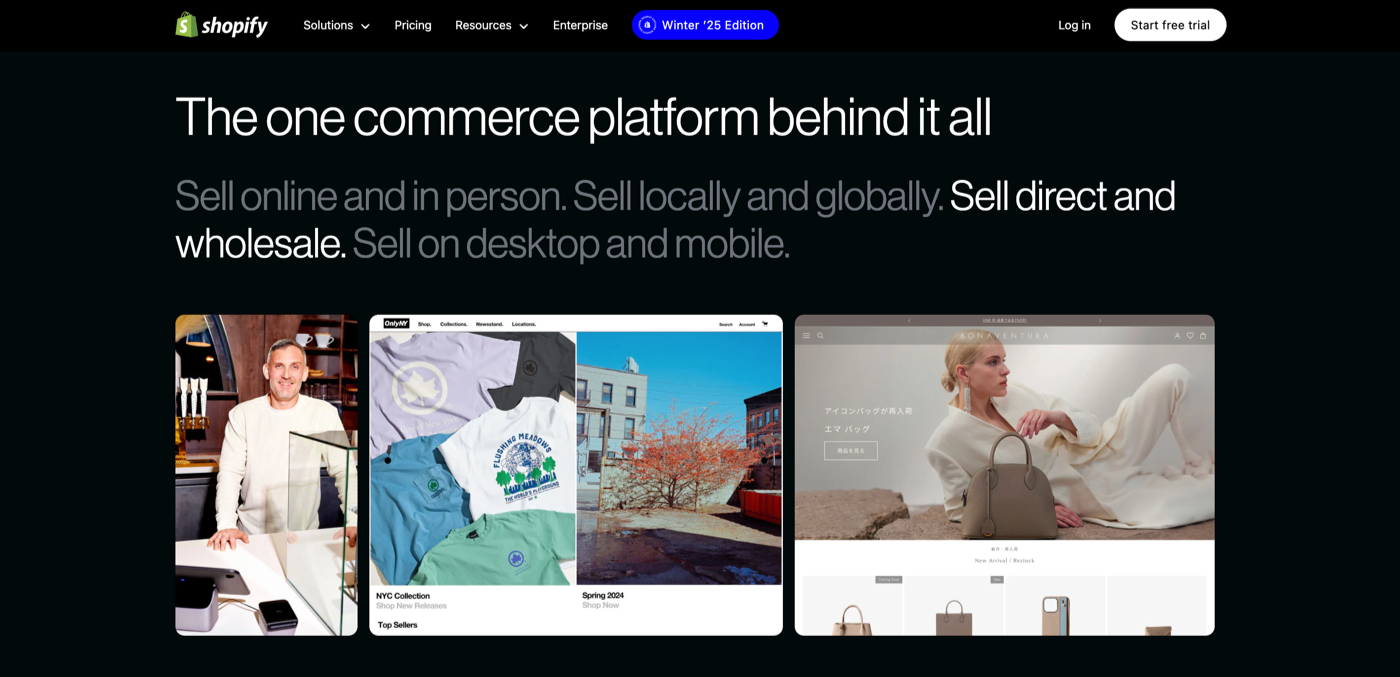
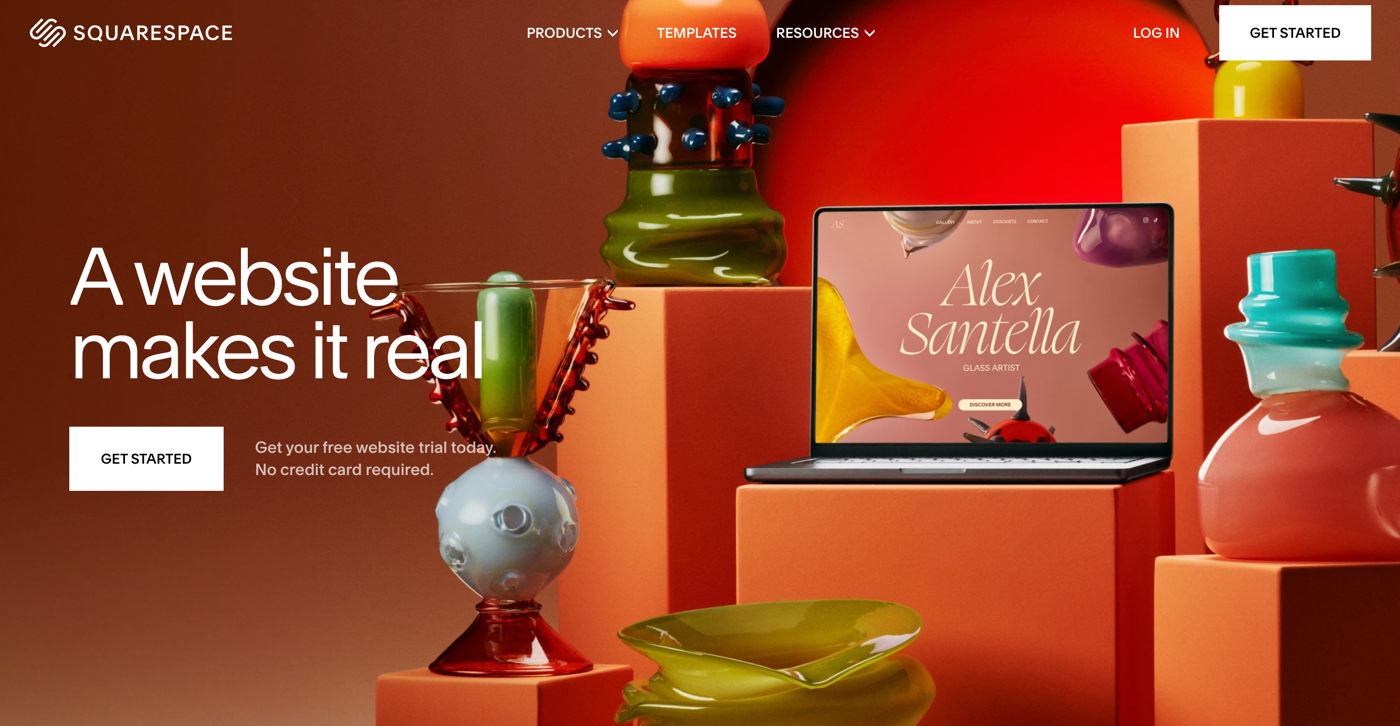
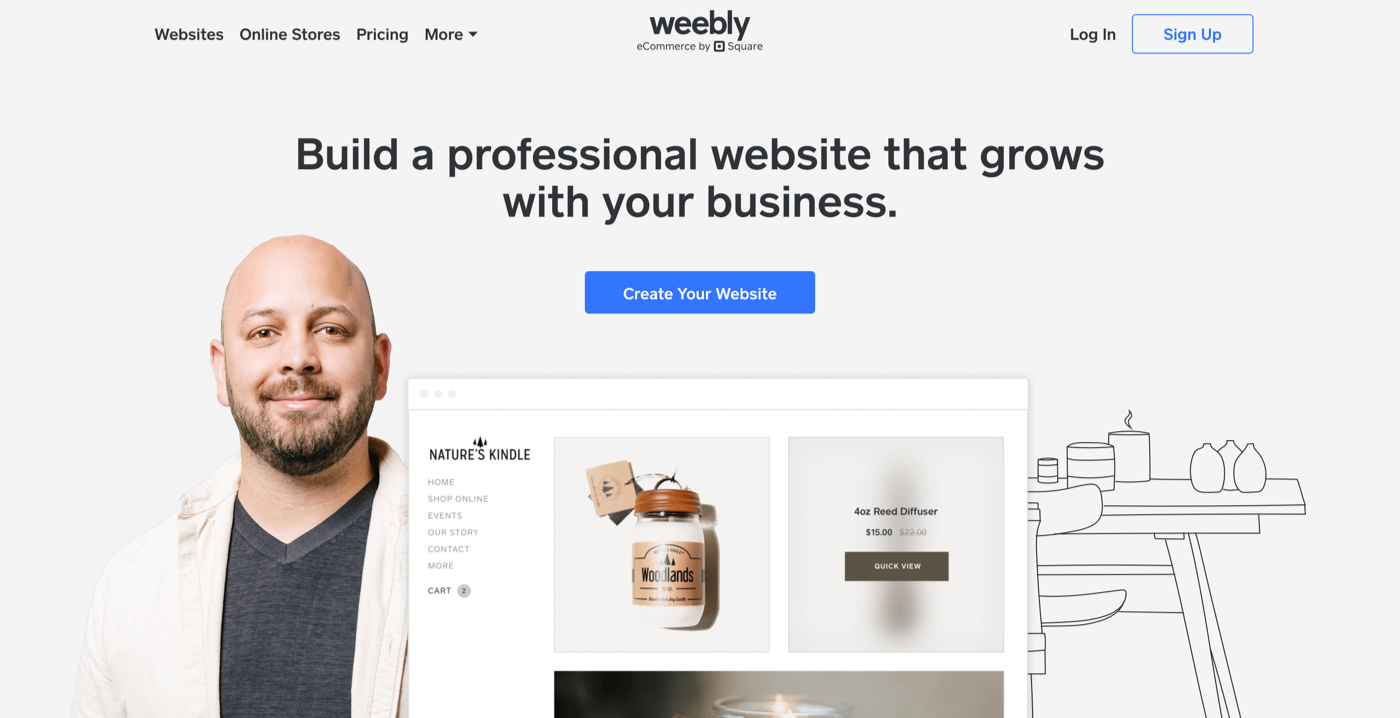
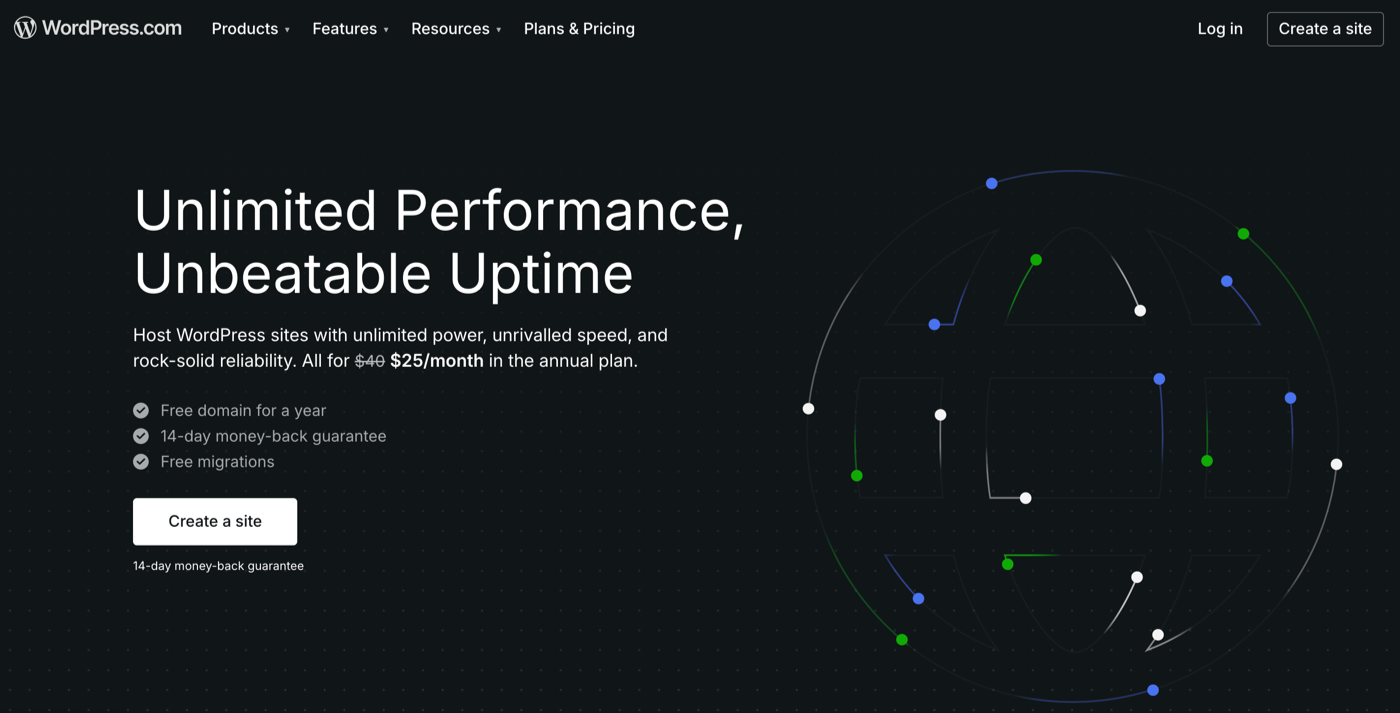
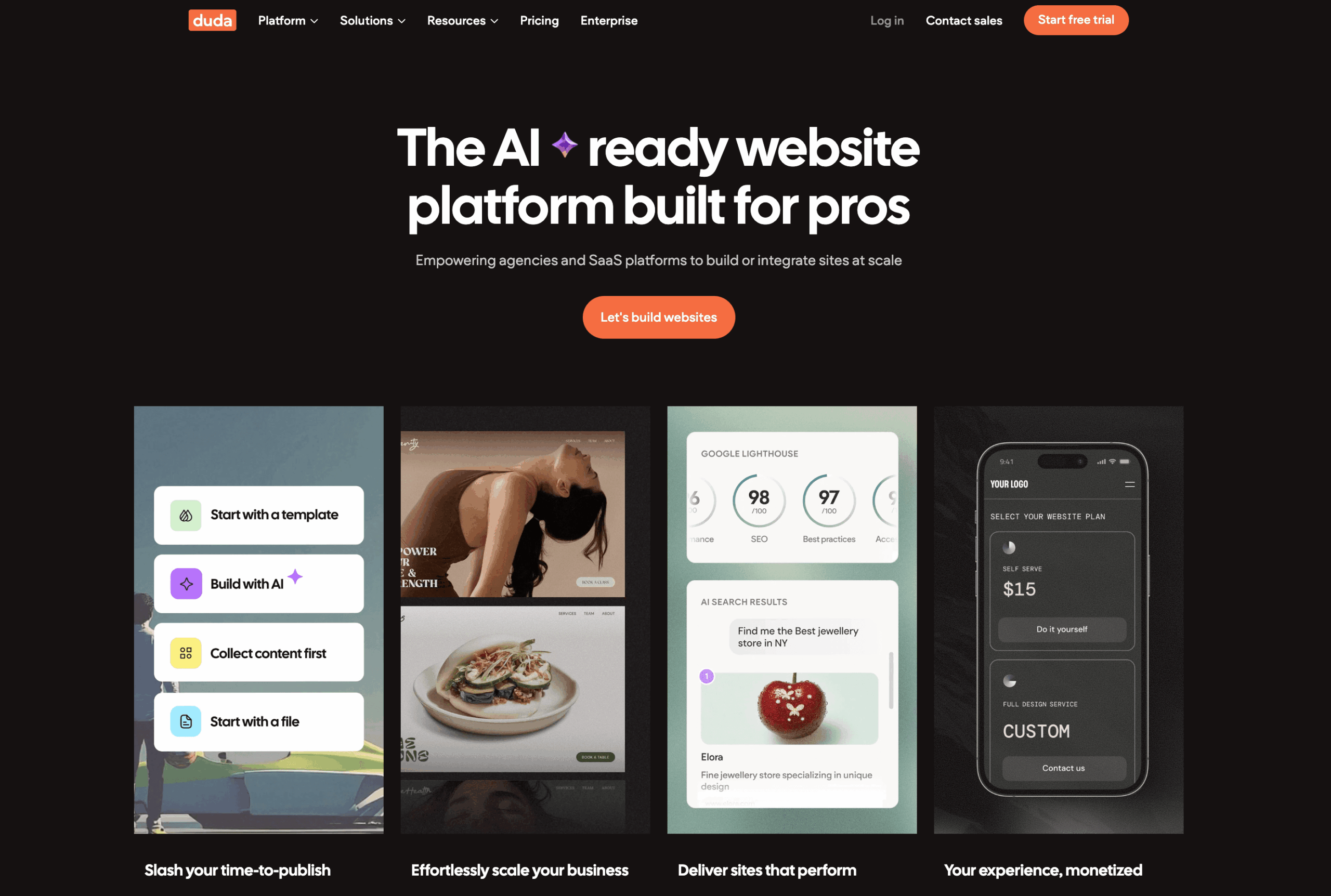
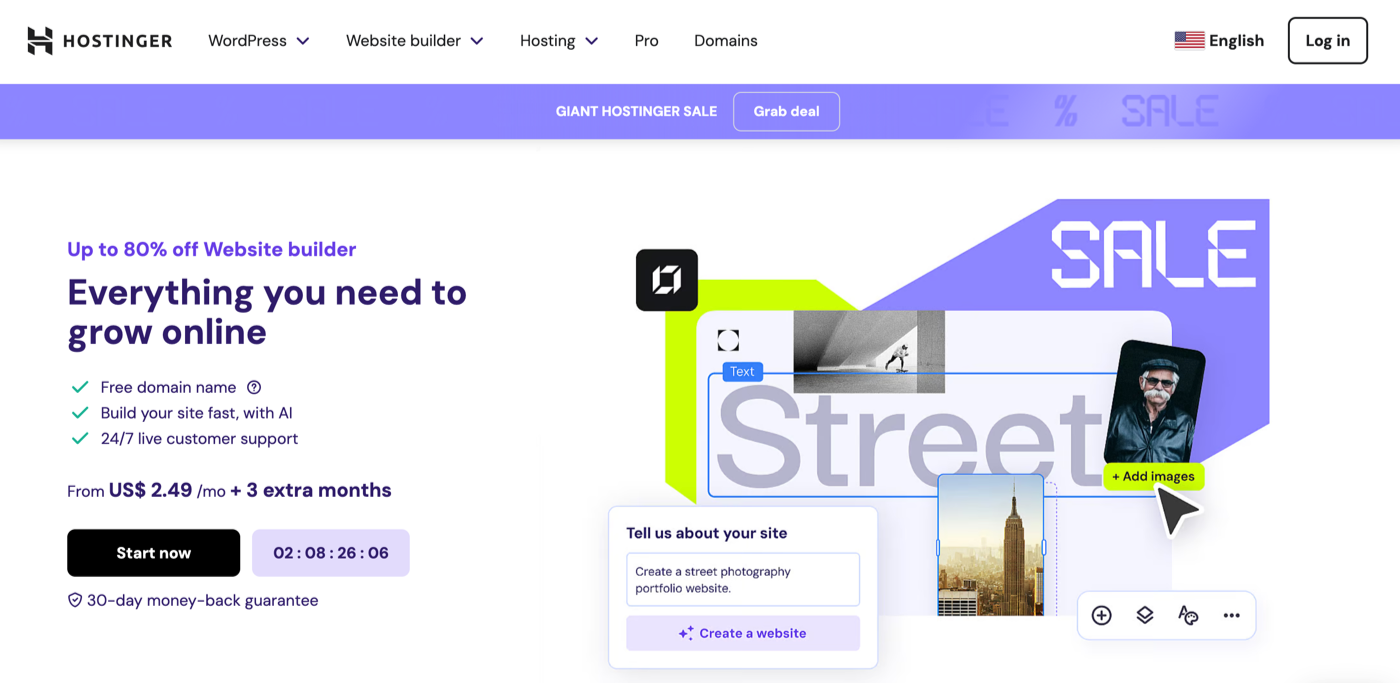
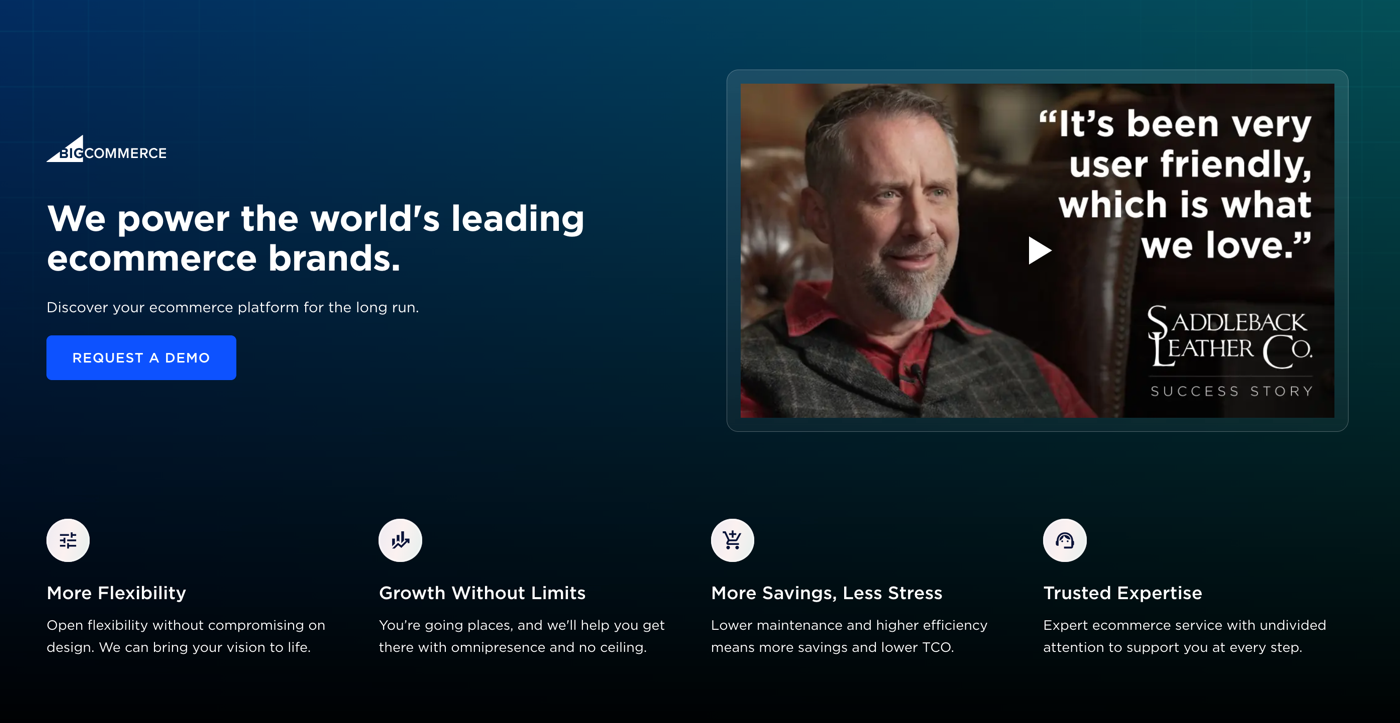
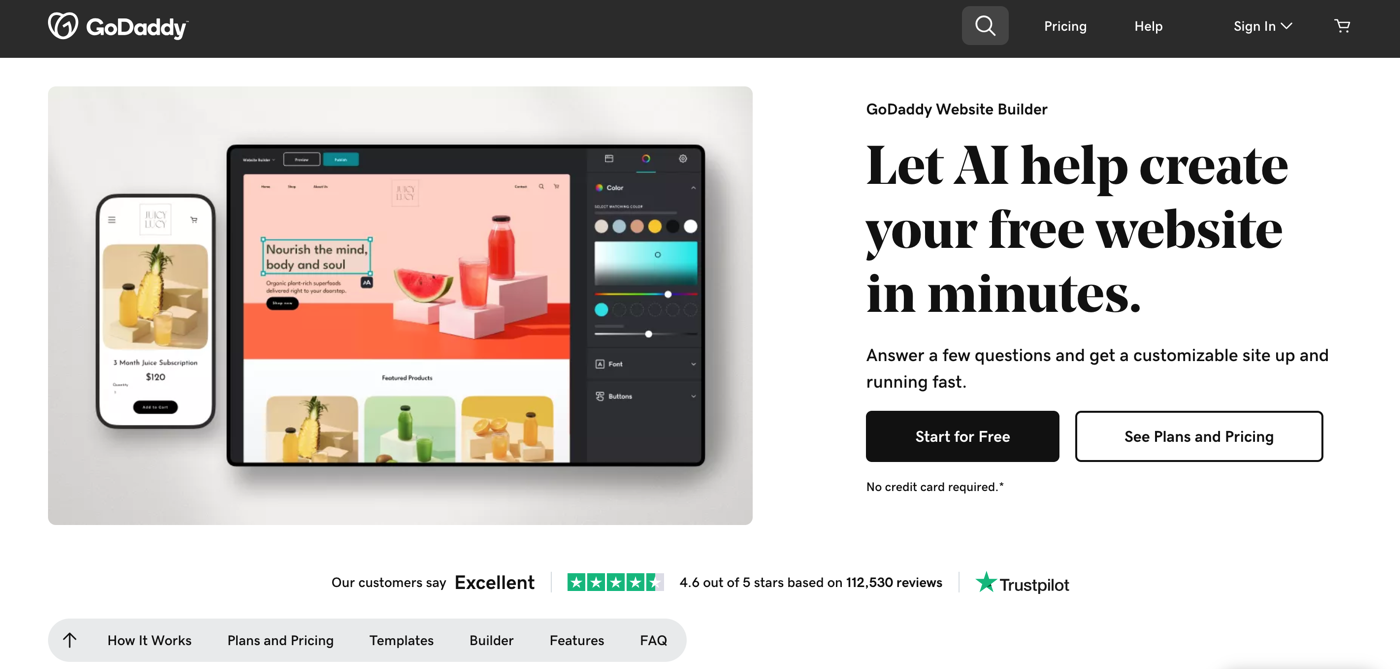
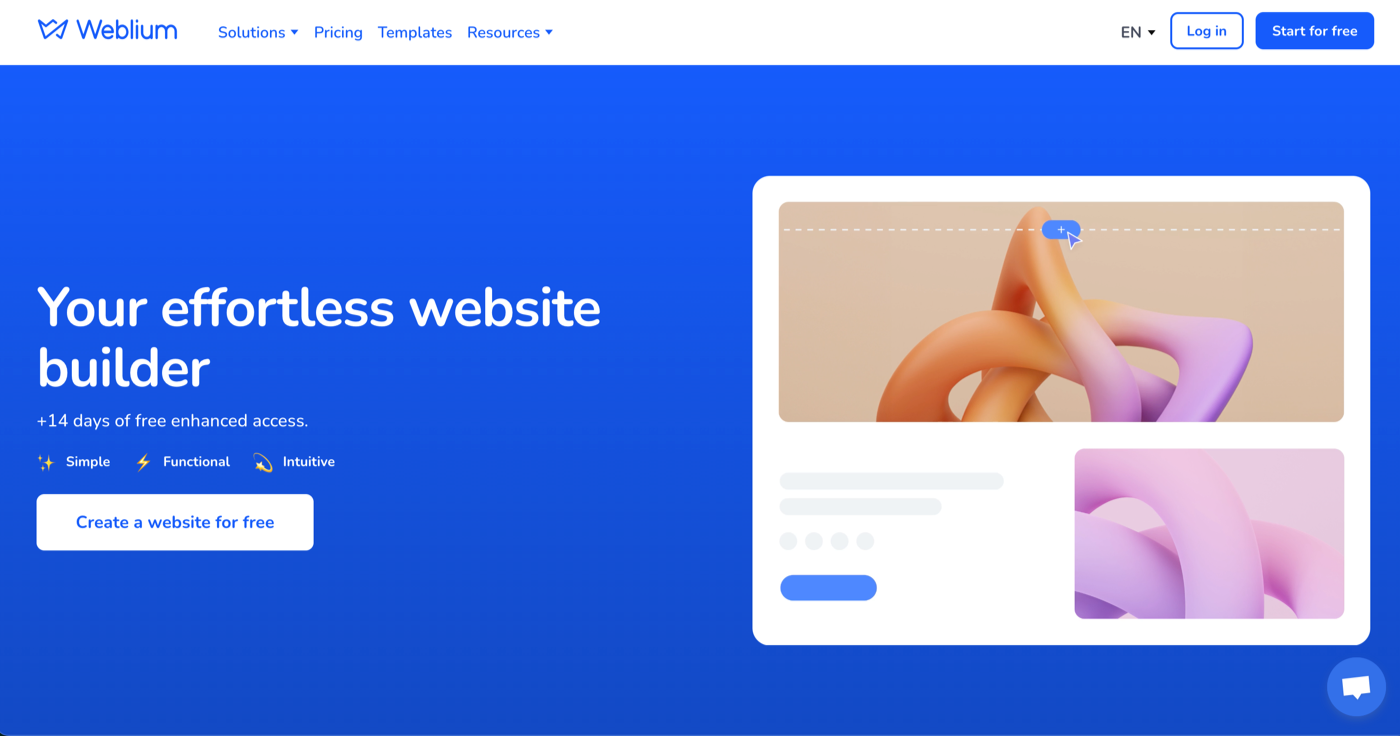
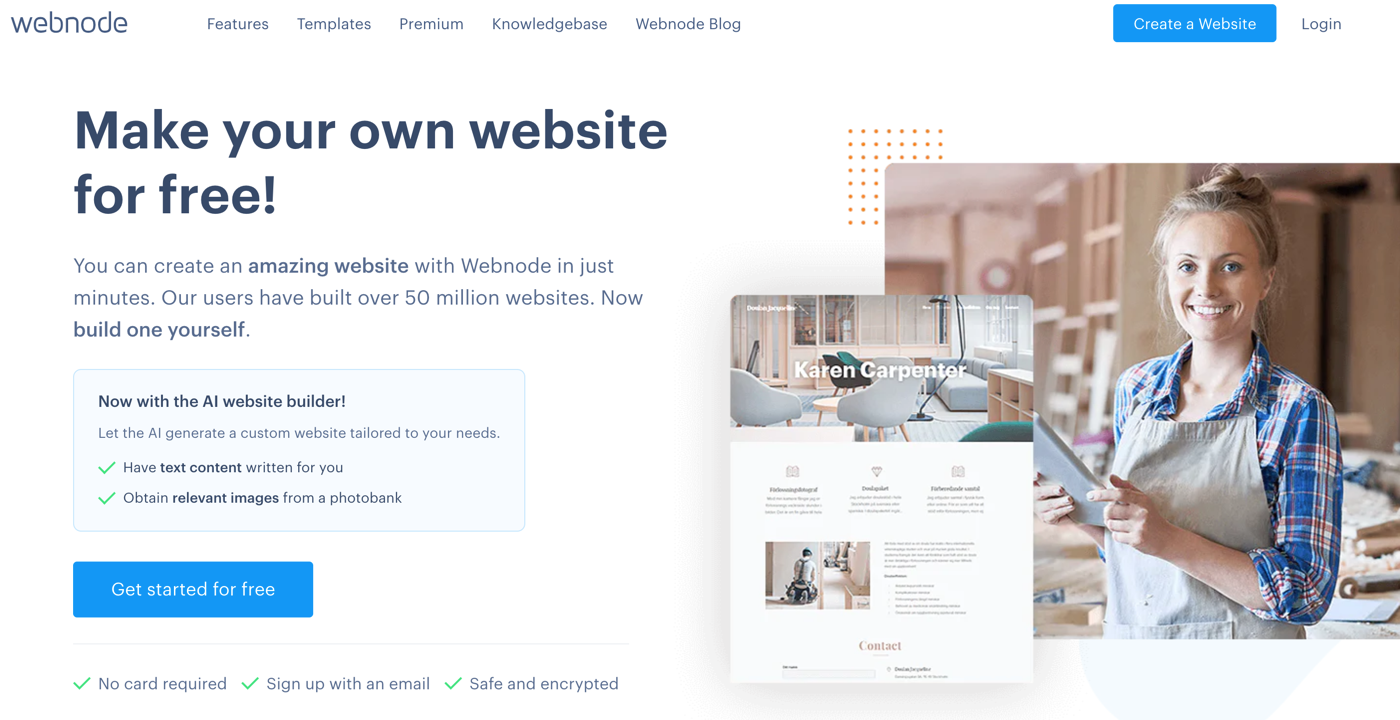
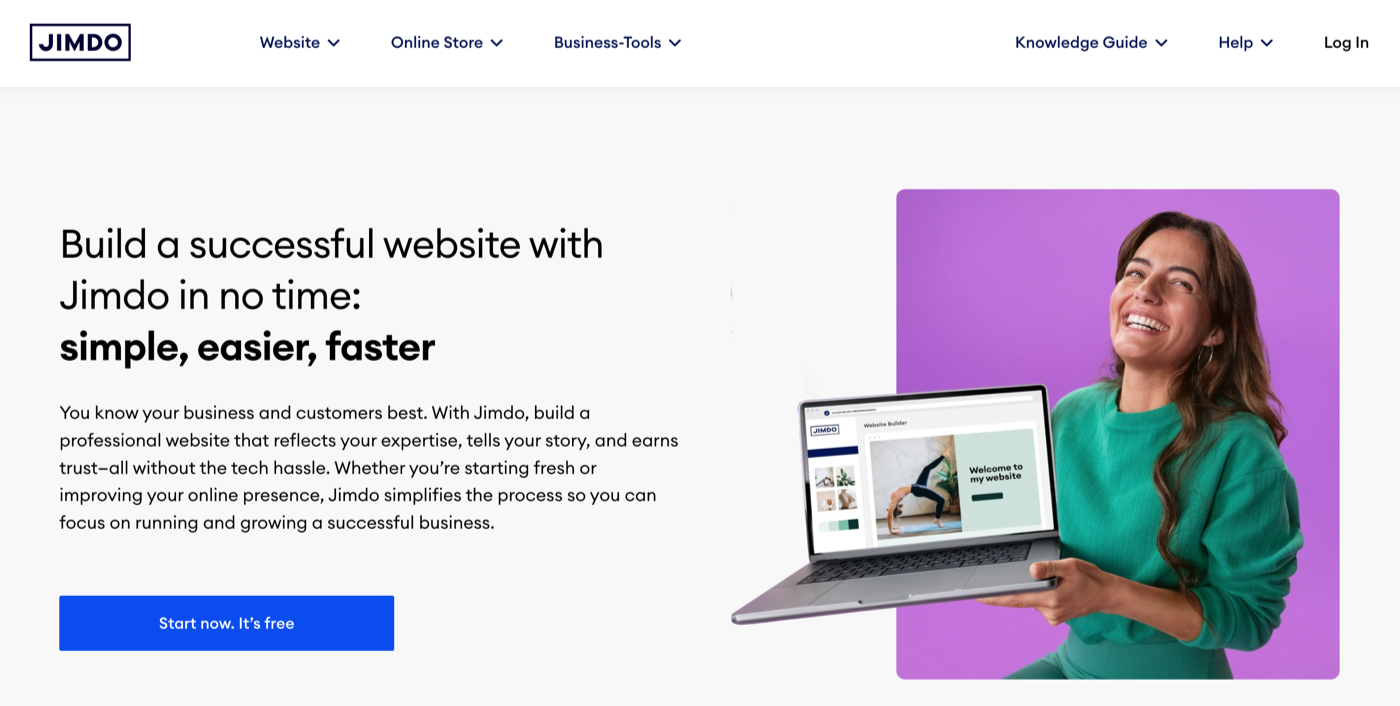


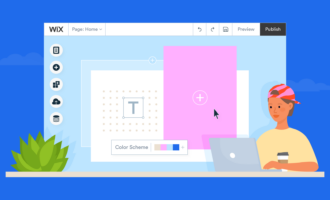

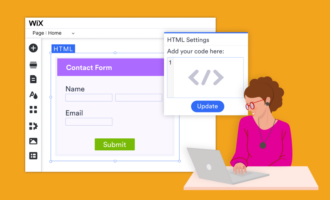





Send Comment: