The age of “hold music” is over. According to Salesforce, 95 percent of decision-makers using AI say it saves them time and money, and 92 percent say it helps them deliver better customer service.
That tracks.
When you’re running a lean team, the math on customer experience automation (CXA) is obvious: lower cost to serve, faster time to value, and service that runs even when you don’t. CXA is the single fastest way small and midsize businesses can feel “bigger” without adding headcount — or hours.
This guide breaks down how to get there.
You’ll get a simple framework for building your automation roadmap, 15 plug-and-play examples you can steal or customize, a 90-day rollout plan, and a KPI/ROI for CX calculator to prove it’s working.
Pro Tip
If you’d rather skip straight to the doing, test drive Jotform’s AI Agents across chat, form, and email.
What is customer experience automation?
CXA is the use of software and AI to manage customer interactions automatically across channels, from forms and emails to chatbots, surveys, and workflows.
The system connects the tools you already use so that every customer touchpoint — signups, purchases, support requests, feedback forms — triggers the right response without manual effort.
As Verint finds and BusinessWire reports, “2025 is the year AI-powered CX delivers real-world value.” Deloitte agrees — the Customer Service Excellence 2025 report found that AI’s biggest impacts in service include faster resolution times, higher satisfaction, and reduced costs.
In practice, that means
- A form submission instantly creates a CRM record and sends a welcome email.
- A customer query routes to the right agent (or AI Agent) based on keywords.
- A post-purchase survey fires automatically when an order is marked as delivered.
Top uses cases for customer journey automation
Think of CXA as a series of invisible assists: tiny automations that oil the gears of your customer journey so it never grinds, stalls, or squeaks.
Below, there are three stages where CXA does the heavy lifting and the small automations that move the needle.
1. Before purchase
Before the sale, every second counts. Most shoppers don’t bounce because they don’t care. They bounce because they can’t get answers fast enough. Thirty to seventy percent of customers who abandon a site after waiting in a chat or messaging system do so silently (i.e., without notifying the system).
Make it work:
- Drop a Jotform AI Agent on your homepage or landing pages to answer product questions in plain English and hand off complex ones to your inbox.
- Add a “zero-friction” interest form: one field, two clicks. Then trigger an instant email or WhatsApp follow-up with next steps.
- Use conditional logic to qualify leads in real time: if someone says they’re an enterprise buyer, route them to a priority calendar link.
Here’s how to set up your very own AI Agent for customer service in less than 60 seconds:
Example:
Embed a Jotform AI Agent widget on your homepage. When a visitor types, “Do you ship custom desks to Singapore?” the agent
- Interprets the question via natural language processing (NLP)
- Searches your knowledge base or FAQ URLs
- Replies instantly with “Yes. We ship to Singapore in seven to 10 business days. Would you like a live quote?”
- If the visitor asks about a custom desk model, the agent hands off the chat to your sales team via email (with the full chat transcript) or live chat takeover.
2. Purchase and delivery
After a purchase, speed becomes your brand. Gorgias analyzed over 14,000 merchants and found that introducing automation led to a 37 percent reduction in first-response time, a 52 percent drop in resolution time, and a 36 percent increase in repeat purchases.
That’s the payoff of staying one step ahead.
Make it work:
- Use Jotform’s Autoresponder Emails to send branded receipts and order confirmations the moment a purchase form is submitted.
- Connect your order forms to fulfillment tools like Shopify or Airtable so that changes in delivery status automatically trigger personalized email or SMS updates.
- Create a conditional “if-then” rule that detects when an expected delivery window has passed and sends a proactive status email (or a discount code) before the complaint hits your inbox.
- Build a lightweight workflow with Jotform Approvals, so when sales marks an order as paid, it pings the warehouse, updates inventory, and notifies the customer in one chain reaction.
For example, here’s what the customizable Order Processing Workflow Template looks like:
3. After purchase
Many brands go quiet once the sale closes — a mistake when the post-purchase window holds so much leverage. Omnisend data shows that the tiny slice of automated emails (just 2 percent of volume) still drives 37 percent of sales.
Make it work:
- Connect Jotform to your email (59 native integrations) or CRM platform (178 integrations), so happy customers automatically get dropped into referral or rewards workflows.
- Set conditional logic so that, when a customer leaves a low satisfaction score, Jotform automatically alerts your retention lead or sends a “We’d love to make it right” message.
- Feed survey results into a Jotform Report Dashboard or Tables view so you can spot low scores instantly and trigger follow-ups to the right team.
Here’s how you can visualize your data beautifully and share it with your team:
Before you dive into tools or workflows, it helps to know what CXA actually isn’t.
CXA overlaps with marketing automation, CRM, and CX management platforms, but it is not a duplicate of any of them.
Here’s how it compares side by side:
Customer experience automation (CXA) | Marketing automation (MA) | Customer relationship management (CRM) | Customer experience management (CXM) | Customer data platform (CDP) | |
|---|---|---|---|---|---|
| Primary goal | Orchestrate and automate end-to-end customer moments | Run campaigns and nurture leads | Manage relationship records and sales pipelines | Measure and improve customer experience | Unify and activate customer data |
| Owned by | CX, support, or operations teams (often shared with marketing) | Marketing | Sales or revenue operations | CX or insights teams | Data, engineering, or martech |
| Best for | Self-service, deflection, intake → workflow, agent assist | Email/SMS campaigns and lead scoring | Managing accounts, contacts, and opportunities | Voice of customer (VoC) and journey analytics | Identity resolution, segmentation, activation |
| Typical tools | AI Agents, forms, approvals, knowledge base | Email/SMS/ads automation suites | CRM platforms and databases | VoC and journey-mapping tools | Data pipelines, reverse ETL, audience builders |
| Example outcomes | ↑ First-contact resolution (FCR), ↑ self-service rate (SSR), ↓ average handle time (AHT), ↓ cost to Serve, ↑ customer satisfaction (CSAT) | ↑ Open/click rates, ↑ marketing qualified leads (MQLs) | ↑ Forecast accuracy, ↑ sales efficiency | ↑ NPS/CSAT insights, ↑ journey visibility | ↑ Match rate, ↑ personalization accuracy |
Everyone owns a piece of CX — but CXA owns the glue.
In small- to medium-sized businesses (SMBs), it usually falls to ops or support to run the show, with marketing close behind to keep the brand voice consistent.
Who should own CXA in an SMB?
CXA sits in that “awkward” middle ground — everyone benefits, but no one volunteers to run it.
In small teams, clear ownership is what separates working automation from a graveyard of half-built flows. Here’s who should take the wheel:
- Support/Operations Lead: They see ticket patterns, handle escalation flows, and own the SOPs that automations replicate. They know where delays happen, which forms get ignored, and which requests clog the queue, making them the natural architects of CXA’s first wins.
- Marketing/Operations: They own the customer journey from click to renewal. Their lifecycle maps and messaging frameworks ensure every automated touchpoint sounds on brand, arrives at the right time, and nudges customers forward instead of sideways.
- Product: They’re best positioned when CXA touches in-app experiences or user telemetry. Product teams can translate behavior (logins, dropoffs, feature usage) into automated onboarding flows, renewal nudges, or contextual help that feels helpful.
- IT/RevOps: The builders and data “plumbers,” they connect forms, CRMs, dashboards, and APIs so automations don’t stall, duplicate, or disappear into silos. If the system touches data or scale, these are your quality controllers.
- Compliance: The necessary guardrail in regulated industries (finance, healthcare, education), they make sure automations that touch personal data meet consent, audit, and retention standards — without killing velocity.
Because CXA spans five departments, it’s easy for everyone to nod and no one to lead. Don’t let it drift — avoid “ownerless” projects.
A simple RACI (Responsible, Accountable, Consulted, Informed) matrix helps keep the work, and the decision-making, visible.
Below’s an example of what that looks like in practice. You don’t need enterprise-grade tooling for it; a shared document or Notion table works fine.
A complete customer experience automation example
“Hey, where is my order?”
So far, we’ve talked about frameworks and ownership. Here’s what that looks like with Jotform running the show.
- Pattern: WISMO deflection (order status)
- Trigger: “Where is my order?” intent on web chat or WhatsApp
- Channel: AI Agent (web + WhatsApp)
- Backend actions: Validate identity > pull status from OMS > present ETA > offer returns or exchange link > log transcript > ask CSAT
- Success metrics: Deflection rate, FCR, CSAT, AHT reduction, cost to serve
A customer messages your site or WhatsApp:
“Hey, where’s my order #7890?”
Your Jotform AI Agent recognizes the “order status” intent and launches a preconfigured flow. The bot prompts the user for their order number and email, which map directly to fields in a Jotform Order Status Form.
The agent uses Jotform’s Shopify integration or Airtable integration to fetch live shipping data from your order management system. If it finds a match, it replies instantly:
“Your order #7890 shipped on March 10 and should arrive by March 14.”
From there, the agent presents quick-action buttons for returns, exchanges, or to contact support — each linked to a dedicated Jotform Form that logs submissions automatically into Jotform Tables or your connected CRM.
If no record is found after two attempts, the agent automatically triggers a “Take Over Chat” handoff — a built-in option in the AI Agent settings — and connects the conversation to a human representative. Plus, sensitive fields like addresses remain masked throughout; use encryption or hidden fields for any personally identifiable information (PII).
Finally, before ending the interaction, the bot asks,
“Did I resolve your question today?”
That response feeds straight into a Jotform Report Dashboard, tracking metrics like deflection rate, first-contact resolution, customer satisfaction score, and average-handle-time reduction — all in real time.
So, why does this no-code automation work?
- It tackles a high-volume pain point: According to DigitalGenius, WISMO requests make up roughly 10 to 25 percent of support tickets in normal months — and can spike to 40 percent during peak season. None of them needs a human if your data’s connected.
- It identifies intent instantly: “Where’s my order?” is universal. The bot doesn’t need training to catch it, just a clear rule and one field to verify.
- It “fails” responsibly: When automation can’t find a match, it routes to a human before frustration kicks in.
- It respects privacy: Only the essentials are viewable: order status, ETA, next steps. Everything else stays encrypted or hidden.
- It proves its own value: Deflection rate, FCR, CSAT, AHT — all are right there in Jotform Reports without another spreadsheet in sight.
How to implement customer experience automation in 6 easy steps
Roll out customer service automation, one step at a time — using Jotform as your no-code control center.
Step 1: Map your top five contact drivers
Spend an hour in your inbox or help desk. Sort tickets or form submissions by theme: shipping status, returns, appointment requests, billing questions, etc.
Pro Tip
Jot it down in Jotform Tables to visualize volumes, spot repeat offenders, and tag each intent by effort and emotional weight. These are your automation candidates. And you don’t have to start from scratch — we’ve got you covered with 300+ table templates.
Step 2: Pick three starter patterns
You don’t need 20 workflows to make a dent, just three strong ones.
Start with
- One support flow (e.g., WISMO or refund status)
- One sales flow (e.g., missed call → SMS follow-up via Jotform + Twilio)
- One operations flow (e.g., appointment scheduling or team approvals)
Each pattern should have a single trigger, clear data inputs, and a measurable outcome. And these are all things you can build inside Jotform AI Agents and Form Generator without code.
Step 3: Wire data and consent
Decide what the bot needs to know and how it can use it.
Map attributes like order ID, customer email, delivery status. Then connect your data source using Jotform Integrations (Shopify, HubSpot, Airtable, Google Sheets).
Set up consent logic in your forms: add checkboxes for data use, mask sensitive fields, and apply form encryption for anything PII related.
For larger teams, layer in enterprise governance: role-based permissions in Jotform Enterprise, region-specific data residency, and automated audit logs, so every data pull, edit, or export stays compliant with internal and external policies.
Step 4: Build your flows (without code)
In Jotform, each automation comes together like building blocks:
- Forms capture input or intent (“What’s your order number?”).
- AI Agents respond intelligently using knowledge bases or prompts.
- Approvals route edge cases or exceptions to humans.
- Integrations push updates to email, Slack, Sheets, or your CRM automatically.
Pro Tip
Before you go live, test your setup in “Preview Mode” inside the Form Builder.
Fill out fields, check logic, and even send a test submission to make sure automations fire correctly. If you’ve already shared your form but want to pause real responses while testing, switch it to “Private Form,” like this:
Step 5: Add guardrails and QA
Give your automation boundaries. Treat it like onboarding a new teammate: same patience, same expectations. Set clear fallback rules so the AI knows when to hand off instead of guessing. Write short handoff scripts for tricky conversations, the kind where empathy matters more than speed.
As Forrester’s Craig Le Clair recently cautioned, quick automation “wins” can spiral into what he calls “random acts of automation”: disconnected efforts that remove humans too fast from processes that still need them. In his research, he describes the kind of “self-service hell” where customers are left fending for themselves at a kiosk, squinting at unreadable instructions.
So as you automate, keep a human in the loop. Track where handoffs happen, and measure whether the experience still feels supportive.
Then, make weekly transcript reviews part of your routine. Inside Jotform Inbox, you can replay chats, search for missed intents or awkward phrasing, and fine-tune responses over time.
Step 6: Launch, measure, refine
Your first launch is just the pilot; the value comes from what you learn next.
Start by building a Jotform Report Dashboard that tracks the right CX metrics:
- Self-service rate: How often customers resolve an issue without human help
- First-contact resolution: The percentage of inquiries solved on the first interaction
- Average handle time: The average time it takes to close a conversation or task
- Customer satisfaction score: A pulse on how the experience feels from the customer’s side
- Deflection rate: The share of tickets resolved by automation before reaching a human
Then connect those metrics back to behavior. Use Jotform Tables filters to see which form fields or intents trigger the most escalations and AI Agent transcripts in “Conversations” to catch repeated misunderstandings or broken logic.
When you spot a pattern — say, users rephrasing the same question — fix it where it starts: update your AI agent prompt, tweak the field label, or simplify the flow.
Wrap up each week with a short review:
- Archive one workflow that’s stable.
- Improve one that’s underperforming.
- Prototype one new idea from your backlog.
15 plug-and-play customer experience automations
Next are 15 of the most practical CXA patterns we see across industries, from ecommerce to healthcare.
Every workflow runs on the same simple stack: Jotform Forms to collect data, Approvals to move it through the right people, AI Agents to handle real-time conversations, and native integrations (HubSpot, Shopify, Slack, Mailchimp, etc.) to keep everything connected.
Together, these make up one of the most flexible CX automation tool stacks available: powerful enough for enterprises, simple enough for SMBs.
| Category | Automation pattern | Trigger → channel → back end → how to ship it |
| Ecommerce/Retail | Cart-abandon win-back | Customer leaves checkout → email/SMS (via Mailchimp or Twilio) → CRM + coupon code → use Jotform Autoresponder + Mailchimp integration (15-minute setup) |
| WISMO deflection | “Where’s my order?” intent → web/WhatsApp AI Agent → Shopify or Airtable lookup → start from Jotform AI Agent + Shopify template bundle (one-hour setup) | |
| Returns intake | “Request return” form submit → email or Slack → Approvals chain (warehouse + finance) → clone Jotform’s Return Form + Approvals flow (ready-made template) | |
| Review request + NPS | Order complete → email (Autoresponder) → feedback form + dashboard → plug in Jotform’s Feedback Form template + Report Builder |
Build retail-ready automations using the Shopify AI Agent and Return & Refund Approval Flow template, and choose from 2,300+ Feedback Form templates — all fully editable.
| SaaS/B2B | Trial onboarding nudges | Account created → email (HubSpot) → usage analytics → use HubSpot integration + Jotform Autoresponder sequence |
| In-app support deflection + handoff | “Need help” click → AI Agent widget → knowledge base or live chat → embed Jotform AI Agent + Zendesk/Slack integration | |
| Renewal-risk save | Churn risk flag → email or Slack DM → Approvals workflow → create a Jotform Approvals flow with CRM trigger |
Use Jotform’s Gmail Agent plus a Lead Qualification Form and Customer Support Approval Flow templates to automate triage, replies, and lead routing.
| Services/Local SMB | Appointment booking + reminders | Form submit → Google Calendar + Twilio SMS → use Jotform Appointment field + Twilio integration |
| Missed call → SMS callback | Missed call → SMS with link → callback scheduler → connect CallRail + Jotform Form via Zapier | |
| Intake → estimate / approval | Service form → CRM + Approvals → quote sent → clone Estimate + Approval template (pre-built in Jotform) |
Pair the Jotform Instagram Agent with a Booking Form, Estimate Form, and Approval Workflow Builder to handle bookings, callbacks, and estimates automatically.
| Healthcare | Appointment orchestration | Patient booking form → calendar + reminder email → use Jotform Appointment Form + HIPAA-ready Autoresponder |
| Intake/consent collection | Patient intake form → encrypted storage → staff notification → enable Form encryption + HIPAA compliance features + email alert |
For regulated workflows, start with the HIPAA-friendly Appointment Form.
| Financial services/Insurance | KYC document checklist | Applicant uploads documents → compliance review → start with Jotform’s KYC Checklist template + Approvals flow |
| Claim FNOL triage | Claim submission → Approvals → adjuster assignment → use Claim Intake Form + Approvals + Slack alerts (one-hour setup) |
Use the KYC Form template and the Insurance Claim Form template layered with the Insurance Claim Review Approval template.
| Cross-industry | Feedback loop → knowledge base update | Low CSAT response → Slack alert → knowledge base update → create a Feedback Form + Slack integration + AI Agent FAQ sync |
Use the Product Feedback Form template, Slack integration, and Periodic Recrawling to close the loop between feedback collection and real-time knowledge base updates.
That’s…a lot of automation. And you don’t need all 15.
So start with three.
Pick one from support (something repetitive), one from sales or operations (something time sensitive), and one that just annoys your team the most.
Once those are running smoothly, document what worked and use that as your internal playbook for the next one.
There are two more places automation pays off: Instagram and Gmail.
If your team’s juggling DMs or drowning in support emails, these patterns handle the repetitive stuff without adding headcount — all powered by Jotform AI Agents.
3 Instagram DM automations
These work for local businesses, creators, and anyone running promotions through Instagram.
IG #1: Lead capture via DM keyword
- Trigger: User DMs keyword from bio or Story
- Channel: Instagram DM
- Back end: Validate consent → ask three to four qualifiers → create lead in Tables/CRM → send next step → notify sales via Slack
- Success metric: Lead capture rate, time to first response, booking rate
IG #2: Story reply → appointment booking
- Trigger: Story reply with “book” or “demo”
- Channel: Instagram DM
- Back end: Offer timeslot → write to Jotform Calendar or Google Calendar → send confirmation + reminder
- Success metric: Bookings per DM, no-show rate, CSAT after appointment
IG #3: Comment to DM for promos
- Trigger: Post comment with promo keyword
- Channel: Instagram DM
- Back end: Send code or link → optional email opt-in form → sync to CRM → tag campaign
- Success metric: Click-through rate, code redemption, list growth
Try this with the Jotform Instagram Agent + your existing Forms + Approvals. The combination builds these self-service automations in minutes.
3 Gmail automations
These handle the emails your team answers 50 times a week.
Gmail #1: Triage, label, and draft reply
- Trigger: Inbound email matches intent (WISMO, returns, billing)
- Channel: Gmail
- Back end: Apply label → generate draft from knowledge base → insert secure form link if needed → route to Approvals for low-confidence cases
- Success metric: Time to first draft, labeling accuracy, first-contact resolution
Gmail #2: Sales inquiry → qualification + handoff
- Trigger: Email contains buying intent (“pricing,” “quote,” “demo”)
- Channel: Gmail
- Back end: Label “inbound lead” → draft reply with qualifier questions + intake form link → push to CRM → notify sales via Slack → set follow-up reminder
- Success metric: Lead reply time, qualified-lead rate, bookings per inquiry
Gmail #3: Missing information recovery
- Trigger: Email lacks required details or attachments
- Channel: Gmail
- Back end: Label “missing info” → draft reply with micro-form + checklist → create Approval for exceptions → autoreminder in 48 hours
- Success metric: Completion rate, time to resolution, reopen rate
Try this with the Jotform Gmail Agent — it connects directly to your inbox and uses your existing Forms and Approvals to automate these in under an hour.
Most small teams don’t need to reinvent the wheel or code it from scratch. The build vs. buy CX automation debate only matters if you have an engineering bench.
For everyone else, Jotform lets you launch, test, and refine automations without touching a single line of code.
What are the KPIs to track for CXA?
Before you start building, figure out where you actually are. Industry benchmarks show you what’s typical — and where automation can close the gap.
Track your own numbers against these benchmarks, and you’ll quickly spot which parts of your experience need work. Here are the seven metrics that matter most for customer experience automation:
- Self-service rate: The percentage of interactions handled without a human
- First-contact resolution: The percentage of issues solved in one interaction. Most customer service teams hover around 70 to 79 percent, according to SQM Group’s benchmarking data.
- Average handle time: The time spent per interaction (minutes). A healthy range sits around six minutes, based on Nubitel’s 2025 KPI benchmarks.
- Deflection rate: The percentage of support volume moved to self-service. A strong self-service system can deflect up to 58 percent of incoming tickets.
- CSAT/NPS: Measures customer satisfaction and loyalty scores. Retail and ecommerce brands typically land between 75 to 82 percent, per SurveyVista’s CSAT Benchmarks report.
- Retention rate: The percentage of customers who stay
- Cost to serve: The total cost per customer interaction
Here’s some quick math on what automation saves:
Time saved: (percent handled by automation) × (total tickets per month) × (minutes per ticket) = minutes saved
Money saved: (Minutes saved) × (what you pay per minute of labor) = monthly cost savings
Revenue kept: (percent reduction in churn) × (average customer value) = revenue you didn’t lose
Let’s say your team handles 4,000 tickets per month with an average AHT of 6 minutes and an average agent cost of $0.50 per minute.
You automate 25 percent of those interactions (SSR = 0.25) with Jotform AI Agents:
- Minutes saved: 0.25 × 4,000 × 6 = 6,000 minutes per month
- Cost saved: 6,000 × $0.50 = $3,000 per month
- Retention lift: even a 1 percent drop in churn at $100 ARPU = $4,000 retained per month
Total CXA ROI: ~$7,000 per month in combined savings and retained revenue, often within the first 90 days
Build one automation today with Jotform
If you’re ready to cut cost to serve and raise satisfaction at the same time, start small: launch your first Jotform AI Agent using a ready-made starter pattern or template bundle.
Once it’s live, expand what you automate:
- AI chatbots for web or social
- Forms + Approvals for back-office workflows
- Enterprise security and HIPAA compliance features for regulated industries
Primarily SMB and mid-market teams (marketing, support, ops) who want practical, no-code ways to launch CX automations fast. Secondary audience: enterprise evaluators who need governance, compliance, and a clear proof-of-value path.
Photo by UX Indonesia on Unsplash
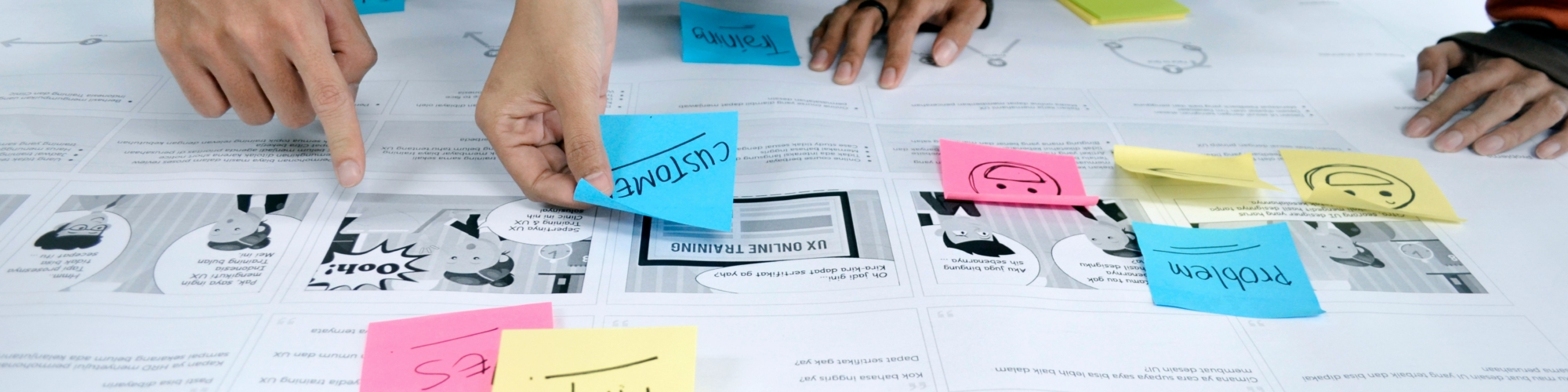
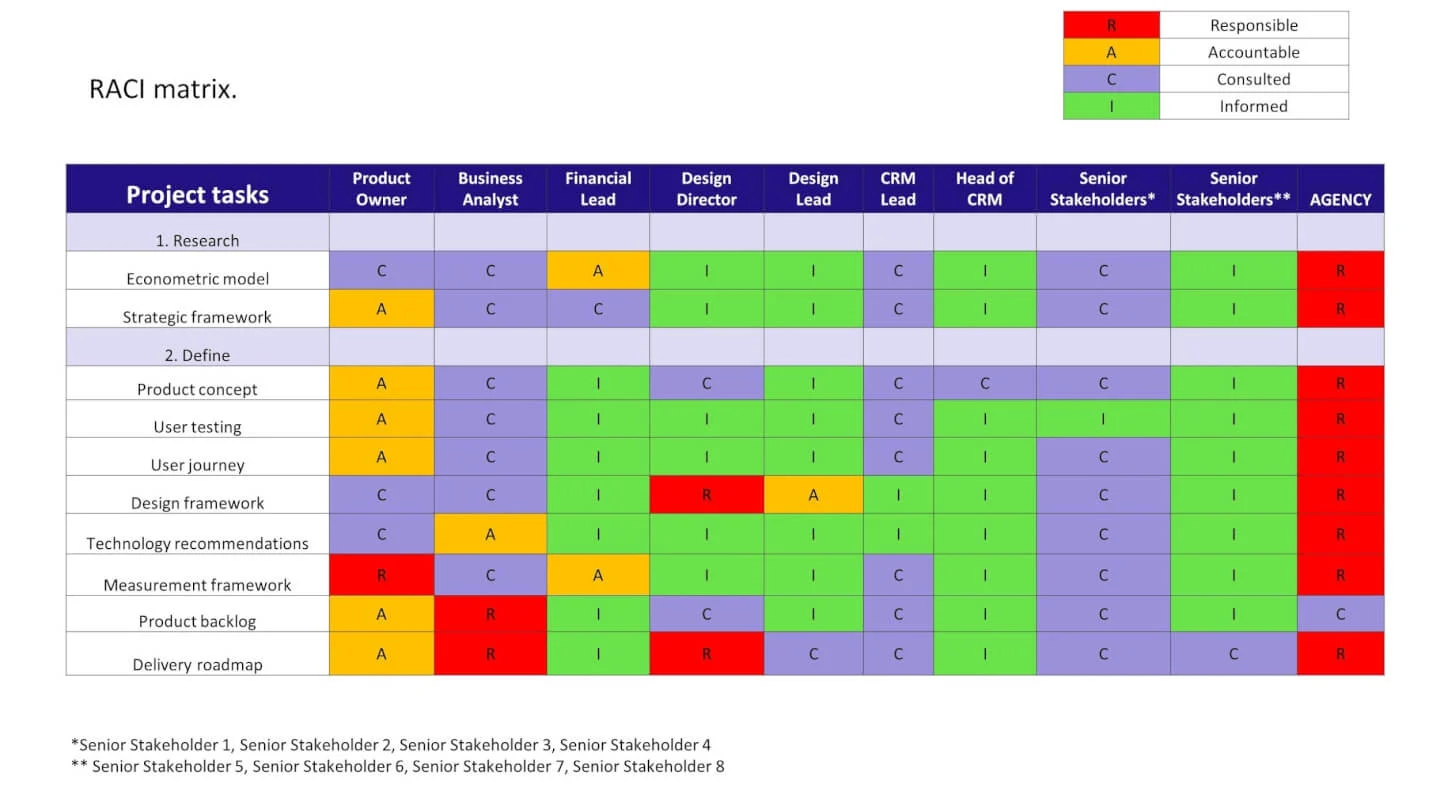
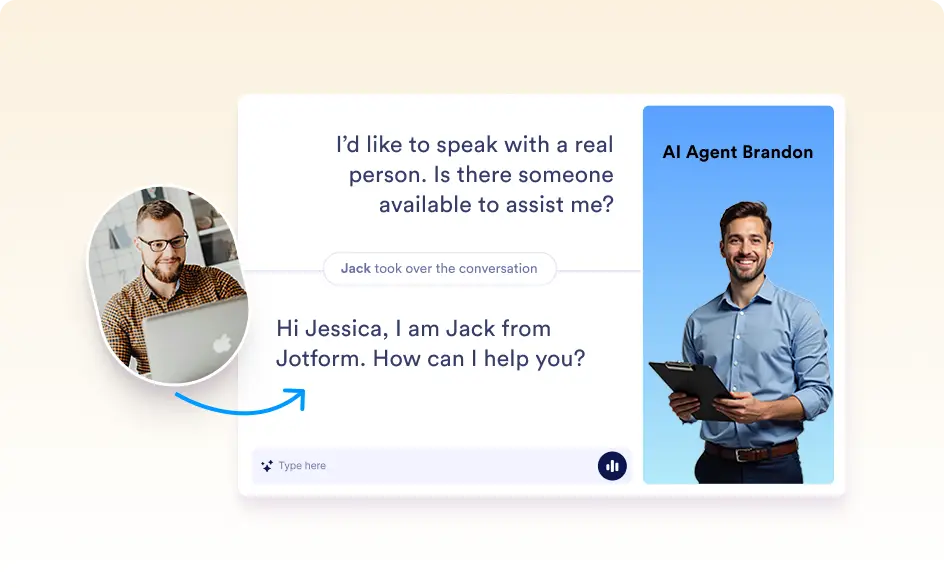
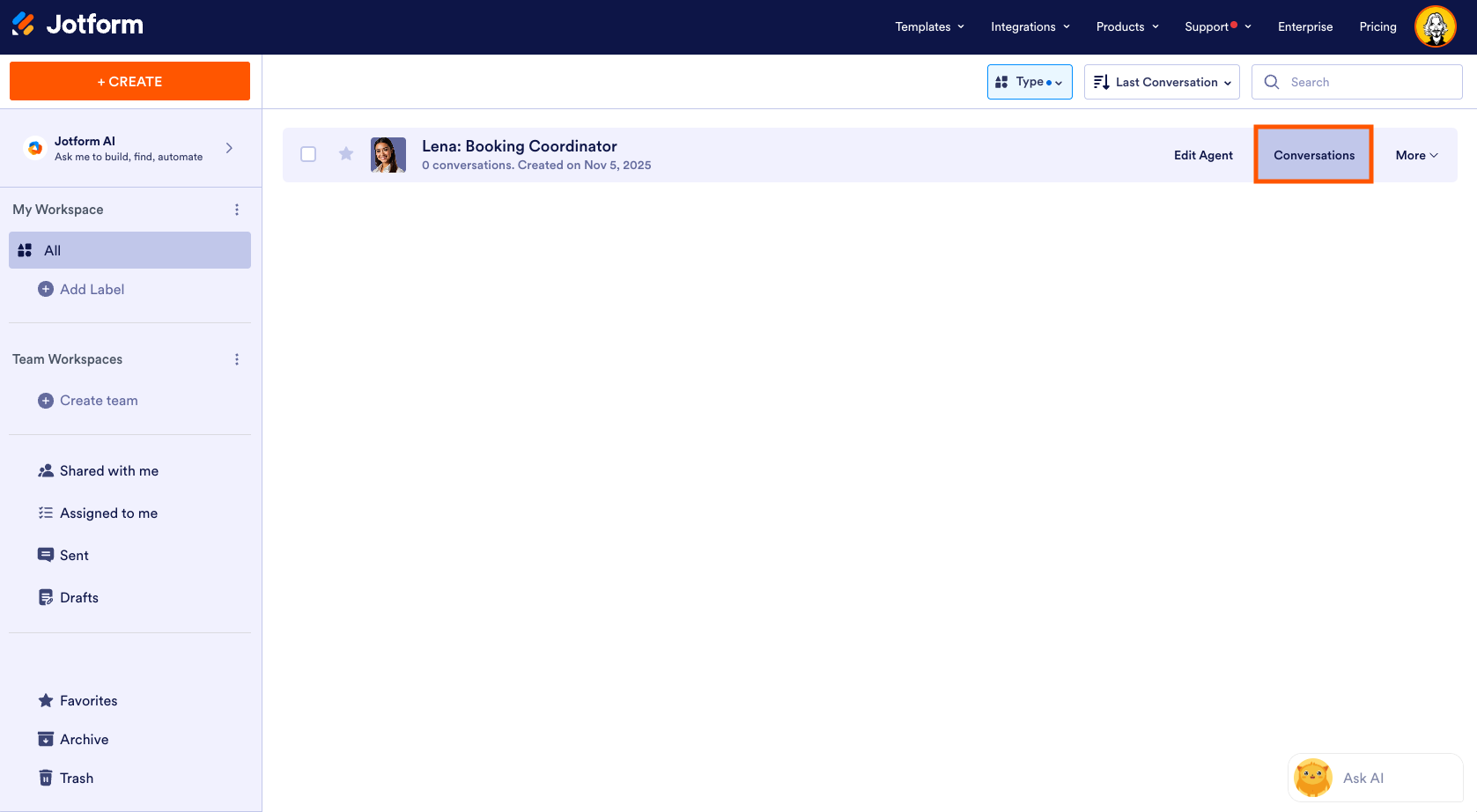

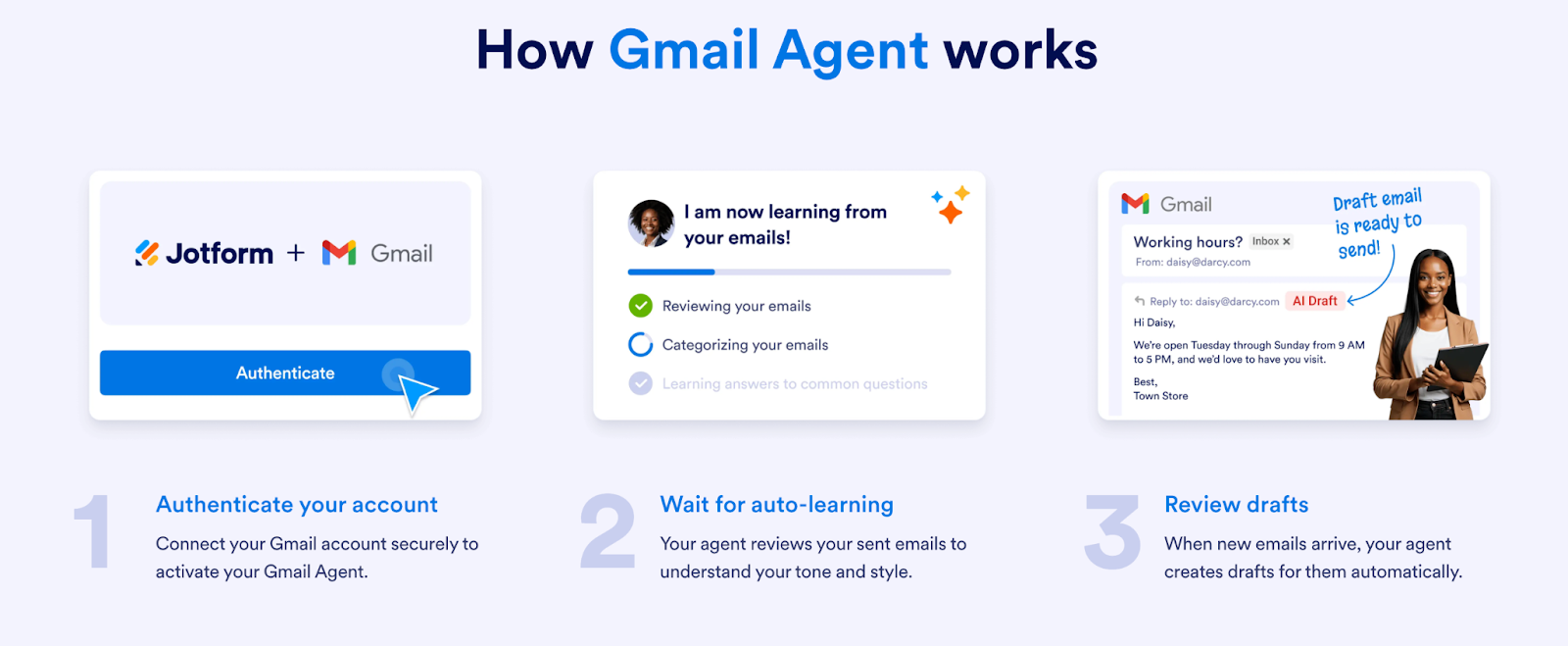

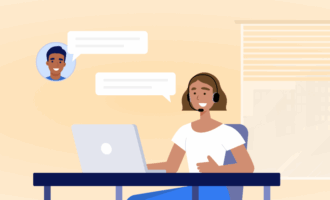











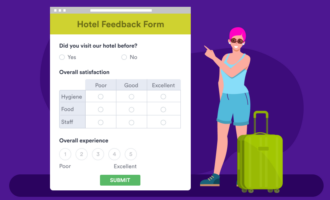












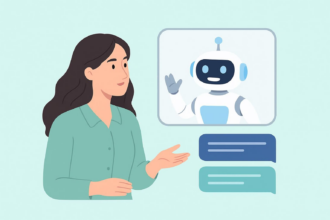










Send Comment: