What can an organization do to keep its data safe
- Implement a data destruction policy
- Protect your network from malware
- Prioritize password security
- Encrypt your wireless network
- Educate your employees about data security best practices
- Use secure business software like Jotform
No matter your industry — healthcare, retail, automotive, or government — your customers and clients don’t want their private personal and payment information to be exposed and stolen. As a business owner, you have your own concerns about keeping this sensitive data safe. Not only would a cyberattack affect your customers, employees, and vendors — and the trust they’ve placed in you — but it could significantly disrupt your operations indefinitely.
So, what can an organization do to keep its data safe? Although cyberattacks aren’t 100 percent preventable — there are some really talented hackers out there, after all — organizations can take steps to prevent them with these six tips.
1. Implement a data destruction policy
Everyone should know how to handle sensitive data, but it’s also critical to know how to dispose of it to reduce the risk of a security breach.
In order to set a clear policy for data destruction, you first need to define what “sensitive data” means at your organization — e.g., passwords, client names, medical records, trade secrets — and make sure everyone on the team understands that definition.
To ensure your organization wipes all data from phones, computers, external hard drives, and other devices and makes it unrecoverable, you need to do more than just reinstall your operating system or delete a few files and folders.
Instead, create a policy that instructs your team on how to overwrite your sensitive data a few times over (like digital shredding or degaussing, for example) so it’s no longer accessible — especially by the wrong people. Make sure this policy is also in compliance with all local, state, and federal regulations.
2. Protect your network from malware
Malware (short for malicious software) is as destructive as it sounds — it can corrupt phones, computers, and entire networks with viruses. And as costly as it is to repair or replace the affected equipment, it’s far more damaging when your data is compromised.
Here’s what you can do to best secure your machines from malware:
- Implement a firewall (a security system that monitors and controls network traffic) to act as a barrier.
- Buy antivirus software. Though it can be pricey, it’s more than worth the cost, especially if you look for one that can protect your business against malware and cyberattacks.
- Be wary of phishing schemes — don’t open any suspicious emails, links, or attachments (and make sure your employees don’t either). When in doubt, flag questionable communications for your IT department to inspect.
3. Prioritize password security
Look, we get it. With complicated password requirements for every device, software, and account these days — in both our personal and professional lives — it’s hard to keep creating new, secure passwords without forgetting them (especially when we’re forced to change them every six months).
But the weaker a password is, the more likely it is that hackers will uncover it. Strong passwords are another layer of data protection. Keeping these best practices in mind is another thing your organization can do to keep its data safe:
- Choose a long password — the longer, the better (preferably at least eight characters).
- Never use your name or part of your name.
- Use a mix of uppercase and lowercase letters, numbers, and symbols.
- Don’t share it with others.
4. Encrypt your wireless network
Though encrypting your data is a good starting point, it’s better to encrypt your entire wireless network for the best protection. This essentially makes your network invisible to hackers.
If you’re unsure whether you’re already using network encryption, it’s easy to find out: Simply log on to your wireless router’s management page and check under Wi-Fi settings for WPA2 (which is the best current standard for encryption) or some similar combination, like WPA2-PSK or WPA2-Enterprise.
5. Educate your employees about data security best practices
As remote and hybrid workplaces — as well as bring your own device (BYOD) policies — continue to gain popularity, employees are, more than ever, using their personal computers and phones to connect to their organizational networks and access work documents. But if their devices and documents aren’t properly encrypted and securely protected, the likelihood of data leaks increases.
To combat this, everyone needs to be on the same page when it comes to how important data protection is at your company and what the expectations are to maintain it. Your company should communicate this as early as an employee’s first day on the job. Be sure to talk to employees about
- How to recognize phishing emails
- The downsides of public-sharing apps
- The dangers of malware
- Locking their computers before they walk away from them
- How to destroy sensitive documents as soon as they’re finished with them
6. Use secure business software like Jotform
One of the easiest and most powerful ways for your organization to keep its data safe is by implementing the proper software to store it. Fortunately, online form builder Jotform — especially the digital workplace productivity tool Jotform Enterprise — can help.
With Jotform Enterprise, you can create customizable online forms, PDFs, and tables to manage whatever you need — processes, finances, or assets — without using any code. And it provides the highest level of data protection.
But what makes Jotform so secure?
To start, Jotform is compliant with PCI DSS Service Provider Level 1 (the highest level of security for businesses that deal with credit cards) and offers plans that are compliant with the Health Insurance Portability and Accountability Act (HIPAA).
And though all Jotform forms are protected by a 256-bit Secure Socket Layer (SSL) connection using the industry-standard SHA256 Certificate, Jotform also provides users with added protection by allowing them to
- Protect their forms from spammers by adding CAPTCHA fields
- Adjust privacy settings to limit data access, disable form cloning, or require logins
- Encrypt forms with high-level RSA 2048 encryption, so data remains secure when it’s stored and transferred
For teams working on the go, the Jotform Enterprise Mobile App offers a secure way to create, access, and fill out forms directly from mobile devices — helping maintain data protection even outside the office.
If you’ve been wondering what an organization can do to keep its data safe, you might have discovered there are countless answers, especially when you consider specifics like your business’s industry, size, budget, and number of employees.
But by implementing these tips, you’ll be better prepared to handle potential cyberattackers and their threats.
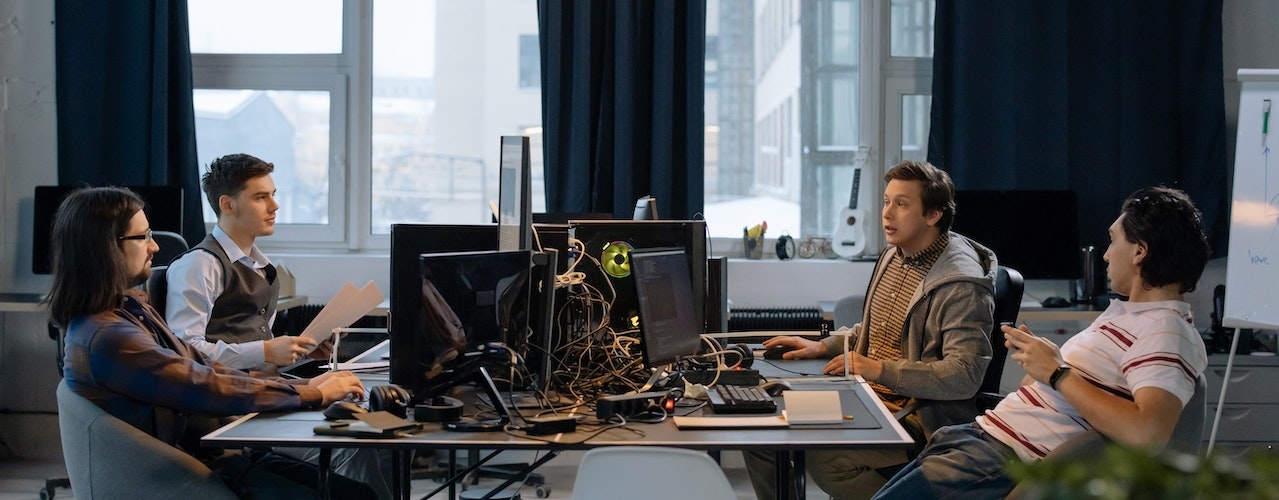


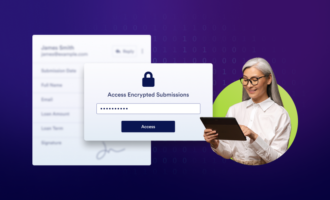




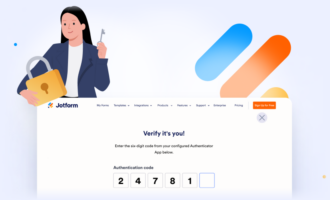




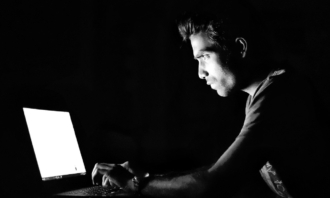



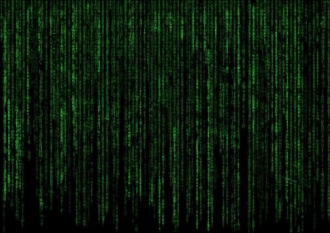



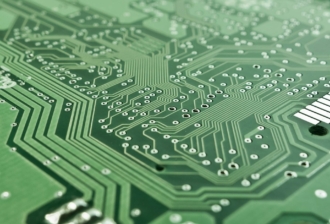

Send Comment: