WordPress is the most popular content management system on the internet by far. That’s probably because it’s both free and open-source.
As of early June 2020, 37.1 percent of all websites were built using WordPress. The year before, WordPress managed the content of more than 27 million live websites. Around the same time, BuiltWith tracked over 900,000 live Weebly sites.
The sheer simplicity of Weebly’s site editor is gaining lots of new users. If you’re building your first website, Weebly should be on your short list alongside WordPress. When deciding on Weebly vs WordPress, keep these key differences in mind.
1. Weebly’s site editor is easier for beginners than WordPress
WordPress is an open-source platform, which means that designers can alter the platform’s base code to customize functionality.
Weebly is at the opposite end of the technical spectrum. It’s closed-source software, so its base code isn’t available for manipulation, but it allows anyone to quickly publish a professional-quality website without knowing how to code.
The Weebly site editor uses a drag-and-drop interface and makes edits right on the screen — no preview button necessary. Just choose a theme (dozens are available), edit your images and copy, and you’re ready to publish.
2. WordPress offers more design flexibility but requires some technical skill
If you know what you’re doing — or if you can afford to hire a web developer — WordPress gives you more freedom than Weebly. An ever-expanding list of available WordPress plugins guarantees multiple options for added functionality.
All that freedom comes with a price, of course. Coding mistakes can break your site, and plugins might not always work. A highly customized WordPress site is only as reliable as its developers, so taking advantage of the flexibility could require professional help. With Weebly, your options are more limited, but you can trust that they’ll usually work.
3. A Weebly website is cheaper than a professionally developed WordPress site
Weebly’s prices range from free to $26 per month, with levels at $10 per month and $12 per month in between. The top two tiers include a free custom domain. Weebly also provides free hosting for all its users. Weebly’s hosting service has a reputation for reliability.
“What I massively appreciate about Weebly is that it has never ever crashed on me,” says Rosie Florence, founder of the luxury personalized jewelry brand Florence London. “My biggest fear is my website going down and customers landing on a ‘404 error’ page, and this has never happened at Florence London. I trust Weebly implicitly. It’s like loving a car that has never broken down on you.”
WordPress plans and prices are as follows:
- Starter: $4 per month
- Explorer: $8 per month
- Creator: $25 per month
- Entrepreneur: $45 per month
- Cloud: $65 per month
- Enterprise: Starting at $25,000/year excluding taxes
But those prices don’t tell the whole story. In addition to paying for site-building, you also have to pay for hosting and your domain (though the first year is free with paid plans). You may also have to purchase plugins or themes. If you hire a team of web developers, expect prices to skyrocket.
It’s certainly possible to build and maintain a WordPress site for less than a top-tier Weebly design. But factoring in the needs of business users, Weebly’s a better bet for keeping costs under control.
Choosing between Weebly and WordPress
Like Florence, some users prefer Weebly. And others, like Rick Wallace, founder and CEO of online fishing magazine Tackle Village, are WordPress fans.
Wallace used Weebly for one of his business sites, “But for the three subsequent sites I have set up, I have used WordPress each time and won’t be going back,” Wallace says. “To put it simply, WordPress is so much more adaptable than Weebly and other competitors. Stick with WordPress, and you won’t go wrong.”
Luckily, both services have free plans available. Take the time to play around with each. You may find that Weebly’s simplicity wins you over. Or maybe the open-source flexibility of WordPress is just what you’re looking for. When you compare Weebly vs WordPress, you’re the one who determines the real winner based on your preferences.

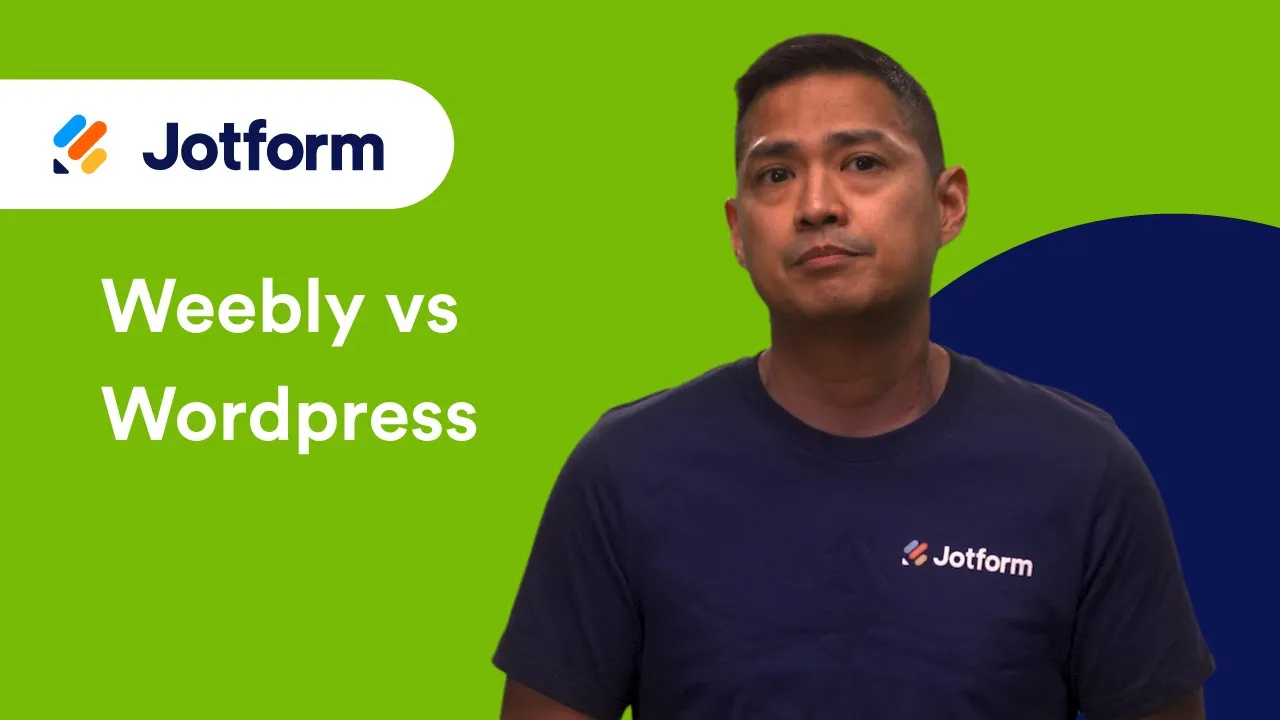


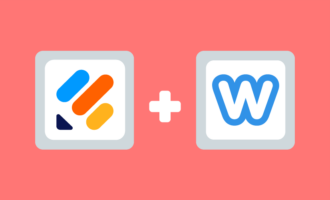



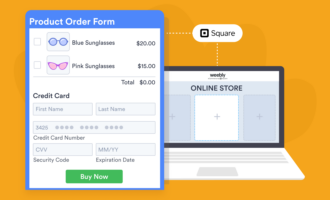





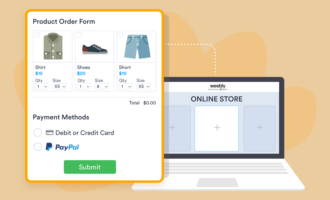
Send Comment: