Comparison guide: Weebly vs Shopify
- What is Shopify?
- What is Weebly?
- Target audiences
- Key features
- E-commerce tools
- Site editors
- Cost
- User ratings
- Pros and cons
- When Weebly works best
- When Shopify works best
- Grow your business with the right store builder
Unless you’ve mastered HTML, CSS, JavaScript, and a laundry list of other web development tools, you’ll need a website builder to create an e-commerce site. And of the site-building services that provide e-commerce functionality, Weebly and Shopify are two of the top names.
Both give entrepreneurs the ability to build an e-store from the ground up without hiring developers. But they approach the task from very different directions. If you’re currently weighing the two options — Weebly vs Shopify — check out the comparison points below. They might just help make your decision easier.
What is Shopify?
Shopify bills itself as “the one commerce platform behind it all.” It’s designed for business owners who want to build and manage online storefronts — without the headache of writing code. That means anyone can use it to set up a polished website quickly.
As a one-stop e-commerce platform, Shopify has many different features to help users promote and sell their products. Here are a few of the major ones:
- A drag-and-drop web editor to create a custom storefront from scratch
- Product catalogs
- Inventory management tools
- Payment software
- Marketing tools, such as email automation software
- Analytics and reporting
While Shopify is often associated with online stores, it also lets you sell products in person. You can buy a terminal or install its point-of-sale (POS) software on your smartphone to collect credit card payments. The software syncs your online and in-store inventory, so you don’t have to juggle multiple systems.
Chances are, you’ve probably bought items from sites built on Shopify without realizing it. Over 5.6 million websites currently use it, making it one of the top e-commerce platforms.
Take United By Blue, for instance. The lifestyle brand uses Shopify to sell its outdoor and travel accessories. The website displays its products in an online catalog, making it easy for customers to browse items. When they find the perfect bag or mug, they can add it to their cart and place an order directly from the site.
What is Weebly?
While Shopify is designed specifically for e-commerce (hence the “Shop-” in its name), Weebly is a more general site builder. Some people use it for online stores, while others create portfolios or blogs.
Like Shopify, Weebly has a suite of no-code web design tools. You can choose a customizable theme and add all your branding for an instantly professional website. Plus, the drag-and-drop builder makes it easy to add text, photos, and other content.
Beyond basic site-building features, Weebly offers several e-commerce tools, including
- Customer reviews
- Inventory management system
- Payment software
- Product catalogs
- Shipping tool
According to Weebly, the platform “powers millions of businesses on more than 50 million sites around the world.”
One example is Argyle Yarn Shop, a small business based in New York City. The yarn store’s website has a lot in common with United By Blue’s Shopify-powered store. Both have attractive product galleries with photos and prices. Customers can also use filters and search bars to look for specific items. And, of course, they can fill their virtual carts and pay without leaving the site.
Weebly vs Shopify: Target audiences
Despite the fact that they both achieve the same goal — publishing an online store — it helps to think of Weebly and Shopify as the inverse of each other. Weebly is a website builder with e-commerce capabilities. Shopify is an e-store builder with web page capabilities. That might not seem like a huge deal, but this distinction shapes how each platform works.
Weebly focuses on making web design accessible and affordable. Smaller businesses and sole proprietors often gravitate toward this platform due to its sheer simplicity.
Meanwhile, Shopify caters to growing businesses and frequently adds new e-commerce tools. Larger companies with extensive product lists and growing teams often prefer Shopify for its advanced marketing, analytics, and inventory tools.
So, when you’re deciding on Weebly vs Shopify, it’s a good idea to consider your business goals first.
Weebly vs Shopify: Key features
As United By Blue and Argyle Yarn Shop show, both Shopify and Weebly can work well for building basic storefronts. But differences quickly emerge when you dig into their features and functions. Here’s a brief breakdown:
| Feature | Shopify | Weebly |
|---|---|---|
| Drag-and-drop builder | Yes | Yes |
| Customizable themes | Yes, hundreds of e-commerce themes | Yes, with a limited selection |
| Apps | Over 8,000 apps | Almost 400 apps |
| Inventory management | Yes, with advanced features like sales suggestions to promote stale inventory | Yes, with basic features like the ability to sort products into categories |
| POS system | Yes, native software for online and in-person sales | Uses Square’s POS system |
| Filtered product search | Yes | Yes, but only for certain paid plans |
| Marketplace integrations | Yes, can link your product catalog with online marketplaces like Amazon and Walmart | Only available with the paid Commerce plan, which ranges from $25 to $99 per month |
| Data analytics tools | Yes | Yes, but less robust |
| Email marketing templates | Yes | Yes |
| Automated workflows | Yes | Limited built-in tools, but some apps offer automation features |
| A/B testing | Yes | No |
| Artificial intelligence (AI) marketing tools | Yes | No |
| Customer chatbots | Yes, with the built-in Shopify inbox | Yes, but only with apps |
| Customer support | 24-7 support via chat | Available from 9 a.m. to 9 p.m. Eastern Time via phone, live chat, or a support ticket |
As you weigh your options, consider what functions your business may need in the future. A small store might only need basic inventory management and payment software today. But if you decide to ramp up content marketing next year, you may wish you had an AI assistant like Shopify’s Sidekick.
TL;DR
Weebly and Shopify both have essential features like themes (though Weebly has fewer options) and inventory management. However, Shopify is the clear winner when it comes to more advanced tools, such as AI assistants and native automations.
Weebly vs Shopify: E-commerce tools
As a business owner, you already know that selling products involves more than posting them on your website. Managing inventory, shipping, handling returns — it’s a lot, to put it mildly. The right site builder will have all the e-commerce features you need to get your products out the door (and sometimes back in) quickly.
Weebly e-commerce features
While Weebly doesn’t specialize in e-commerce, it has several tools to help operate an online store. Here are a few ways this platform can make your life easier:
- Without special integrations, Weebly offers three payment gateway options: Square, Stripe, and — with the most expensive plan only — PayPal. These should cover most customers unless you have a large international audience. For instance, some European customers may feel disappointed if they can’t pay with Klarna.
- Inventory management tools make it easy to see what’s in stock. You can also add badges to product pages to let customers know when you’re running low on inventory. After all, nothing inspires a fear of missing out quite like seeing “Only two left in stock!”
- Weebly’s coupon builder lets you offer custom discounts and free shipping. For example, you might have a 25% off coupon for Black Friday to entice holiday shoppers.
- Weebly partners with Shippo to calculate shipping rates and print address labels. However, you’ll still need to fulfill orders yourself, so don’t toss your packaging tape.
- You can design and sell custom gift cards, which can boost sales during the holiday season.
- Weebly has an e-commerce analytics dashboard to help you track email engagement, referrals, and other metrics. These key performance indicators can help you learn more about your customers and create more effective marketing campaigns.
- With certain paid plans, you can add a site search box to your website. That way, customers can quickly find products instead of aimlessly browsing — or worse, clicking away from your store.
For many small businesses with low order volumes, these e-commerce tools would be perfectly adequate for selling online. You may also prefer Weebly if your company already handles some of its workflows through other platforms. A marketing team that loves Mailchimp, for instance, doesn’t need a site builder with fancy email marketing software.
Shopify e-commerce features
As the largest e-commerce platform, Shopify has invested a lot of resources into its selling infrastructure. It offers a wide range of e-commerce tools that you won’t find on Weebly.
Here are some of the most notable features:
- Shopify supports dozens of payment providers, from Adyen to Worldpay. This flexibility means you can sell products virtually anywhere in the world.
- The Shopify Fulfillment Network allows you to partner with Shipfusion, ShipBob, and other third parties. These companies can handle every aspect of your supply chain, from inventory management to shipping. They can also strategically position your products at fulfillment centers near your customers for speedier deliveries.
- The platform’s sophisticated inventory management tools can help you manage stock effectively. Use the bulk editor tool to update the status of multiple products at once, and create purchase orders to communicate with suppliers. Plus, ABC inventory analysis lets you identify your bestselling products.
- Shopify’s built-in analytics platform tracks more granular data than Weebly’s. Shopify generates reports on sales, profit margins, visitor behavior, and more. It also lets you build your own reports from scratch. And no — you don’t need a data science degree to make sense of them. For instance, you could analyze the search terms that customers enter into your search bar to find gaps in your product offerings.
- You can create multiple staff accounts for your Shopify e-store, controlling access levels for different users. For example, you could give all your employees access to your POS system, while only your marketing team has content editing privileges.
- Reach more customers with Shopify’s multichannel selling tools. You can sync your product catalog with popular online marketplaces and social media platforms. A company that caters to Gen Z customers, say, might promote its products on Pinterest and TikTok.
These features help to explain why large and growing e-commerce operations often choose Shopify over Weebly. When you’re moving hundreds or even thousands of products a month, bulk inventory editing and other advanced features can save huge amounts of time.
Weebly vs Shopify: Site editors
If Shopify’s strength is that you can do more with it, Weebly’s strength is that it’s easier to use. Weebly is a What-You-See-Is-What-You-Get (WYSIWYG) editor — when you make an edit on the page, you see the results immediately.
You start building your site by choosing one of Weebly’s online store themes. These templates come with pre-installed e-commerce features, such as product collections and shopping carts. You can customize the themes with your branding and offerings instead of starting from scratch. That’s a major time saver, especially if you don’t know anything about coding.
From there, you can assemble your site using drag-and-drop content blocks, which basically work like digital Legos. But instead of adding different-colored bricks, you’re combining headings, image carousels, and other types of content.
The best part about using a WYSIWYG editor is that you can see all the changes you make instantly. Does your “About Us” page look bland and text-heavy? Liven it up with photos of your team. Or if your call-to-action button is hard to spot, you can just drag it to a different part of the page. It’s really that easy.
Shopify’s site editor isn’t exactly complicated, but it’s not WYSIWYG. You don’t see what your shoppers will see until you hit the “View your store” link. That can make site design more time-consuming because you need to toggle back and forth between the editor and the View page.
However, Shopify offers several advanced site-building tools that you won’t find on Weebly, including
- AI generator: Describe your business to Shopify’s AI assistant, and it’ll generate a personalized storefront. For example, you might input something like “fantasy-themed jewelry store” or “cozy bakery specializing in wedding cakes.” You’ll almost certainly want to tweak the design — AI doesn’t always nail the branding — but it can kickstart the process.
- Hundreds of themes: Shopify has more design options than Weebly, increasing the odds that you’ll find a template you truly love.
- Localization tools: There are dozens of localization apps that can instantly translate your storefront into different languages and currencies. That makes it much easier to sell products internationally.
For some business owners, Weebly’s simplicity and user-friendliness outweigh Shopify’s more advanced functions. Rosie Florence, founder of the luxury personalized jewelry brand Florence London, happily runs her e-store through Weebly. She finds it easier to use than Shopify.
“I have also used Shopify, which is a great platform but more expensive than Weebly, and the designs are not as flexible,” Florence says. “I think you need to be slightly more tech-savvy to make a brilliant website with Shopify than you do with Weebly.”
Weebly vs Shopify: Cost
Ideally, you’ll use your business website for many years. So, be sure to calculate the long-term expenses of each platform instead of focusing on temporary deals.
Shopify is more expensive than Weebly. However, you can save a little money by purchasing a yearly subscription instead of paying monthly. Here’s a breakdown of Shopify’s available plans with annual pricing:
- Basic costs $29 a month when billed annually ($348 a year). It includes limited features, such as the ability to add unlimited products to your storefront and analytics tools. However, most growing businesses need a more robust plan.
- Grow starts at $79 a month ($948 a year) and is a great option for small businesses. This plan lets you add five staff accounts and has lower fees for credit card transactions compared to the Basic tier.
- Fast-growing businesses may opt for the Advanced plan starting at $299 a month ($3,588 a year). It has lower transaction fees than Grow and up to 15 staff accounts.
- Plus starts at $2,300 a month ($27,600 a year) and requires a minimum three-year commitment. This plan offers the most sophisticated features, including bot protection, B2B selling tools, and high-volume checkout. Consider this option if you’re a large business with high sales volumes.
Weebly’s pricing is more budget-friendly, making it an appealing choice for small businesses. Unlike Shopify, it has a free plan that lets you build an e-store into your site. Options are limited — and the Weebly branding remains — but it can be done.
Aside from its free offering, Weebly plans include Personal for $10 per month, Professional for $12 per month, and Performance for $26 per month. All four tiers (including the free plan) have basic e-commerce features, including:
- Automatic tax calculator
- Coupons and gift cards
- Inventory management
- Unlimited products
However, only the Performance tier enables you to accept PayPal payments. It also has product reviews and advanced data analytics.
Weebly vs Shopify: User ratings
While researching each platform’s features and pricing is smart, you should also take the time to read about user experiences on platforms like Capterra and Reddit. These testimonies can help you understand how real business owners are using these e-commerce tools.
On Capterra, Weebly’s average user rating is 4.3 stars out of 5. Many reviewers praise the platform for its
- Attractive templates
- Convenient drag-and-drop editor
- Ease of use
Meanwhile, Shopify has earned an average rating of 4.5 stars out of 5. Here are a few benefits highlighted by reviewers:
- Highly customizable
- Easy to list and update products
- Variety of integrations
Weebly vs Shopify: Pros and cons
At this point, you may already have a general sense of which site builder will work best for your business. But let’s take a closer look at the pros and cons of each before you make a final decision.
Weebly pros
Here are a few benefits of choosing Weebly:
- Incredibly beginner-friendly: Thanks to its intuitive WYSIWYG editor, Weebly requires absolutely no coding or web design knowledge. You can create a professional website for your business in only a few hours with minimal stress.
- Affordability: As a business owner, you probably don’t have unlimited resources to invest in an online store (that would be nice, but alas). Weebly’s plans are perfect for companies on a shoestring budget.
- Essential e-commerce tools: Sure, Weebly might not have cutting-edge features like AI. But it has everything you need to showcase and sell your products.
- Apps and integrations: With over 400 apps, there are plenty of ways to customize your Weebly storefront. You can also integrate it with Jotform to add custom forms to your site.
- Gorgeous templates: Weebly’s templates look beautiful and sleek. They’re a great alternative to hiring a graphic designer for your site.
Weebly cons
While Weebly has many advantages, it also comes with a few limitations:
- Limited templates: Weebly’s themes are undeniably attractive, but there aren’t many of them (at least, not compared to Shopify). Some users may feel frustrated by the small selection.
- Lack of robust e-commerce tools: Medium and large businesses may struggle to scale with this platform. For instance, it doesn’t have native product bundling tools or AI tools.
- Fewer payment options: Weebly only accepts a limited number of payment types. That’s bad news for businesses that sell products internationally.
- Poor performance: High volumes of traffic can cause Weebly sites to load sluggishly or even crash, driving away customers.
Shopify pros
The top benefits of Shopify include
- Advanced data analytics tools: Shopify enables you to gather detailed information about your customers and performance. For example, you could track the conversion rate for different web pages to see which calls-to-action are most effective. This data can help you improve your storefront and boost sales.
- Huge selection of apps: With over 8,000 apps, Shopify lets you add practically any function to your website. Automations, social media marketing, popups — chances are, if it would help your business, there’s an app for it.
- Sophisticated inventory management: Monitor every aspect of your inventory closely, from stock levels to returns.
- Integrations: You can integrate your Shopify store with everything from Amazon Marketplace to Jotform and TikTok.
- Localization: Use international sales tools to sell products anywhere. You can customize your storefront for your different regions and even translate the language with a few clicks.
Shopify cons
Like any platform, Shopify has several disadvantages:
- Cost: This platform doesn’t offer a free tier, and all its paid plans are more expensive than Weebly’s — some significantly so.
- Steeper learning curve: With its advanced features, Shopify takes more time to master than Weebly.
- Lack of content marketing features: Because Shopify’s an e-store builder first and foremost, it doesn’t have many content management features. While you can create a basic blog, don’t expect advanced editing tools.
When Weebly works best
Weebly can be an excellent choice for people new to web design — or even experienced ones who just want to avoid the hassle of coding (totally understandable). It’s accessible and incredibly easy to learn, which makes building an online store a breeze.
You may also prefer Weebly if
- You’re a small business owner who doesn’t need advanced e-commerce software.
- You’re on a tight budget and can’t justify shelling out hundreds or thousands a month on a website.
- Your business website will also feature extensive content, like a blog.
When Shopify works best
For large businesses, Shopify is the most strategic choice. It has all the tools you need to grow your company, from an AI generator to a built-in POS system.
This platform is ideal for data lovers, too. With its advanced analytics and reporting tools, you can crunch numbers to your heart’s content.
Grow your business with the right store builder
Business owners often treat their online stores like an afterthought — just a place to direct customers and collect payments. But your website is the face of your company and a key part of its operations.
Set yourself up for success by choosing the right e-commerce builder. While both Weebly and Shopify have fierce advocates, they may not be the best choice for every company. Weebly typically works best for small businesses and novice web designers. By contrast, Shopify’s e-commerce tools make it perfect for growing and established sellers.
Still not sure what to pick? Check out our Weebly and Shopify guides for more of a deep dive.
This article is tailored for entrepreneurs, small business owners, and e-commerce managers deciding which platform will best support their online store.
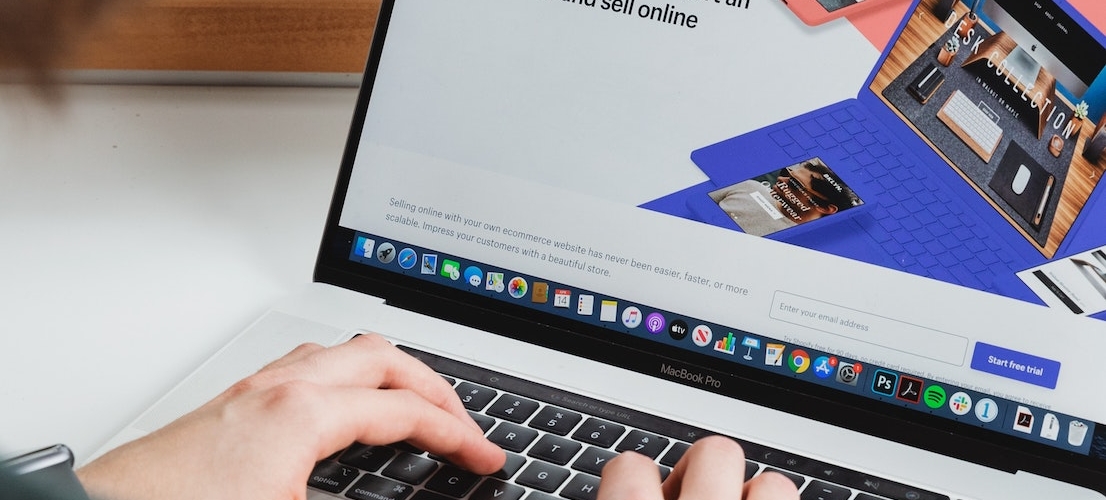
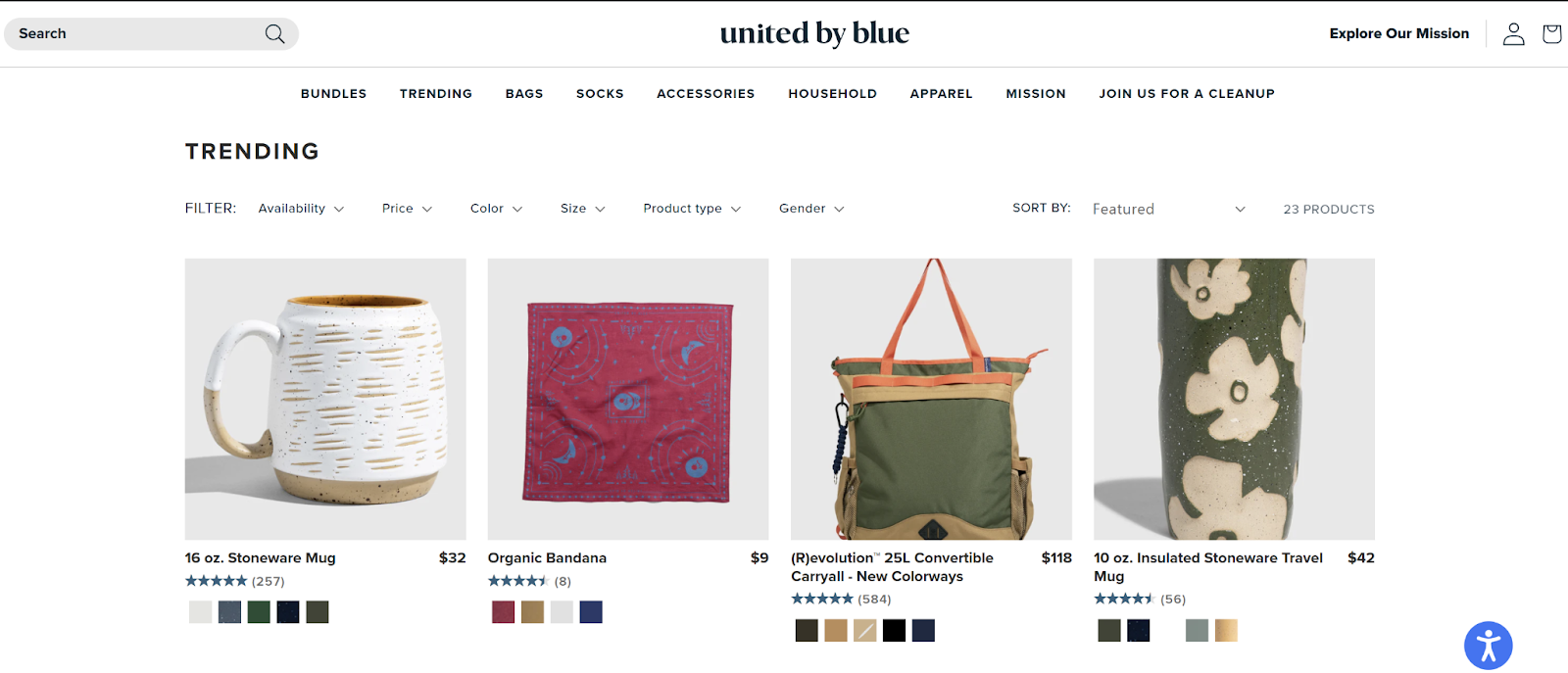
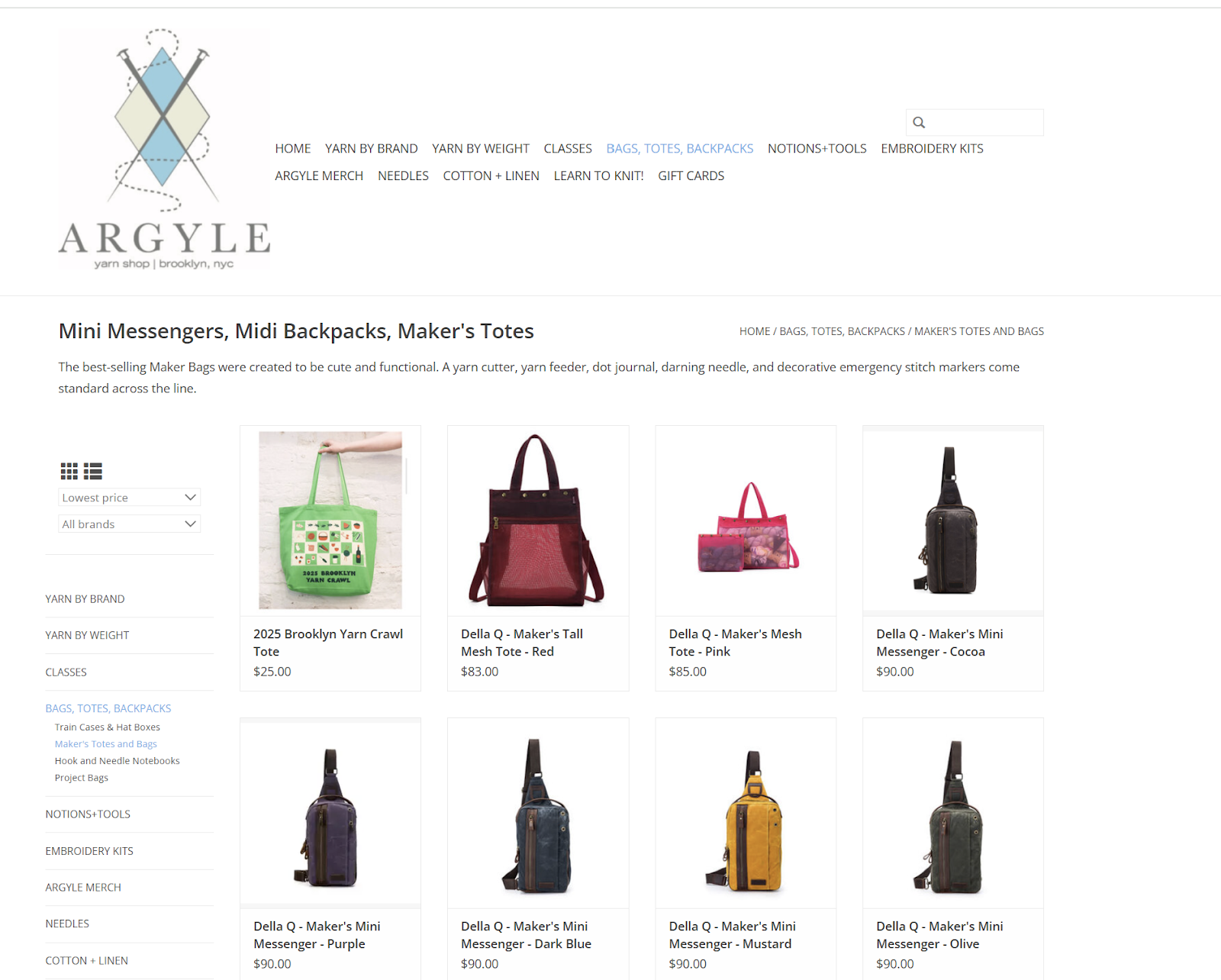
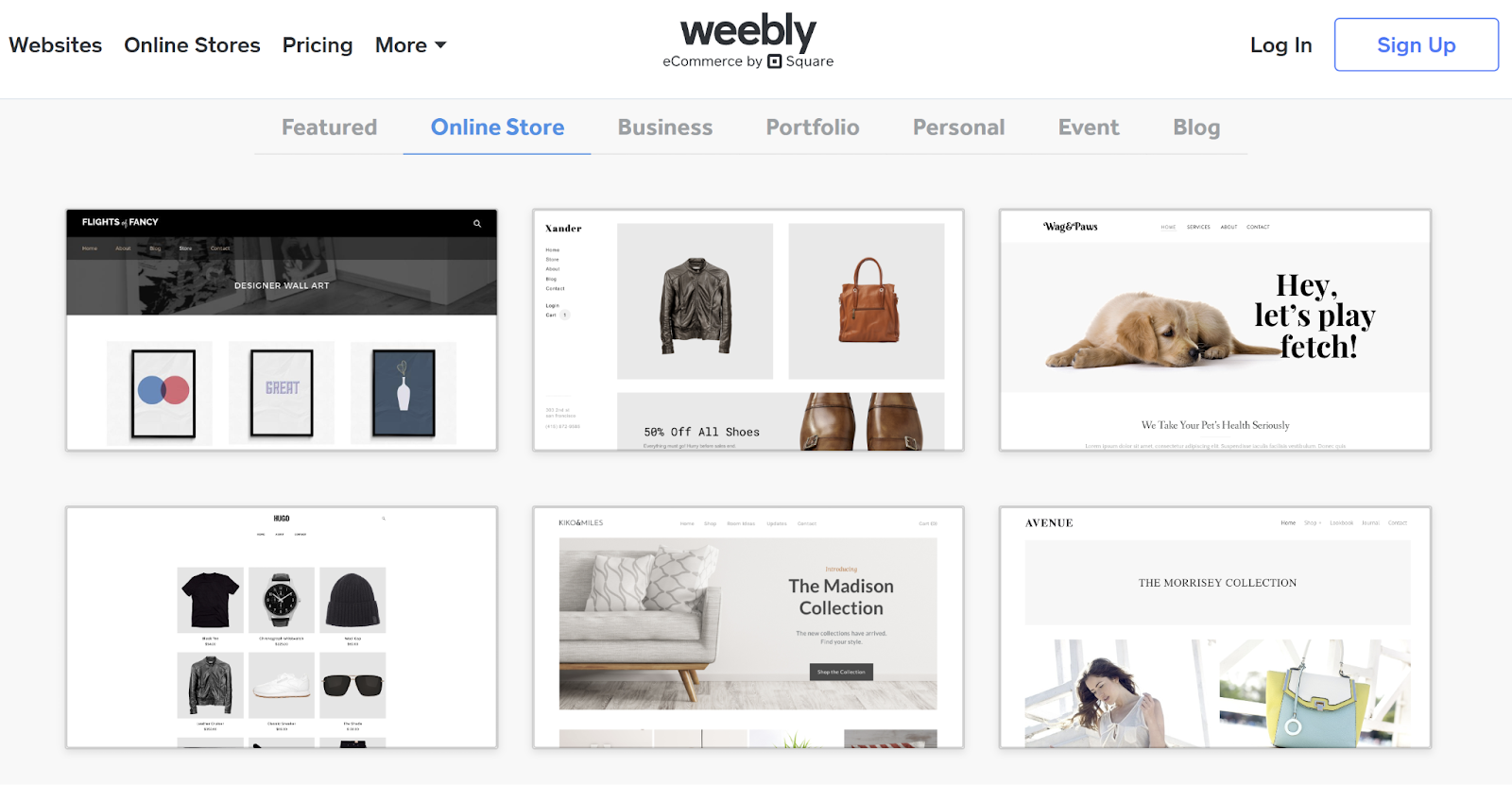
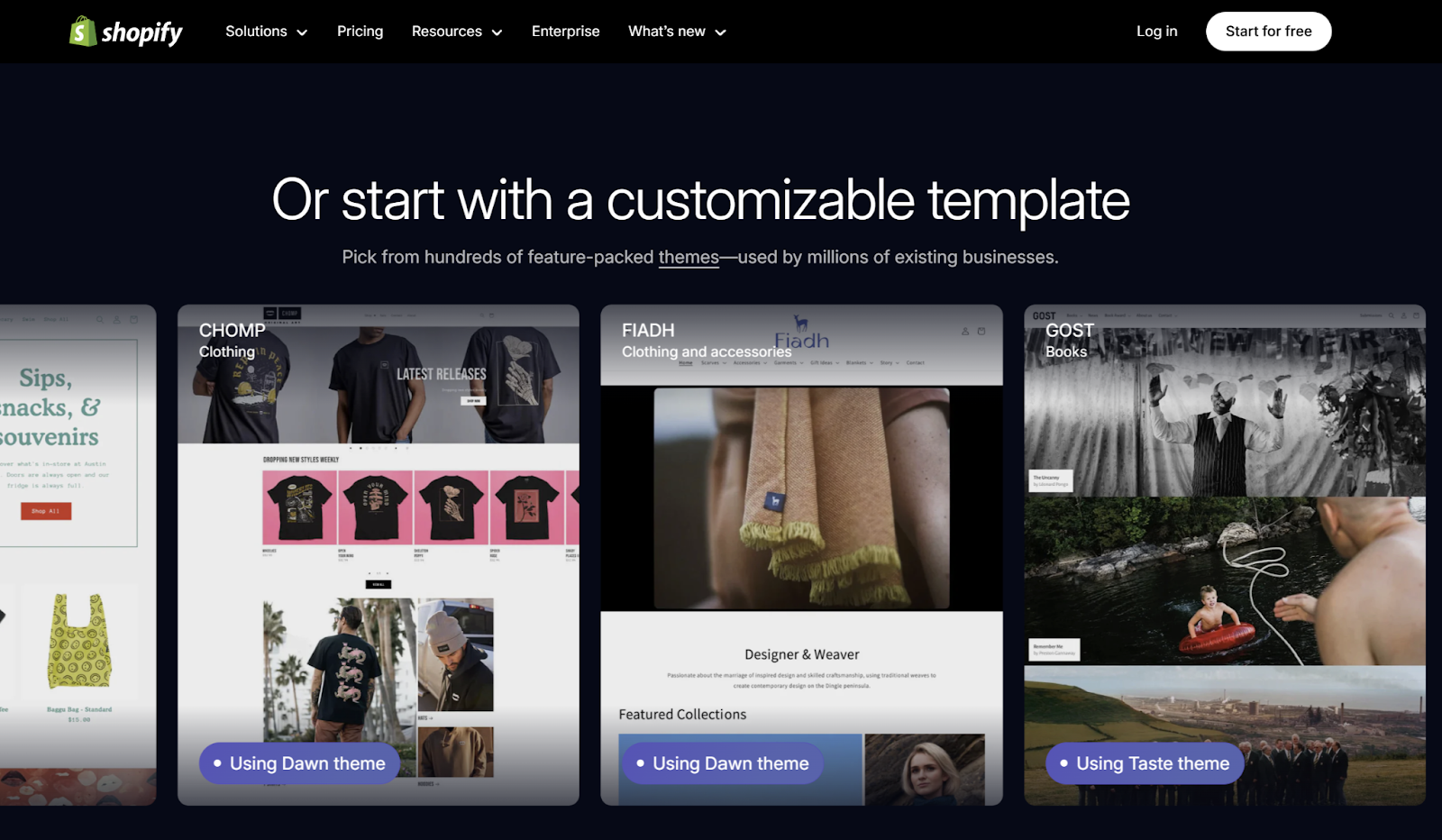





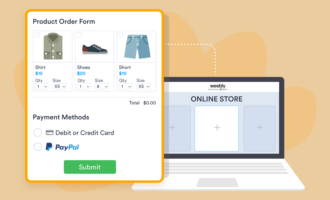



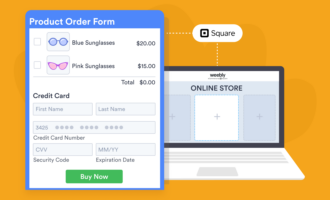


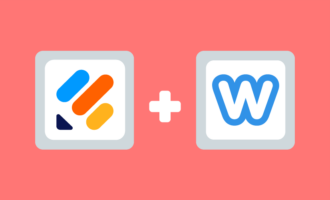
Send Comment: