Waitlist management is an essential part of many businesses. Doctors use waitlists to book and manage appointments. Event managers need waitlists to manage attendees and fill last-minute cancellations. Restaurants rely on them to handle party bookings and reservations.
An unruly appointment book doesn’t cut it anymore for most businesses — and inputting bookings and changes manually into spreadsheets can be hard to stay on top of. If you’re serious about managing your waitlist successfully, you need to bring your tools into the 21st century.
Here’s why you should consider using an online form for waitlist management and how to implement one today.
How to use online forms for waitlist
The importance of waitlists and waitlist management
There are plenty of reasons to have a waitlist for your business.
A waitlist offers businesses the perfect balance between the walk-in and appointment-only models, writes JustReachOut founder Dmitry Dragilev at SmallBiz Tools. An appointment waitlist “allows you to manage walk-in clients, fill slow times or no-show appointments, and reschedule late clients or last-minute drop-ins with ease,” Dragilev says.
No matter how far in advance you book appointments or how often you confirm them, cancellations and no-shows will happen. The important thing is to be able to fill those appointment slots as soon as they come up.
Good waitlist management ensures you don’t miss out on revenue, says Erica McDermott, senior writer for WebPT physical therapy management software.
“Missed and canceled appointments are the bane of many a provider’s existence — at least until they discover integrated scheduling software with automated appointment reminders and waitlist management,” says McDermott. With these abilities, you can minimize the risk of empty appointment slots and maximize your revenue.
It’s not just appointment-based businesses that can benefit from waitlists. Startups of all kinds can use waitlists to build anticipation for their product and validate their product idea, says developer and founder of WeAreVolt, Alex Ponomarev.
“When people sign up for the waitlist, you have an outstanding opportunity,” he writes. “You have access to the list of people with a severe enough problem to click an ad, take time to read through the landing page, and join the waitlist to be the first one who’s notified that the solution is available. If you didn’t know how to reach out to people for interviews to validate your idea, now you have a perfect way to do it.”
1. Use online forms to take appointment requests
Forget writing down appointment requests in an oversized notebook — the easiest and fastest way to take appointment requests is to use an online form.
When your business uses an online form to take appointments, you remove yourself from the booking process. There’s no need for customers to call you directly. They simply need to visit your website. That leaves you, your assistant, or other staff to focus on the important aspects of your jobs.
With an online form, you’re able to capture all the information you need up front. You can require certain fields (name, email, phone number, insurance information, and so on) to be completed in full before the form can be submitted.
2. Reach out when spaces become available
When you get a last-minute cancellation, you need to reach out to someone on your waitlist fast. You could rely on an automated tool to do the job for you, but a much better approach is to call the person.
If you’re making individual calls, you need to be able to sort through your waitlist quickly. That means your online form data needs to automatically be available in an easily organizable spreadsheet. That way, you can find the best person to call quickly.
3. Use data to improve your business
The data in your waitlist doesn’t just help you find the best people to contact; it can also help you run your business better.
A good waitlist form allows potential clients to supply you with a truckload of useful data, like their preferred appointment time and date. You may be able to use this data to change the way your business operates, like rescheduling appointment slots around popular times to maximize bookings going forward.
4. Use Jotform Tables for waitlist management
If you’re looking for a tool to handle waitlist management, Jotform Tables is the perfect solution. As we’ve discussed, successfully managing a waitlist requires more than data collection. You need to be able to view, organize, and share data to make sure canceled appointments are filled quickly.
You can use Jotform’s online form builder to create a form that allows users to join your waitlist and to collect the data you need. Alternatively, you can use one of our form templates, such as this one created specifically for a healthcare provider’s patient waiting list. However you create your form, you can share it using a link, via email, or on social media, or you can embed it in your website.
Form submissions are automatically populated into Jotform Tables, which you can then sort by column. You can even transform your raw data into something much more powerful, like a calendar.


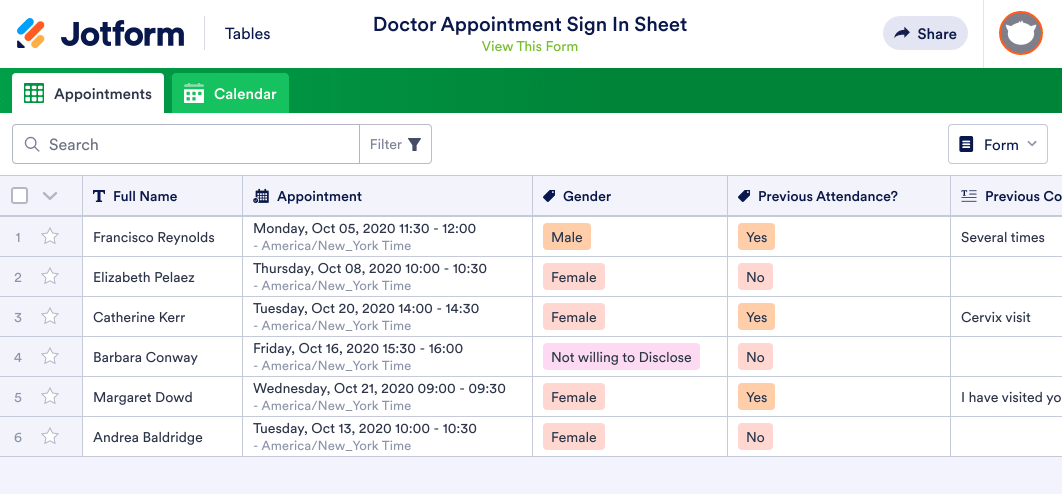






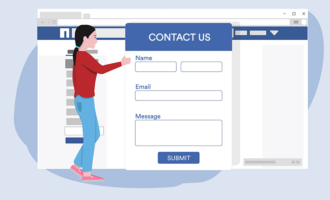





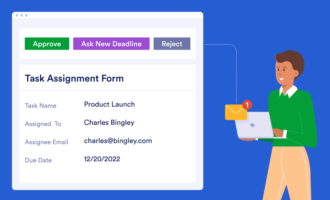







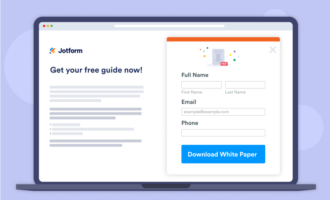




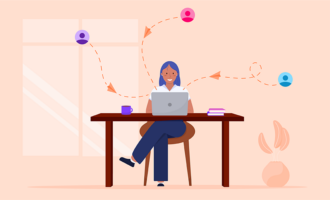



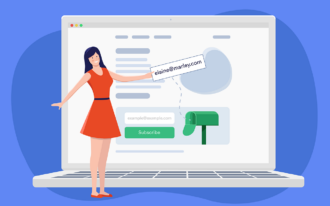






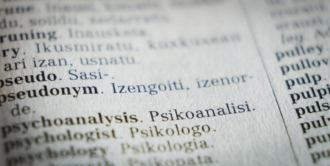






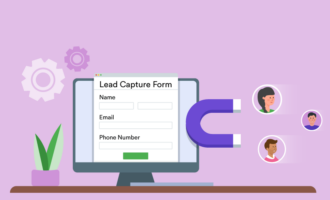




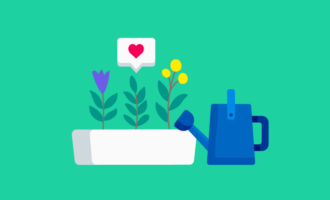

Send Comment: