Top marketing automation tools for small businesses
Marketing software promises incredible results in days, as if signing up and following a setup guide delivers instant return on your investment (ROI). Well, it doesn’t. Too often you browse endless lists of tools, try free plans, and then realize they just don’t deliver. Worse yet, you might commit to a paid plan, rush through setup to see returns quickly, and immediately hit usage limits that push you into a higher tier.
You’re already strapped for marketing time, so let’s not waste more of it. Here are the best small business marketing automation tools in 2025, curated to cut your evaluation time and start delivering results as fast as possible.
Top 15 small business marketing automation tools at a glance
| Tool | Category | Best for | Pricing & Plans |
|---|---|---|---|
Jotform Instagram Agent |
Social media & DM automation |
Personalized DM experiences at scale |
• Free plan |
Hootsuite |
Social media & DM automation |
All-in-one for social media |
• No free plan |
 Buffer |
Social media & DM automation |
Speed, simplicity & affordability |
• Free plan |
 Agorapulse |
Social media & DM automation |
Social engagement & unified inbox |
• 30-day free trial |
 ActiveCampaign |
Email & life cycle automation |
AI-driven strategy and automation |
• 14-day free trial |
 Mailchimp |
Email & life cycle automation |
A friendly, all-in-one marketing platform |
• Free plan |
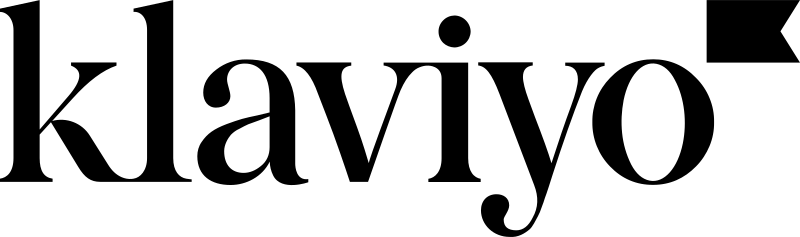 Klaviyo |
Email & life cycle automation |
B2C and multichannel |
• Free plan |
Kit |
Email & life cycle automation |
Creators & content-driven businesses |
• Free plan |
 CoSchedule |
Content marketing workflows |
Managing complex projects & campaigns |
• Free plan |
 Loomly |
Content marketing workflows |
Intuitive, agile social media planning |
• Free plan |
Notion |
Content marketing workflows |
Creating a single source of truth |
• Free plan |
Asana |
Content marketing workflows |
Managing your projects |
• Free plan |
HubSpot |
CRM & sales automation |
Scaling |
• Free plan |
Freshsales |
CRM & sales automation |
Combining sales with omnichannel communication |
• Free plan |
Pipedrive |
CRM & sales automation |
Simplicity and speed |
• 14-day free trial |
How we curated this list
As you can already see from the lineup above, I picked four core marketing automation categories:
- Email and life cycle automation
- Content marketing workflows
- Social media and DM automation
- Customer relationship management (CRM) and sales automation
Each of these mini-lists contains established software platforms with proven track records. I use one of those platforms daily, have used three others extensively for client work, and tested all others in-depth specifically for this review. I went back into each app to evaluate it from a marketing automation perspective, understanding how each can deliver ROI and simplify your day-to-day work.
Features considered
- Fast time-to-value: I prioritized apps with rich onboarding experiences, useful templates, contextual help, and high-quality documentation.
- Polished user experience and high performance: I ruled out clunky interfaces, confusing screens, and early-stage products in favor of polished performers.
- Automation and productivity features: I chose apps that take the workload from your team, while offering tools to improve productivity.
- Pricing: I looked for options with solid free plans or reasonable tiers balancing cost and value. In each write-up, you’ll see a breakdown of the pricing — not just the numbers, but also what to expect regarding metered or feature limits.
Testing process
I signed up for every platform with a brand new account so I could test it fresh, following the onboarding tutorials to gauge their quality and how much they contribute to platform setup. From there, I looked up getting started content to assess actionability.
Wherever possible, I implemented and customized at least two templates, focusing on digital marketing use cases and adding dummy data to the app to understand how it worked. I then used the core flows of the app (for example, creating a new campaign, scheduling a post, creating a new document, etc.) to judge the user experience.
I read the top online reviews for each platform on the G2 site, with a selection of the best and worst ones to understand trends based on real usage. Then I went back to the platform to see if those difficulties stemmed from technical issues or poor support and documentation.
Cost is always a critical point, so I browsed pricing pages to understand plan constraints and patterns. While I love doing the most with the least, I also considered platforms at higher investment points that deliver strong ROI. The result is an assessment of fit, based on where you are on your journey, so you have more information to use as you choose the best platform for you.
Best social media & DM automation tools
1. Jotform Instagram Agent: Best for personalized DM experiences at scale
Overview: Instagram DMs imply deeper access and relationships between users, but it’s hard to reply to everyone and build connections when you have thousands of followers. Don’t hire a dedicated social media team yet though: Jotform Instagram Agent can handle your DMs, chat with other users automatically, and even route them as the chat evolves.
Pros:
- Automatically learns from your bio, posts, and past DMs to reflect your brand voice
- Can suggest product links, booking forms, or appointment calendars during chats
- Fully complies with the Instagram application programming interface (API) to avoid bans
Cons:
- Only connects to one Instagram account at a time
- Needs to be reconnected every time you change your Instagram password
Jotform’s integration process is very simple. As soon as you sign up for an account, you can connect your Instagram account with fewer than four clicks. After Jotform gains access, it will train on your account content to learn how your brand writes, so it can better customize its responses later. It also builds an inventory of question-and-answer pairs based on your account data, improving response accuracy when anyone asks about those particular details.
You can review these Q&A pairs under the Train tab and edit the responses for even greater precision. There are more ways to boost your agent’s knowledge as well, such as website links, Zendesk tickets, or even regular chats. As you add more information, agent responses will become more nuanced and relevant to user questions, drawing on your sources.
For Instagram specifically, you can toggle agent abilities to respond to DMs, comments, stories, and mentions. Clicking the settings for each channel reveals unique settings, such as the capacity to only respond to DMs with certain keywords, reply to comments of users with a specific follower count, or get back to people who mentioned you within a set time period.
Control the agent’s behavior with preset actions. Start by choosing which channel each action should apply to, then set conditional terms that specify what to do: When this happens (“user sentiment is positive”), do that (“make an appointment”). You can further amplify the agent’s capabilities by connecting tools, such as integrating Shopify to recommend products, using Google Maps to show a location, or sending a custom API request to one of your systems to trigger a workflow.
And the best part is, Jotform offers more than just Instagram AI Agents. Handing off hot DMs to email? Jotform’s Gmail Agent can pick up the thread in your inbox, keep context, and route to the right owner. Knowledge, tools, and actions can be shared across all Jotform AI Agents, helping reduce setup time and increase response consistency across channels.
Stop stitching together forms, schedulers, and chat tools. With Jotform, you can capture leads, route them through automated workflows, and engage with customers using no-code AI agents, including the Instagram Agent for context-aware DMs — one platform for all your marketing operations.
Plans/Pricing: Jotform offers a free plan for up to 5 agents, 100 monthly conversations, and 10,000 monthly sessions. The Bronze plan, at $34 per month (billed annually), increases those limits to 25 agents, 1,000 conversations, and 100,000 sessions. All features are included in all plans, and pricing scales based on usage (agents, conversations, sessions, etc.), making it simple to understand how much it’ll cost you every month.
Is Jotform Instagram Agent the best choice for you? It all comes down to whether you’re dealing with a lot of messages or not. If so, Jotform Instagram Agent will add value while taking extra work off your plate. Since it’s part of the Jotform AI Agents main product, you can also deploy agents in Gmail, on your website, or even via phone, making it a scalable omnichannel solution.
Get started quickly with the Instagram Agent Features page, covering the entire tool set.
G2 rating: 4.4/5
2. Hootsuite: Best for all-in-one for social media
Overview: Cobbling together three or more apps to optimize your social media strategy? Hootsuite brings the full suite of scheduling, engagement, analytics, and campaign management into a single interface, offering a range of automation and AI tools to save time…if you have the budget.
Pros:
- Powerful real-time analytics, such as social listening and engagement intelligence
- Full team collaboration and approval workflows included
- Strong integration lineup, including Canva, Dropbox, and Trello
Cons:
- Pricey, with significant price hikes recorded in the past
- Complex UI for beginners
See a set of AI-generated suggested posts right as you log in, based on the content that Hootsuite analyzed in your account. You can turn any of these into a new post, placing them in the composer window, where you get a nice preview of how they’ll look on the target social media platform. When ready, you can publish your post instantly or schedule for later, with settings to duplicate the current post in case you want to work on a variation for a different channel. All scheduled posts will show on the plan interface, with multiple views to see your content calendar and keep track of what’s next.
Hootsuite’s inbox routes all messages into the same interface, so you can start replying as they come in. These can be assigned to agents and all have status tags, helping you quickly understand which requests are open and which have been resolved. You can also set up custom inboxes to sort conversations, grouping unassigned DMs or chats assigned to you in the same tab and increasing productivity and organization.
Hootsuite’s analytics are very strong and one of the big reasons its high price tag is so worth it. It can generate your social performance score, a numeric representation of how your content is driving engagement across platforms. At each bracket, you get personalized recommendations to improve, great for locking in on the first steps and taking action as soon as possible. There are also reports on key metrics, audience growth, engagement, and performance recap to help you drill down into the specifics, as well as dedicated insights tabs to figure out the best times to post and run competitive analysis.
Social listening has its own dedicated tab, where you can see top trends for hashtags, brands, and events. Ask the world with the search feature, which includes an AI query builder to help you surface what people are looking for, which brands they’re following, and what products and services caught their eye. You’ll get a full breakdown of results over time, complete with engagement and sentiment analysis. Hootsuite goes all the way down to the smallest details: You can see which driving emotions are rising and falling for each message, see posts and their key ratings, and even browse influencers and demographics.
Plans/Pricing: Hootsuite does not have a free plan, but it does offer a 30-day free trial on paid plans. The Standard plan, at $199 per user per month (billed annually), offers five social accounts and unlimited post drafting, scheduling, and publishing. The Advanced plan, at $399 per user per month, supports unlimited social accounts and unlocks most platform features. Enterprise plans offer custom pricing (available upon request) and unlock all platform features, including advanced analytics, social listening, and a generative AI chatbot for 24-7 responses. While more expensive than its competitors, Hootsuite offers a valuable bundle of features on a single platform, without the need for wiring multiple apps together. This is one of its core differentiators.
Is Hootsuite the best choice for you? The best way to frame this is to think about how much scheduling, planning, social listening, competitive intelligence, and DM automation platforms would cost altogether, based on your needs, and compare that with the Hootsuite price. For the feature set on offer here, Hootsuite is a good match for SMBs that are already driving ROI from their social media presence and are looking to optimize. For those just starting out, the price point isn’t very friendly and will force you to grow fast, quickly depleting your budget (that you could be using for content or ads, for example).
Get started quickly with Hootsuite’s documentation and join the Hootsuite Academy to continue learning.
G2 rating: 4.3/5
3. Buffer: Best for speed, simplicity, and affordability
Overview: Better social media performance doesn’t have to mean spending months learning a new platform and pumping hundreds of dollars into subscription fees. Buffer helps you start small with all the core features, so you can take your first steps efficiently.
Pros:
- Generous free plan
- User-friendly interface
- Excellent scheduling and publishing tools
Cons:
- Limited social monitoring features
- Few advanced features
Buffer’s UI is simple, with intuitive drag-and-drop mechanics and a set of clean tools for planning and scheduling your content easily. The top navigation bar groups each feature set into Create (idea generation), Publish (post management and planning), Engage (replying to comments), and Analyze (reports and analytics). You can also set up a Start Page from here, which acts as a micro-website for your business, a step up from the traditional link in bio. Finally, the New button groups all core actions so you can start a new post or connect a new channel quickly.
Offering more than just good interface design, Buffer suggests a flow to approaching your social media strategy. Start by storing your ideas in the Kanban board, complete with photos and descriptions. Buffer’s AI assistant can help you flesh out those ideas and get them ready for each channel. You can also tag each idea to start creating content categories and rotate your topics. Templates also help with seasonal-based content, and you can set up RSS feeds from your favorite websites to gather ideas from there.
The publishing page shows a quick view of all your channels and all posts by status, so you can see your queue. It’s very simple to use, with a range of views and filters to help you see your strategy from multiple angles. You can filter by channel, see all posts in the approval workflow, and toggle between list and calendar views. As for engagement and reporting, Buffer is a bit light but still packs all the essentials: You can reply to comments directly from within the platform. And the reports, while lacking deep social listening tools, offer a great breakdown across account and post performance, demographics, and hashtags.
Buffer pricing: Buffer offers a free plan for up to 3 channels, with 10 scheduled posts per channel. A 14-day free trial is also available for paid plans. Buffer’s pricing is based on the number of channels you use, so the more you connect, the more you pay. This is a great match if you’re focusing on just one or two channels: You’ll get a lot of features for a smaller price. The Essentials plan, at $5 per month per channel (billed annually), offers unlimited scheduled posts and ideas, along with advanced analytics. The Team plan, at $10 per month per channel, adds unlimited users, approval workflows, and custom access and permissions.
Is Buffer the best choice for you? It’s a great match for solo content creators, small boutique agencies, and SMBs with one or two channels looking to increase consistency without learning complicated platforms or spending a lot of money. Larger, more established companies with in-house marketing and brand teams will find Buffer too basic, as social listening, advanced DM automation, and deep reporting tools are more important in that segment.
Get started quickly with the Buffer walk-through and demo for full coverage of the platform’s core features. The user interface on the video refers to an older version, but all the main workflows remain.
G2 rating: 4.3/5
4. Agorapulse: Best for social engagement and a powerful unified inbox
Overview: Producing good content is just one aspect of social media strategy — engaging with your followers and customers is the other. If you want to offer the best possible experience in every DM window, Agorapulse’s unified inbox streams all conversations into the same place, helping you scale your presence and engagement.
Pros:
- Highly rated customer support
- Robust approval workflows and team control
- Great user experience
Cons:
- Rich feature set has potential to overwhelm beginners
- Occasional slow performance
Agorapulse’s unified inbox is so powerful because it integrates with messaging, comments, and mentions from all social media and review platforms. The inbox assistant feature can automatically organize incoming messages by labeling them, assigning them to appropriate team members, and bookmarking the most important ones to track over time. You can also save reply templates for frequent questions or get a quick AI suggestion to save time.
This feature set is great for maintaining high standards in response time and quality, keeping your followers engaged. When your inbox is under control, you can use the queue-based publishing experience, adding all your future posts and tracking them via the visual calendar. Each queue can have its own category: When you add posts to a specific category, you can drip evergreen content, add promotions with decent spacing, and highlight new blog content on a cadence.
Agorapulse includes some smart features too. Best-time posting suggestions make your content pop at high-traffic times while core social listening features will notify you based on keywords, hashtags, or competitor mentions. You can also create custom reports on keywords, using a deep set of parameters to understand search volume, sentiment, and engagement trends.
Agorapulse pricing: Agorapulse has no free plan, but it does offer a 30-day free trial on paid plans. The Standard plan, at $79 per user per month (paid annually), lets you schedule and publish unlimited posts across 10 social channels, manage messages and comments from a single inbox, and access basic reports. The Professional plan, at $119 per user per month, adds link in bio, monitoring ad comments, and team productivity features. The Advanced plan, at ($149 per user per month, unlocks most automation and time-saving features, especially bulk scheduling, bulk inbox management, and publishing queues, to name just a few. It also unlocks all reporting features.
Is Agorapulse the best choice for you? If your sales process is high-touch and benefits from connecting directly with people across multiple channels, Agorapulse will serve you very well. On the other hand, if most of your chats on social platforms consist of the same set of questions and low-value interactions, DM automation for qualifying intent and offering answers will save you more time and provide a better experience to your audience.
Get started quickly with Agorapulse’s feature walk-throughs, covering the entire platform.
G2 rating: 4.5/5
Best email and life cycle automation tools
5. ActiveCampaign: Best for AI-driven strategy and automation
Overview: One of the most powerful marketing automation solutions for small and medium-sized businesses (SMBs), ActiveCampaign now has an integrated AI engine that can generate flows for each stage of your marketing strategy. Coupled with AI agents that identify the next-best step, it will help you plan and take the optimal course of action as customer behavior evolves.
Pros:
- Over 135 automation triggers and actions, along with 500 pre-built automation recipes
- More than 900 native integrations
- Strong personalization and segmentation features
Cons:
- Only basic CRM features
- Too expensive and overpowered for simple email blasts and newsletters
ActiveCampaign’s evolution highlights its power. Originally released as an email marketing platform, it grew with features to manage campaigns, contacts, and audience segmentation. Later, it billed itself as a customer experience automation (CXA) solution, doubling down on building profiles for each of your subscribers and providing tools to reach and nurture them over time. Now, with the Active Intelligence conversational tool, you can run your marketing by starting with prompts and letting AI interface with all the platform’s features.
In the dedicated Active Intelligence screen, the experience is very similar to that of an AI chatbot: Write what you need, and the engine will draw on platform data and capabilities to prepare reports, create automations, or generate content based on your needs. It starts by asking qualifying questions to make sure it has all the necessary data before creating projects or assets. Then, when ready, it starts interacting with your ActiveCampaign workspace, creating everything so you can track it on the platform, just as if you had done it all manually.
When ActiveCampaign mentions AI agents, it’s easy to think you’ll get access to an AI employee to run your marketing. But the user experience is not quite like that: These AI agents act as a layer between you and the platform’s tool set. They help convert your commands in natural English into the actions required to create everything to run your marketing. In parallel, the agents review your platform’s data to suggest the best action to take next, so you can improve consistently.
Plans/Pricing: There is no free plan, but ActiveCampaign does offer a 14-day free trial. The Starter plan costs $15 per month (billed annually) for 1,000 contacts. In general, ActiveCampaign isn’t the most economical on the list, as the pricing scales sharply based on the number of marketing contacts you track on the platform. The best plan for automation and AI is the Plus plan at $49 per month. Add-ons for CRM and sales features, WhatsApp messaging, SMS, transactional email, and custom reporting are also available.
Is ActiveCampaign the best choice for you? It’s great for SMBs that want to scale their marketing efforts, save time, and experiment with communications through AI automation and suggestions. It’s not a great match for solo operations or those just starting, due to platform complexity and the lack of a free plan. Additionally, the sharp pricing scale will push you to keep conversion rates high: Be sure to track this metric to ensure ROI.
Get started quickly in ActiveCampaign’s Learn hub with guided tours, community help, live workshops, and a dedicated education platform.
G2 rating: 4.5/5
6. Mailchimp: Best for a friendly, all-in-one marketing platform
Overview: Chaotic marketing? No structure at all? When you’re just getting started and need to build the base, Mailchimp delivers a polished user experience with plenty of help content and useful templates. These features (and more) can help you get your first wins and start scaling.
Pros:
- Website builder, landing pages, pop-ups, basic CRM, and SMS included
- Strong templates and design tools
- Lots of integrations
Cons:
- Manual list management required to stay within contact limits
On the user experience (UX) front, you can expect clean, enticing interfaces with plenty of contextual information onscreen to help you understand what you can do at each step. This creates an intuitive experience where you won’t have to dip into the documentation as frequently as with other options. When you do actually need to understand what happens with each feature, the help articles are top-notch, with accessible explanations even for advanced topics.
Mailchimp also delivers on life cycle management, because it has all the tools to nurture your contacts touchpoint by touchpoint. You can build landing pages to promote products and services, as well as forms for capturing new subscribers and adding them to your list. The email automation capabilities let you send welcome emails and sequences, push campaigns promoting new offers, and purchase follow-ups and abandoned cart reminders to help nudge conversions. All customer data is available in a simple CRM that’s easy to browse.
AI is present in generative features that help you write copy and produce images for your campaigns. Beyond that, Mailchimp is unique as it runs your email content through systems that help you stick to best practices, such as skimmability or text-to-image ratio. Reports and analytics are evolving too, slowly becoming a set of revenue intelligence tools: Upcoming tools include automatic segmentation of customers more likely to buy, so you can target them with a campaign easily.
Plans/Pricing: Mailchimp offers a free plan for up to 500 contacts and a free 14-day trial for non-premium paid plans. The Essentials plan, at $13 per month (billed annually) for 500 contacts, acts as a “lite” plan that adds the core platform tools. The best value for your money is the Standard plan, $20 per month for 500 contacts, unlocking most of the feature set. Mailchimp’s pricing also scales sharply based on the number of contacts — as with ActiveCampaign, you’ll need to make sure you have strong conversions to justify the investment. Add-ons are also available for SMS/MMS, as well as transactional emails.
Is Mailchimp the best choice for you? Mailchimp is a better match for small businesses, solopreneurs, freelancers, and creatives, offering accessible core tools to express their brand, showcase their products, and understand their audiences. It may not be the most efficient for businesses scaling through medium-to-large transitions, due to segmentation limitations for complex audiences and high price points for features that aren’t as sophisticated as other options on the market.
Get started quickly with Mailchimp’s documentation, walking you through everything from account setup to sending your first emails.
G2 rating: 4.4/5
7. Klaviyo: Best for business-to-consumer (B2C) and multichannel
Overview: B2C marketing is its own championship, requiring a lot of content, ads, and nurturing to drive sales. Klaviyo has the strength and agility to help you stay on the minds of your customers, with strong life cycle and email features coupled with SMS and MMS support.
Pros:
- Advanced audience segmentation and personalization
- Seamless integration with major e-commerce platforms such as Shopify and WooCommerce
- Easy-to-use user interface (UI)
Cons:
- High pricing for email and SMS combined
- Limited customer support responsiveness on lower pricing tiers
What does it mean to be the best for B2C? Here are the main ingredients. Klaviyo is optimized for high-volume transactional communications — not just the nurturing sequences but the cart reminders, order updates, and promotions. This trend is visible in the available templates that target these use cases, as well as the segmentation and reporting features: They’re looking to surface insights from real-time transaction data as sales happen in your e-commerce platforms.
Every contact has a unified profile that combines signals such as orders and website activity. Based on this, Klaviyo runs predictive analytics to understand the lifetime value (LTV), churn risk, and likelihood of the contact to purchase. You can keep an eye on the value of your audience as it evolves, helping you make better decisions about whether to focus on lead generation or upselling. Dynamic segmentation further divides your audience based on spending or purchasing habits, so you can isolate the VIPs likely to spend more than $200 this quarter and create a tailored offer for them.
Klaviyo’s multichannel features have email as a backbone, with full features to build and track campaigns. Along with email, you’ll find SMS to blast time-sensitive offers or shipping updates and push notifications for mobile engagement. Ad audience sync with Facebook and Google also lets you coordinate retargeting in your campaigns directly from Klaviyo, helping drive extra business with the additional activations.
Plans/Pricing: Klaviyo offers a free plan for 250 active contacts. The pricing scales based on the number of active contacts (also known as profiles), meaning only those actively engaging with your messages will count toward billing limits. An email plan costs $20 per month (billed annually) for 500 active contacts. There’s also a plan that combines email and SMS for $35 per month, adding credits for texting. Add-ons are available for gathering and displaying reviews, advanced marketing analytics, and accessing the Klaviyo Data Platform. This modularity is good, as you can test and add each tool set right when you need it without changing the fundamentals of your plan.
Is Klaviyo the best choice for you? Klaviyo is a great match if you run an e-commerce store and need multichannel features. It integrates with all key software that B2C companies need, centralizing most of the decisions and analytics in one place, which is a huge boost in time savings and agility. For B2B-oriented businesses or anyone who’s not selling online, there are better options out there.
Get started quickly with Klaviyo’s three key objectives page, including DMARC setup, setting up your brand, and sending your first campaign.
G2 rating: 4.6/5
8. Kit: Best for creators and content-driven businesses
Overview: If you’re a solo creator or a content-driven small business, pick Kit. It has a generous free plan and plenty of growth and automation tools once you decide to subscribe. It gets what creators need, blending email campaigns, marketing websites, and checkout experiences into a single easy-to-use platform.
Pros:
- Built-in monetization
- Generous free plan
- Simple visual automation builder
Cons:
- Email-first ecosystem, not great for multichannel
- Graduating from the free plan can introduce surprise costs
The platform’s current client roster is enviable. Many high-ranking creators are using Kit to handle their marketing operations, from Nicole Walters (entrepreneur and podcaster) to Matthew McConaughey (actor) to Mark Manson (blogger). But why the name-dropping? It’s easy to think that a platform for creators isn’t robust and can’t scale. Considering that all the creators on Kit have millions of subscribers combined, this signals that it can operate at a high level.
Kit’s monetization features stand out, helping you drive revenue from your content. You can set up paid newsletters to send via Kit and sell both one-time and subscription-based products and services on the platform. The Sponsor Network helps you promote your business within the Kit creator network, meaning that other users like you can showcase your content through recommendations, helping in audience cross-pollination.
To help you focus on your business and content production, Kit offers easy setup for automation templates so you can welcome new subscribers, target audiences based on their interests, and send out your newest content to everyone. As you further segment your audience, you can create custom automations to tag and target people with new products and services, as well as see them in the reports section, just in case you’re brainstorming something new.
Plans/Pricing: A generous free plan is available for up to 10,000 subscribers. At $33 per month (billed annually) for 1,000 subscribers, the Creator plan unlocks most platform features, offering the best value for money. The Creator Pro plan, at $66per month for 1,000 subscribers, adds analytics and optimization tools but doesn’t feel as valuable as other platforms offering deeper features at a similar price point. Please note: Maxing out the free plan with 10,000 subscribers will place you at the $116 per month entry point for the lowest paid plan, Creator, if you decide to upgrade.
Is Kit the best choice for you? The unique selling proposition of Kit is crystal clear, and most of the feature set is tuned for creators and content-driven businesses. If you’re not in this space, Kit can be frustrating due to its platform philosophy, requiring you to switch to another platform as you scale and need more advanced tooling.
Get started quickly with Kit’s documentation, featuring 11 articles on first steps and how to build your first email campaign.
G2 rating: 4.4/5
Best content marketing workflows tools
9. CoSchedule: Best for managing complex projects and campaigns
Overview: Delivering a lot of quality content with consistency requires clear processes, solid planning, and team alignment. If your scaling attempts are hitting obstacles, CoSchedule can streamline your content marketing efforts, helping you map out needs, track tasks, and make sure every piece is posted exactly when it should.
Pros:
- Centralized content marketing calendar for all your content
- Strong social media automation features
- Agency-friendly features and pricing available
Cons:
- So-so analytics and reporting
- Steep learning curve
CoSchedule puts all your blog content and posts across social media accounts into a single calendar, with color-coded elements for easy visualization and multiple views (such as Kanban) to see your strategy from different angles. Unifying all channels helps you keep track of post dates — useful to measure how often you’re showing up — as well as content topics, so you can rotate messaging to keep your feeds fresh.
When you find something that works, you want to repeat it, right? That’s why CoSchedule includes reusable templates and multistage workflows: helping you turn early wins into repeatable frameworks. You can turn a successful product launch into a series of tasks you can run in the future for new products or define custom stages for a blog series, helping you produce and review all the content with similar processes. Apply all of these past learnings to future opportunities with a couple of clicks, selecting the template and seeing the tasks and schedules drop instantly on the interface.
With a strong workflow structure in place, CoSchedule reduces friction with its action-oriented task titles (“Write draft,” “Review visuals,” etc.), automatic assignments to get the ball rolling, and approval flows to score the goal — or send it back for a few tweaks before scheduling. It integrates with all major social media platforms, so you can ideate and build within the app and push it out when ready. And if you’re ever stuck on a blank page, CoSchedule’s native AI, Mia, can help you with campaign copy or idea generation.
Plans/Pricing: A free plan is available for one social profile, with up to 15 scheduled social messages. Each pricing plan targets a different audience:
- Social Calendar ($19 per user per month, billed annually) for SMBs looking to manage their social media channels
- Agency Calendar ($59 per user per month) for agencies with multiple clients looking for white labeling
- Content Calendar (contact for pricing) for social media management with project and campaign management included
- Marketing Suite (contact for pricing) for an enterprise plan that unlocks everything
Is CoSchedule the best choice for you? While you can make a case for solo users, CoSchedule’s feature set shines in SMB content marketing teams and agencies. If you’re a solo user, there are better options out there in terms of complexity and pricing.
Get started quickly with the CoSchedule Guide, covering the platform’s feature set from the perspective of different types of users and businesses.
G2 rating: 4.4/5
10. Loomly: Best for intuitive, agile social media planning
Overview: Still planning your campaign in spreadsheets? Time to put them away. As a frontline social media management app, Loomly helps you jump right into the action with easy automated publishing, great integrations, and all the core features to run your channels and increase engagement.
Pros:
- Clean, intuitive UI
- Good asset management via the content library
- Affordable
Cons:
- Default one-month calendar view can be limiting when planning
- Occasional auto-posting limitations
While other apps love to add flourish to their dashboards, Loomly knows that beautiful animations don’t get the job done. The interface is no-nonsense, organized with all the core actions you need at any given point of the workflow. Right after you log in, you get a bird’s-eye view of your content calendars, post pipeline, what’s being posted today, ideas you can act on (including your own idea board), and quick links to help content. This is presented without having to scroll down the page, so you can run a quick assessment with a 10-second scan of the screen.
Loomly streamlines your content creation workflow by offering a built-in video and image editor, useful for creating simple posts, repurposing content, or making adjustments. For the bigger decisions, it integrates with Canva for custom designs, Unsplash for photos, and Google Drive to tap into anything your team produces and stores there. The second step after creating a new post is customizing it for each social media channel you’ll be posting it on: Loomly’s editor offers a nice preview as well as optimization tips and inputs to customize your caption or add a first comment.
Beyond content and scheduling, Loomly wraps up its feature set with a strong tool trio. First, it offers a unified inbox that grabs every comment across all channels, letting you reply right from Loomly. Next, analytics and reports track basic growth stats and identify high-performing posts, helping you double down on what’s working. Finally, you can keep everyone in the loop with customizable approval flows, saving the time and headache of doing these through regular email or other channels.
Plans/Pricing: The platform offers a decent free plan for 3 social accounts and 5 posts per month. A 15-day free trial is also available for paid plans. The Starter plan, at $65 per month, provides 12 social accounts for 3 users, unlocking nearly all platform features. This price point is really good if you have a lot of social channels. At $332 per month, the Beyond plan raises limits to 60 social accounts and adds team productivity features — this is the agency plan. Enterprise pricing is also available upon request.
Is Loomly the best choice for you? For an in-house SMB marketing team with lots of channels to run, it’s a great pick due to its ease of use and reasonable pricing for up to three users. The free plan is a bit too limited and better suited for very casual use. If you’re only running one or two channels, aren’t looking to expand soon, and don’t have a budget, Buffer is a better option. (Keep reading to learn more.)
Get started quickly with Loomly Tutorials, a video playlist covering the basics.
G2 rating: 4.6/5
11. Notion: Best for creating a single source of truth
Overview: The first step to saving time is keeping everything organized. If you’re struggling with everyone working from a different document version, files spread in dozens of cloud folders, and an inbox full of people asking for info, Notion will turn that chaos into alignment. It acts as information infrastructure, with easy collaboration tools to keep your marketing strategy on track.
Pros:
- Highly flexible and customizable
- Strong search and knowledge management, including AI-powered search
- Good collaboration and versioning features
Cons:
- Not a dedicated CRM or marketing automation tool — third-party integrations required for that kind of functionality
- Long learning curve (not steep) and maintenance overhead
Notion’s customizability is its main advantage — and a potential drawback. You can use it to build the productivity system that makes the most sense for your team, but that’s exactly it: You have to build it. The good news is, there are plenty of editable templates to help you get started with idea trackers, project management dashboards, or content approval workflows. There are also locked templates you can buy that act as mini-apps within the platform, offering higher quality and reduced setup time.
So, how do you actually build this productivity system for your team? When you open a new page, you can type a forward slash to activate a dropdown menu with all the available content blocks. Beyond text formatting, you can also add images, PDFs, code snippets, or callouts, among many other options. You can drag and drop these blocks around the page, reorganizing them vertically or creating multiple adjustable columns. These tools are good for writing strategy documents, curating a mood board, or putting together a project status dashboard.
But the biggest reason to use Notion is for its databases. Use them to group the same types of data in a single place and then label them to create filtered views. For example, you can have your team add blog posts they’re working on to a “Blogs” database with fields (think spreadsheet columns) to identify each article: author, planned publishing date, current status, etc. After saving them in the database, you can create views to help you act on them, such as a Kanban for displaying them by status or a list view to show the unassigned ones so you can distribute work.
While the most common use case for Notion is to organize your marketing operations and keep your team aligned, it also integrates with external apps, helping you display outside content inside your workspace. Some database-level automations can automatically update fields based on actions, which can smooth out workflows with multiple teammates. And with Notion Calendar and Notion Mail, you can get more done within the ecosystem, following the same minimalist principles.
Plans/Pricing: A generous free plan is available for individual use, offering unlimited content blocks, while teams get a limited free trial capped at 1,000 content blocks per workspace. The Plus plan ($10 per user per month, billed annually) adds unlimited blocks for teams. The Business plan ($20 per user per month) adds AI, page verification, and custom forms with conditional logic. An Enterprise plan (pricing upon request) is also available for advanced security, administration, and analytics.
Is Notion the best choice for you? Notion’s user experience accelerates productivity only if your team likes some degree of flexibility: It requires upgrading from a files-and-folders mentality (learned in Microsoft Windows and Google Drive) to a network-of-pages framework. The free plan is very good for solo use, and the paid plans are reasonable considering the value that Notion offers. If your team likes it, it can easily become the reliable backbone of your content operations.
Get started quickly in the Notion Academy, with tracks to help you with anything from the basics to advanced concepts.
G2 rating: 4.6/5
12. Asana: Best for managing your projects
Overview: A project management heavyweight, Asana acts as the center for all your tasks. From simple projects with a dozen tasks to large portfolios with thousands of steps and everything in between, Asana’s powerful features lower the effort required to keep your team aligned and on track so they can deliver on time.
Pros:
- Great free plan for small teams
- Integrations with over 300 tools
- Helpful for setting goals and connecting them to tasks
Cons:
- Somewhat limited native reporting
- General project management tool — not specialized for marketing campaigns
The bigger the team, the harder it can be to understand the impact each task has on the overall direction of the company. Asana helps you create objectives (using SMART and OKR frameworks) and connect them to tasks so everyone understands the weight of each task in the big picture. All communications, such as comments or attachments, are also attached to each task, keeping the most critical information visible at all times. The UI can oscillate between delivering too much information and dimming the noise to help you tunnel down and get things done, so managing your cognitive capacity will require some mindfulness.
Once you figure out how a project evolves from beginning to end, save the steps and implement them again. Saving a project as a template lets you store tasks, subtasks, sections, or phases, along with placeholder team roles for who should execute each and descriptions to help newer team members understand what to do. Beyond these, you can also save bundles, which act as standard operating procedures, a kind of building block that you can add to any project. For example, if you found a new way to do keyword research, you can save that as a bundle, and your teams can import it whenever they have a project that requires search engine optimization (SEO).
Since Asana is a hardcore project management tool, you can expect plenty of automation and process optimization tools. You can set up rule-based actions launched by custom triggers, which is helpful for updating systems as work completes and nudging the next person in the pipeline to continue advancing a project. These actions can reach beyond Asana too, as its integrations ecosystem syncs and pushes data out, moving handoff to system-level changes rather than another email you have to write manually.
Plans/Pricing: Asana’s free plan offers unlimited tasks, projects, and messages for up to 10 teammates. A free trial is also available for paid plans. The Starter plan, at $10.99 per user per month (billed annually), is the best match for small teams, unlocking essentials in AI, views, workflows, and automation. The Advanced plan, at $24.99 per user per month, adds portfolio and resource management along with deeper reporting tools. Both Enterprise and Enterprise+ plans (pricing available upon request) fit large companies with unique workload and capacity planning needs.
Is Asana the best choice for you? Project management is a key element to measuring and improving productivity, and Asana’s combination of highly specialized features and generous free plan makes it an easy choice for nearly any team. However, if you lack the time to learn another tool, or if your team doesn’t thrive using complex software, Asana may not be for you. It might also be overkill for individuals or duos, as it could add too much unnecessary complexity.
Get started quickly in Asana’s Help Center with video tutorials covering all the essential aspects of the platform.
G2 rating: 4.4/5
Best CRM and sales automation tools
13. HubSpot: Best for scaling
Overview: Being in business means having the right tech stack to be productive and efficient. If you want your CRM center stage with a strong feature set covering customer support, marketing, and more, HubSpot is your best choice. It combines powerful features at segmented price points, letting you start for free and upgrade as you grow.
Pros:
- All-in-one for CRM, marketing, sales, customer service, content, data, and e-commerce
- Generous free plan covering essential features of each hub
- Comprehensive help content with courses, certifications, and tutorials
Cons:
- Pricing plans somewhat confusing
- Long learning curve, with lots of features to learn
A CRM is the data backbone of most companies, comprising everything about clients, interactions, and revenue. HubSpot is strong in this field, offering all the core features to track everything about sales at an early stage. Since you’re adding all your data in the same platform, when you decide to unlock any of the other hubs, everything is already connected and ready to go natively. With other platforms, you’d face integration quirks, data synchronization challenges, and an entirely new compliance checkup if you’re in a highly-regulated industry.
With such tight native integration among many tools, HubSpot really shines in gathering data through forms and chatbots, adding new subscribers, and capturing or triaging leads. All neatly centralized, you can now use this data to manage audience segments and ad targeting, including event-based automation to send emails or notify your team when a lead interacts with content that signals readiness to buy.
Many HubSpot users jump in with limited knowledge of the platform and without the skills they need to manage every aspect of their business. The company is a content marketing giant, with mountains of content in multiple formats to help you build both the user and business skills you need to succeed when growing your business. It’s as good for scaling your business as it is for scaling yourself and your team, putting you on a path to maximum operational efficiency.
Plans/Pricing:
- HubSpot’s free plan is good for two users and one million CRM contacts (marketing contacts are metered). The Starter plan, at $15 per seat per month (billed annually), offers all essential features across all hubs. You can find more info by clicking on “For individuals & small teams” at the top of the pricing page.
- At the time of writing, HubSpot is running an offer of $9 per seat per month with annual billing. The page says there’s no set end date but that it might change at any time.
- When upgrading, make sure to take time to try building out your own bundle, playing with feature sets and limitations to understand the price. It can be confusing to navigate and carry extra costs with implementation. In general, HubSpot has good value across all tiers, so you can trust what you’re purchasing.
Is HubSpot the best choice for you? HubSpot shines in the hands of SMBs with growing marketing and sales teams who don’t want to deal with dozens of disconnected tools. It’s not the best fit for solo or very small teams who just need basic client tracking or an easy platform to send some email campaigns.
Get started as fast as possible on the HubSpot Knowledge Base’s front page or with the 18-minute HubSpot Academy training tutorial.
G2 rating: 4.4/5
14. Freshsales: Best for combining sales with omnichannel communication
Overview: Feeling bogged down by a dozen apps to handle phone, chat, and social media? Freshsales merges CRM, sales automation, and built-in communication tools into a single platform, so you can spend more time building deals instead of updating customer profiles.
Pros:
- Good value for SMBs, with all core features for a reasonable price
- Part of the Freshworks suite
- Strong sales automation, including omnichannel features
Cons:
- Some support and documentation gaps for advanced features
- Distinction between basic and advanced automations, with metered limitations
Each communication channel comes with unique administrative overhead and usually requires a different management platform. Freshsales centralizes everything into a single app. This means all customer data is organized inside each profile, no matter if the signal came from an email communication or an SMS. You can reach back out via the channel that makes the most sense based on the message type, and you don’t have to tab out to have a direct one-on-one over the phone.
The Freshsales automation builder uses these multichannel features to improve team productivity and reach out at the appropriate time. Basic automations automatically update your sales pipeline based on a set of triggers, such as a new lead, an updated field, or a new recorded behavior. These actions are simple and fire instantly, keeping data updated so you always know what to do next. Advanced automations allow you to add more steps, letting you set up nurturing campaigns across channels, helping you stay on the minds of your customers.
Freddy AI, the Freshsales resident intelligent assistant, analyzes captured data to forecast sales, score your contacts, and mark those that are ready for conversion. Since these insights update based on real-time data, you can see changes whenever a lead sends you a WhatsApp message or visits a key page on your website. This means you can be proactive and reach out when potential clients are considering your products or services, not just react to contact requests.
Plans/Pricing:
- Freshsales has a free plan for up to three users and offers a 21-day free trial for paid plans. The Growth plan, at $9 per user per month (billed annually), adds the sales dashboard, CRM customization, and 20 basic automation workflows. The Pro plan, at $39 per user per month, unlocks advanced CRM customization, 50 basic automation workflows, and 50 more advanced workflows. The Enterprise plan, at $59 per user per month, increases metered limits for emails and automation, adds more customizations, and offers more advanced reports.
- Freshsales’ pricing segments automation across plans and has metered limits on automation and emails. If you already know you need a lot of either of these, it’s best to look to another provider. If you choose to stay here, make sure to take time to clean up unused automations and be mindful about email usage.
- There’s a pricing distinction between basic and advanced automation. Basic is designed to streamline internal workflows, such as creating tasks or moving deal cards. Advanced is for customer-facing interactions (such as sending an automated SMS) and also unlocks the custom workflow builder.
Is Freshsales the best choice for you? It’s great for SMBs that communicate across multiple channels and need a tool that’s robust and efficient from a budget perspective. It’s a good match if you’re just starting to automate your workflows, but it might be restrictive if you’re migrating from a no-limits platform. It might be overkill for solo operations, and while the Enterprise plan covers the essentials for users at that range, there are better platforms on the market: Consider your growth trajectory before committing.
Get started quickly in Freshsales’ support portal, containing setup and migration tips and video tutorials.
G2 rating: 4.5/5
15. Pipedrive: Best for simplicity and speed
Overview: Tired of making time for learning new apps, onboarding your team, and struggling with complicated features? Pipedrive will smooth things out right from the start, keeping friction at a minimum for every task you complete each day.
Pros:
- User experience tuned for sales teams’ daily tasks
- AI included in all plans
- Excellent visual sales pipeline
Cons:
- Not an all-in-one solution
- Automation lacks enterprise-grade features, such as deeply nested conditional logic or advanced personalization
Pipedrive’s “built by salespeople, for salespeople” is more than a nice marketing tagline. With its speedy implementation process, Pipedrive helps you migrate your contacts easily or start from scratch using the onboarding track. The interface is polished and well organized, featuring one of the best visual sales pipelines in the category, with a system of symbols that help you understand deal stage, tasks, and health with just a glance.
In other platforms, setting up automation can take some time, as you first have to figure out your needs and then implement the solution. In Pipedrive, you can activate automation templates for common use cases in the first few hours after signing up — 36 options span categories such as deals, leads, and popular external integrations like Slack or Asana. Each template offers a short explanation of what it does, and the intuitive configuration interface will help you set it up and customize it to your needs.
Pipedrive’s AI features were implemented slowly and thoughtfully over time, prioritizing usefulness and quality over hype. The platform offers generative AI as a base to save time when writing an email but goes beyond that obvious use case. AI can suggest next-best actions based on CRM data, helping you identify the leads most likely to convert. It can generate reports from a prompt, helping you explore your activity more in-depth. And it can recommend third-party apps that you can connect to Pipedrive to improve productivity and drive growth.
Plans/Pricing:
- Pipedrive has no free plan, but it does offer a 14-day free trial for paid plans.
- Pipedrive has metered limits for leads and deals on all plans, using a multiplier based on the number of users you purchase, up to a maximum of 300,000. While it’s hard to hit these limits, it’s something you should keep in mind, especially if you don’t archive or delete old data.
- The Lite plan, at $14 per user per month (billed annually), offers all core features for managing deals with light CRM customization. The Growth plan, at $39 per user per month, unlocks most of the communication features. The Premium plan, at ($59 per user per month, unlocks all the AI features, as well as most of the deeper report features. And the Ultimate plan, at $79 per user per month with a 20,000 multiplier, adds enrichment and enterprise security.
- Add-ons are also available for capturing more leads, project management, marketing campaign management, web traffic analysis, and document management.
Is Pipedrive the best choice for you? For an SMB, it’s a solid option both as a starter CRM and the one you’ll use for scaling. The platform’s attention to detail when designing sales features helps keep your team on track, as they can use the available tools without having to think too far outside the box. Pipedrive does get pricey as you move up the tiers and pay for add-ons, so be sure to do some research on alternatives for lead generation, analytics, and sales intelligence — you can integrate those into Pipedrive instead of paying for the native tools.
Get started quickly in the getting started with Pipedrive free video course.
G2 rating: 4.3/5
Leveling up your marketing automation
Now that you have an overview of the top 15 tools for automating your marketing, it’s time to actually try them out in your business.
Block some time out of your schedule to sign up for the platforms you think will be most useful for you and your team. Don’t get swept up in the marketing messaging on any page — check whether the user experience actually simplifies your work and if the tools match the way you think and do your marketing. There’s always an element of change to your workflow when adopting a new tool, but a 180-degree change might be too disruptive and reduce the value of unique processes you’ve built over the years.
One last tip: If you’re having trouble understanding whether a tool is a good fit, book time with the platform’s onboarding and sales teams. They specialize in adapting platforms to each business, so they can shorten the time it takes to get the gist of the features and help you implement them.
SMB owners/marketers and small agency teams who need practical automation across email, content ops, social/DMs, and CRM.


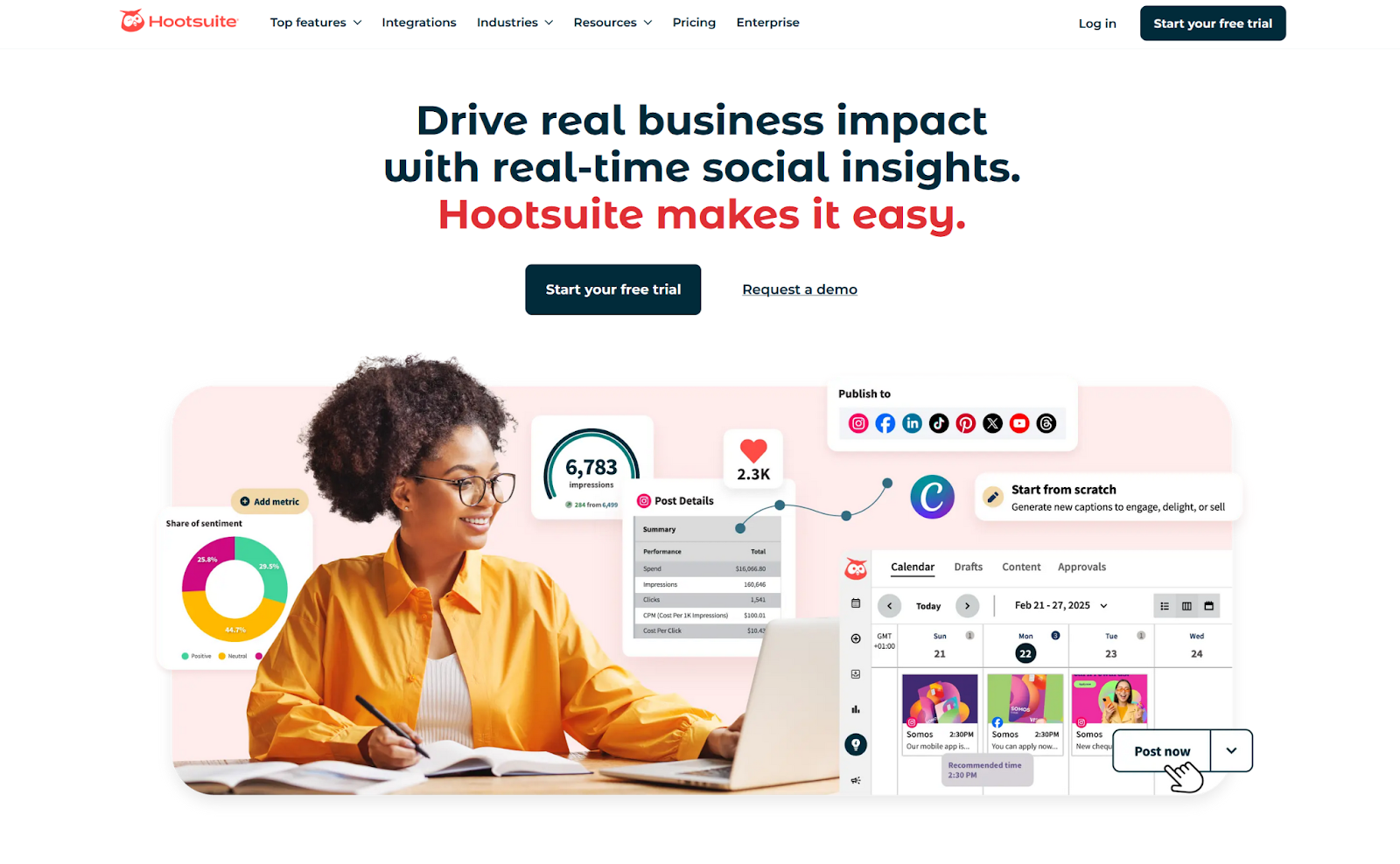
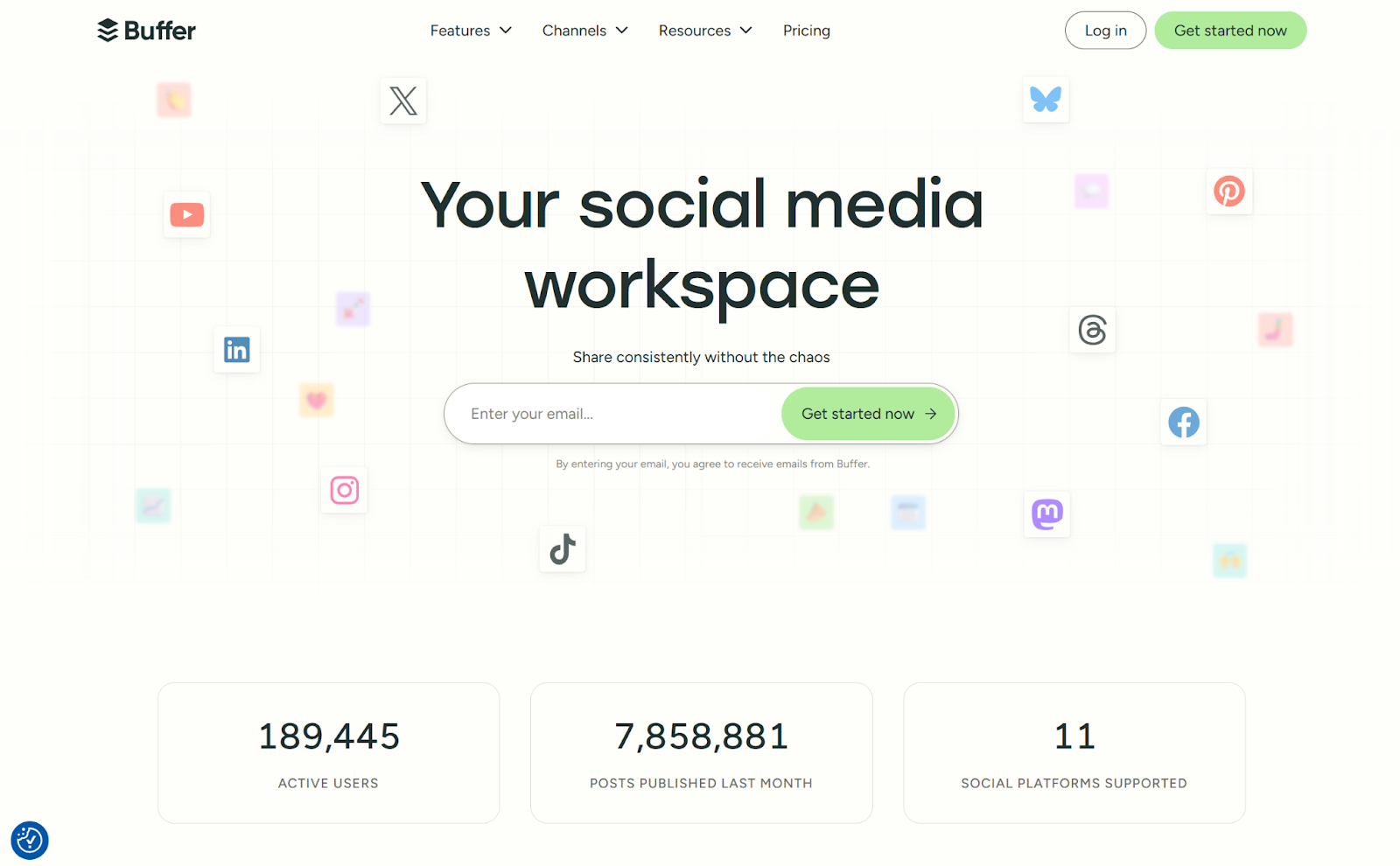
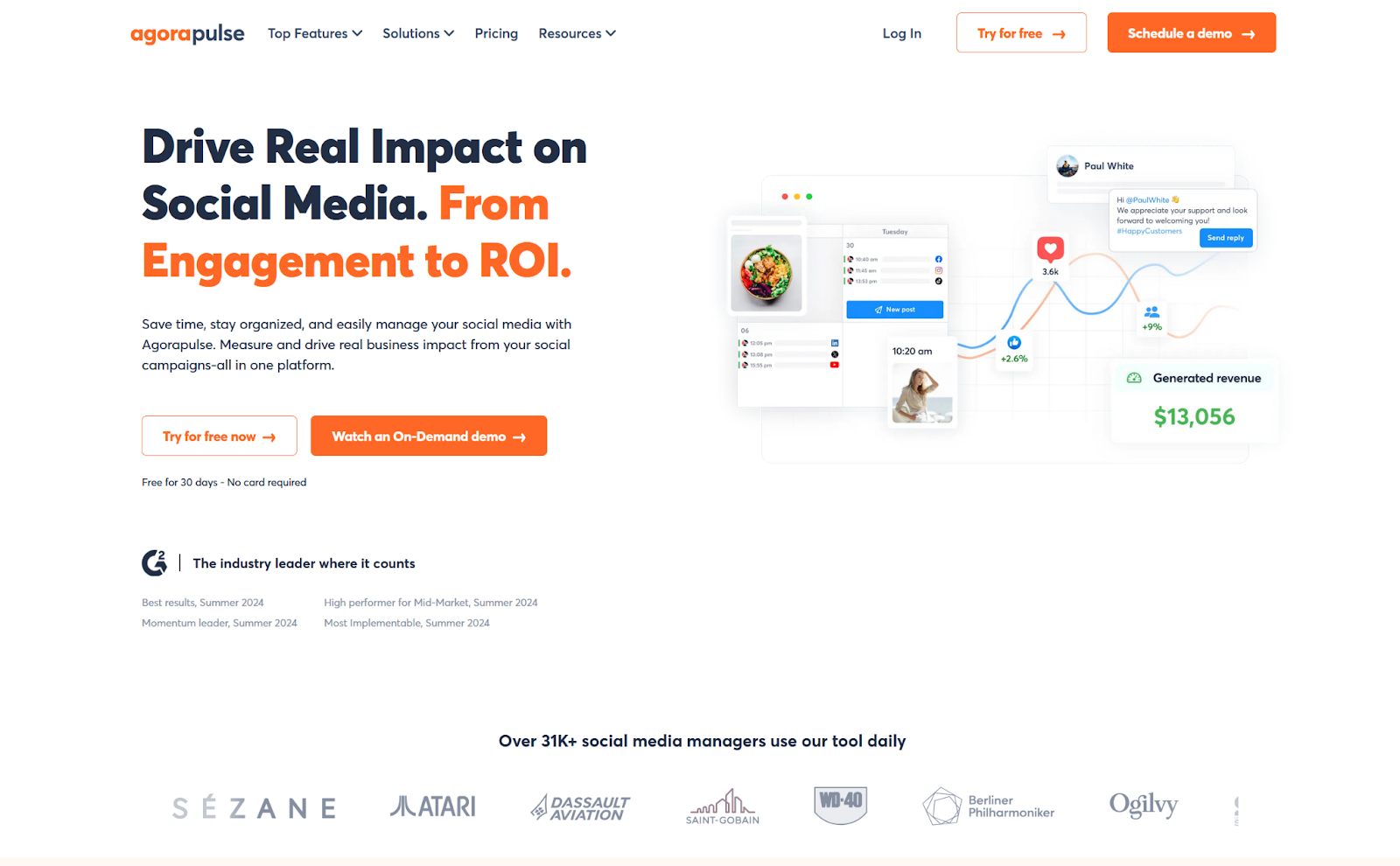
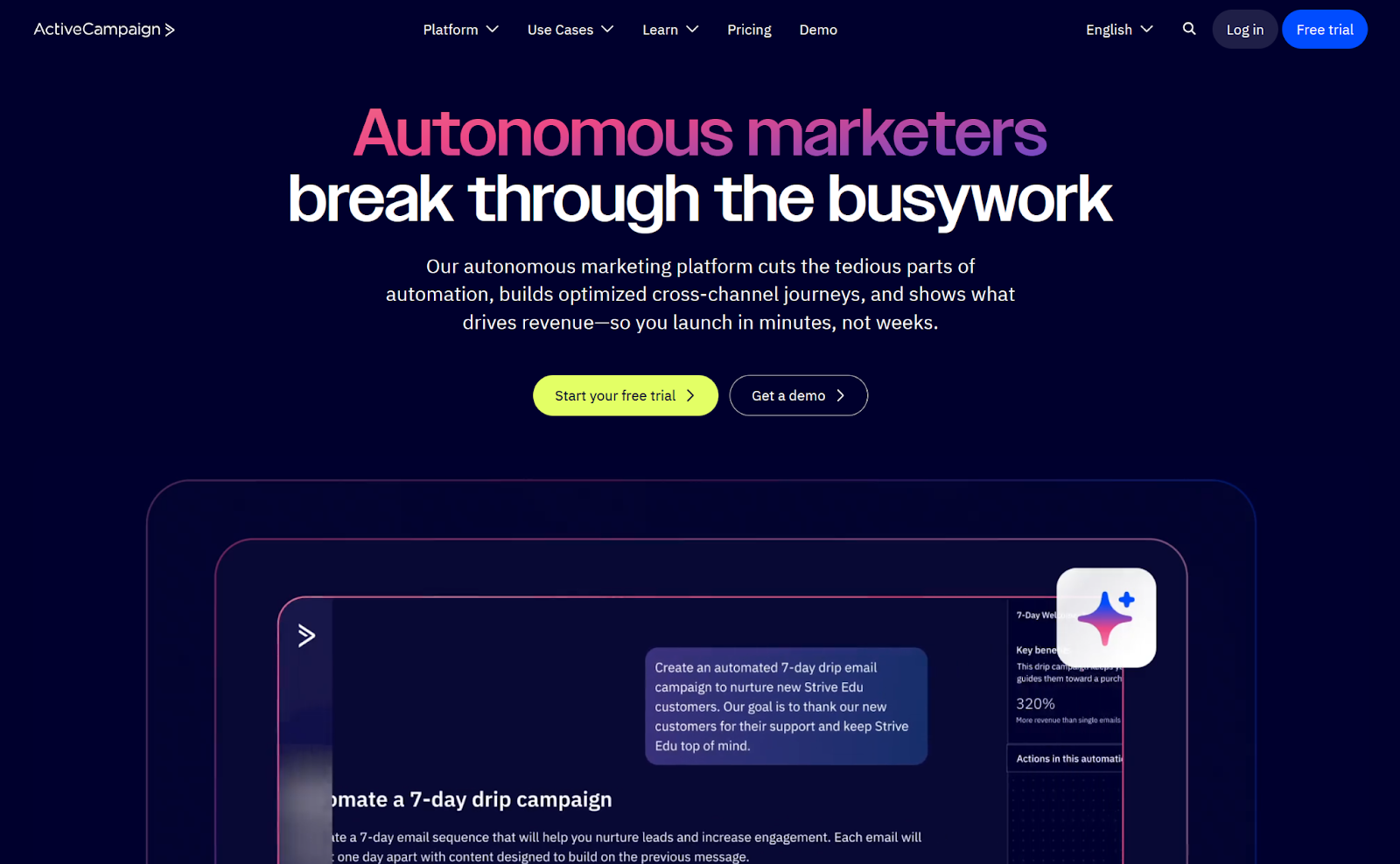
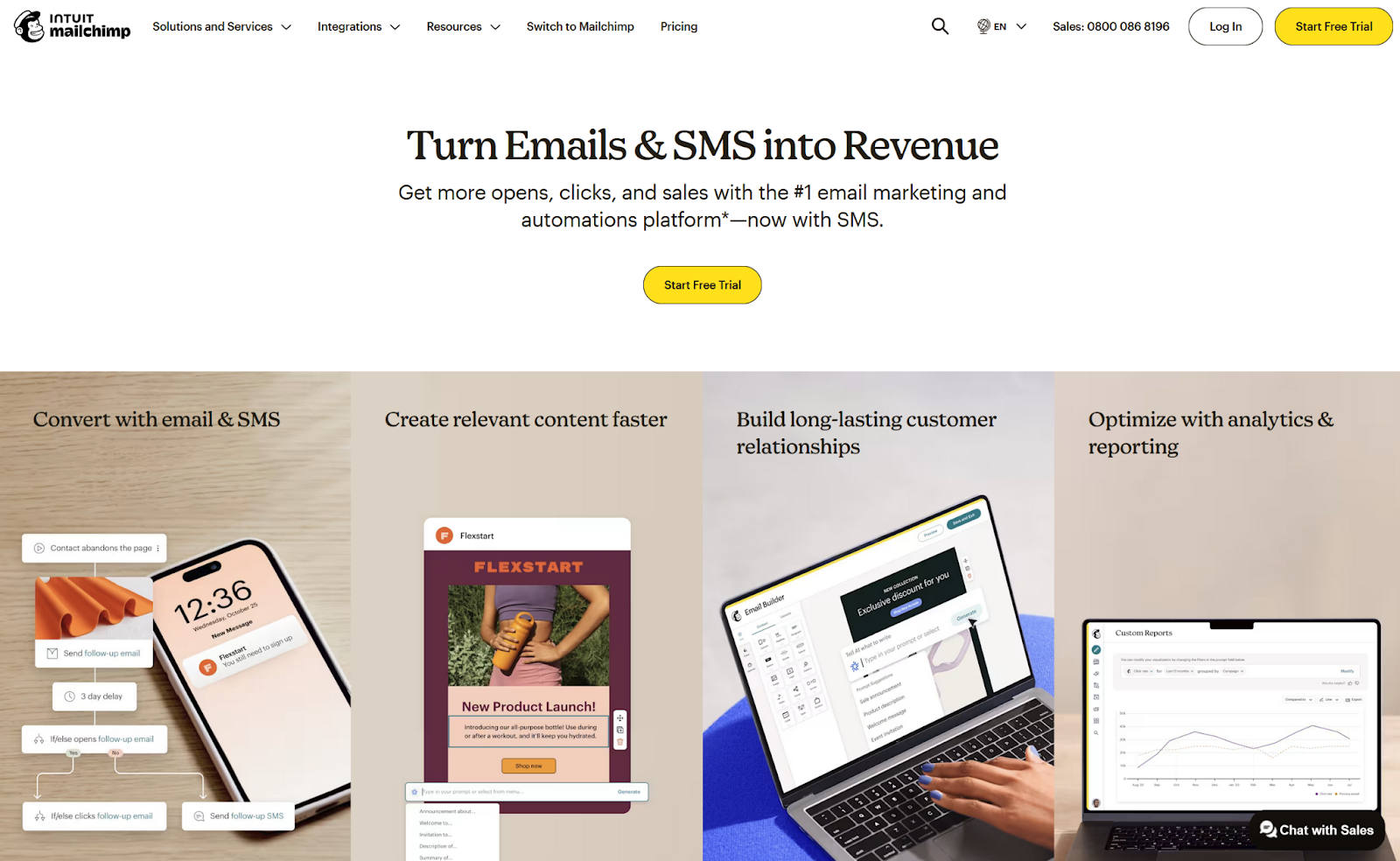
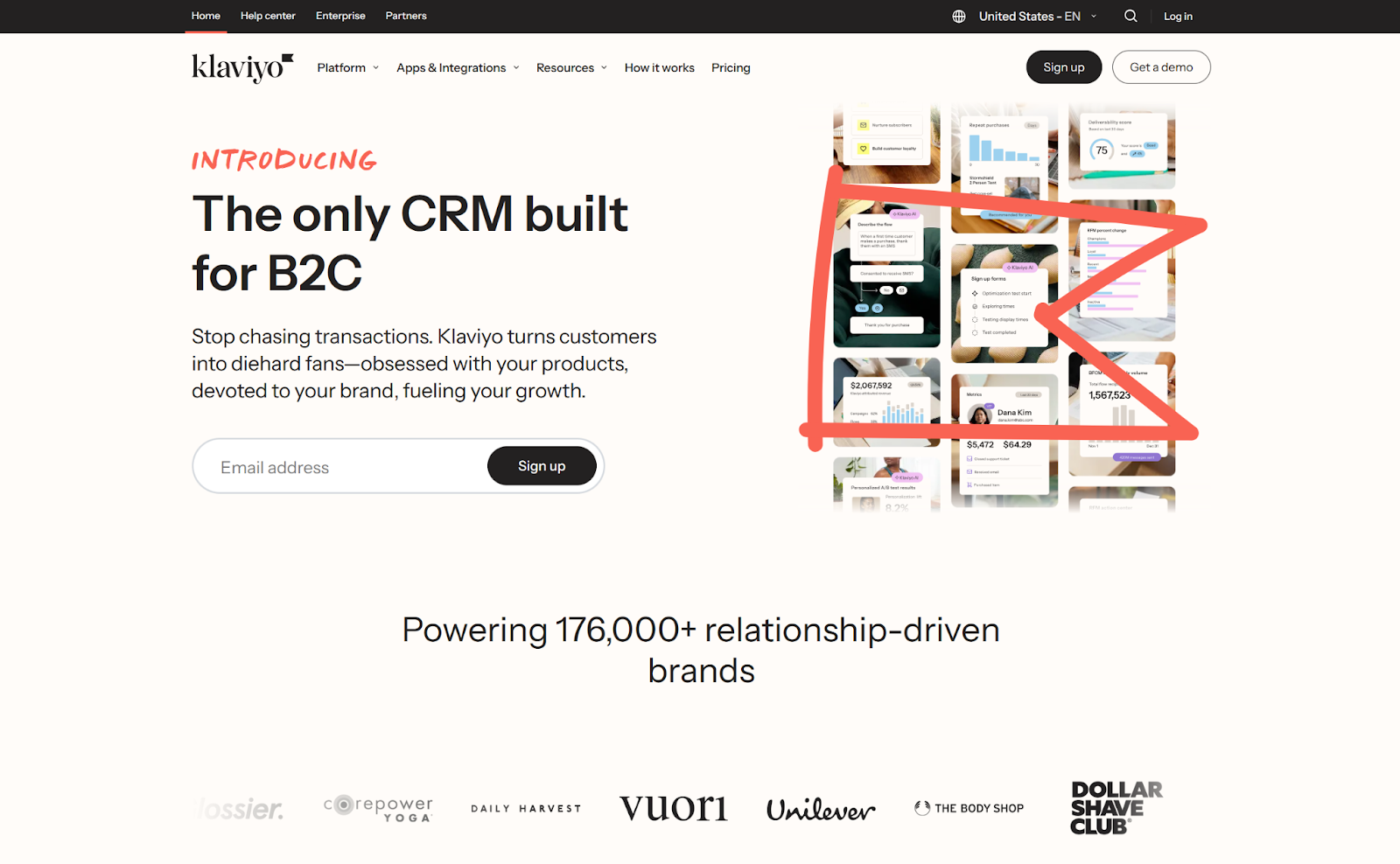
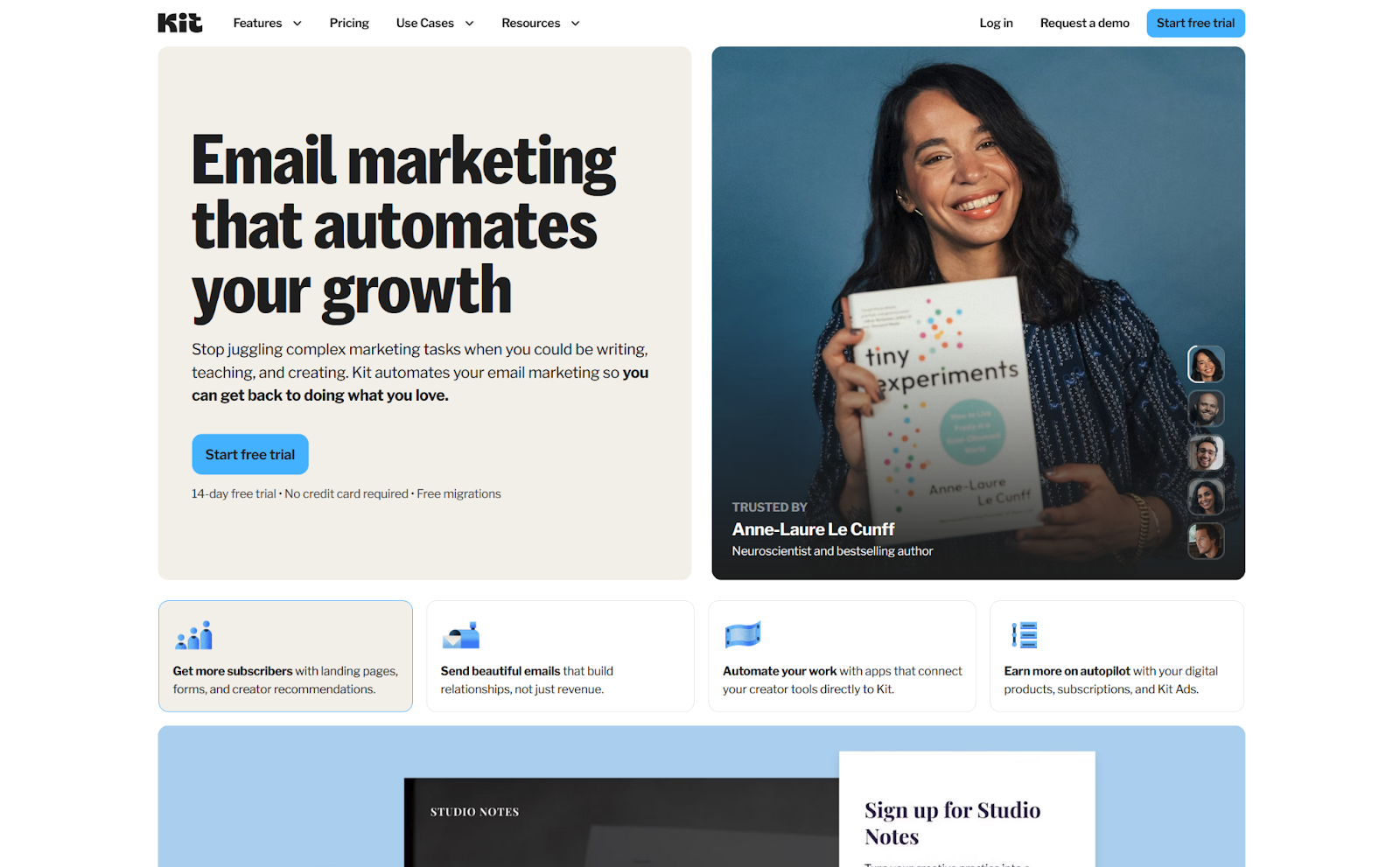


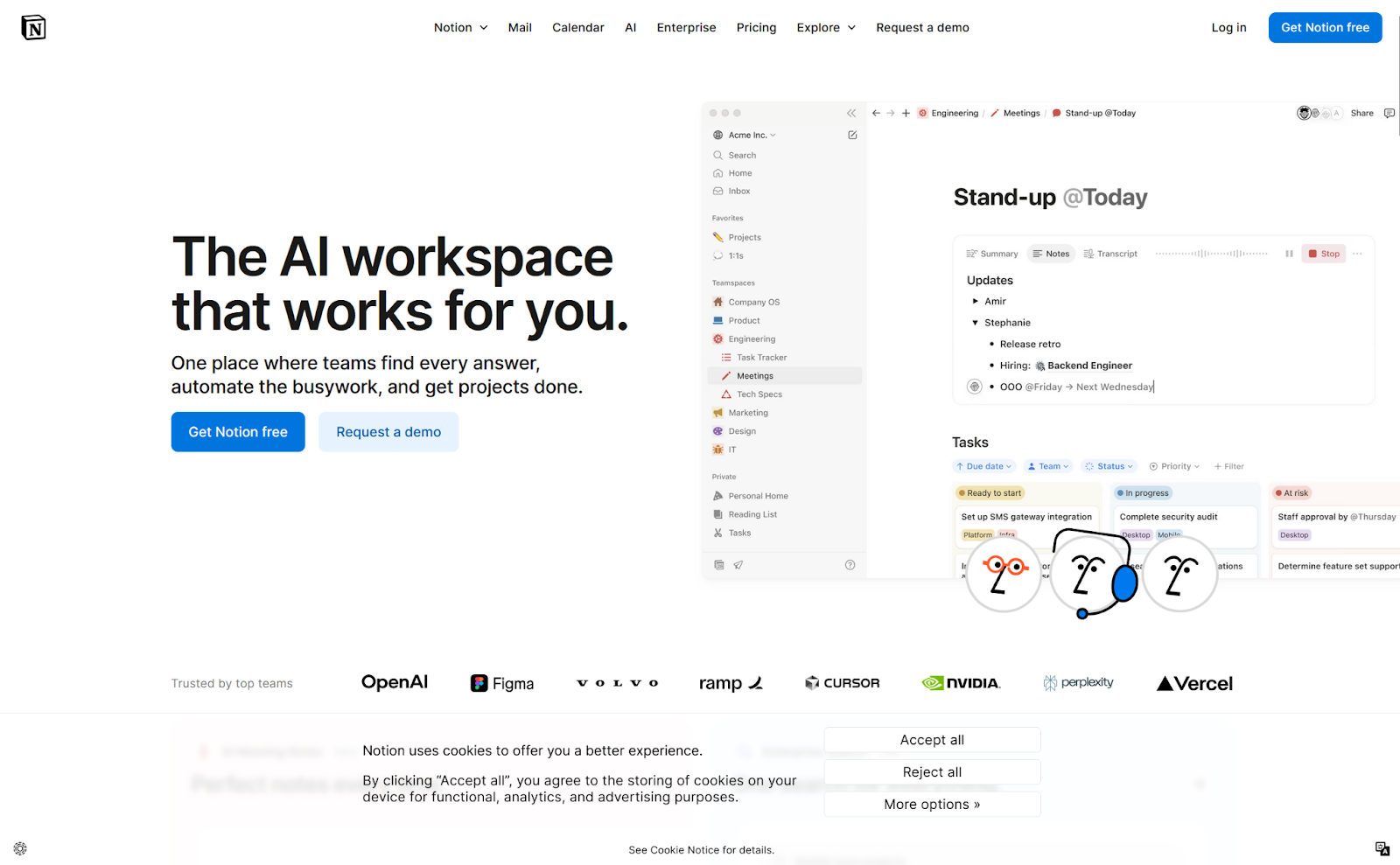
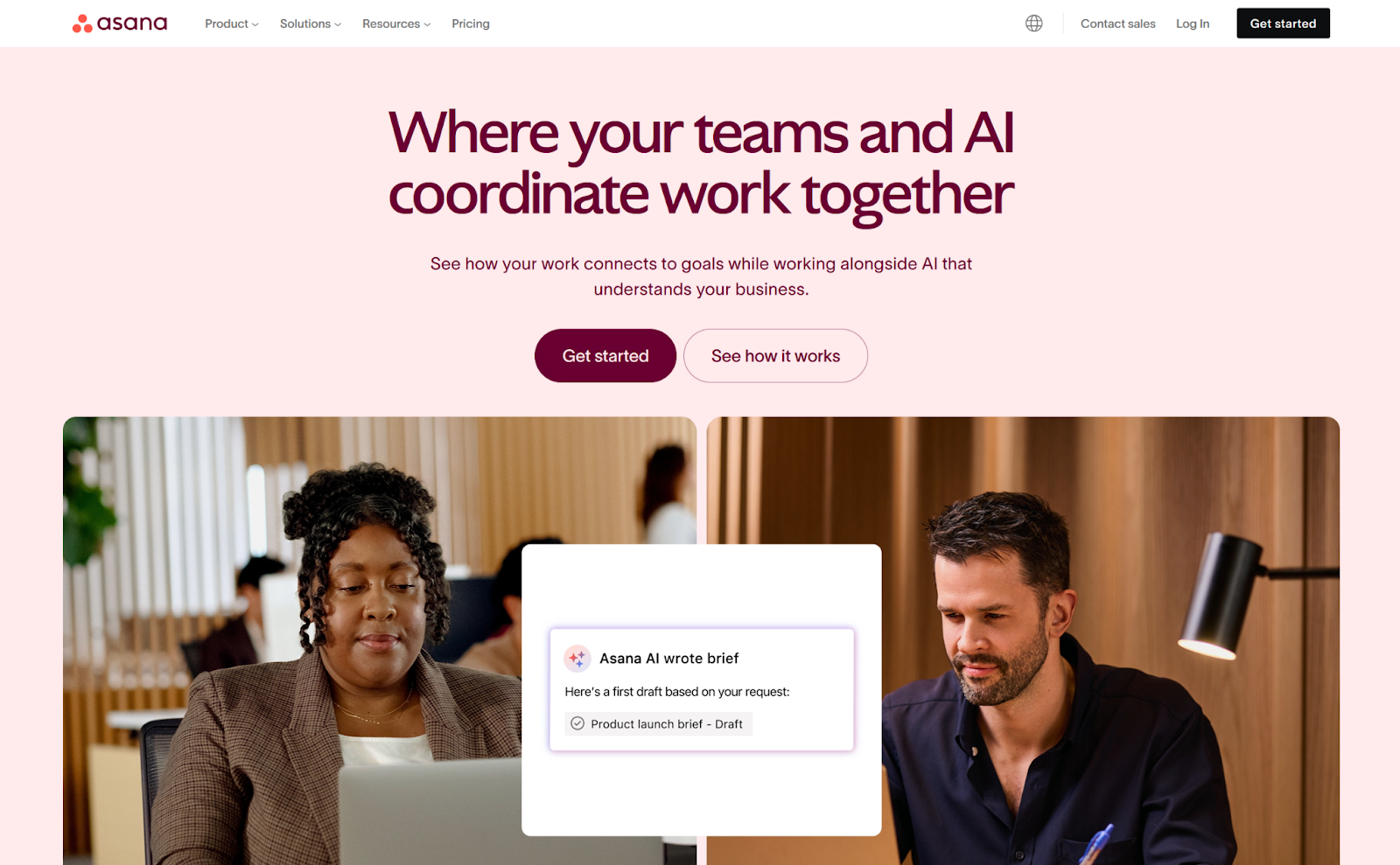
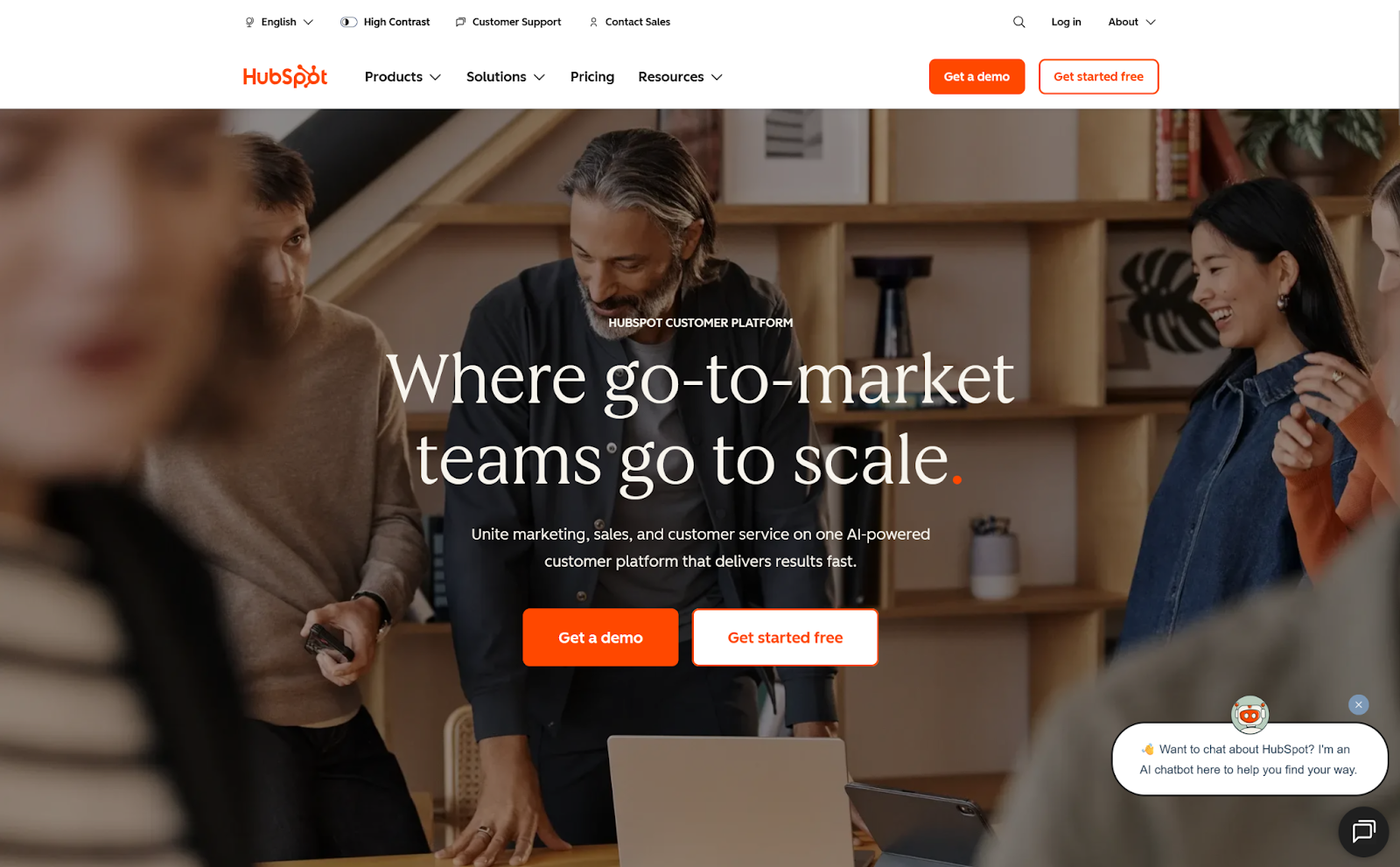
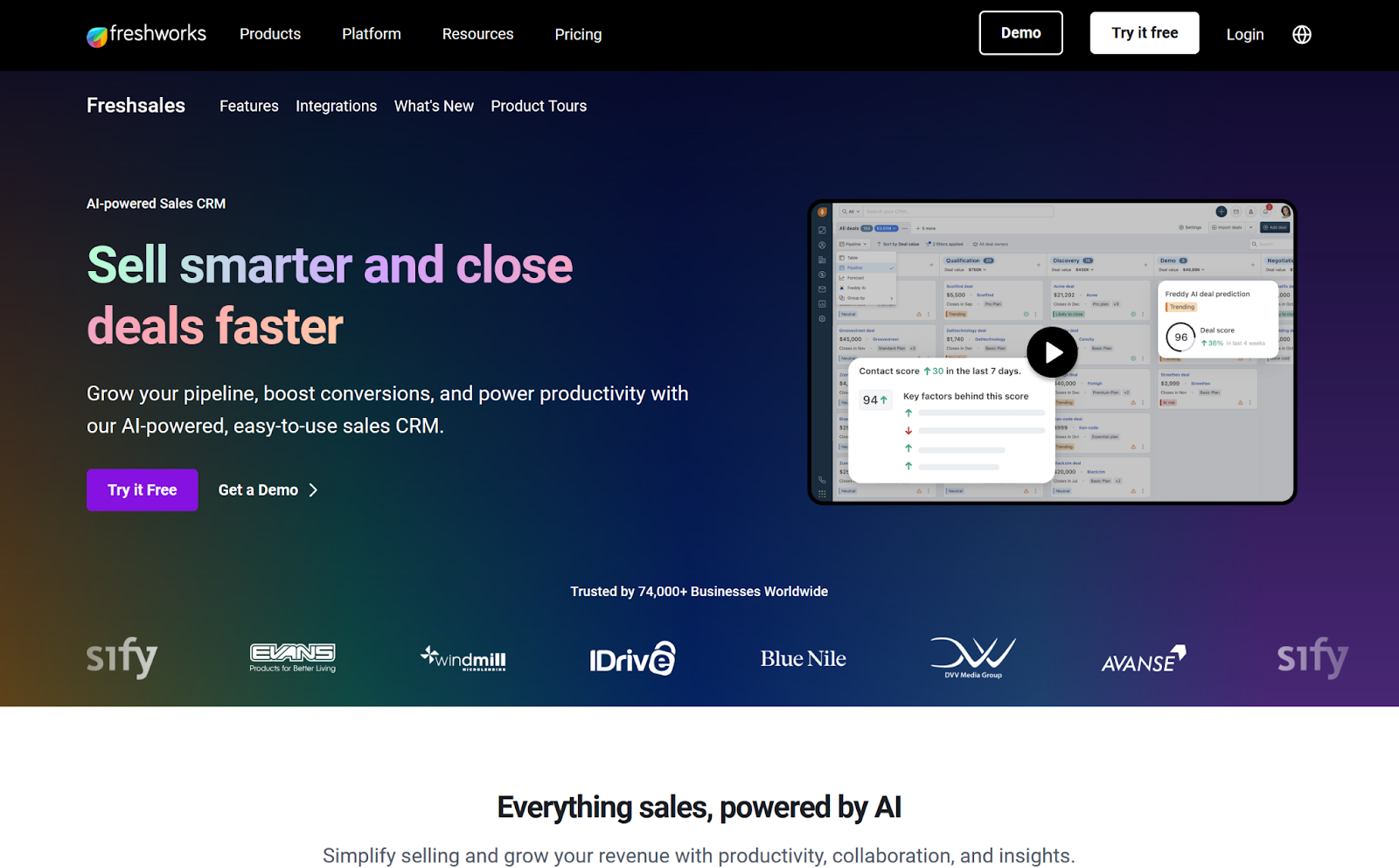
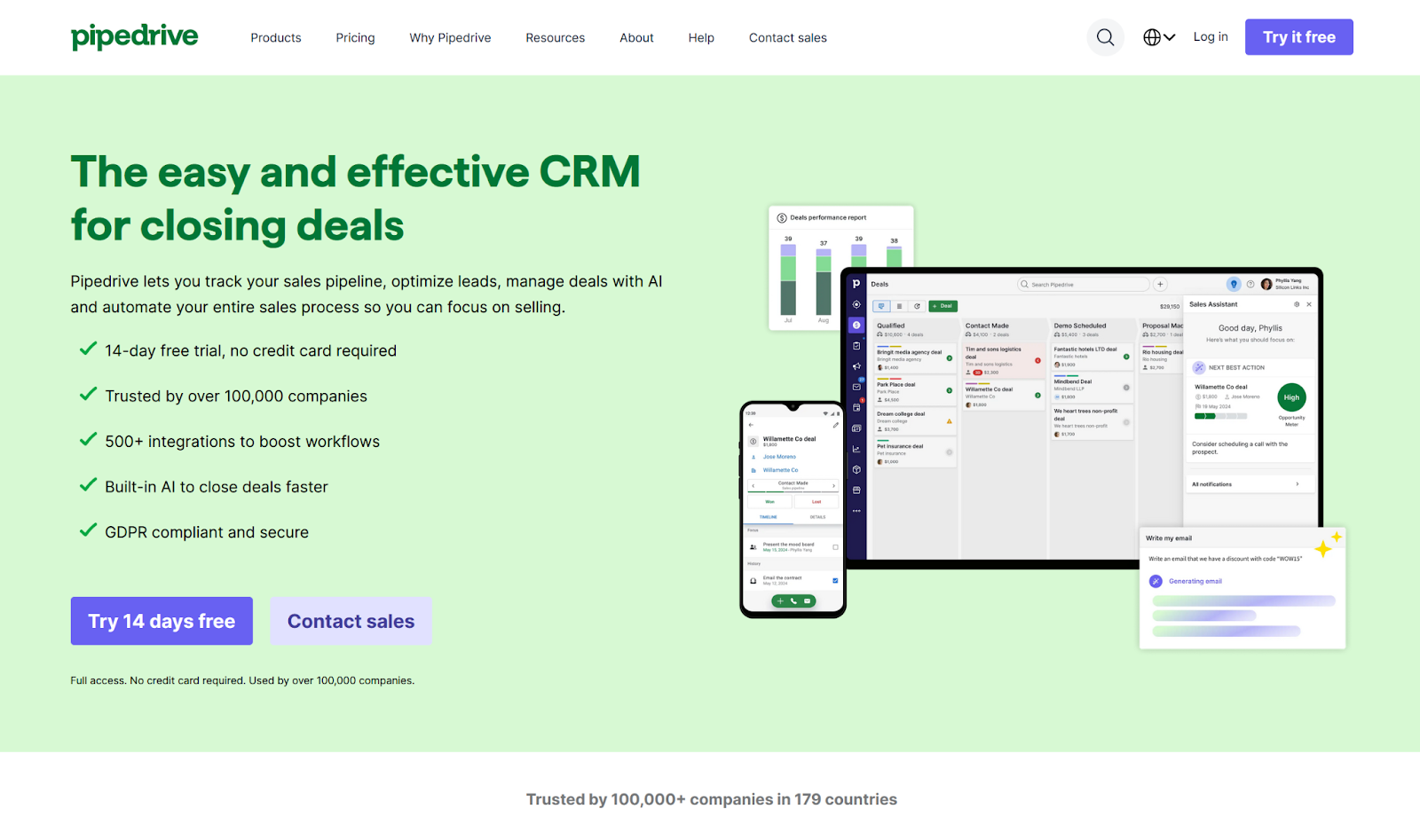



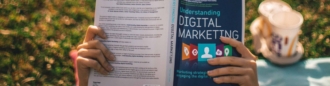








Send Comment:
3 Comments:
More than a year ago
Et velit laborum Ac
More than a year ago
Hey there, I came across your article on marketing automation for small businesses and I must say it was a great read! As someone who has worked with small businesses before, I completely agree with your points on how marketing automation can make a huge difference in their growth and success.
One thing that really stood out to me was your emphasis on choosing the right marketing automation tool for your business. With so many options available, it can be overwhelming to decide which one to go with. Your explanation of the different features to look out for and the importance of scalability was really helpful. It's crucial for small businesses to choose a tool that can grow with them as their needs change over time.
I also appreciate your mention of the importance of data management and analysis. As you mentioned, data is crucial in making informed decisions and improving marketing strategies. It's essential for small businesses to have a clear understanding of their target audience and how they are interacting with their brand. This can only be achieved through proper data management and analysis, and the right marketing automation tool can make this process much easier and more efficient.
Overall, your article Best marketing automation software for small businesses was informative and well-written. Keep up the good work!
More than a year ago
Hey, that's a very intriguing article. And what if you had a one-size-fits-all platform for anything from marketing to sales. Aritic PinPoint enables you to start getting real leads in your sales funnel with easy-to-use targeting tools and lead generation forms. Benefit from its built-in CRM software so you can track all your prospects, no matter where they come from, and create custom landing pages for various campaigns.