Top 10 Skype alternatives
Over the last few years, remote work has become the new normal for many businesses, with some industries seeing a rise of more than 30 percent in remote workers. Industry leaders have had to adapt their collaboration strategies in response by using digital communication solutions like Skype.
Business professionals and everyday consumers alike have long used Skype as a communication tool, but it’s time they seek a new solution. In February, Microsoft announced changes that would require users to find an alternative. The trouble is figuring out which of the many solutions on the market is right for you.
That’s why we’ve rounded up our top Skype alternatives below, with insights into their pros, cons, and other key information you need to consider before making your choice.
Skype has shut down: Time to find an alternative
While Skype may have been one of the most popular free communication solutions over the last few decades, Microsoft decided to officially retire this tool. The change was an attempt to slim down Microsoft’s offerings and streamline its free communications features into a single tool: Microsoft Teams.
Skype users had access to their data until May 5, at which time they had to decide whether to move forward with Microsoft Teams. If users stuck with Microsoft Teams, their data was automatically transferred over once they used their Skype credentials to log in. However, users also had the option to download their Skype data and transfer it to a different Skype alternative that better suits their needs.
Skype might have been the top communication tool available when you first started using it, but there are plenty more robust solutions available for businesses looking to upgrade now. Whether you took the path of least resistance and transitioned to Teams or are seeking out a new solution altogether, the question remains: What should you look for in a Skype alternative?
How to choose the best Skype alternative
Just because Skype is no longer doesn’t mean you can’t access the communication tools you need — in fact, you could even gain some new ones. Keep the below considerations in mind as you look for your Skype alternative.
- Features: When selecting a Skype alternative, you must ensure you’re not losing functionality. Make note of the key features you used most on Skype so you can look for those in a new tool moving forward.
- Ease of use: The last thing you want is to spend too much time learning a new operating system. Consider the ease of use and setup of a solution to ensure you can hit the ground running once you’ve decided.
- Pricing: While there are many powerful solutions available, some may cost you more than others to maintain the same functionality. Likewise, many options offer free plans, but those free plans may not provide all the tools you need.
- Integrations: Part of what makes a solution so useful is its ability to coexist with the rest of your tech stack. The integrations that some Skype alternatives have to offer, like Jotform’s, can bring an extra level of practicality.
While your specific considerations may vary depending on your business needs, these factors can help narrow down your search.
Our top 10 Skype alternatives
Now that you have a clear set of criteria, you’ll need to find the perfect solution from among the countless communication tools available today. To make your shopping journey a little easier, we’ve found some of the best Skype alternatives and broken down their core capabilities, pros, cons, and pricing below.
1. Microsoft Teams
For Microsoft users, Microsoft Teams may be the best Skype alternative — especially as the company migrated existing users over to this platform. Neal Taparia, CEO of Solitaired, says the platform integrates seamlessly with other Microsoft products “even better than Skype. For example, Teams fully integrates with Microsoft 365, which makes it easy to transition from chatting to collaborating on documents.”
Microsoft Teams also offers a variety of powerful integrations outside of the Microsoft suite of products. For example, it can link directly with Jotform — allowing you to connect your online forms to the Teams interface. It also integrates with third-party solutions like Zendesk, so you can quickly view customer service tickets and send team responses via chat.
Comparing Microsoft Teams vs Skype, Teams limits the number of participants to 1,000 — far more than Skype’s 100-user limit. This Skype alternative offers a variety of other powerful features. “One feature I particularly like is the ability to forward emails to a message thread,” says Taparia. “It’s a great way to share information and ties well into modern work habits.” Teams also allows users to call phone numbers directly, like Skype.
- Best for: Microsoft users
- Key features: Microsoft suite integration, video conferencing, file sharing
- Pros: Free version available, automatically migrates Skype data, part of the Microsoft suite
- Cons: Requires using the Microsoft platform, some users report performance issues, fewer features than other Skype alternatives
- Plans/pricing: Free version; paid plans range from $4 to $12.50 per user per month (billed annually)
- G2 rating: 4.4/5
2. Zoom
Zoom has become the go-to solution for many, as it provides the tools you need to maintain effective communication at an affordable price point. Ashley Madden, founder of Helianthus Advising, says, “Zoom has grown in popularity from a solution only traditional remote workers use to one that everyone uses — and for good reason.”
You can use the platform even if you don’t have an account or currently use one of several Zoom alternatives. You can call into meetings, share your screen, and schedule meetings for specific days and times via links — though Zoom does limit you to 100 participants per meeting unless you expand that with an add-on.
The communication tool also has recording features and integrates with other popular solutions. For example, the Jotform Zoom integration enables you to create and schedule meetings as well as register participants. You can start from an appointment form template or build a form of your own. Then just connect your Zoom account to Jotform, and all registrants’ data will go to Zoom.
Zoom additionally allows users to call phones directly from inside the Zoom workspace. This can substitute Skype’s phone capabilities if that’s high on your list of priorities.
- Best for: Video conferencing
- Key features: Video conferencing, team chat, phone calls
- Pros: Easy to use, reliable, high video quality
- Cons: Limited by add-ons, free version has limitations on meeting length, glitchy on low bandwidth
- Plans/pricing: Free version; paid plans range from $13 to $18 per user per month (billed annually), and paid add-ons are available (including phone capabilities)
- G2 rating: 4.5/5
3. Google Meet
Google Meet (formerly Google Hangouts) is another Skype alternative. Shari Smith, founder of Shari Sells, recommends the communication tool for business or personal use — especially if you already use Google Workspace. “The Google Meet tab stays open in your web browser, so you can easily transition from email to communicating with the person via chat or call,” she says.
Google Meet’s free version limits conferences to an hour, but paid options extend conference time to 300 hours. For most users, that number is essentially the same as unlimited. The standard plan limits participants to 100, but again higher plans increase that limit to 500. Users can also enhance Google Meet’s capabilities with helpful add-ons like the Jotform Google Meet integration, which allows you to level up your meetings using powerful online forms.
While Google Meet may be limited to video calls, its connection to the Google Workspace suite of solutions makes it an easy choice for those who prefer that environment. If you do choose to migrate to this solution, keep in mind that you may need to invest in a secondary voice or messaging service to maintain the full functionality you had with Skype.
- Best for: Google users
- Key features: Video conferencing, screen sharing, Google Gemini artificial intelligence (AI) integration
- Pros: Connection to Google Workspace
- Cons: Relies on Google Workspace, limited features, participant limitations
- Plans/pricing: Free version; paid plans range from $7 to $22 per user per month (accessed through Google Workspace)
- G2 rating: 4.6/5
4. Wire
Wire is one of several Skype alternatives focusing on security by offering encrypted messaging and calls. “Wire follows data protection regulations religiously, making the solution a good choice if you’re dealing with really sensitive information,” says Kenny Trinh, managing editor of NetBookNews.
For businesses concerned about how Wire handles their communication data, the company notes that it doesn’t keep any call data on its servers.
The service limits video calls to 50 participants, while the limit for audio calls is 100.
- Best for: Secure communication
- Key features: Video calling, secure messaging, file sharing
- Pros: End-to-end encryption, self-deleting messages, secure workspace options
- Cons: Limited functionality, less commonly used, complex
- Plans/pricing: Free version; paid plans start at $8 per user per month (billed annually)
- G2 rating: 4.2/5
5. Jitsi Meet
If you’re looking to host many people on your video call, Jitsi Meet could be the Skype alternative you need. Jitsi is an open-source solution, meaning it’s a tool created and constantly updated by an open, collaborative community of developers.
But just because Jitsi is a collaborative community project doesn’t mean the community doesn’t value security. “Like Wire, calls are encrypted and secure in Jitsi,” says Trinh.
You can also use Jitsi for free without creating an account. Simply start a meeting with a click and invite the people you want to join. Jitsi doesn’t limit the number of participants, so you can invite as many people as you wish.
- Best for: Large calls
- Key features: Fully free platform, secure video conferencing, developer-driven solution
- Pros: Encrypted calling, no limit on call participants, easy to use
- Cons: Limited features, poor customer support, some users report integration issues
- Plans/pricing: Free
- G2 rating: 4.3/5
6. Lifesize
Lifesize by Enghouse Video is a 4K videoconferencing solution. Michael Alexis, CEO of teambuilding.com, says the solution is unique because it focuses on video quality. “For teams that want to prioritize HD imagery, Lifesize could be a great option. Nobody enjoys a pixelated call. The high-quality video offers an extremely clear viewing experience that can help you feel closer to your colleagues.”
With Lifesize, you can host free, instant video calls by simply sharing a link. Paid plans begin with the Plus plan, accommodating up to 300 participants, and this number can increase to 500 with the Enterprise plan. Paid plans also come with added features such as real-time meeting insights and phone support.
- Best for: 4K video
- Key features: HD video, on-premises and cloud options, secure video calling
- Pros: High video quality, simple implementation, easy to use
- Cons: Requires additional hardware, some users report connectivity issues and equipment glitches
- Plans/pricing: Paid plans range from $12.50 to $14.95 per host per month
- G2 rating: 4.6/5
7. Discord
With more than 200 million monthly users, Discord is one of the most popular chat software in the world. It offers users a variety of ways to communicate with their friends, coworkers, and peers. Whether it be direct chat with requested friends, communication in a designated channel, voice chat, or even video streaming, Discord offers free access to all its basic features.
This free chat solution is also available across various platforms. Its app is compatible with Windows, macOS, iOS, Android, and even gaming platforms like Xbox or PlayStation. Discord is designed with customization and ease of use in mind as well, so you don’t have to worry about your team struggling to wrap their heads around a complex user interface.
- Best for: Free chat
- Key features: Custom community channels, voice chat, video streaming
- Pros: Custom interface, entirely free platform, easy to use
- Cons: Lower video quality, limited file sharing, and limit on joinable servers in the free version
- Plans/pricing: Free version (wide range of basic communication options); paid plans include Nitro Basic at $2.99 per user per month and Nitro at $9.99 per user per month (improved video quality and other features)
- G2 rating: N/A
8. GoTo Meeting
GoTo Meeting, one of many products under the GoTo umbrella, has been a key player in the video conferencing industry for a long time — it was founded in 2004. This solution offers your team pro-level video-conferencing capabilities. However, the core challenge of GoToMeeting is its limited features.
Since all the products in the GoTo suite of business communication products are segmented, you’ll have to dig deep into your budget and do extensive research to get all the features originally offered by Skype. For example, you may prefer to use GoTo Connect — their phone and customer experience system option — but this separate program has its own pricing plan and features.
- Best for: Advanced meeting features
- Key features: HD video meetings, screen sharing, business-level security
- Pros: High video quality, easy to use, reliable platform
- Cons: Expensive, limited features, segmented platform
- Plans/pricing: Paid plans range from $12 to $16 per organizer per month
- G2 rating: 4.2/5
9. Chanty
Unlike more general communication systems, Chanty is a business communication system centered around team productivity. Built-in task management features help keep your team on the same page when handling a big project, and these tools can enhance the overall utility and organization of your business communication — increasing the value of your solution.
Chanty’s free version is also one of the most robust on this list in terms of features. It offers unlimited messaging, calls, voice messages, and access to task-management tools. However, it’s limited in its use of integrations, file storage, and users.
- Best for: Task management
- Key features: Built-in task management, 4K video calls, customizable workspace and permissions
- Pros: Simple and intuitive, good support team, low cost
- Cons: Limited integrations in free version, tier-based file storage access, dashboard and reporting only available in enterprise plan
- Plans/pricing: Free version; paid plans start at $3 per user per month
- G2 rating: 4.4/5
10. Google Voice
Another piece of the larger Google Workspace suite of products, Google Voice is a dedicated voice solution offering an easy-to-use business phone system. This provides all the benefits of a centralized voice solution without the need for landline equipment.
Google Voice’s edge over a traditional landline phone center is primarily its scalability and mobility. Your team can access their phone lines from anywhere in the world. Plus, you can easily add new users without investing significantly in additional equipment.
Unfortunately, this solution can only handle voice-to-voice communications — you’ll need a secondary solution for messaging, video conferencing, and more. If you’re a Google user, this could mean adding Google Meet to your toolbelt alongside Voice.
- Best for: Dedicated phone solution
- Key features: Phone-to-phone communication, multi-platform access, Google AI
- Pros: Part of Google Workspace, easy to use, scalable
- Cons: Very limited features, limited starter plan, voice-only platform
- Plans/pricing: Paid plans range from $10 to $30 per user per month
- G2 rating: 4.1/5
How Jotform can enhance your Skype alternative
Depending on the Skype alternative you choose, it’s possible to enhance your communication platform using its dedicated Jotform integration. Jotform links seamlessly with more than 90 communication tools, including
- Zoom
- Google Meet
- Microsoft Teams
- GoTo Webinar
- Slack
Connecting Jotform to these solutions means you can leverage the power of the Jotform suite to increase the usefulness of your communication tool. For example, you can use the Jotform integration to automatically schedule meetings in Zoom, Google Meet, or Microsoft Teams based on meeting request form submissions.
You can also automatically sync form submissions to specific Zoom channels using the Jotform integration — allowing your project team to monitor form results in real time. This increases your team’s overall efficiency and productivity and adds a layer of organization to your project workflow.
Jotform also offers your team access to a full suite of powerful free business applications, like
- Jotform Tables for data storage, organization, and analysis
- Jotform Sign for e-signature collection
- Jotform Report Builder for custom analytics and data reporting
- Jotform Workflows for custom-built approval workflow and project management
- Jotform AI Agents for AI chatbots and automated assistants
These solutions expand the capabilities of not only your communication tool but also your team as a whole — offering access to helpful, business-oriented features that drive results. When shopping for a Skype alternative, consider how solutions like Jotform can enhance the value of your investment.
Stay connected with a powerful communication solution
These may not be all the Skype alternatives on the market, but they are some of the tools that offer the most bang for your buck.
Remember, if you’re not ready to commit to a solution just yet, you can always use Microsoft Teams for free while you search.

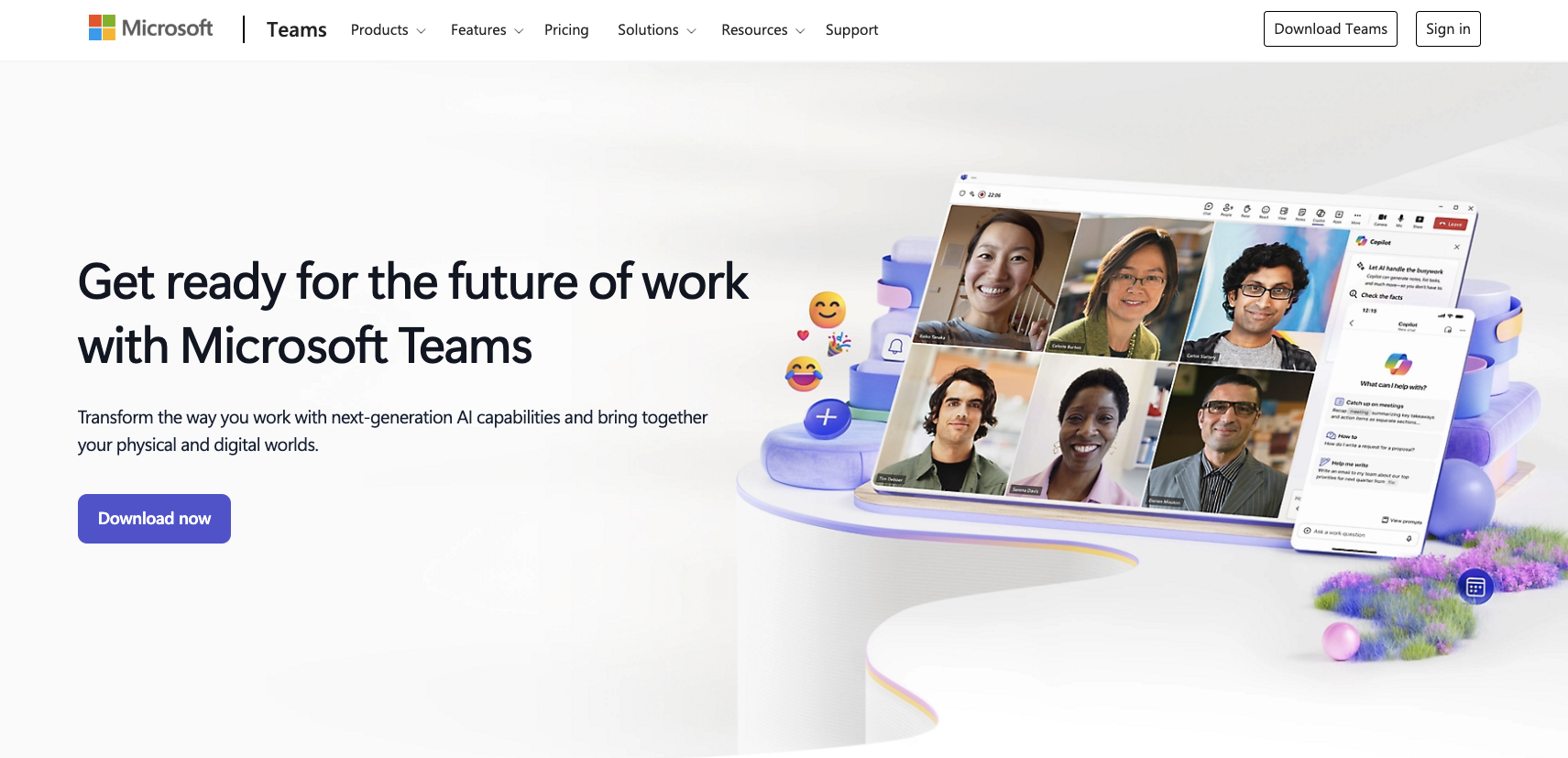

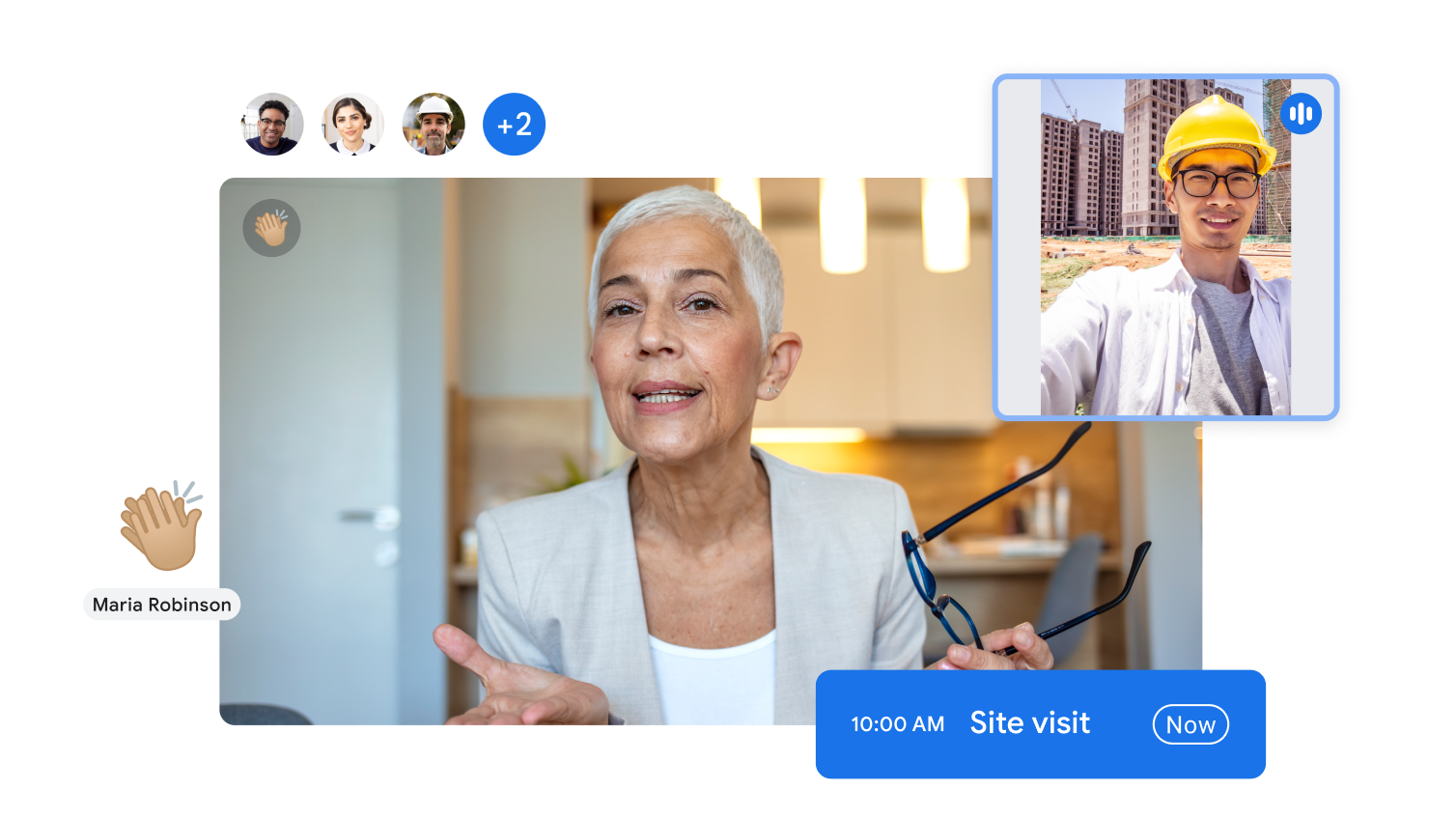
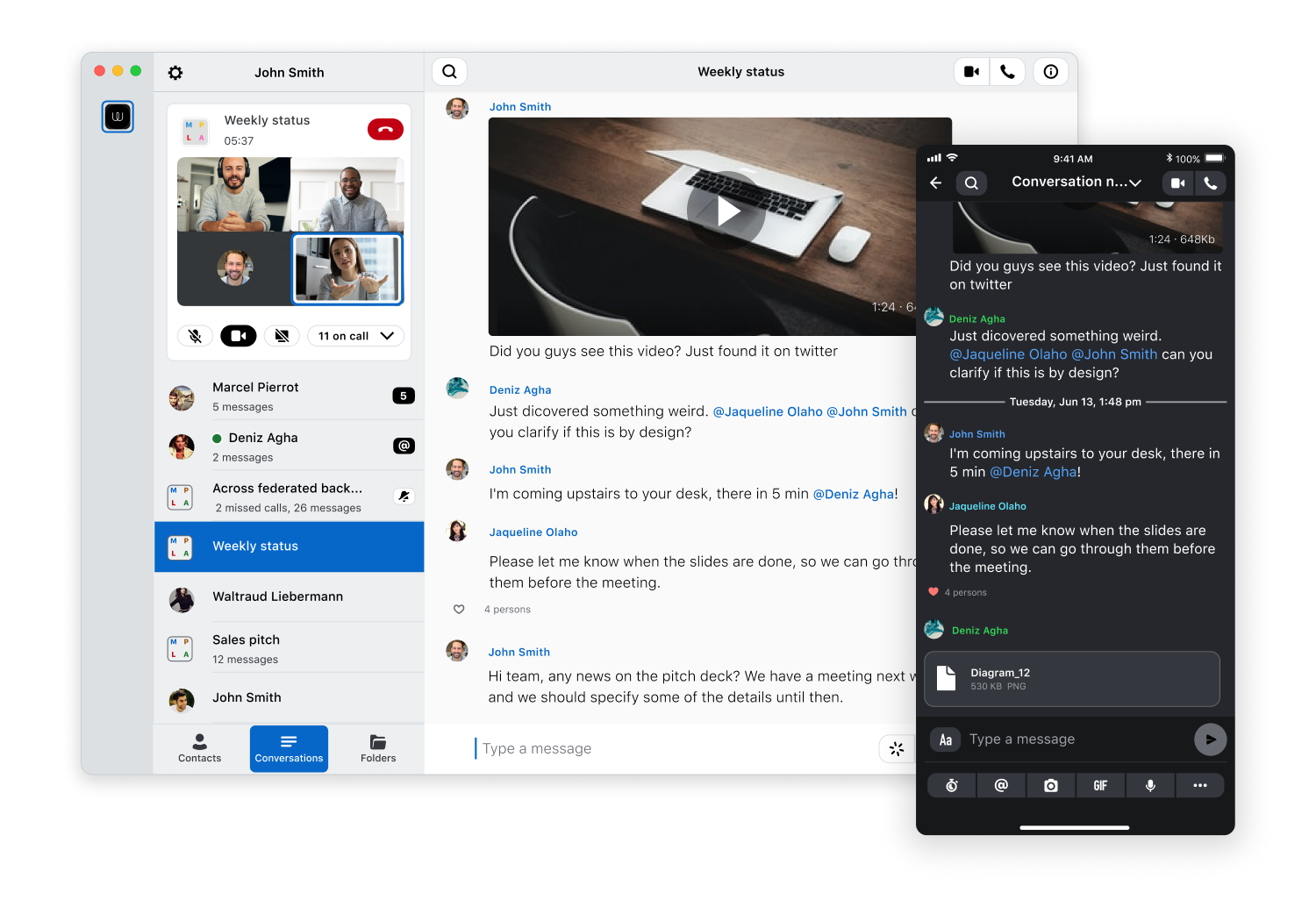
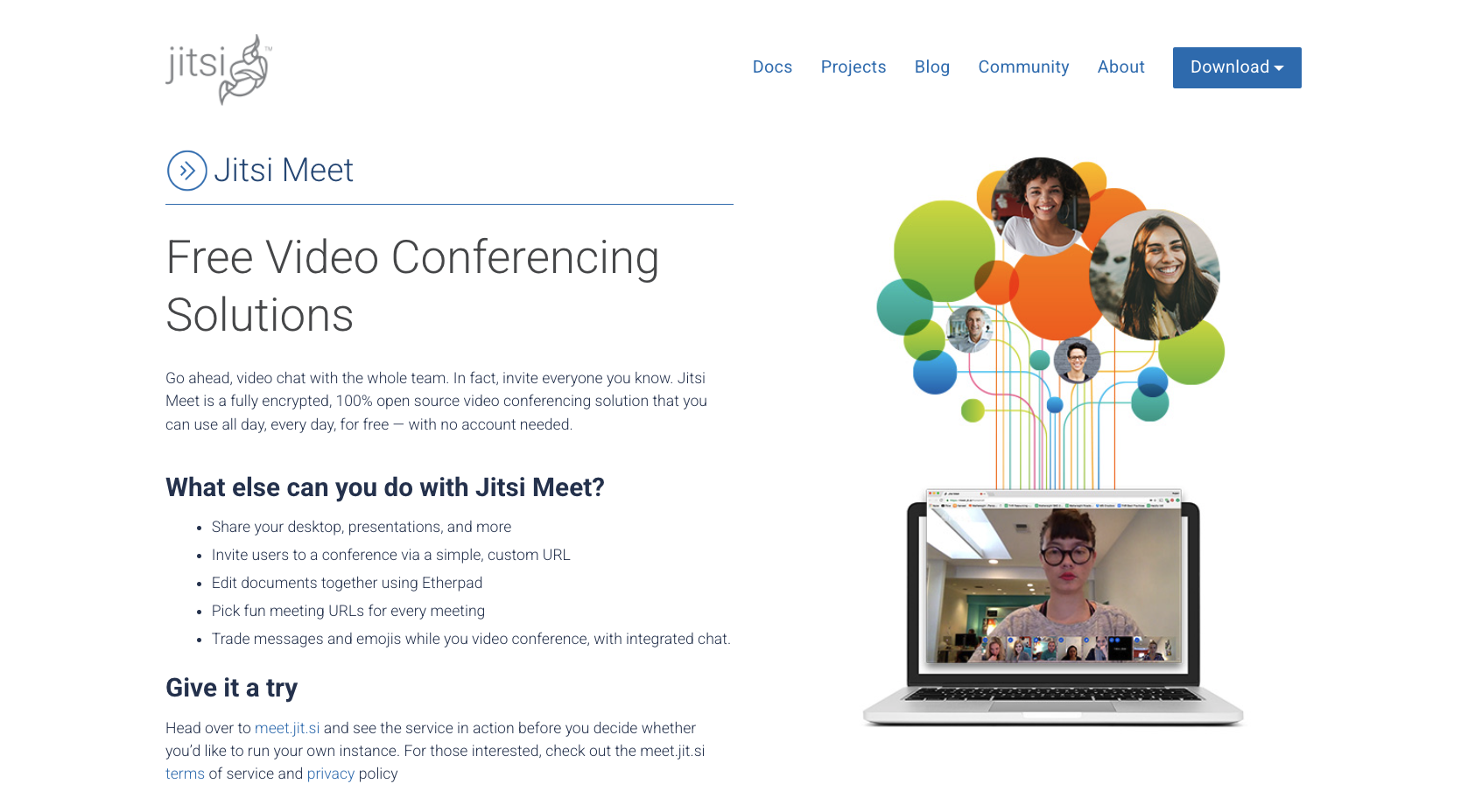

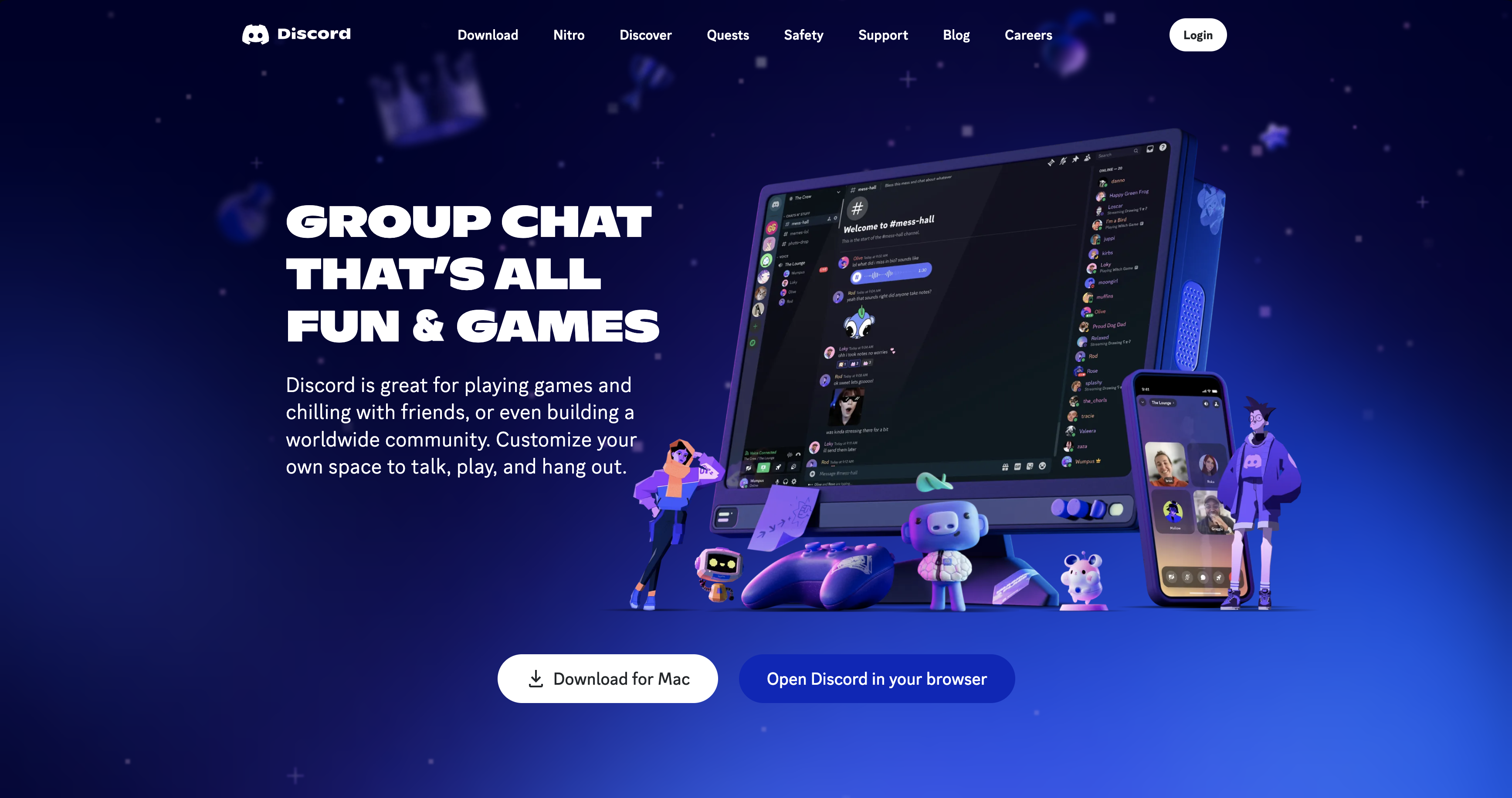
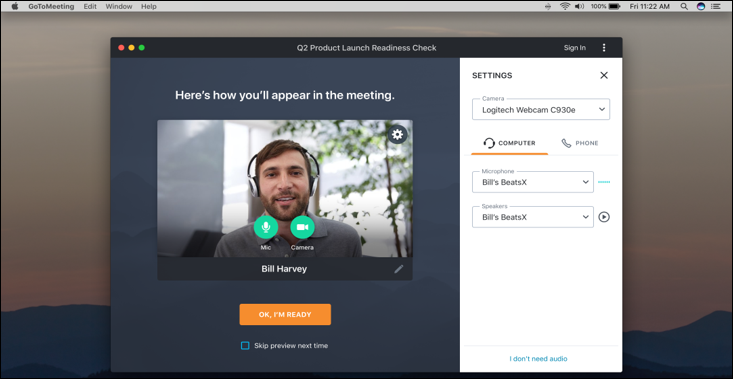

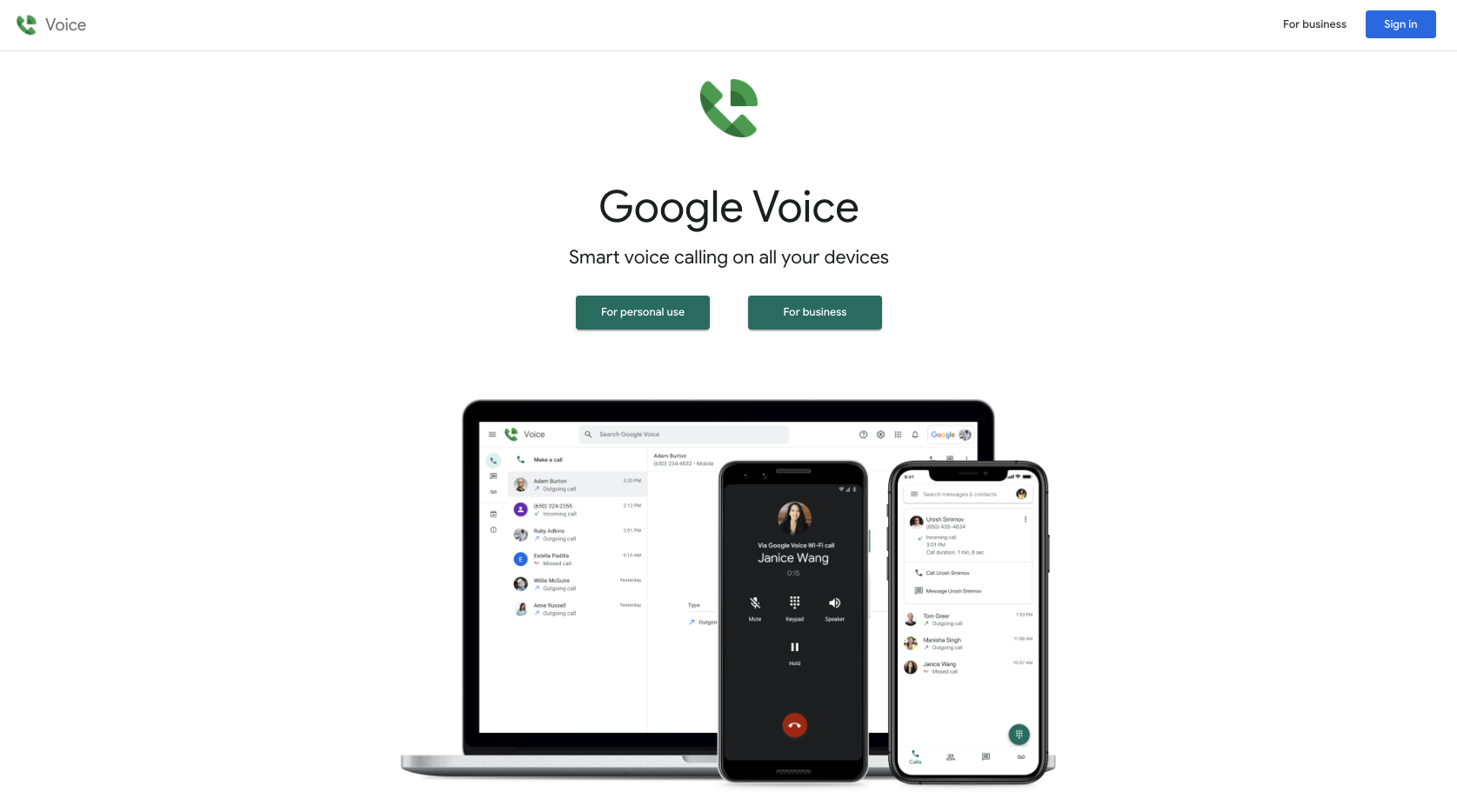






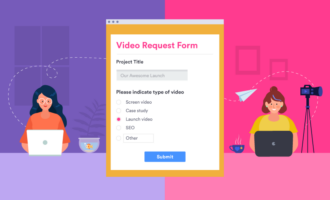



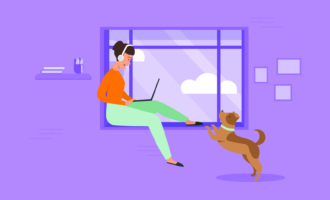


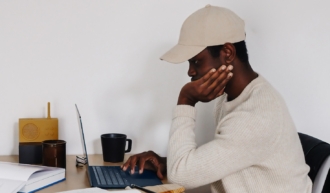


Send Comment:
1 Comments:
More than a year ago
All the above skype alternatives are good. Additionally, one can also have a look at tools like on premise R-HUB web video conferencing servers for all online conferencing needs. It provides 6 real time collaboration applications in one box.