The right software can play an integral role in the success of your business. With the right platform, you can streamline workflows, better store and access the data you need, facilitate collaboration across your teams, and create and review reports and analytics that help you make better-informed business decisions.
Both ServiceNow and Salesforce are highly popular, effective software solutions for businesses, which is why both of their names often end up in the same articles and conversations. But before you choose one of these products for your business, it’s important to understand how each works, what their pros and cons are, and how the two options compare. Taking the time to explore the ins and outs of these software solutions will help you choose the one that best fits your needs.
Comparison: ServiceNow vs Salesforce
ServiceNow |  Salesforce | |
|---|---|---|
| Best for | IT service management, ops, and incident resolution | End-to-end CRM across sales, service, and marketing |
| Primary focus | Backend IT workflows, asset/config management | Customer lifecycle, pipeline, support, and analytics |
| Automation / AI | IT issue prediction and prevention | Sales/service automation, forecasting, marketing journeys |
| Collaboration | Portals for employees/customers | Chatter, collaborative forecasts |
| Custom apps | App Engine and workflow apps | Lightning App Builder and platform apps |
| Learning curve | Steeper for some modules | Can be complex for new users |
| Pricing approach | $75 → $150/month (Enterprise: Custom) | Free → $100/month (Enterprise: Custom) |
ServiceNow and Salesforce have some similar capabilities and features, like excellent data storage and organization and a robust use of AI. However, there are some major differences, not only in how these platforms are built, but also in the way they’re designed to work and support your business.
Pro Tip
Streamline support and service operations with Jotform Salesforce Agent, an AI chatbot that connects directly to Salesforce Service Cloud to create and update cases, track requests, and automate follow-ups in real time.
What is ServiceNow
ServiceNow is a cloud-based IT service management platform.
Designed to help businesses better manage their backend IT processes, this platform focuses on key elements like privacy and security, app creation and management, the development of portals for customers and employees, and the use of automation to streamline workflows. The platform focuses on issue resolution and a business’s overall technology performance, and in doing so, it contributes to the customer experience.
Pairing ServiceNow with Jotform’s ServiceNow forms can help you maximize the value you get from the platform. Using Jotform, you can create customized forms and then sync form submissions to ServiceNow. By creating forms for website progress reports, new hardware requests, software surveys, and more, you can automatically collect essential information in ServiceNow so your teams are able to identify issues and take appropriate action.
Best for: IT service management, ops, and incident resolution
Key features
- Easy tracking of IT assets
- Real-time process analysis and reporting for easy monitoring and improvement recommendations
- Approval process control, which allows you to streamline and monitor your business’s approval processes
- AI-enabled technology that can help to predict and prevent IT issues
- Workflows that help to identify IT incidents and reduce downtime
- Customer service decision trees that help support call resolution and a better customer service experience
Pros
- Easy ticket submissions and status tracking
- Simple, easy-to-use interface
- Smooth integrations with other systems like JIRA
Cons
- Users on some review sites report that it’s an expensive option.
- Steep learning curve for some modules
Pricing
ServiceNow only provides pricing via custom quotes.
What is Salesforce
Salesforce is a cloud-based customer relationship management (CRM) system capable of supporting sales, marketing, customer service, and finance services.
Salesforce serves as a central hub for all of your business operations, allowing your teams to collaborate and providing a detailed look at all of your essential data. For example, you can use Salesforce to track and manage your pipeline of leads, then monitor the customer onboarding process, and finally provide ongoing customer support and relationship building.
Salesforce also integrates with other platforms, including Jotform. With Jotform for Salesforce, you can build forms and share them with your customers. When your customers complete the forms, the data automatically goes to your Salesforce database for a seamless data collection process.
Best for: End-to-end CRM across sales, service, and marketing
Key features
- Lightning App Builder lets you custom-build apps.
- Reports and dashboards features make for quick, customizable reporting.
- Collaborative forecasts help you predict future sales and prioritize tasks.
- The Marketing Cloud product supports automated email marketing solutions.
- Commerce Cloud supports e-commerce shopping experiences.
Pros
- Powerful CRM
- Customizable with different features
- Powerful reporting capabilities
- Integrates with other platforms
Cons
- Extra cost for add-ons and additional users
- The interface can be complicated and difficult to learn how to use.
Pricing
Salesforce pricing depends on the product you choose. Salesforce Small Business Solutions pricing starts with a Starter plan at $25 every month for each user. The Sales Pro Suitel and Service Pro Suite plans for small businesses cost $100 per month per user, and the Marketing Cloud Engagement plan is $1,250 per month per organization.
Who should use Salesforce
Salesforce is a great fit if your focus is growth through better customer relationships. It’s built for sales, marketing, and support teams that want to work smarter, move faster, and stay connected across the customer journey. With tools like Sales Cloud, Marketing Cloud, and a powerful app ecosystem, Salesforce helps you personalize outreach, automate tasks, and scale your customer experience — all in one place.
Who should use ServiceNow
If your business runs on complex internal processes — especially across IT, HR, and operations — ServiceNow is likely the better choice. It’s designed to streamline backend workflows, manage IT assets, and keep internal systems running smoothly. With built-in automation, incident tracking, and customizable employee portals, ServiceNow helps large teams work more efficiently behind the scenes.
Unique features of Salesforce
Salesforce is built to grow sales and strengthen customer relationships — not run internal operations. Its power lies in helping businesses drive revenue and personalize engagement. Here’s where it pulls ahead:
- CRM-first from day one. Salesforce was designed to manage customer relationships and sales pipelines. ServiceNow, by contrast, started with IT workflows in mind.
- Einstein AI for smarter selling. It predicts which leads will convert, personalizes marketing, and forecasts revenue — things ServiceNow doesn’t focus on.
- Data Cloud (real-time CDP). Brings together customer data from across channels to build live, unified profiles. It’s built for marketing. ServiceNow doesn’t have this level of customer data support.
- AppExchange Marketplace. With 7,000+ customer-focused integrations, Salesforce’s ecosystem is broader and more sales-driven than ServiceNow’s IT-heavy IntegrationHub.
Industry-specific Clouds. Salesforce offers tailored CRM platforms for banking, insurance, healthcare, and education. ServiceNow doesn’t have CRM tools built for specific industries. - Marketing Cloud + Commerce Cloud. These tools cover the entire customer journey — from first click to final purchase. ServiceNow doesn’t have anything comparable for marketing or e-commerce.
- Slack integration. Salesforce and Slack work hand-in-hand for real-time collaboration, sales chats, and service workflows — something ServiceNow can’t match natively.
- Revenue Intelligence. AI-driven forecasting and pipeline analytics are baked in. These tools give sales teams the visibility they need — not something ServiceNow offers.
- Trailhead learning platform. Salesforce’s gamified, skill-building platform helps teams upskill fast. ServiceNow’s training options are more limited.
- Massive partner network. Salesforce’s developer and consultant community is focused on growth and innovation in sales — whereas ServiceNow’s network revolves more around IT service management.
Unique features of ServiceNow
ServiceNow isn’t trying to be Salesforce — and that’s a good thing. It’s all about streamlining internal operations, automating workflows, and managing the back end of the business.
- Now Platform for enterprise workflows. Automates processes across departments like HR, finance, security, and IT. Salesforce automation stays mostly in the sales lane.
- Configuration Management Database (CMDB). Tracks every IT asset and its dependencies. Salesforce doesn’t have anything like it.
- ITSM + ITOM. ServiceNow owns IT service management and operations — handling everything from help desk tickets to infrastructure monitoring. Salesforce doesn’t play in this space.
- AIOps. Uses AI to detect and fix issues across IT systems. Salesforce’s AI tools aren’t built for infrastructure.
- HR workflows. Handles employee services like onboarding and internal case management. Salesforce focuses externally — on customer service, not internal HR.
- Governance, Risk, and Compliance (GRC). Built-in tools to manage risk and meet enterprise-level requirements. You won’t find these features in Salesforce.
- Field service + asset management. Tracks IT hardware/software across its full lifecycle. Salesforce handles field service too — but for customer support, not internal asset tracking.
- IntegrationHub with Spokes. Deep integrations with platforms like SAP, Workday, and Azure. Salesforce’s integrations lean more toward sales, marketing, and customer data.
- Process optimization tools. Combines AI, RPA, and automation to overhaul internal processes. Salesforce automates workflows, but mostly in CRM use cases.
Employee self-service portals. ServiceNow creates internal service catalogs for IT, HR, and facilities teams. Salesforce portals are designed for customer-facing support.
ServiceNow vs Salesforce: Pricing comparison
When it comes to pricing, Salesforce and ServiceNow take two very different paths. Salesforce offers clear, tiered plans you can browse upfront. ServiceNow, on the other hand, sticks to custom quotes based on your setup. Here’s a quick breakdown to help you figure out which pricing style fits your business better.
ServiceNow |  Salesforce | |
|---|---|---|
| Pricing Model | Custom quotes only (based on company size, modules, and usage) | Tiered pricing with fixed rates per user or per organisation |
| Entry-Level Offering | No public pricing – available via quote | Starts from $25 per user/month (Sales Starter Plan) |
| Average Cost for Mid-Tier Plans | Pricing determined by required modules (e.g., ITSM, HRSD, or CSM) | $100 per user/month for Sales Pro or Service Pro Suite |
| Enterprise / Marketing Plans | Fully customised enterprise packages | Marketing Cloud Engagement starts at $1,250 per organisation/month |
| Trial / Demo Availability | Quote and demo upon request | Free trials available for most plans |
ServiceNow vs Salesforce: Which one wins?
Deciding whether ServiceNow or Salesforce is better will depend on your business and your specific technology needs. If your business has a strong focus on IT management, then ServiceNow will be a better fit. Alternatively, if your focus is more on sales, marketing, and customer service, then you’ll find that Salesforce will better meet your needs. While you can customize both tools to a degree, they’re ultimately suited for different purposes.
Photo by Greta Hoffman

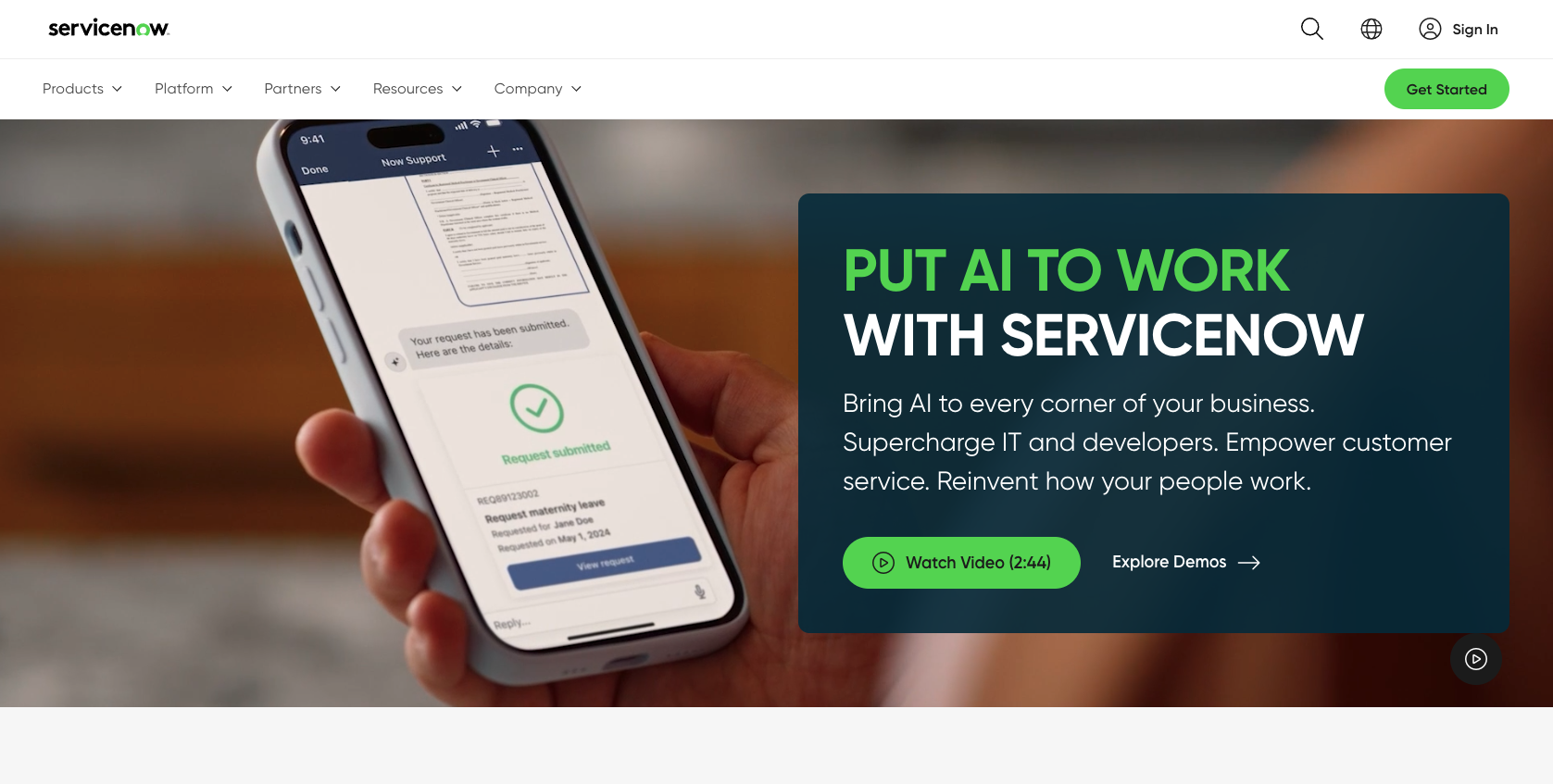
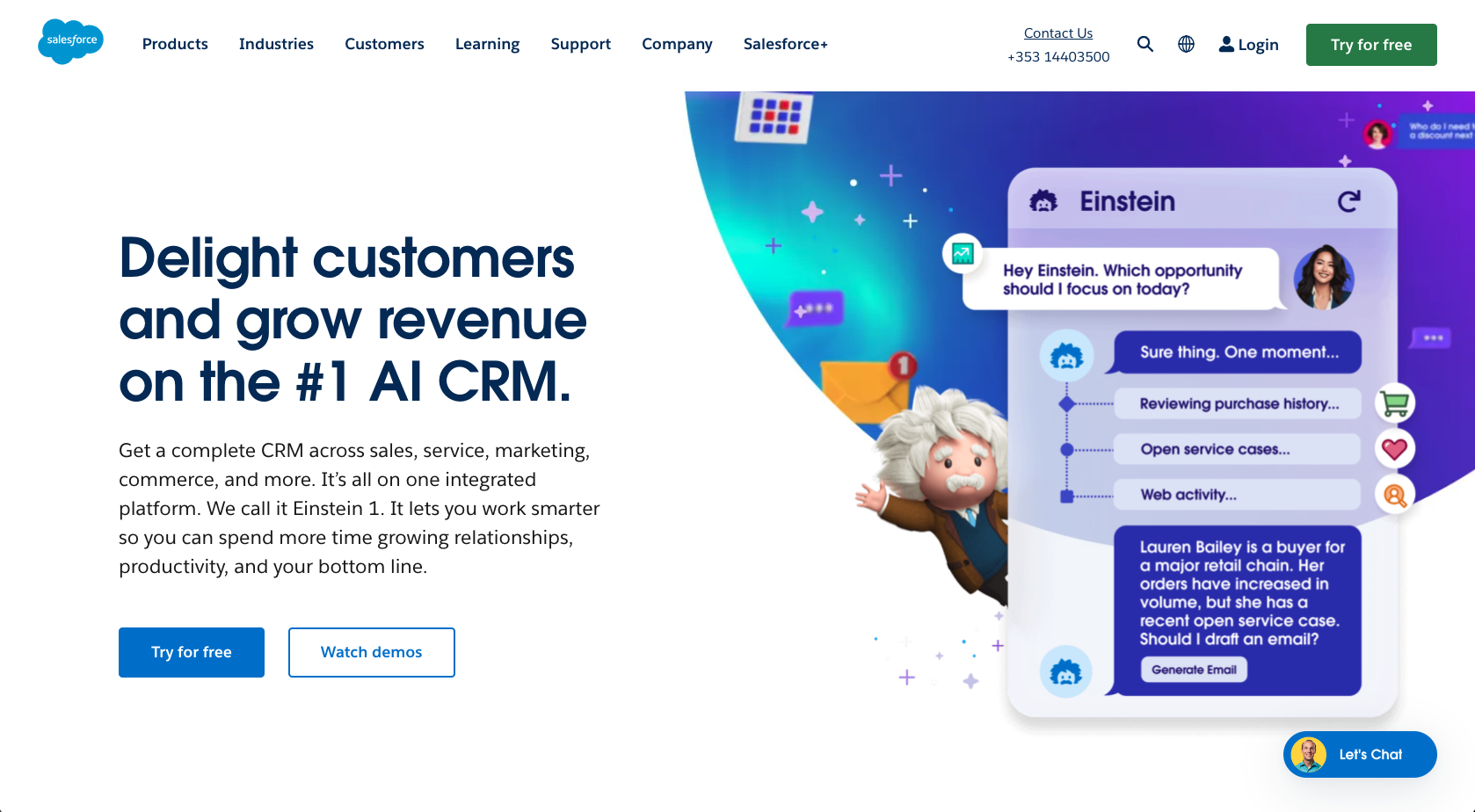






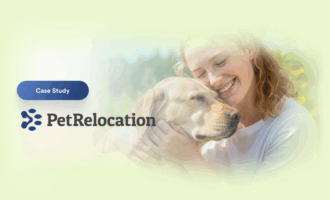









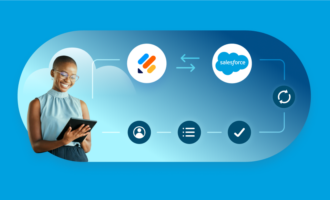

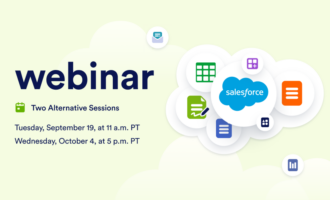










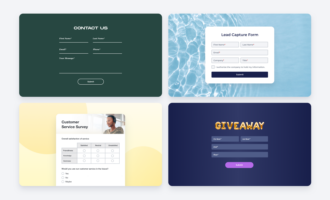
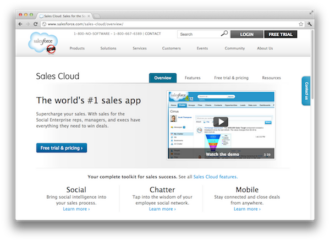










































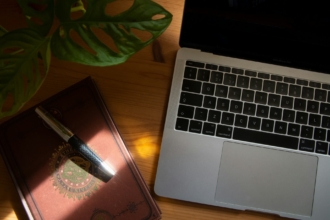












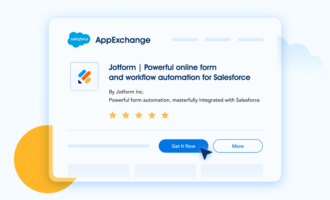





Send Comment: