Customers are the driving force behind a business’s success. That’s why finding the right method for gathering accurate feedback from them is so important — effective feedback lets you anticipate and adjust to your target market’s wants and needs.
This is where semantic differential scales come in. They’re a type of rating scale that gives customers the opportunity to respond to questions based on their feelings, with the goal of providing the most authentic feedback possible.
Although it may have an intimidating name, this scale is actually straightforward and easy to create, especially with an online form builder like Jotform. Read on for a breakdown of the what, why, and how of semantic differential scales, and learn how your business can use them to fine-tune its customer feedback methods.
The basics of semantic differential scales
Semantic differential scale questions ask respondents to assess a company, product, experience, or other category using a multipoint scale positioned between two opposite adjectives.
For example, a question could have a sliding scale asking respondents where they would rank an experience on a scale from terrible to excellent. Their answers can help pinpoint their precise reaction to the experience, taking into account their perception, satisfaction, and expectations. This can result in clear insight and valuable data, as opposed to a simple yes or no question, which offers minimal nuance.
The benefits of using a semantic differential scale
A semantic differential scale is easy for customers to understand. Since it frequently appears on questionnaires, most people who have taken a feedback survey have likely used it before.
Semantic differential scales have other advantages as well. Here are some key reasons why you might want to use this scale on your next survey:
- Using polar opposite adjectives provides a wider range of potential responses, increasing the accuracy of answers.
- More nuanced answers create a clearer picture of a respondent’s perspective.
- Feedback is more detailed, providing better insight for future decisions.
Semantic differential scales give customers a wide range of response options to describe their experience — rather than trying to mold feedback into limited, preset answer choices that are less likely to accurately represent their reactions. This flexibility can provide insightful feedback that’s more precise and human-centered.
The purpose of the semantic differential scale
From a business perspective, the purpose of the scale, according to Joe Karasin, head of growth marketing at CircleIt, is to collect reliable, thoughtful data from a specific audience about a given subject that an organization can use to inform decision-making.
“The scale is often used in customer satisfaction surveys but is also very popular in HR for personality assessments,” he says. “I use them primarily for the former purpose but also in long-form landing pages to qualify leads.”
Karasin warns, however, that a survey submission may not be as reliable if a respondent answers every question on either extreme. In this case, the respondent could be a bot or a disinterested party.
“Someone answering ‘completely agree’ or ‘completely disagree’ every time is likely just filling out the survey for completion’s sake. Not putting actual thought into their answers invalidates the person’s responses,” Karasin explains. “I rely on this data to make decisions for the business, so the data needs to be valid and accurate.”
Still, Karasin says there are exceptions to this situation. To separate engaged participants from these “completionists,” he sets up logic in the survey that introduces potential contradictions. For example, he may ask a question in the beginning and later reword the question so that answering the same way would contradict their earlier response.
“If the person is actually reading each question,” he says, “they’ll answer in an opposite manner — agreeing now if they disagreed earlier and vice versa. I can then consider that survey valid.”
Semantic differential scale vs Likert scale
People often confuse Likert and semantic differential scales — which is understandable, as these scales have similar structures. However, the key difference between them is what they measure.
Semantic differential scales measure a respondent’s feelings, while Likert scales measure agreement. Although the questions that use these scales can look very similar, Likert scale surveys often feature statements rather than questions, with participants asked to indicate the degree to which they agree or disagree with the statements.
Let’s say you ask a question using a scale from one to five. A semantic differential scale may use this wording: “How difficult did it feel to buy our product?” In this case, one would represent “very easy,” and five would indicate “very difficult.” This same question on the Likert scale might use this phrasing: “It was difficult to buy our product.” One would mean “strongly disagree” and five would mean “strongly agree.”
The answers you’ll get with these two questions will be subtly different. Since Likert questions are declarative statements, they force your respondents to either agree or disagree, even if their feelings are more complex. Semantic questions, on the other hand, can help respondents describe abstract concepts.
Examples of semantic differential scale questions
The key to building semantic differential scale questions is choosing effective adjectives at either end of the scale. Adjectives should be polar opposites but related — like opposite ends of a spectrum.
For example, you wouldn’t use “excellent” and “decent” as two ends of the scale, since these answers aren’t direct opposites. However, “excellent” and “terrible” can work on either end of a scale, with gray-area response options between them.
There are several ways to implement a semantic differential scale. Here are a few question types:
- Sliding scale: A slider with a polar opposite adjective on either end can let users land wherever they feel is most accurate, without having to directly label a feeling.
- Numerical scale: Using an odd number of ranking options can let respondents indicate they are leaning toward one adjective or another to varying degrees.
- Nonnumerical ranking scale: When you provide descriptive words instead of numbers, users can choose the option that best fits their feelings. Adding modifiers like “very” or “highly” to your adjectives can enable respondents to easily choose the most accurate response.
Whatever question type you choose, be sure to make the criteria clear. Vague terms and unrelated adjectives can leave you with useless feedback and confused customers. You can increase your engagement by using dynamic sliders and identifiable rating adjectives that make customers feel heard.
How to create a semantic differential scale with Jotform
Jotform allows users to create surveys with many different question types, including semantic differential scales. You can use the drag-and-drop Form Builder to build your survey from scratch or choose from thousands of customizable survey templates.
Here’s how you can build a survey with Jotform and add semantic differential scale questions to it:
- Log into your Jotform account.
- Click Create Form. Choose an existing template to customize, or start from scratch.
- Click the Add Form Element button.
- Scroll down to Survey Elements.
- You can add Input Table, Star Rating, and Scale Rating elements to your form by either clicking them or dragging them into your form wherever you’d like.
- For each element type, you can customize the text that’s displayed, the number of answer options, and more — allowing you to easily make the element a semantic differential scale question. You can click into the field text to edit it directly, or select the element field and click the gear icon to open a Properties menu where you’ll see advanced options.
If you want to add a slider element to your survey, you can find a variety of customizable slider widgets. From the Form Builder,
- Click the Add Form Element button.
- Click the Widgets tab.
- Select the slider widget you want to add, or drag it wherever you want in your form.
Once you’ve created your questions, you can share your survey with a link, an email, a QR code, or social media, or by embedding it into your website. And if you want to get the most out of your data, use Jotform Tables or the Jotform Report Builder to analyze, share, and organize it with ease.
When you want honest, informative, and human-centered feedback from your surveys and questionnaires, consider using a semantic differential scale. These scales are easy to build and understand, provide high-quality data, and offer flexible options for your customers to respond honestly about your brand, product, or service.
Photo by Artem Podrez

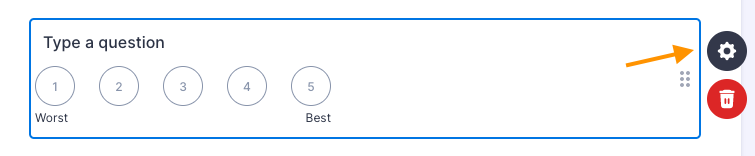

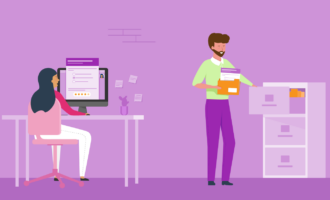































Send Comment: