It’s no surprise that Jotform plays a key role in Automate Your Busywork, the new book from Jotform CEO Aytekin Tank. There are a plethora of ways Jotform can help automate your workflows.
But automated workflows often depend on automation tools working together. That’s why Jotform boasts 130-plus integrations and why so many automation tools appear in Automate Your Busywork.
Here’s a sneak peek at eight automation tools Tank recommends for your next time-saving workflow.
1. Zapier
For those accustomed to automation, it should come as no surprise that Automate Your Busywork recommends Zapier.
A no-code connector for more than 5,000 web apps, Zapier allows you to use apps together and create seamless workflows called Zaps. Zaps rely on straightforward if-then logic and can perform up to 100 automated actions.
You can use Zapier and Jotform to make form submissions trigger an action, such as sending your data to Google Sheets. Alternatively, actions outside of Jotform, such as a newly added Google contact, can trigger an auto-assigned form like a Jotform appointment form.
An integration automation product like Zapier can take seemingly unconnected tools, select an action from one of those tools, and then use it to trigger an action on another tool. As a result, you can connect two disparate tools to produce a desired automation — and use two products as one.
Aytekin Tank, Automate Your Busywork
It’s easy to add Jotform’s Zapier integration to your form. Go to the Settings tab in the Form Builder, and then click on Integrations. Search for and select Zapier, authorize your Zapier account, and browse available Zaps. Connect Jotform to Microsoft Excel, Gmail, WordPress, and more. From there, you can construct your custom workflow.
Conveniently, all of Jotform’s integrations can be accessed in the same way: via the Integrations menu in the Form Builder Settings.
Pro Tip
You can also add Jotform integrations and widgets to any form by accessing Jotform’s integrations and widgets pages. After selecting an integration or widget from the directory, you can add it to any of your existing forms or create a new form to add it to.
2. Asana
Asana, a work management app that helps teams organize and track tasks and projects, is mentioned several times in Automate Your Busywork. In one of those instances, Tank tells the fictional story of John, a manager at a software firm. John needs to gain control over his to-do list, which he usually writes down on a piece of paper.
John’s tasks evolve throughout his workday, making it difficult for him to organize and adjust his hand-written notes. As a result, they often become useless. Tank recommends Asana as a solution for John that’s easy to implement and use.
John recently ditched his notebook in favor of Asana, which enables him to organize, prioritize, and assign tasks to team members
Aytekin Tank, Automate Your Busywork
With an easy-to-use work management system like Asana, you can create a to-do list that moves your agenda forward efficiently, all the way to completion.
Of course, Asana handles more than to-do lists. It’s ideal for cross-functional work, allowing teams across your organization to work together easily. Choose how to view your workload with a list view, timeline view, and board view. Additionally, Asana has more than 270 integrations so you can use your favorite automation tools together.
With Jotform’s Asana integration, you can use an online form to add tasks to existing projects, add comments to tasks, create new projects, or create sections. You can also connect Jotform and Asana without leaving the Asana user interface by using Asana’s Jotform app component.
Did you know?
The average organization used 110 SaaS apps in 2021, a 38 percent increase over the previous year. Additionally, workplaces powered by SaaS apps say that 45 percent of their operations are automated, and they estimate 80 percent of operations will be automated by 2024.
Source: BetterCloud
3. Slack
Slack is an automated, digital communication tool that can move the conversation forward with seamless knowledge sharing, either internally or with your customers and clients. In addition, 2,500-plus Slack apps make it easy to build automated workflows that enrich your communication and improve productivity.
Communication apps like Slack have become one of our favorite ways to communicate for work and play. In the business world, an increase in remote work has made digital communication more important than ever. Slack has stepped up and provided essential communication with robust automation.
Automatically capture frequent questions or discussion points…[in] Slack to support your customers and keep them engaged.
Aytekin Tank, Automate Your Busywork
You can use Jotform’s Slack integration to automatically send form submissions to your Slack channel or to teammates as direct messages.
4. Make
Make is a digital workspace that uses a powerful visual platform to connect apps and create automated workflows. It’s easy to get started. You can use a Make workflow template that features familiar SaaS automation tools, and Make has thousands of app integrations to choose from.
Automate Your Busywork explains how a fictitious marketing manager at a small consumer brand automates her repetitive tasks. When she wants to share promotional content to multiple social media channels, she can post material to one platform and let automation take care of the rest.
With automation tools like Make…you can connect the applications, share your content on one platform, and it will automatically populate to the others you’ve connected.
Aytekin Tank, Automate Your Busywork
That’s just one example of what Make can do. Drive high-quality leads, close deals quickly with automated lead routing, share data among all your automation tools to prevent errors and the loss of company data, or use Make for IT or HR needs.
It’s easy to use Jotform’s Make integration. You can create scenarios connecting Jotform and your favorite web apps for your own unique workflow.
5. Clearout
As the world keeps changing, at least one part of life remains the same: the prevalence and importance of email. Clearout is an email finder and verification service that can help you discover, verify, and convert ideal prospects, ultimately enhancing your email sales and marketing strategies.
Clearout is ideal for handling spam. It can block spam leads whether you’re using an online form, landing page, or any other asset to capture email addresses. Additionally, Clearout can improve your deliverability rates by automatically checking to ensure your email campaigns aren’t marked as spam.
Automatic checks and verifications can ensure your bulk emails reach their intended recipients…[and] improve your email open rates, click rates, and sales conversions.
Aytekin Tank, Automate Your Busywork
To verify email addresses with Jotform and Clearout, use Jotform’s Clearout widget. It works quietly in the background to make sure email addresses you gather through your forms are valid and verified.
After you add the widget to your form, create an app with Clearout. Next, copy the information that corresponds with your Clearout app and paste it into the Clearout widget settings on your form. End result: You’ll no longer simply hope for a return on investment with email campaigns but come to expect it.
6. Dropbox
While we live in a digital world, storing all of your data on your computer, especially as it piles up over the years, can be inconvenient or downright impossible. Cloud storage systems are an effective solution. Cloud services live on the internet rather than on your computer or other devices.
Automate Your Busywork recommends Dropbox for cloud storage.
With Dropbox, you can eliminate bandwidth issues and store your data in one organized location in the cloud. It’s easy to share your files and photos with clients, colleagues, family, or friends.
Storing data in the cloud is a secure, cost-effective, flexible alternative to housing it locally, where storage and bandwidth problems can pose constant headaches.
Aytekin Tank, Automate Your Busywork
Jotform features a Dropbox integration for your forms and an integration made especially for Jotform Sign, Jotform’s automated e-signature solution. Automatically send file uploads and signed, finalized PDF documents to your Dropbox account as you collect them with Jotform. You can also use the integrations to create a dedicated Jotform folder in your Dropbox account.
Adding an integration in Jotform Sign is exactly like adding an integration to a form. Go to the Settings tab in the Jotform Sign Builder and open the Integrations menu. There, you’ll find the Jotform Sign Dropbox integration. Authenticate your account with Dropbox, and you’ll be all set.
7. Trello
When it comes to productivity tools, Automate Your Busywork recommends Trello as a top choice. Trello brings all your tasks, teammates, and tools together. Organize your digital workspace with visually appealing lists, boards, and cards, providing a clear view of your and your colleagues’ progress.
Tank refers to Trello as a great option for creating a to-do list. When you build your to-do list workflow with integrations available from Trello, you’ll find that Trello has versatile functionality and an intuitive interface.
Trello…is at first glance a digital bulletin board pinned with ‘cards’ arranged in columns, but it offers much more functionality — and yet is easy to master.
Aytekin Tank, Automate Your Busywork
Along with Trello’s user-friendly functionality are several different ways to view your projects. Boards help you see your team’s progress at a glance. Lists track different stages of a task. Cards represent tasks and ideas, and contain information necessary for the project’s completion.
Jotform’s Trello integration allows you to automatically send form submissions, supporting information, and file uploads directly to your Trello board. Additionally, you can convert submissions into new Trello cards, assign due dates, and more.
In addition, you can create an online form from Jotform without leaving your Trello card by using the Trello Power-Up integration. This integration makes it easy to share your forms with teammates on Trello and work together more efficiently.
Pro Tip
For integrations to work properly, you must have an account with Jotform and the automation tool you’d like to integrate. Creating an account with these products is easy, much like creating a Jotform account. All of the tools on this list offer free signup, so you can explore automation possibilities right away.
8. Calendly
If your typical workday includes a lot of meetings, automating your schedule probably seems like a dream come true. While automation can’t (unfortunately) attend your meetings for you, it can make the process much more efficient.
For instance, last-minute appointments and cancellations happen far too often. To eliminate double bookings, Automate Your Busywork recommends Calendly.
Calendly is a scheduling automation platform that can share your availability, integrate with your preferred SaaS tools, and provide you with more time to meet with customers or clients.
By connecting your email client to applications like Calendly…you can send calendar links that show only your available meeting times, no matter how often your schedule changes.
Aytekin Tank, Automate Your Busywork
Calendly can also help you eliminate back-and-forth emails that eat away at your precious time, schedule team meetings, screen employment candidates before setting up an interview, and more. Calendly integrations and extensions foster a custom experience based on what you want to accomplish with your scheduling.
With Jotform’s brand-new Calendly widget, you can embed a Calendly calendar on your form, select which events will be displayed on the form, and more.
Automate your life
That’s just a sample of the automation solutions proposed in Automate Your Busywork. As valuable as these scenarios and recommendations are, there’s even more to be gleaned as you read the book.
To create an automated workflow, you have to first determine what your automation needs are. Automate Your Busywork outlines strategies to do so. You’ll learn how to identify busywork and define meaningful work; implement proven methods for designing automated workflows; and refine automations you’ve created.
Plus, you’ll learn to look at the big picture and design a life without busywork. Automate growth, creativity, communication, and more with an automation-first mindset.
As you master the automation strategies from Automate Your Busywork, it’s a safe bet you’ll use one, if not more, of the SaaS tools on this list, especially because they all integrate with Jotform. We know you already enjoy the automation Jotform provides. Now is the perfect time to take your knowledge to the next level and become an automation expert — with tips from Jotform’s CEO and a world of SaaS tools at your fingertips.
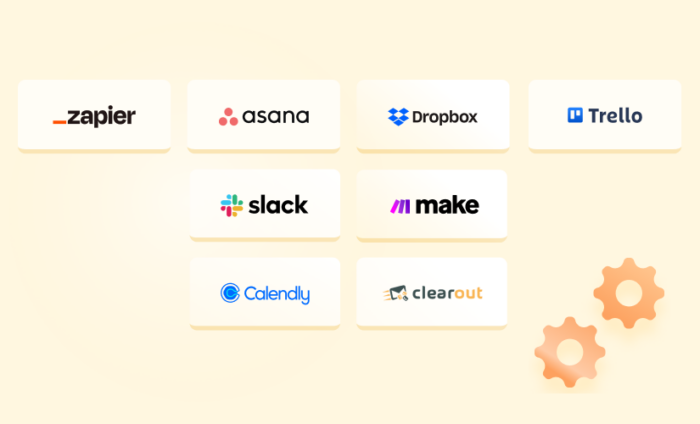
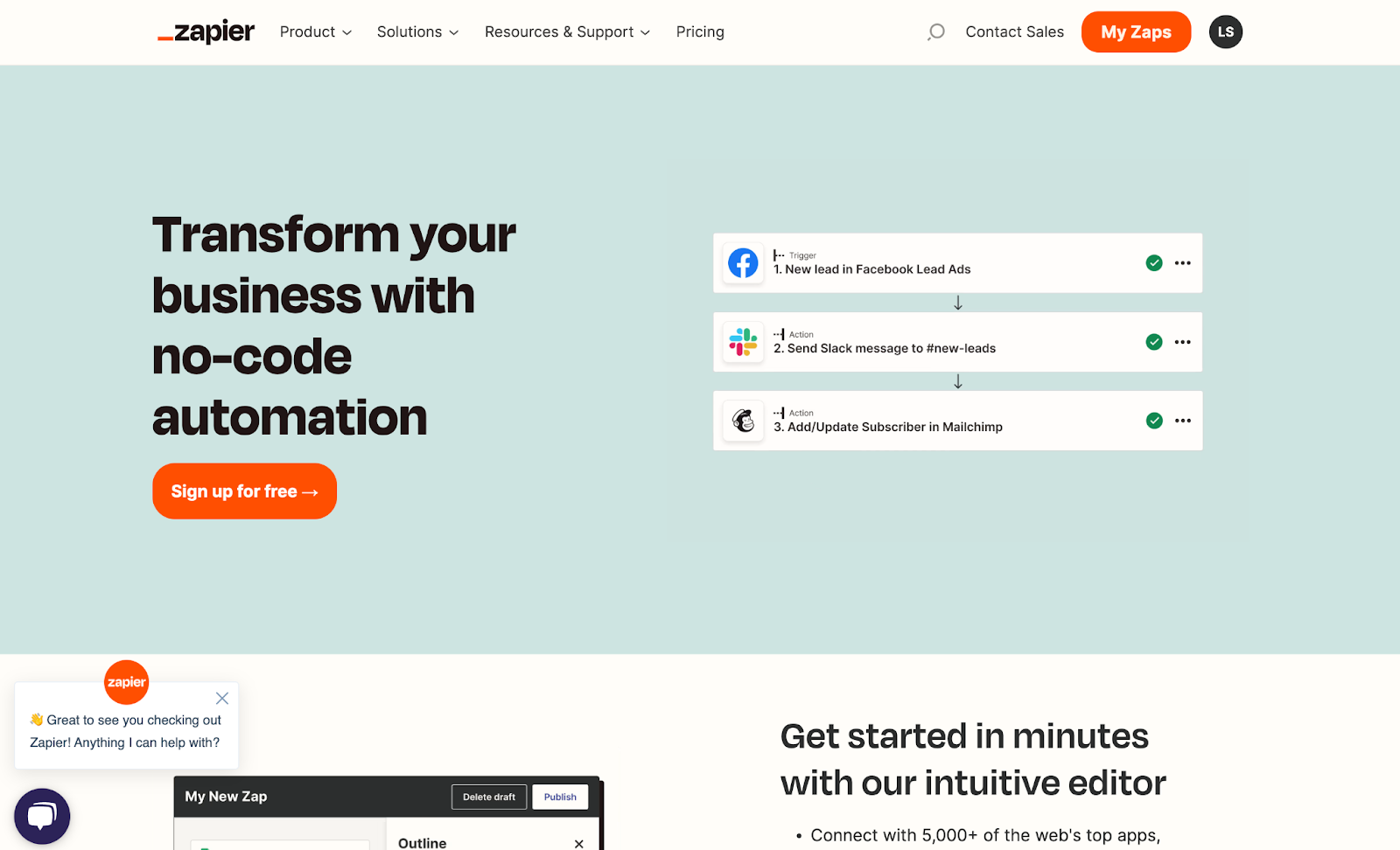
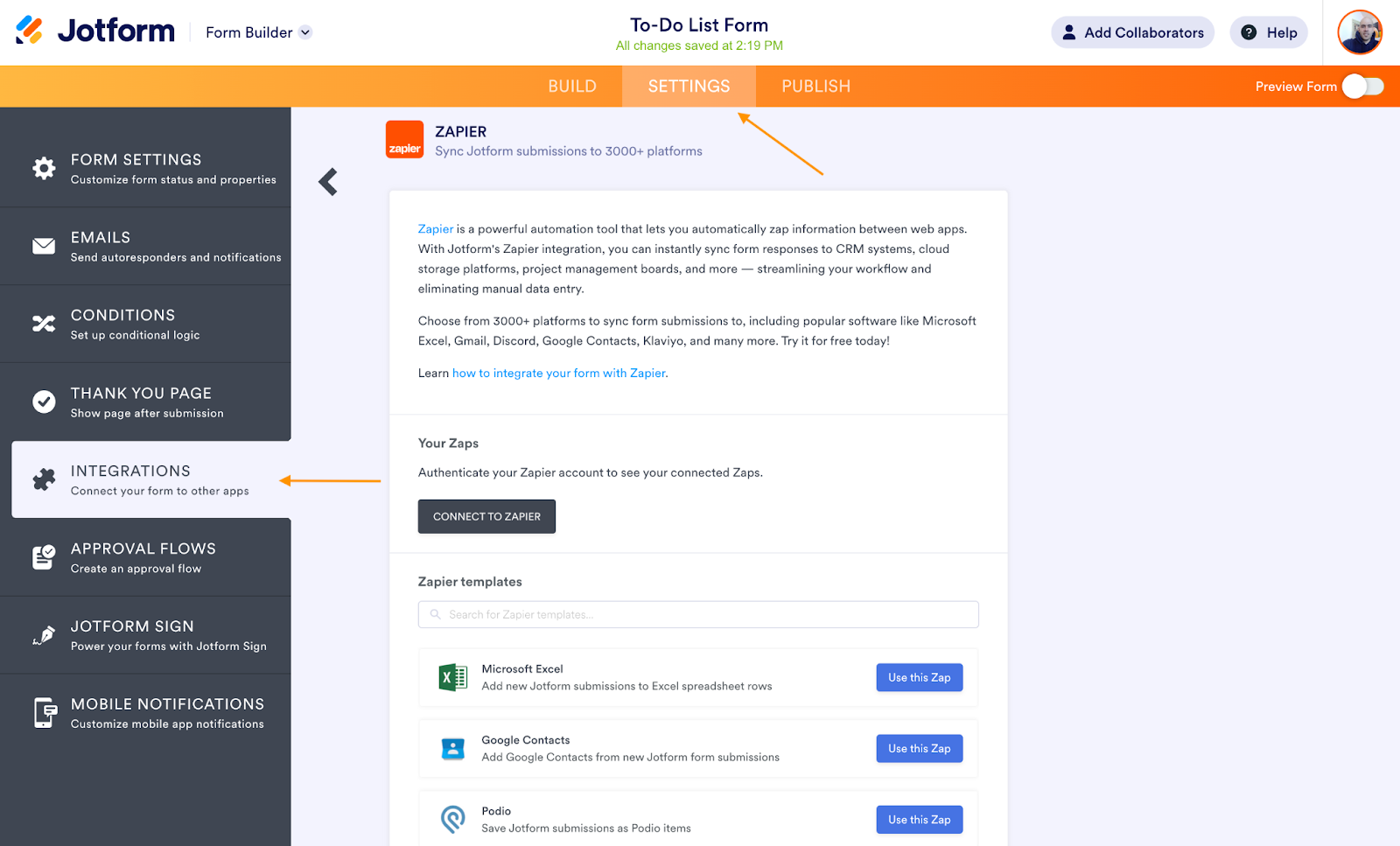
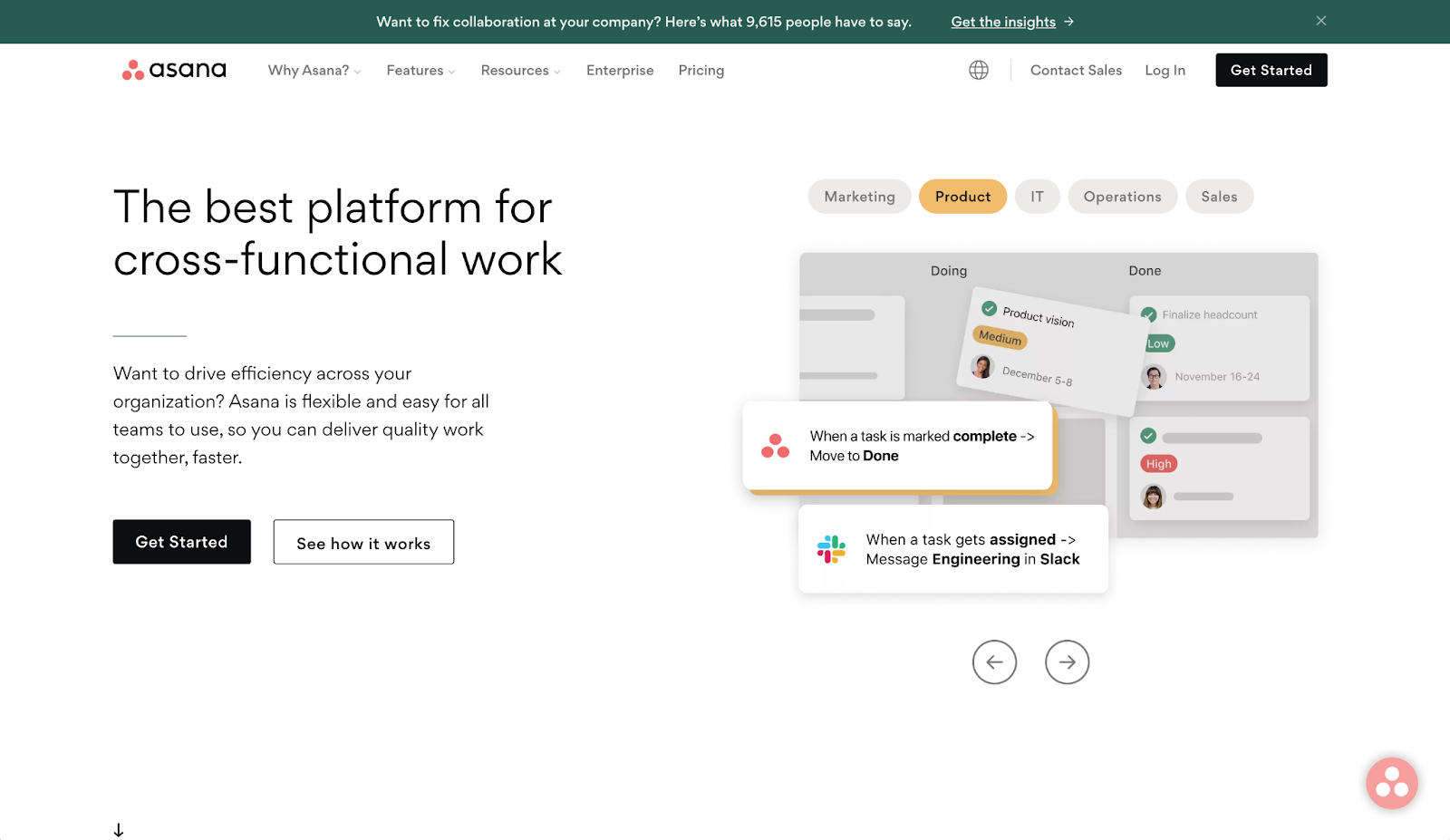
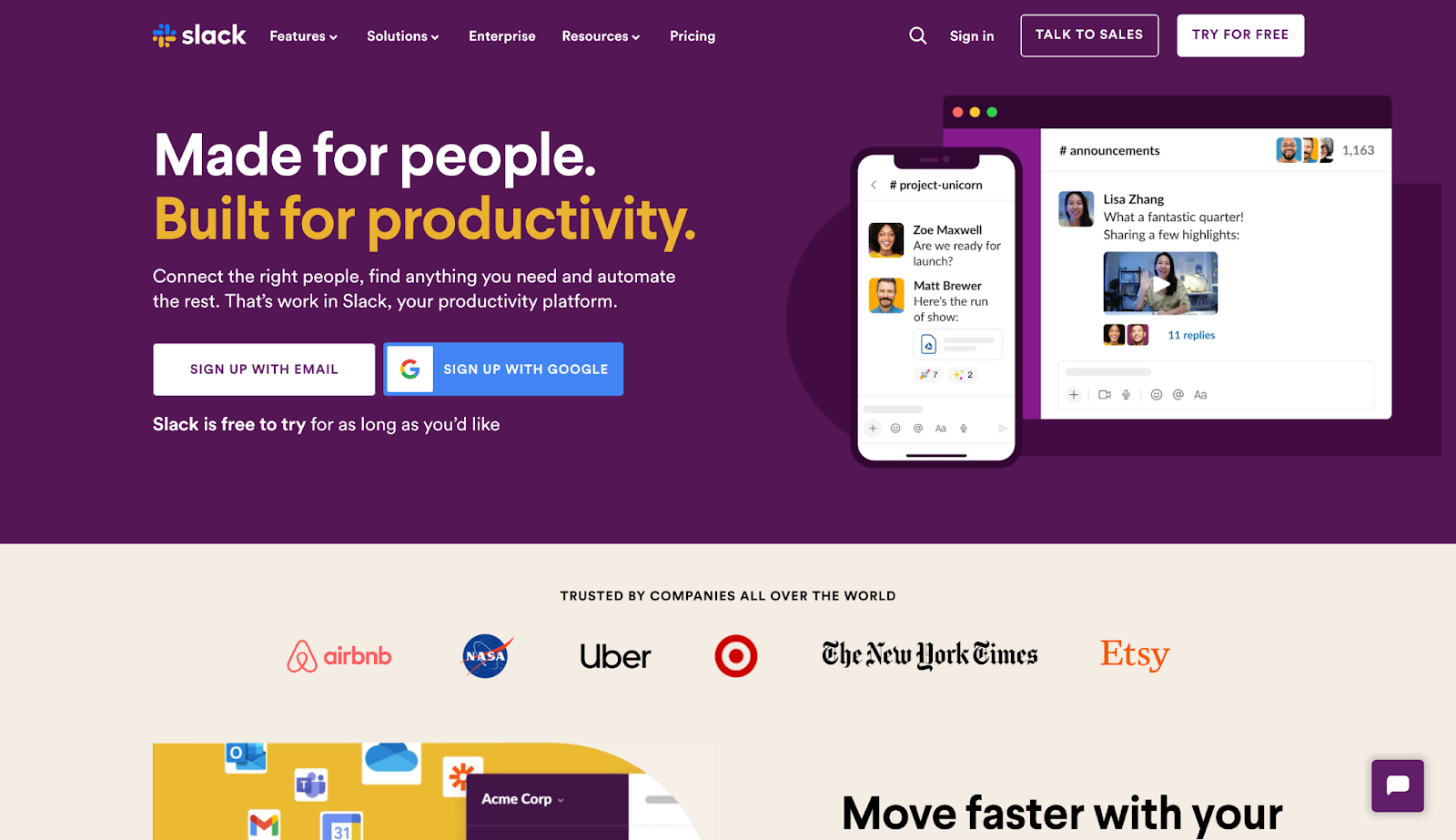
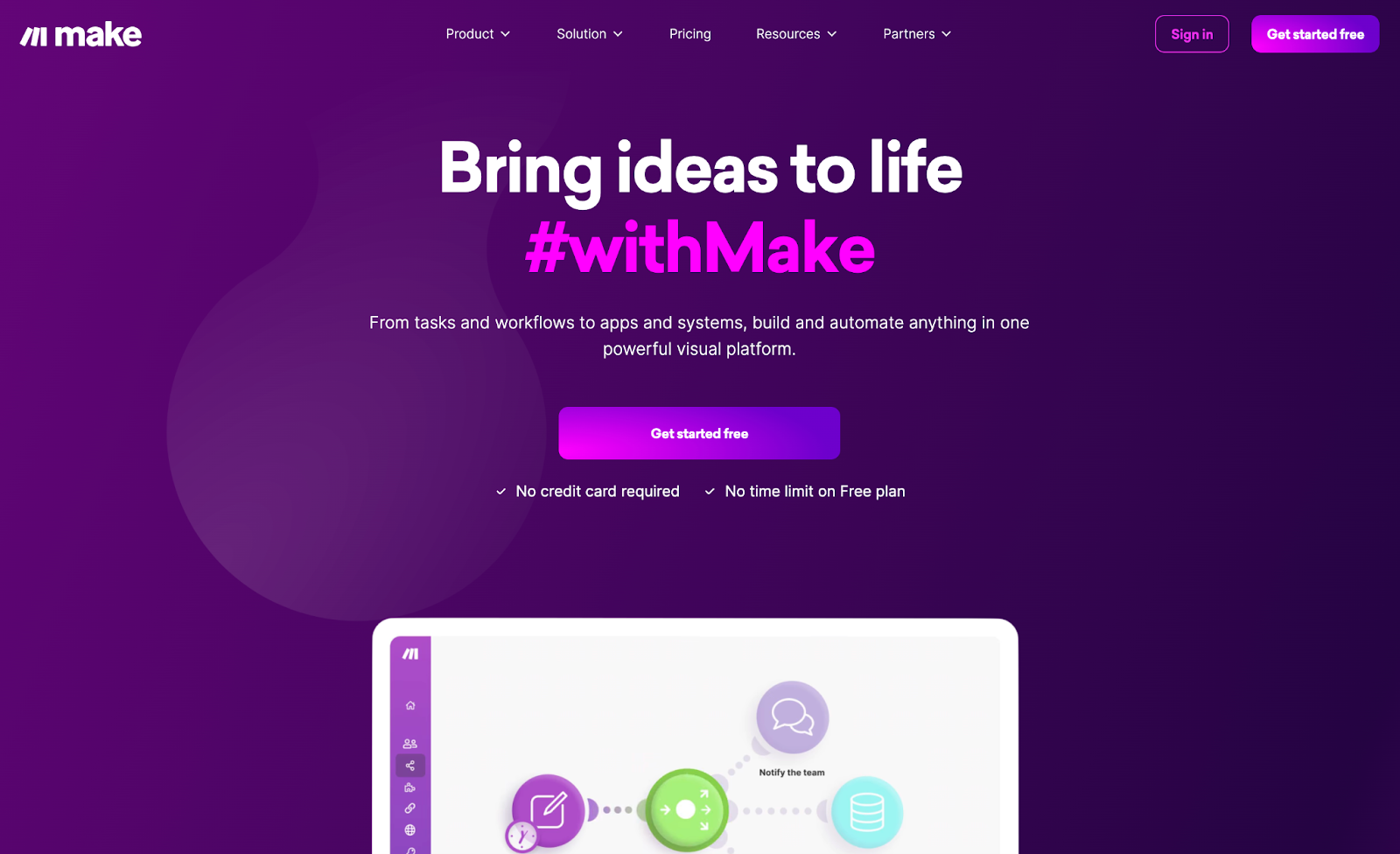

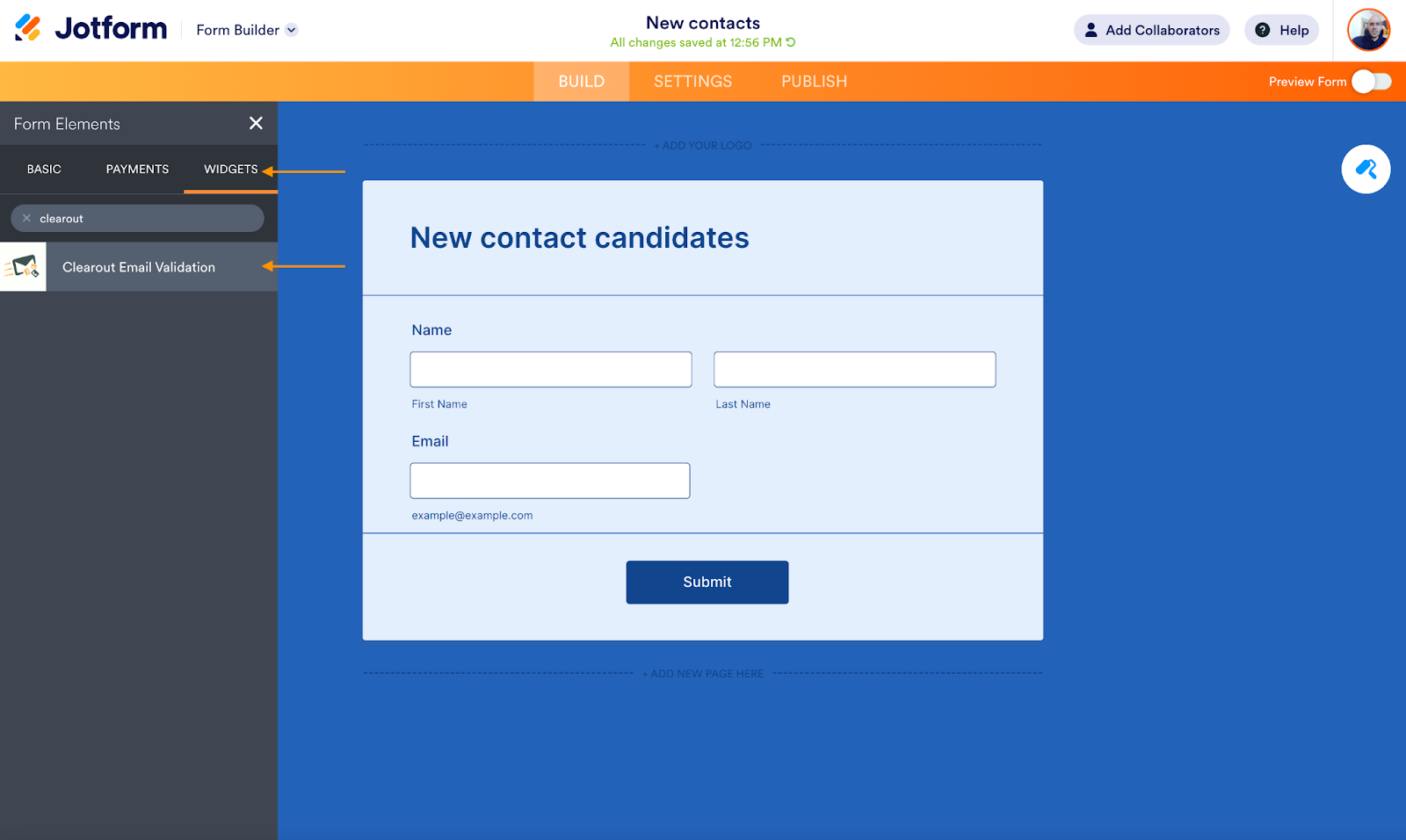
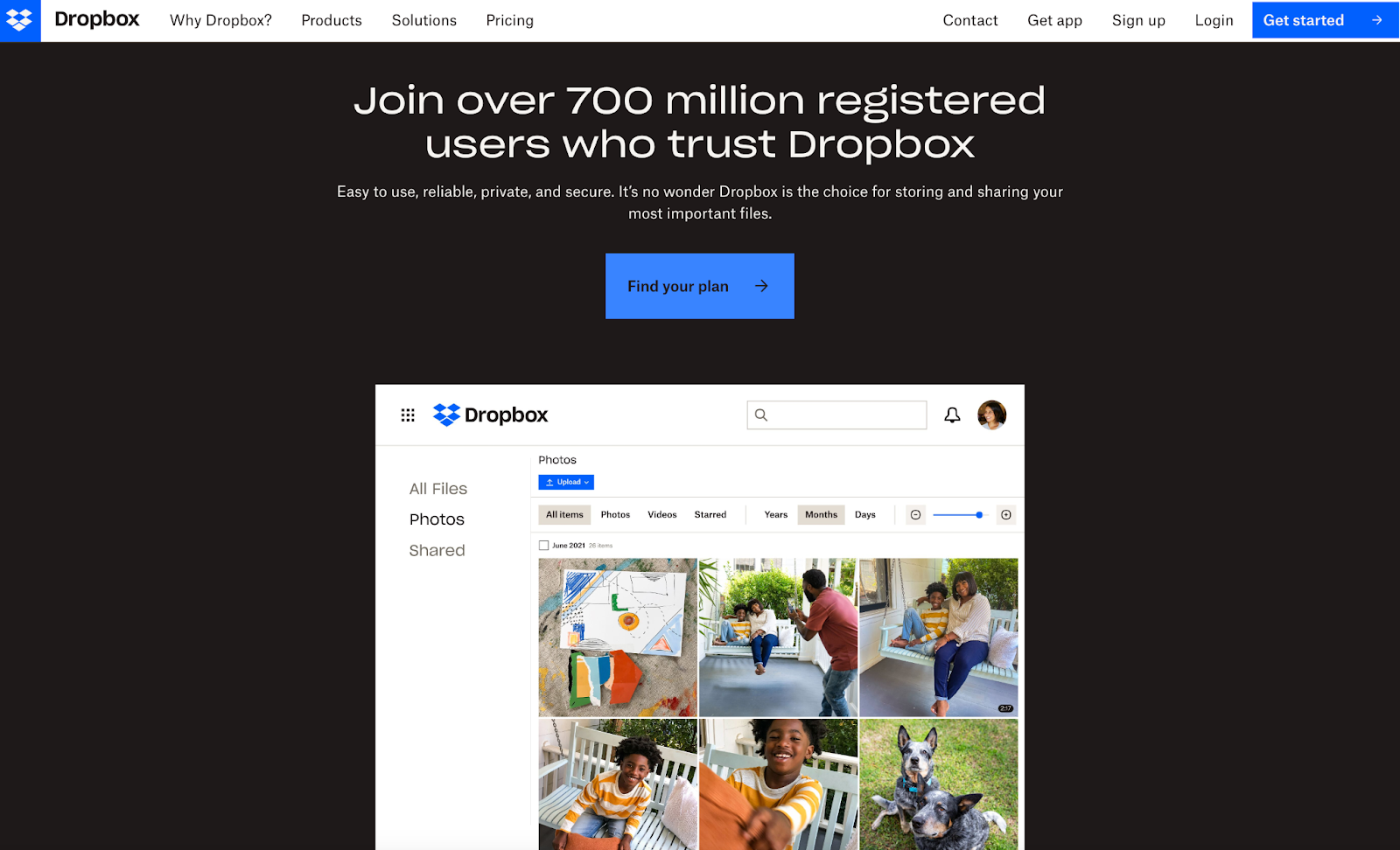
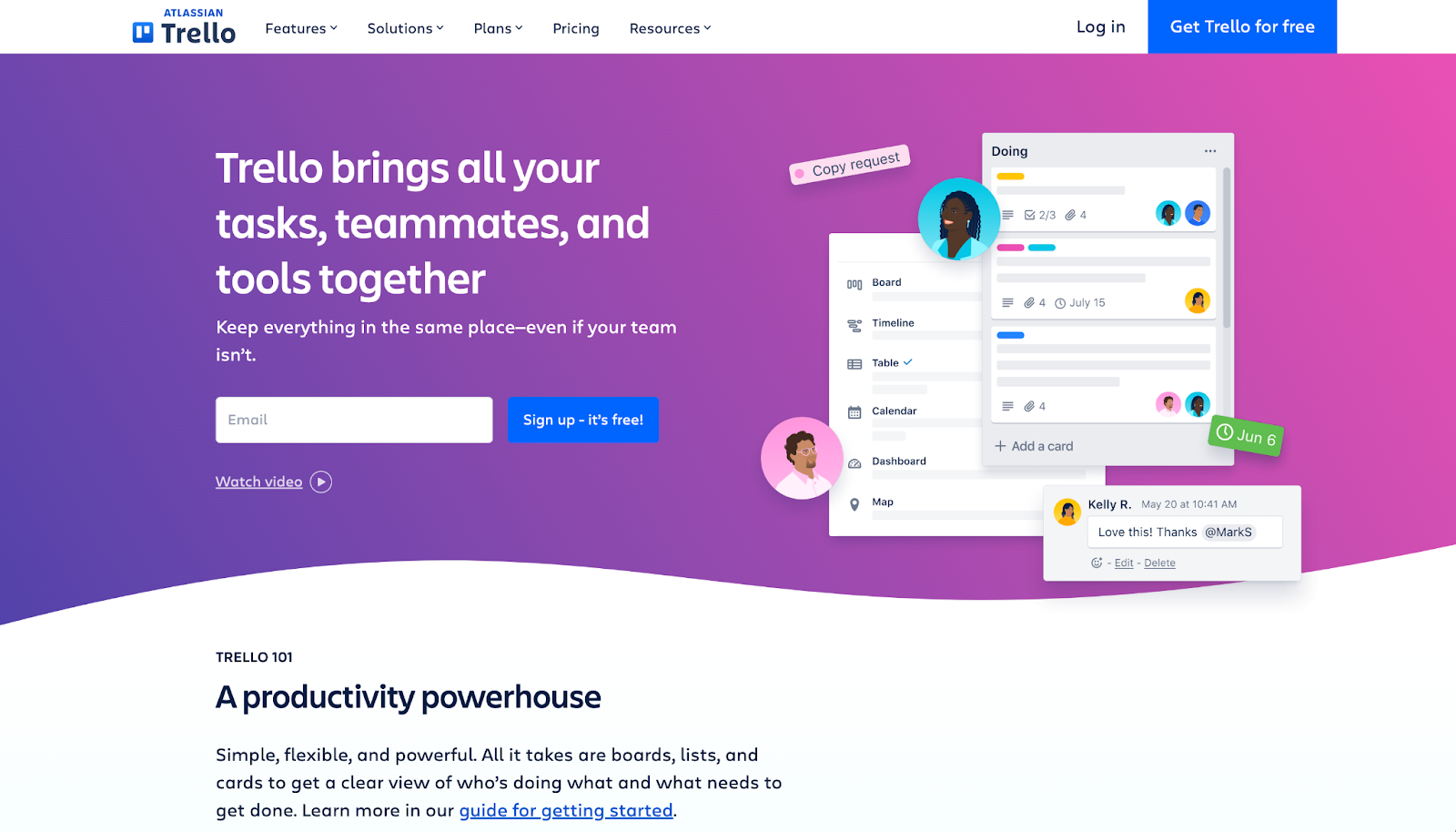
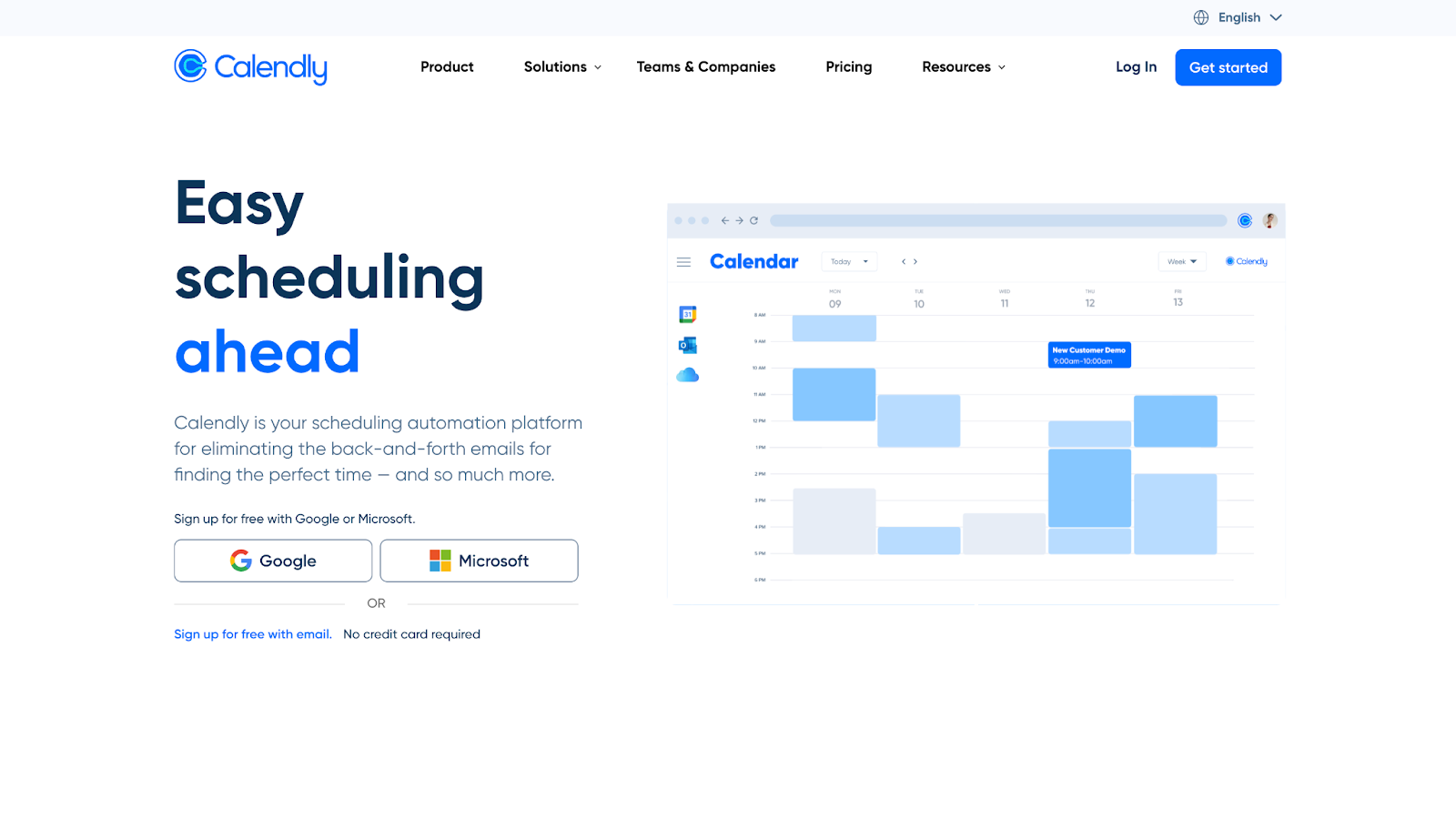



























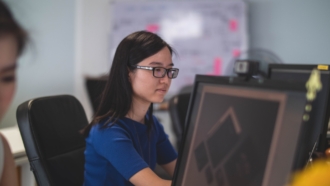



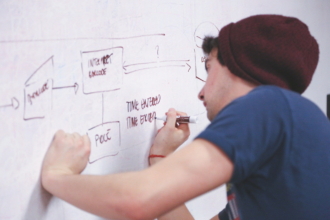






























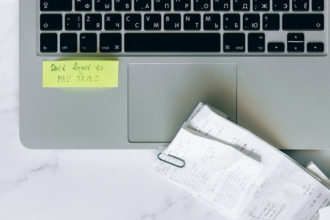


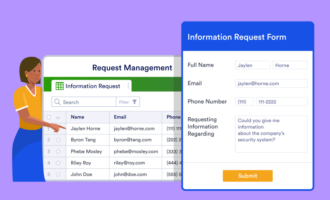


















Send Comment:
2 Comments:
More than a year ago
"Thank you for sharing this insightful article on '8 SaaS Tools to Automate Your Busywork.' It's a timely and valuable resource for those of us looking to streamline our workflows and increase productivity.
I particularly appreciate your inclusion of Trello, one of my favorite tools for project management and task organization. Your expertise in the SaaS space is evident, and
I'm grateful for the knowledge and recommendations you've shared, especially when it comes to automating repetitive tasks. Keep up the great work!"
More than a year ago
Is that book available in french or german ?