You don’t need us to tell you that perfecting the resume submission process can be a burdensome task. Do you risk putting your email on the company website? Or if you have a resume upload option, what happens when the job is filled and the development team doesn’t have the time to remove the post? Worse yet, what if you’re not getting enough applicants directed to the site in the first place?
Job posting sites, like Craigslist, offer an easy option for gathering applicants, but it doesn’t solve the problem of actually collecting applications. You need a form for that.
With Jotform’s Form Designer, you can create branded, professional, and completely headache-free resume submission forms that you can share on job posting sites. The best part? You don’t have to be a graphic designer to figure out how to use it. Just fill in the appropriate fields, choose your colors and add your company logo.
Use these three simple steps for designing your form in less than 20 minutes.
1) Choose from any number of resume submissions templates already provided by JotForm. For this example, open this resume collection form template, then adjust accordingly with the simple drag-and-drop feature to make sure you’re asking exactly what you need from applicants. Once you’ve done that, make sure you include the email you’d like to direct applications to.
2) Open up the Form Designer to enable custom theme editing. Don’t worry, it’s not nearly as hard as you might imagine. The side panel will walk you through picking the colors (to match your company brand), uploading a logo, and choosing fonts and imagery.
3) Save your work and get ready to use your new form on job postings. You can either make one form with multiple jobs available as a drop down, or even create a different form for each posted position. Just include the form link with the job descriptions.
With Jotform, you can create a professional looking form that works like a charm in less time than it would take you to walk down the hallway and ask your development team to add something to the website. And if you’re expecting less than 100 applicants per month, Jotform is completely free. For those short on inspiration, feel free to browse the themes already created in the Jotform Theme Store.
Any experience using Jotform to collect resumes? Please share your experience in the comments below!
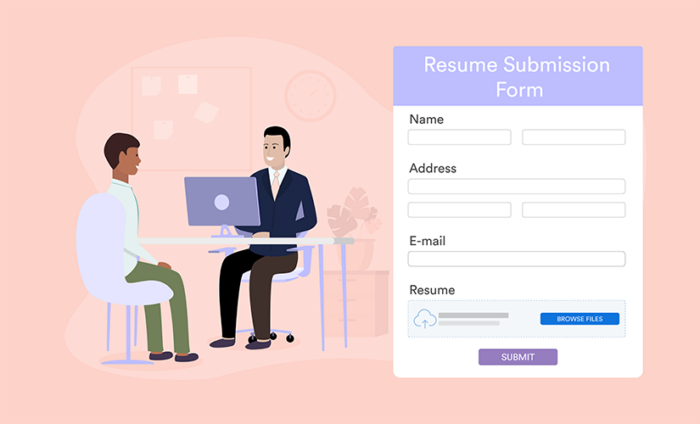
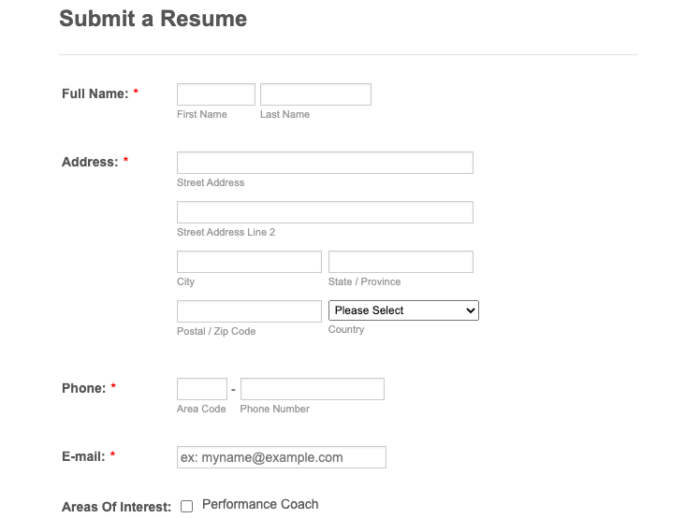
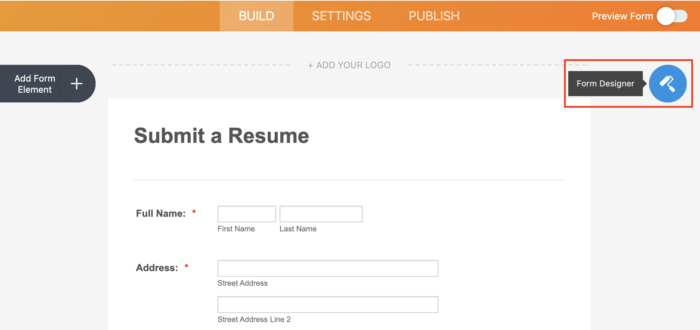
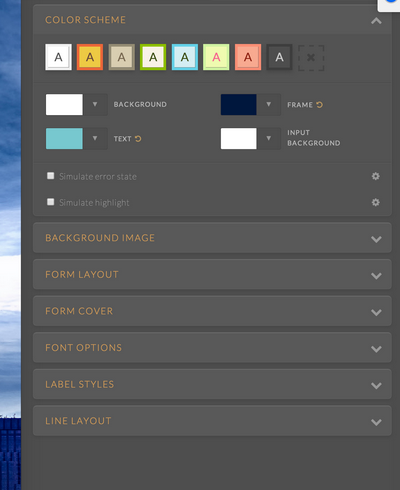



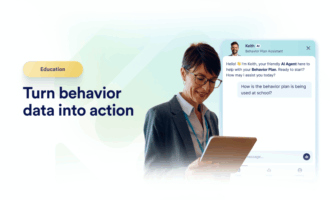




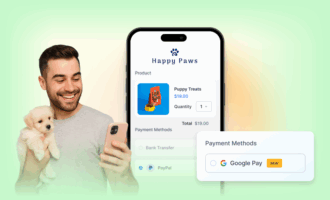


Send Comment:
2 Comments:
More than a year ago
Well, I am interested in your site and thoughts they very useful and help us I like your posts You made a good site it's very useful us I am impressed by your site and ways Thanks for sharing the best posts they amazing and I would like to follow your instructions, thank you
More than a year ago
cool, thanks for posting!