It’s hard enough for leaders to keep each team member aligned with the business’s goals and engaged when everyone’s working in the same office. It’s even harder when your team is suddenly working from their homes.
Remote-first teams succeed or fail based on how well they communicate with each other. In this post, we’re sharing seven ways that you can improve communication while working remotely, including
7 ways that you can improve remote communication
- Default to asynchronous communication
- Prioritize public chats over private messages
- Record screencasts
- Turn on your webcam for meetings
- Record team and company meetings
- Add context
- Assume the best intentions
What’s the difference between synchronous and asynchronous communication? Synchronous communication is any version of a real-time chat, such as phone calls, video calls, texts, and DMs. Asynchronous communication is everything that doesn’t need a real-time response, including email, status updates, anything in your project management software, etc.
Default to asynchronous communication
Prioritize public chats over private messages
Record screencasts
Turn on your webcam for meetings
Record team and company meetings
Add context
Assume the best intentions
If you have coworkers in different time zones or working different schedules, default to asynchronous communication using tools like Slack, Microsoft Teams, or email. Most remote teams will find this works much better for both team and individual productivity. Not even the most extroverted team member wants eight hours of back-to-back Zoom calls.
Pro Tip
A good general rule is if you have more than three back-and-forth exchanges on the same topic, take the conversation to a phone or video call.
Information sharing is 10 times more important in a remote team. The more you share out in the open, the more aligned everyone on the team will be. Communicating in the open nurtures an open, collaborative culture that encourages people to chime in and innovate.
Most information should be public knowledge. Some exceptions are delivering constructive feedback to a team member, holding one-on-ones with your direct reports, and communicating sensitive company information. But sharing as much as you can with the entire team is a good strategy for managing remote teams.
This tip is one of my favorites. Record a screencast when you want to give extra context on a project or campaign, but you don’t want to disrupt everyone with an all-hands meeting. There are many good screencasting tools available, including Loom, CloudApp, and Jing.
For example, if you’re delivering landing page copy for an upcoming product launch, you can record a quick five-minute video explaining the headlines, the benefits you want to focus on, and suggested next steps for the design team.
Pro Tip
Recording screencasts for key processes also works well when you’re onboarding a new team member.
Video adds another layer of context since you can see someone’s body language and facial expressions. This is particularly helpful when getting to know a new team member, brainstorming ideas, or delivering any kind of feedback — good or bad — to the team.
It’s natural for people who are new to remote work to be self conscious, but no one cares if you’re having a bad hair day, not wearing any makeup, or your kid is playing video games in the background. Everyone is figuring this out together.
Surprisingly few companies think to do this. If you’re hosting an all-hands meeting, or even just a department meeting, it’s a good idea to record it so nobody is left out. Tools like Zoom make this process easy.
If some team members can’t make it because the meeting is taking place at 3 a.m. in their time zone, or they are on call with a customer, they can at least watch the recording and stay in the know.
Pro Tip
If you have team members spread out all over the world, it’s considerate to switch up the time for all-hands meetings. Don’t make your team members in India or Australia work late every time to accommodate U.S. morning meetings.
Adding context is very important when you work remotely. People can’t pick up on tone or body language through a Slack message. Before you innocently ask if someone has 10 minutes to chat later, try to put yourself in that team member’s shoes — they’re working from home and worried about their job in this uncertain time.
A simple Slack message like this from a manager might be an invitation to brainstorm a new idea or give feedback on a project, but it could also trigger panic as the person worries that everyone is being told they are furloughed until the pandemic is over.
Without any additional context, any one of these reactions from your direct report would be justified. This has a big impact on what they’re thinking about and how they show up to the meeting. In this case, giving context lets the team member know what to prepare to chat about, rather than stressing them out unnecessarily.
There is a constant risk of taking things the wrong way when the majority of your communication takes place over Slack and email messages. Throw in different cultural preferences among team members distributed globally, and it’s easy to see how issues can arise where nothing bad was intended.
This is why it’s best to give people the benefit of the doubt. Instead of getting defensive or reacting negatively, hop on a five-minute Zoom call to hash it out.
All teams need to communicate well, but remote teams have to work at it more. These seven tips can help you stay on the right track.




























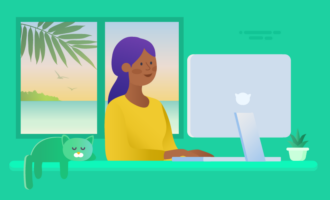













Send Comment: