Steps to collect purchase orders in Salesforce
- Open your Salesforce CRM interface
- Select the Jotform for Salesforce app
- Click on Create Salesforce Form
- Assign the Salesforce objects you want
- Click Publish
In any typical business transaction, it’s essential to get the details right if you want your prospective customers to trust that they’re working with a professional — especially when it comes to financial matters like timely payments, accurate billing, and secure transfers.
Salesforce is a popular tool to help growing companies simplify payment processes as much as possible, but even so, you need to make sure you have a firm grasp on generating purchase orders in Salesforce to get your clients exactly what they need on time.
If you’re new to the Salesforce interface or curious about its effectiveness, take a look at these handy step-by-step tips to see how you can generate and collect purchase orders in Salesforce with ease.
How creating purchase orders in Salesforce can improve your data management
Financial services are a critical element of conducting business — any mistake on a form can lead to big headaches down the line for all involved. To prevent those errors, particularly when using digital tools, you have to make absolutely sure that the system you have in place can accurately capture the information you need and keep track of it without missing a due date.
Creating purchase orders in Salesforce is a simple and effective way to confirm payment and track logistics with your customers. These easily generated forms provide seamless data capture and improved data quality, thanks to clearly defined inputs that make the whole experience straightforward — no matter the expertise of the user.
Beyond the data-driven benefits, your customers will appreciate how you tailor their purchase orders in Salesforce to their exact needs, even with customer branding. You can personalize each form for each customer interaction, and the software allows for integrated user experiences.
How to collect purchase orders in Salesforce with Jotform
You can seamlessly generate a new purchase order in the Jotform for Salesforce app, which maps objects in Salesforce to form fields for hassle-free transfer of data to Salesforce. This ensures you can efficiently collect leads, contacts, accounts, or any other custom data without the need for extensive IT efforts or backend integration to get the information your company needs.
Generate order forms using any of the 900-plus templates from Jotform, and customize them to include various types of products and services, as well as particular design features. You can even tailor them for specific clients or business customers.
The new Jotform for Salesforce app is a powerful way to take your data management to the next level. Simply download the app from the Salesforce AppExchange, and start seeing the benefits.
To create a purchase order in Salesforce, follow these steps:
- Open your Salesforce CRM interface.
- Select the Jotform for Salesforce app in your Salesforce hub.
- Under Create a Form, click on Create Salesforce Form.
- Assign the Salesforce objects you want mapped to your form, including
- Client name
- Date
- Item SKU and description
- Quantity
- Price
- Total cost
- Payment due date
- Click Publish. You can share the automatically generated URL for your form via email, social media, or QR code.
It’s that simple. Once you’ve generated your purchase order, you can immediately reach out and get the financial details you need to keep your business moving forward.
Automate purchase orders with Jotform Salesforce Agent
Once your purchase order form is live and connected to Salesforce, you can take automation a step further with Jotform Salesforce Agent, an AI-powered chatbot that seamlessly integrates with your Salesforce account. It guides users through conversational order submissions, validates details instantly, and automatically creates or updates Salesforce records as orders are placed. The chatbot can also reference Salesforce knowledge articles to answer customer questions and provide real-time order status updates.
With quick setup and full synchronization, Jotform Salesforce Agent helps teams manage order tracking, confirmations, and follow-ups effortlessly. Every interaction is logged for visibility, keeping your Salesforce data accurate and ensuring each purchase order flows smoothly from request to fulfillment.
How to keep track of orders with Jotform Tables
After generating your Salesforce purchase order, the next step is to make sure you’re accurately tracking the data you collect as well as the stage of the process each form is currently in. Having a clear understanding of where each purchase order stands in the funnel will ensure you stay on top of each transaction and don’t lose track of payments.
Jotform Tables can serve as a centralized hub of information. All data collected through a form automatically populates the associated table. With that simple and efficient connectivity, your Jotform table will automatically update and track the status of each payment.
The digital interface of Jotform for Salesforce simplifies data collection, and Jotform Tables makes managing and tracking data easy. Collecting a purchase order in Salesforce quickly becomes a seamless and friction-free process.
Your Salesforce infrastructure is a key element to your business —and now, with the power of Jotform for Salesforce, you can create forms and collect information right in the Salesforce interface. Through its seamless integration into your existing processes, Jotform adds a simple but powerful new tool to your roster that helps generate and collect information for your purchase orders, ensuring you never lose track of a payment again.
Photo by Nataliya Vaitkevich

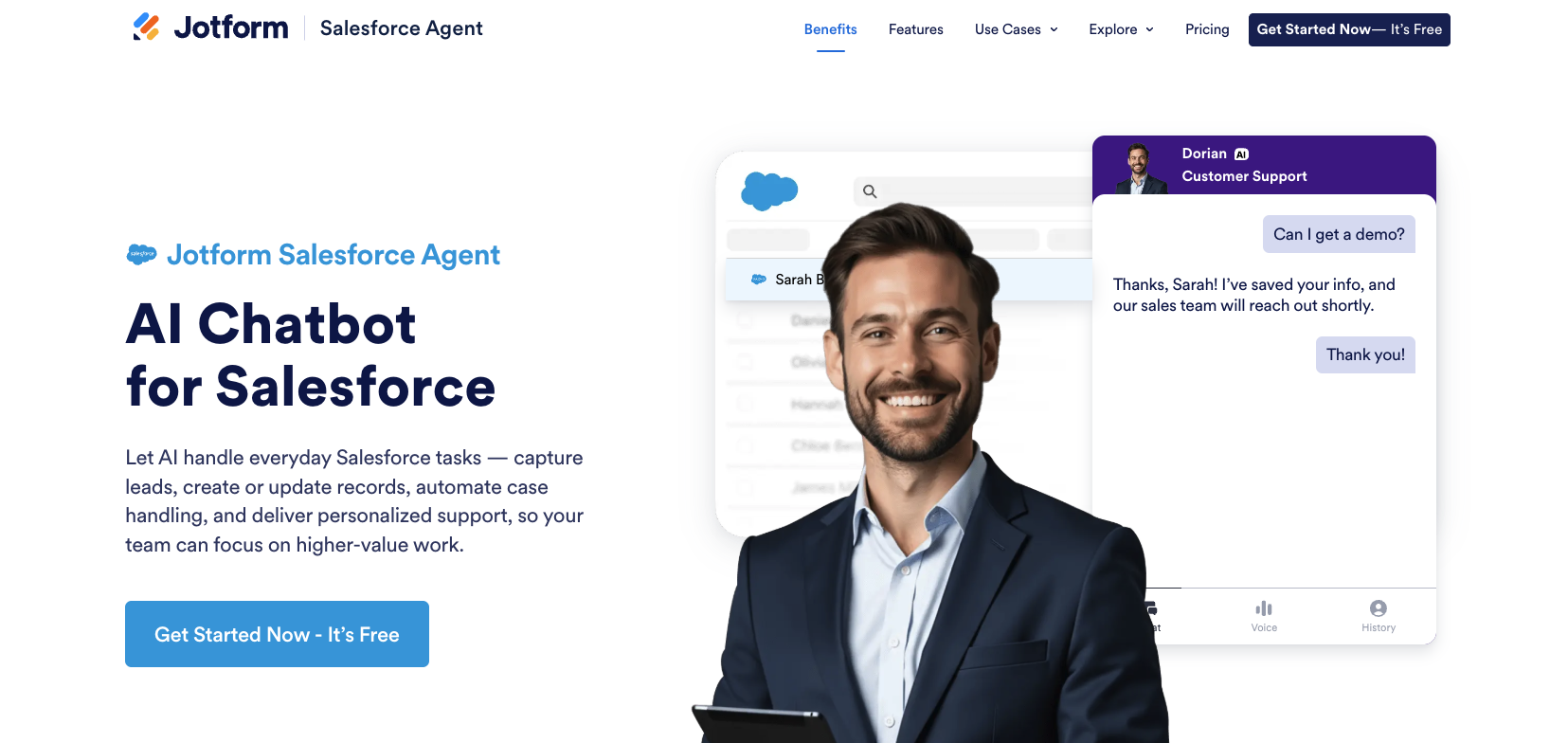












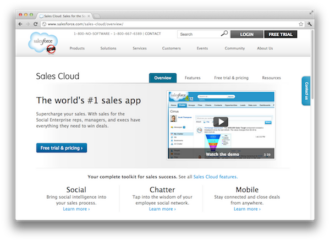
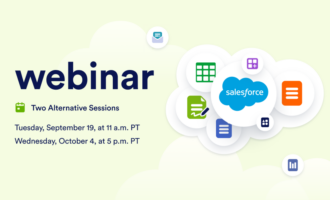


















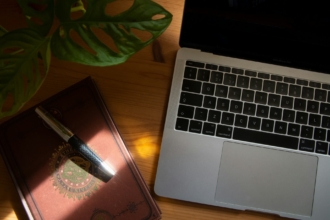












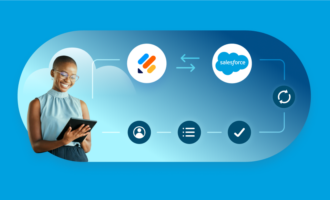











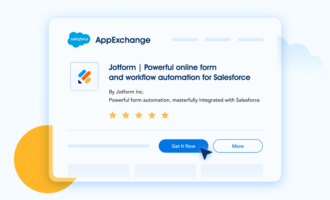










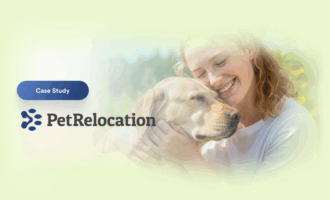

















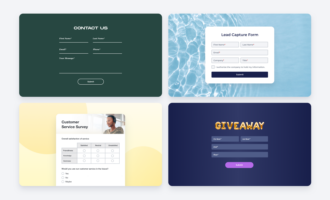



Send Comment: