Types of productivity tools for lawyers
Integrating new technology into your legal practice might seem overwhelming. The transition from paper to the cloud is a big jump — but the productivity benefits you’ll reap are worth it.
Even though it might seem unnerving to make these changes, investing in productivity tools for lawyers is one of the best ways to improve your efficiency and grow your law firm. As you learn more about the benefits of automation, you’ll see that you really can’t afford not to use these digital tools to support your practice.
A competitive edge in the industry
You have a limited number of hours in the day, and if you’re spending those hours on manual processes, you’re slowing your progress. We live in a digital world, and law firms that implement productivity tools are gaining the edge in the industry.
Whether you work in criminal, tax, or corporate law, it’s essential to have the right tools available so you can boost productivity and support your clients. These productivity tools can make getting things done in your practice a little easier and reduce busywork — and that means you’ll have an efficient legal team that can handle more billable hours.
Using productivity tools for lawyers is a great way to maximize your efforts in the workplace while also improving client satisfaction.
14 productivity tools for lawyers
The simplest way to choose productivity tools is by breaking your daily tasks into different categories. Here are a few of the most common categories and the tools that work well in each area.
Social media scheduling tools
You need to maintain an online presence, and it starts with social media. Regular social media updates are essential for building relationships with your network, which keeps your legal services top of mind.
Most busy lawyers don’t have the time or desire to post on Facebook or upload photos to Instagram every day. Instead, save time by using a social media scheduling tool, giving you a set-it-and-forget-it solution to prepare your social media content weeks in advance. Here are some of the most popular social media scheduling tools:
Email automation tools
A solid email list is a valuable asset for your law firm. Contacting current clients via email is an excellent way to follow up on case status or keep people updated about the latest news in your office.
Not only should you have a list of current and past customers, but an email list of leads can also be a way to secure new clients. For example, website visitors can opt in to your email list to receive information, and you can nurture these potential leads until they become paying clients.
Check out these email automation tools if you want to take advantage of email marketing in your business:
Online scheduling tools
Scheduling is a challenge for every busy law firm. It can be hard to keep up when your day is filling up with appointments and meetings. However, a good online scheduling tool allows clients to book appointments on demand. Plus, the system offers built-in features to send reminder messages to clients. As a result, you have a higher show rate, helping reduce the risk of wasted time during the day.
Your time is valuable, which is why it’s wise to leverage technology to protect your schedule. Here are a few online scheduling tools you might consider:
Online forms
Paperwork is a never-ending part of managing client cases and files. But there’s no reason why you should be printing and filing bulky folders when you can manage these workflows in the cloud.
Online forms allow you to streamline every aspect of your workflow. For example, you can collect new client intake information, assign client “homework” for building a case, and track the progress of each file. Here are some popular online form tools to check out:
Jotform for legal document automation
Jotform is a powerful resource if you’re looking for ways to integrate automation in your office workflows. These legal automation solutions allow you to collect information from clients, collaborate with colleagues, and maintain communication with everyone on the team.
Choose a predesigned form template to gather information, such as a client intake form, a durable power of attorney form, or a request a lawyer form. Then, customize each form to match your business needs.
Next, use Jotform table templates to organize and share the data with your team. Jotform Workflows templates help manage the workflow and keep your staff members up to date.
Jotform gives you the total flexibility to customize many tasks in your office, helping you focus on what matters most — providing quality legal services to your clients.



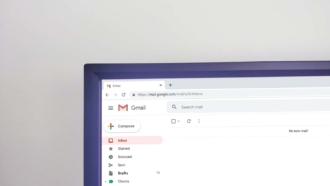


























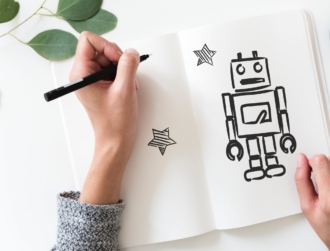
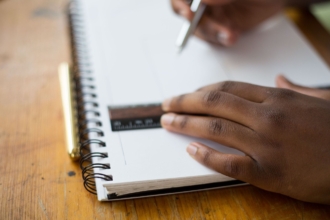








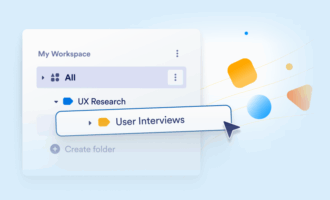










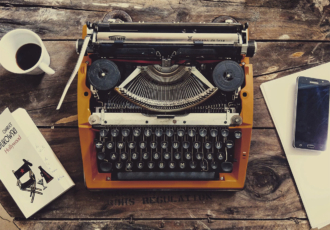



Send Comment: