Boo! 👻 Did we scare you?
With Halloween just around the corner, it’s a great idea to look into how you can take advantage of spooky season for your organization or simply to have a gourd time!
To set up a Halloween event, you’ll need something that can keep your information in order. While a pen and paper might help, the logistics can quickly become a nightmare.
It’s an even better idea to use online tools for signups, RSVPs, contest voting, and more. That’s where Jotform comes in.
Here are just a few ways Jotform can help make your Halloween much more festive and, hopefully, even scarier. 🦇
Did you know?
Jotform has over 20 Halloween form templates, a Halloween app template, and plenty of other resources that you can adapt for this spooky holiday.
1. Volunteer signups
Setting up a haunted house tour? You’ll probably need some volunteers to help with almost every part of it, like decorating, ticket sales, queue control, and more. Create an online form where volunteers can easily sign up, and make your haunted house as scary (but organized) as possible.
You can also use this as an opportunity to ask volunteers about their skill sets so you can place them in areas or jobs that best suit them.
And once you have your volunteers, use a Jotform Tables spreadsheet to sort them into shifts and quickly access contact information.
2. Halloween Party RSVP
People are always itching to show off their Halloween costumes, and parties are the perfect place to do just that. Plan parties, movie nights, or potlucks with Jotform to make sure that there’s enough food, drinks, and party favors to go around.
If you’re looking to charge admission or request donations, Jotform has your back with 40-plus payment processor integrations.
3. Costume contests 🧟
Of course, there are plenty of people who put a ton of thought and effort into their costumes, so it’s only right to acknowledge that with a contest. But jotting down names and tallying up votes by hand can be a pain. Use Jotform to create online costume contest entry forms for easier tracking, as well as polls so you don’t have to deal with the counting yourself.
Feel free to take advantage of Jotform’s Form Builder to create voting forms for other contests, like pumpkin carving contests, home decorating competitions, Halloween bake-offs, and more.
4. Trick-or-treating signups
Not everyone on your block will want to participate in trick-or-treating events, and that’s OK. Why not ask who does want to be part of this tradition?
Once all participating neighbors have signed up, they can put their heads together to make sure everything goes off without a hitch. For instance, everyone who will be giving out candy can post signs that indicate they have treats to offer.
This also works for trunk-or-treating, a popular alternative to the usual trick-or-treating. Families can RSVP ahead of time to make sure that there are enough parking spaces for everybody.
Jotform can help make Halloween a stress-free night for the neighborhood.
5. Halloween app 📱
Round up all of your Halloween-related forms with Jotform’s no-code app builder. Your mobile app can function as a one-stop shop for all of your event registration forms, quizzes, contact links, and more. You won’t need to share multiple links, and no one will have to do the dreaded search for just one form.
6. Quizzes
People eat up personality quizzes as much as they do candy. And since there are plenty of potential customers who aren’t sure what they want to dress up as every Halloween, you can point them in the right direction.
Create quizzes with Jotform by assigning point values to answer options, which then get calculated to create a final result.
You can also use Jotform quizzes for Halloween trivia nights or as fun activities in the classroom.
7. Consent forms ✍
If you decide to have a photographer at your Halloween events, it’s a good idea to make sure everyone consents to their photos being taken. Jotform has plenty of consent form templates, and you can even make use of Jotform Sign to gather e-signatures.
8. Feedback forms
Use Jotform to gather feedback from attendees so you can make next year’s Halloween events even better. You can ask questions about the food, activities, customer service, and more so you can make more informed decisions year after year.
If you’re selling merchandise, feedback forms are also a great way to identify any product mishaps or areas of improvement.
Luckily, there are over 700 templates from Jotform at your disposal, which you can customize to your liking.
Conclusion
While this list covers just a few ways Jotform can be of help this Halloween season, there are many other use cases Jotform can cover. Just take a look at some of our 10,000-plus form templates for inspiration and customize them to your heart’s content.
Also check out our suite of products to see how you can make the best use of our online PDF editor, e-signature software, integrations, and mobile app builder.
Best of all, you can use our platform for free! Sign up for an account today, and see for yourself just how transformational Jotform can be.
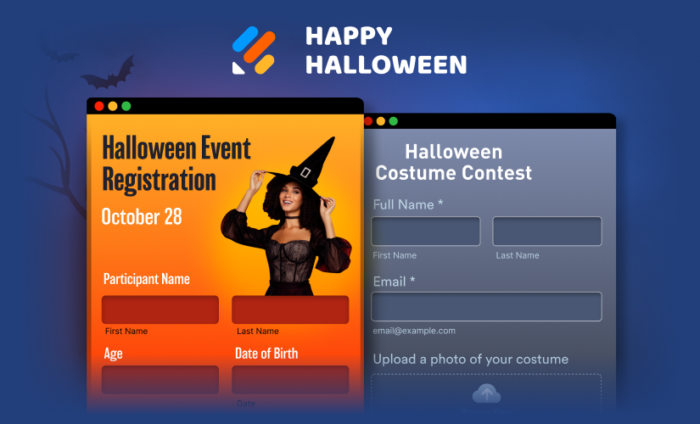



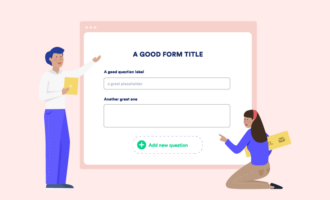

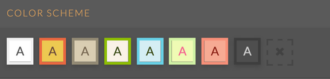








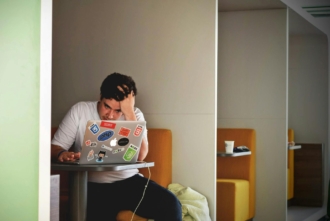
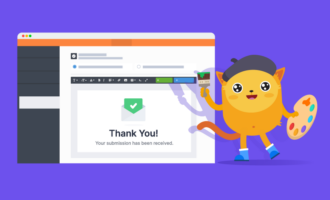











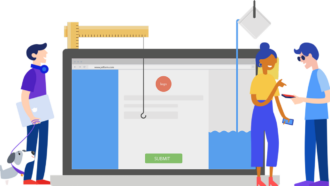











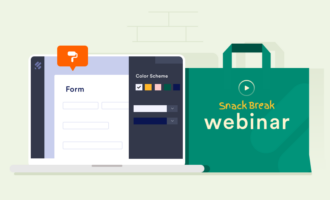

Send Comment: