Top jewelry inventory management software
If you’re in the jewelry business, you already know just how important an effective inventory management system can be. Reliable inventory management helps you reduce errors, increase efficiency, maintain appropriate stock levels, and enhance customer satisfaction — all of which can lead to higher profits. But that’s not to say that it’s easy.
Luckily, there are several jewelry inventory management software tools available to achieve all those benefits but with a fraction of the effort. In this article we’ll explore why inventory management is important, what jewelry inventory management software is, and what you should look for when choosing the right tool for your business. We’ll then share seven of the best, all designed to organize, track, and maintain your inventory as well as streamline your processes.
Why is inventory management important?
Inventory management is essential for maintaining an organized, profitable business. By carefully tracking and monitoring your stock and supplies, you’ll ensure that you always have enough available to meet consumer demand. What’s more, you’ll minimize the waste, unnecessary costs, and inefficiency that comes from carrying and storing excess inventory that isn’t selling.
What is inventory management software?
Inventory management software tracks, monitors, and manages inventory and streamlines all related processes. For example, depending on the tool or platform you choose, your inventory management software may
- Store product information
- Update and maintain stock availability
- Track inventory in real time
- Manage orders and shipments
- Keep accounting data up to date
Jewelry management software tools can also analyze data collected from these activities and generate reports on sales trends, bestselling products, and more.
What should you look for when choosing inventory management software?
The features to look for in the inventory management tool you choose will depend on the size and complexity of your jewelry operation. It should also be based on your business model, inventory type, specific business needs, and sales channels.
With that in mind, here are some capabilities to consider when choosing jewelry inventory management software:
- An intuitive, user-friendly interface that’s easy to learn and navigate
- Real-time inventory tracking and reports
- Data analysis and sales forecasting
- Accounting integration
- Integration with your point of sale (POS) system
- Customer relationship management (CRM) capabilities
- Security and data backup features
- Asset tracking to minimize loss or theft
- Compatibility with multiple operating systems such as Windows, MacOS, Android, and iOS
- Search and filter abilities that allow you to find products based on categories, stock-keeping units (SKUs), specifications, or vendors
- Customization options that allow you to tailor the software based on your specific business needs
Depending on the nature of your business, you may also want jewelry inventory management software that enables jewelry label printing, B2B functionality, e-commerce integrations, and automated reordering, among other capabilities.
7 best inventory management software tools for jewelry stores
Now, let’s take a look at seven of the top jewelry inventory management software tools, including their key features, pros and cons, and plans and pricing.
1. Jewel360
Jewel360 is an all-in-one system designed specifically for jewelry retailers.
- Key features: Cloud-based POS system with integrated inventory management tools and comprehensive inventory tracking; ability to track and organize products from vendor to sale, both in-store and online; online and in-store product mix visibility to simplify product options and ordering; e-commerce integration.
- Pros: Made specifically for jewelry inventory management, in-depth reporting and analytics, robust customer support, includes features for managing multiple locations.
- Cons: No free trial or free version available, can be complex for new users to learn and may require significant training time, limited customization options.
- Plans/pricing: Contact Jewel360 for information on plans and pricing.
2. Lightspeed Retail
Lightspeed Retail is a cloud-based POS system for retailers that offers advanced inventory management features.
- Key features: Advanced cloud-based system accessible from any computer or mobile device; ability to track items across several locations, add product variations, and access integrated vendor catalogs to place orders; connects with online channels to sync inventory and manage orders; advanced reporting and analytics; robust inventory detail and other jewelry-specific functions
- Pros: Integrations for e-commerce, marketplaces, accounting, invoicing, payroll, and more; excellent customer service on all plans; includes features for managing multiple locations; no long-term contracts; ability to generate unlimited barcode labels
- Cons: Can be cost-prohibitive for smaller businesses, annual contracts are required for lower pricing, some integrations only available on higher cost plans, clunky user interface with steep learning curve
- Plans/pricing:
- Basic ($109 per month, or $89 per month when billed annually)
- Core ($179 per month, or $149 per month when billed annually)
- Plus ($339 per month, or $289 per month when billed annually)
- Enterprise (custom pricing)
3. Jotform
Jotform is an all-in-one platform that helps people and organizations collect and manage data. It allows users to create custom online forms, surveys, and other tools, using an intuitive drag-and-drop user interface — no coding required. Jotform is an ideal solution for many use cases, including jewelry inventory management.
Here are some features and tools that make Jotform a solid inventory management solution:
- A Jewelry Product Order Form template allows jewelry stores to sell products and track their inventory.
- A Wholesale Product Order Form uses conditional logic and calculations to track your orders in an organized manner.
- You can also use Jotform to enable and manage product stock in payment fields and even set up a payment order form with limited stocks.
- Jotform offers a stock widget to help with inventory management. You can use this to enter the number of jewelry items you have in stock, collect product orders with limited inventory, and automatically block users from buying an item once it’s out of stock.
- With Jotform’s inventory PDF templates, you can streamline asset tracking. There are plenty of options available to help you quickly and accurately update inventory by product name, quantity on hand, quantity to order and unit price. You can then use this data to identify trends, effectively plan for restocks, avoid waste and overstocking, and increase process efficiency.
- Your inventory templates can be easily customized using our Free Online PDF Editor, which automatically turns collected form responses into professional, secure PDF documents that you can share with colleagues and customers.
- You can use Jotform Tables to track and manage inventory. Simply enter the relevant details into your chosen inventory form or online spreadsheet and view the information in an easy-to-read format. You can customize any of the templates by adding new tabs, columns, or color-coded labels, with no coding required. All data is stored securely in your Jotform account, making it accessible no matter where you are.
- You can also create an app for your jewelry store without needing any technical expertise. Use Jotform’s Online Jewelry Shopping App or Jewelry App to sell jewelry online with a custom mobile app. Add forms, links, tables, logos, images, text, and more to the free personalizable template using the simple drag-and-drop interface. Your app will be downloadable on any device, and you can share it with customers by posting the app link on your website or social media accounts.
Learn more about inventory management techniques.
- Pros: Easy to use; free version available; industry-specific forms and templates for jewelry retailers; ability to create a custom mobile app for your jewelry store, no coding required; availability of User Guides to learn how to use Jotform’s tools and features; email and live chat support
- Cons: Lack of native CRM platform; no all-in-one system for barcoding, purchase orders, low stock alerts, and vendor management; no phone support available
- Plans/pricing:
- Starter (free): Five forms and 100 monthly submissions
- Bronze ($39 per month, or $34 per month when billed annually): 25 forms and 1,000 monthly submissions
- Silver ($49 per month, or $39 per month when billed annually): 50 forms and 2,500 monthly submissions
- Gold ($129 per month, or $99 per month when billed annually): 100 forms and 10,000 monthly submissions
- Enterprise (custom pricing): Request a quote
4. Zoho Inventory
While Zoho Inventory isn’t a jewelry-specific platform, the software does offer inventory management, e-commerce integrations, an online store builder, and other features that work well for jewelry businesses.
- Key features: CRM capabilities, work order creation and management, order and fulfillment tracking, online store builder with e-commerce integrations, iOS and Android mobile apps
- Pros: Free plan; user-friendly, intuitive interface; phone and email customer support; integrations for shopping carts, shipping carriers, CRM software, accounting platforms, payment processors, and more
- Cons: Lack of industry-specific features for jewelry retailers, limited POS integrations
- Plans/pricing:
- Free plans available for 50 monthly orders, one warehouse, and two users
- Five paid plans available, ranging from $79 per month (1,500 orders, two warehouses, and three users) up to $329 per month (25,000 orders, 15 warehouses, 15 users, and advanced analytics)
5. WJewel
WJewel is a POS system that manages all elements of a retail jewelry business, including sales and customer relationship management.
- Key features: Jewelry-specific software solution, real-time inventory tracking across multiple sales channels and locations, ability to track items and automatically reorder low-inventory items, advanced reporting capabilities, integrated payments functionality
- Pros: Industry-specific capabilities, including barcoding, purchase orders, low stock alerts, vendor management, bridal registry, and more; unlimited training and extended customer service hours; unlimited user accounts and inventory entries
- Cons: Limited integrations compared to other jewelry inventory management software tools, no free trial, high price point, outdated user interface
- Plans/pricing:
- Monthly ($125 per month per location, plus $25 per month for each additional register)
- One-time purchase ($3,600 plus a $500 annual support fee for the first location and $2,500–$3,000 for every location thereafter, with a $300–$400 annual support fee for each additional location)
6. Orderry
Orderry is a cloud-based shop management platform that also works well as an inventory management software tool for retail and e-commerce.
- Key features: Inventory-level monitoring, inventory management automation features, ability to add items to work orders or sales and return goods to suppliers, built-in barcode generator, centralized database that syncs with inventory in real time for full control and visibility, asset tracking, stock and sales synchronization, advanced reporting and record-keeping
- Pros: Affordable, customizable plans; extended customer support hours via live chat, email, or phone; easy-to-use interface; online knowledge base, email platform, and text messaging integration capabilities; seven-day free trial; ideal for jewelry and watch shops offering repair services
- Cons: Limited native integrations, limited vendor management and purchase order functionality, lack of POS software and e-commerce platform connectivity
- Plans/pricing:
- Hobby ($39 per month): Two employees, 100 work orders or sales per 30 days
- Startup ($69 per month, plus $6 per additional employee): Three employees, unlimited sales, one location (additional locations are extra)
- Business($99 per month, plus $9 per additional employee): Three employees, unlimited sales, one location (additional locations are extra)
- Enterprise (from $199 per month, plus $19 per additional employee): Three employees, unlimited sales, one location (additional locations are extra)
7. Valigara
Valigara is a jewelry inventory management software for jewelers, brands, and retailers that works especially well for selling on online marketplaces.
- Key features: Automatically updates stock across every sales channel as soon as jewelry is purchased in one marketplace, marketing and listing optimization tools, CRM capabilities, robust e-commerce search engine optimization features, order and fulfillment tracking, advanced analytics
- Pros: Integrations with 12 marketplaces, six shopping carts, 10 business tools and over 100 shipping providers; intuitive user interface; email and phone support during business hours; multichannel management tools; tailor-made features for managing jewelry and gemstones
- Cons: Limited work order function, steep learning curve, high price point, no free trial or free version available
- Plans/pricing:
- Bronze ($275 per month): 500 SKUs, one user, one integration
- Silver ($450 per month): 2,000 SKUs, two users, two integrations
- Gold ($847 per month): 5,000 SKUs, five users, five integrations
- Platinum (custom pricing): Custom features
Other tools
Some alternative jewelry inventory management software tools you may want to consider include:
- ASC Craftsman: Best for jewelry retailers who need custom systems
- Clover: Best for add-on apps
- Craftybase: Best for small-scale handmade jewelry businesses and solopreneurs
- The Edge: Best for large retail jewelers
- Square POS: Best for simplicity and mobility
- Katana: Best for volume jewelry manufacturers
Picking the right jewelry inventory management software for you
A robust jewelry inventory management system will help you streamline operations, save time, increase efficiency, offer in-demand products to your clients and customers, and grow your jewelry business.
Try the tools above (many of which have free versions or trials) and test out some of their features to find the right fit for you. If you’re looking for an easier way to collect and manage your business data, check out Jotform today.
Photo by Anastasia Shuraeva


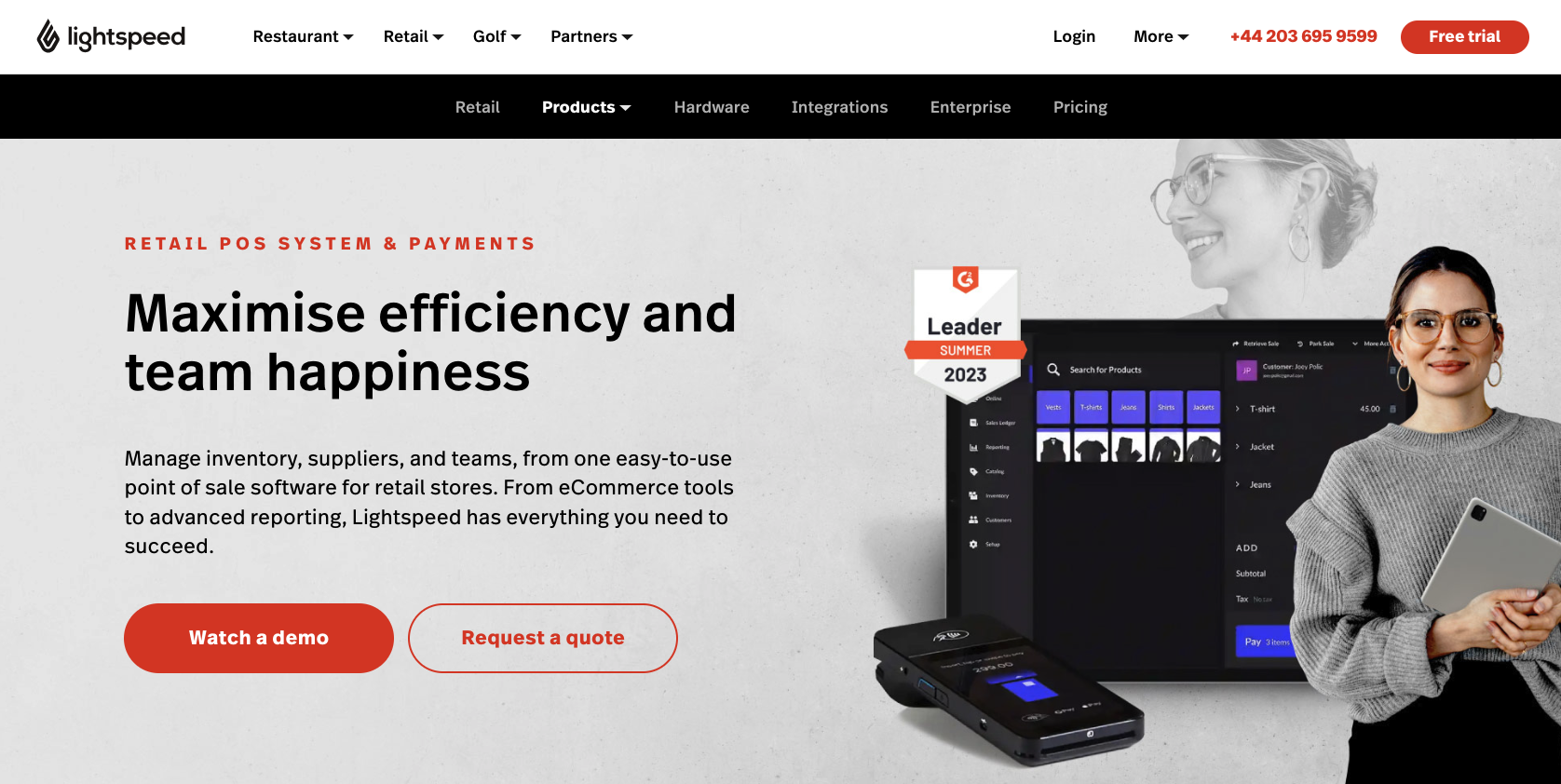
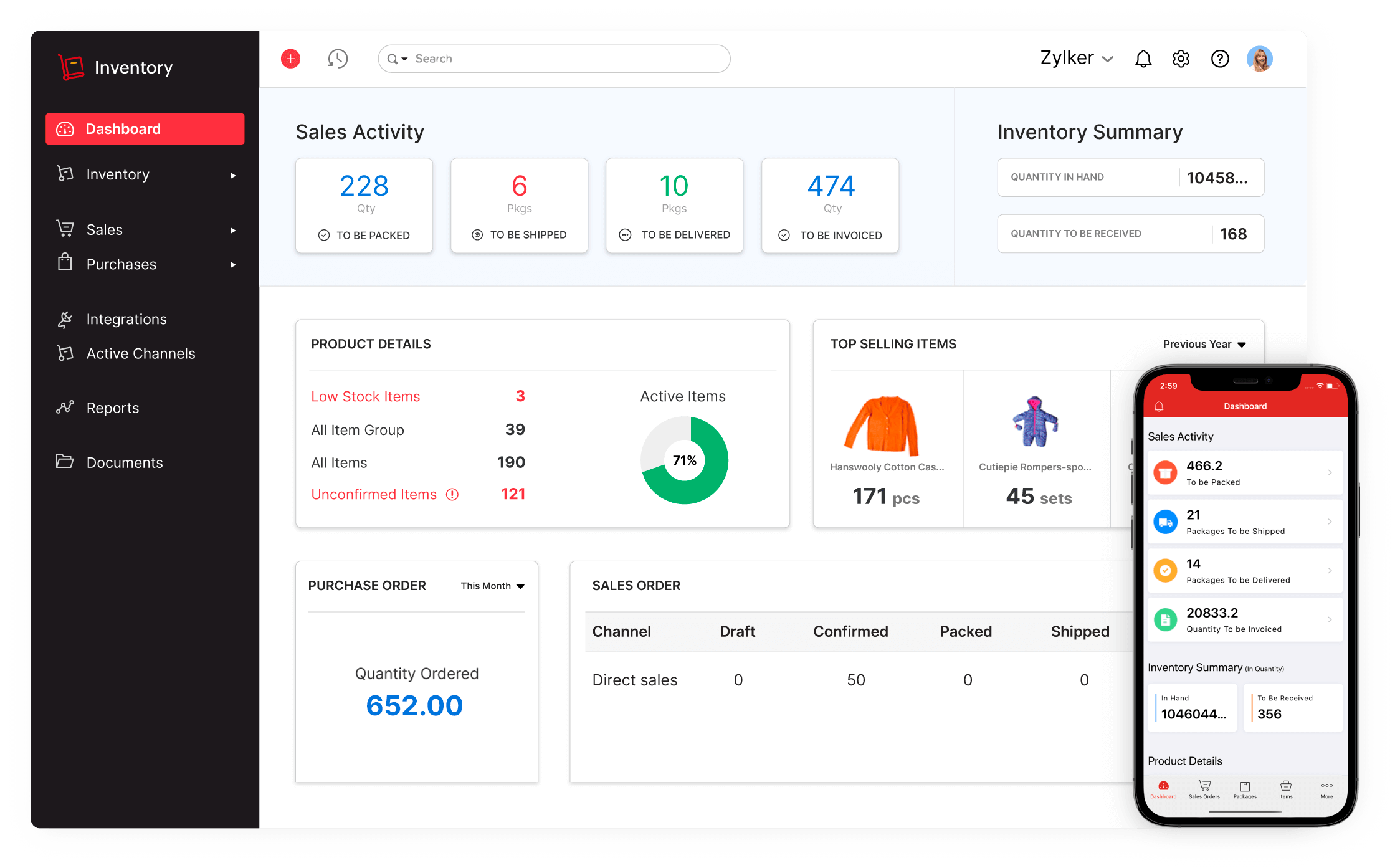
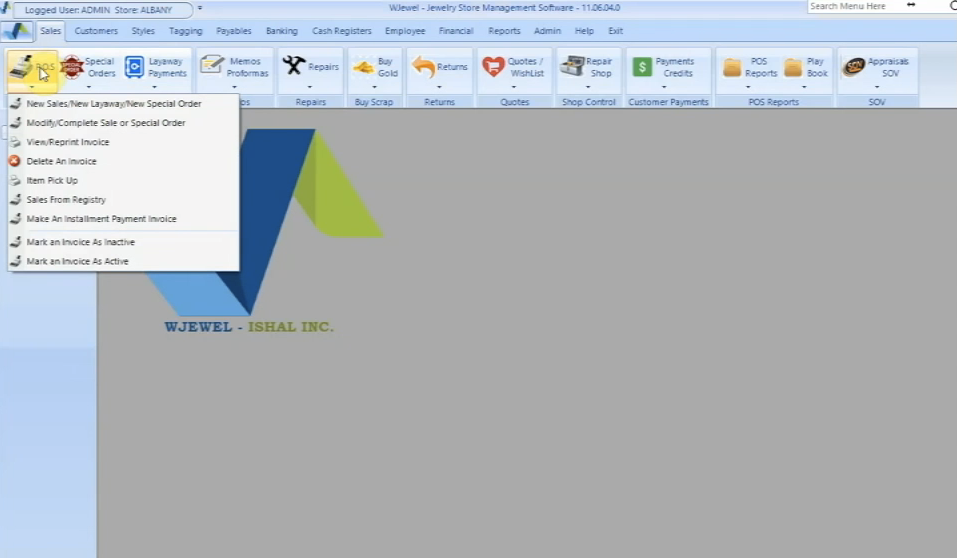
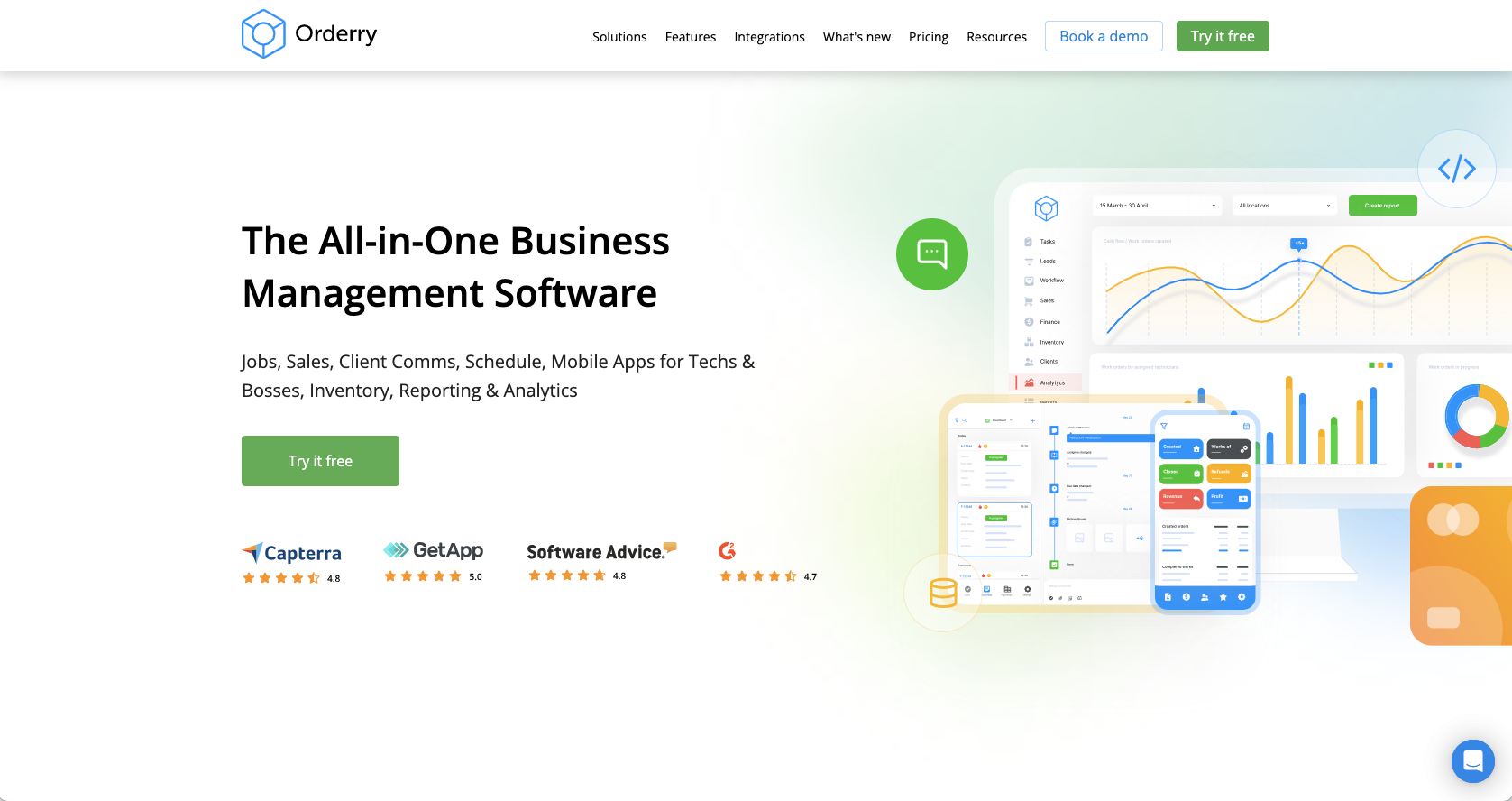










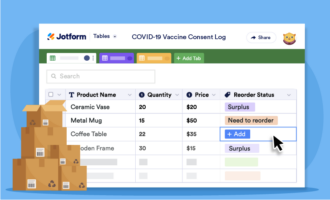
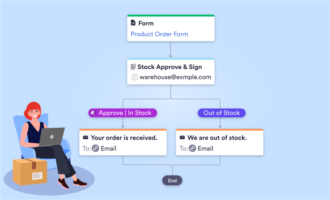
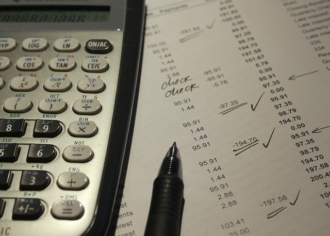











Send Comment: