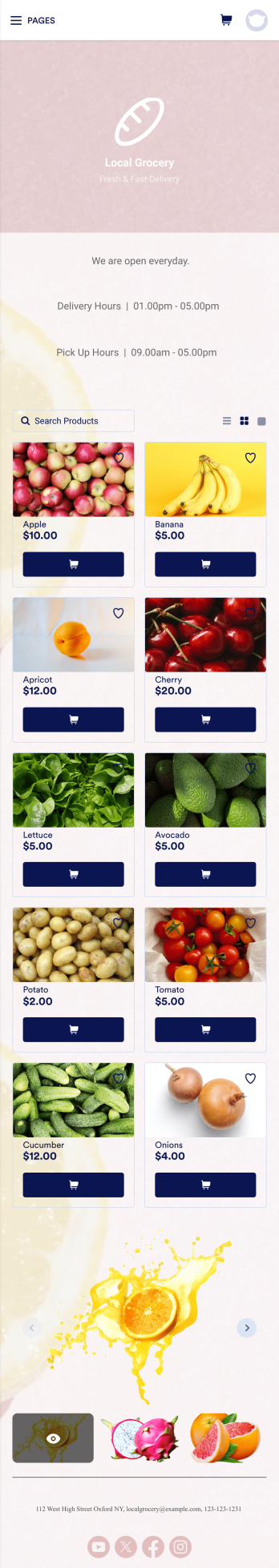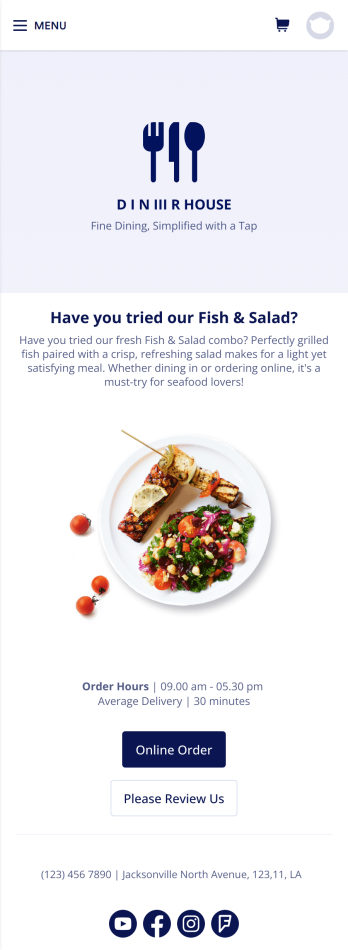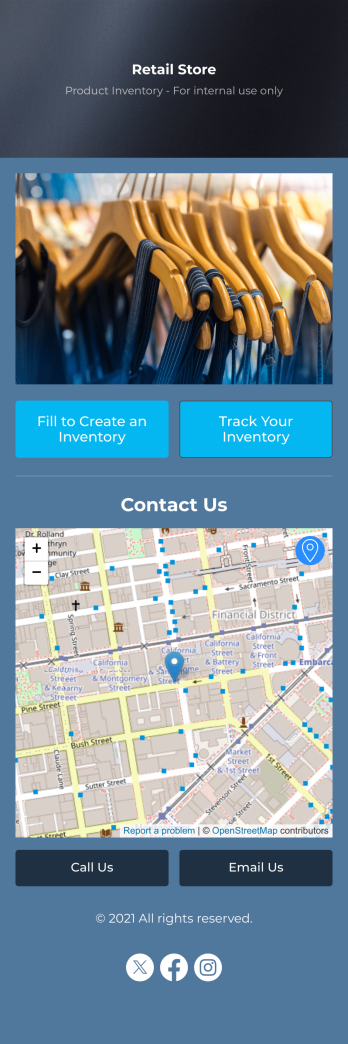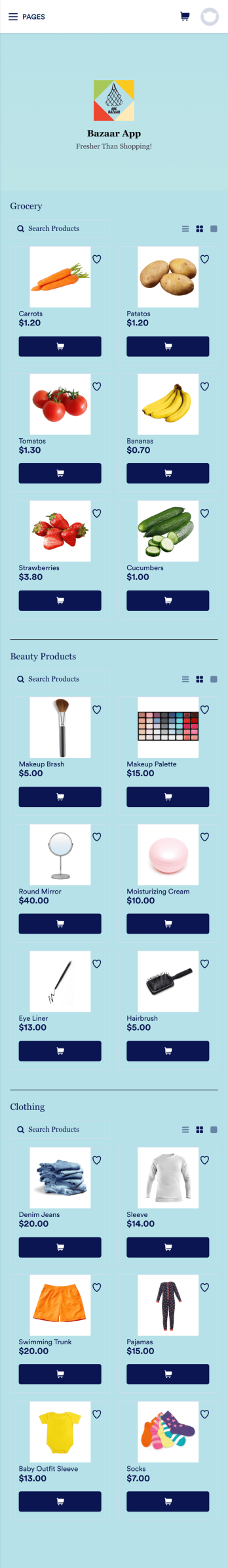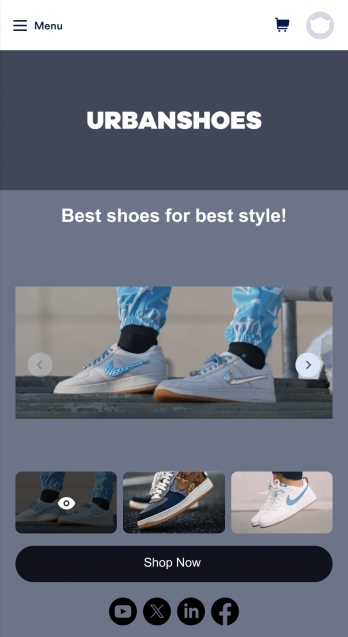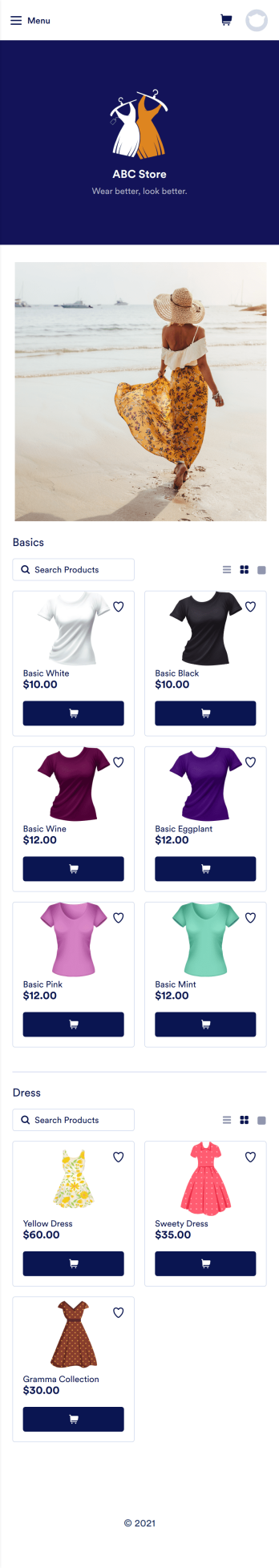Jewelry App
Jewelry App
Build a mobile app for your jewelry store. Free, fully-customizable template. Get orders, appointments, and more. Works on any device. No coding.

See app in action
Use your camera to scan the QR code and preview the app on your device.
Need to know how to sell jewelry online? A jewelry app makes it easier for customers to place orders and schedule appointments with jewelers. Get a head start building a mobile app for your jewelry store with our free, premade Jewelry App. This app template includes a Jewelry Product List Element and a Request an Appointment Form, which clients can fill out from any smartphone, tablet, or computer. You’ll receive submissions instantly, ready to view, download, and share with other members of your staff.
Your jewelry is a cut above the rest — so make sure your Jewelry App stands out too. Customize the app template with our drag-and-drop builder. It’s easy to add forms, embed links, update text, and upload your store logo to create an app that’s both professional and personalized. When your app is ready to publish, add the app link to your website for customers to open and download it onto their favorite devices. Sell jewelry online with a fully-custom Jewelry App for your business.
Grocery Delivery App
A grocery delivery app is used by grocery stores for online grocery orders. Need to find out how to sell groceries online? With this Grocery Delivery App, customers can browse your inventory, purchase items, and fill out a form with their general contact information and delivery address. From your splash screen, you can run promotional campaigns and showcase various items, as well as display pick-up and delivery hours. Grocery orders are instantly synced to your secure Jotform account, where you can browse, sort, filter, and search them from any device.Make this app template your own with no coding using our drag-and-drop form builder. You can add or change form elements, choose fonts and colors, upload your logo or thumbnail images of your products, connect an online payment form, and more. After you’re finished customizing your app, simply share it on your website or social media with a link, and customers can download it on any smartphone, tablet, or desktop. Sell grocery orders online for delivery with this Grocery Delivery App from Jotform.
Go to Category:Delivery AppsFood Delivery App
A food delivery app is used by food delivery services to communicate with customers, and drivers, while also providing an enhanced customer experience. This template is ideal for restaurants, food trucks, or anyone who may deliver the food ordered by their customers. Wondering how to sell food deliveries online? Whether you've got a restaurant, diner, or small cafe, our Food Delivery App is the perfect way to take online delivery orders and payments. This app template comes readymade with a product list where customers can view your menu and input their delivery address and payment information. You can even showcase signature and seasonal dishes, run promotional campaigns, and gather feedback. Customers can open and download your app on any smartphone, tablet, or computer.Want to make this Food Delivery App your own? Our drag-and-drop interface allows you to add forms, change fonts and colors, upload your logo and thumbnail images for menu items, and completely customize the look of your app icon — with no coding necessary. After that, simply share the link on your website or social media and you’re off and running. Start taking online delivery orders today to sell food deliveries online with this free Food Delivery App!Please refer to our article for further tips on creating a food ordering and delivery app.
Go to Category:Delivery AppsRetail Inventory App
A retail inventory app is used by retail store managers and employees for keeping records of product inventory. This free Retail Inventory App allows you to easily keep track of inventory by recording product name, inventory ID, stock location, unit price, quantity, and more through a Product Inventory Information Record Form. Product entries are stored securely in a Product Inventory Table in your account, which you can sort, filter, and search from any device. You can also share and export an inventory list with just a few clicks.If you’d like to personalize your app, just use our drag-and-drop form builder to add or change form elements, choose fonts and colors, and customize your icon and splash page — no coding required. Afterwards, you can share your app with managers and employees using a link, or embed it in an internal website. Start keeping detailed product inventory records with this customizable Retail Inventory app from Jotform.
Go to Category:Company Portal AppsBazaar App
Want to learn how to sell bazaar items online? A bazaar app makes it easier for customers to purchase goods from your bazaar or marketplace. No matter what you sell, take your store online with Jotform’s free Bazaar App. This app template comes with multiple order options for various product categories, so you can more easily organize and process orders. Customers can use any smartphone, tablet, or computer to place orders and submit their payment information, so you can get orders no matter where you or your customers are.Want to customize this Bazaar App for your store? No problem — just use our drag and drop builder to make changes to the app template. Without coding, you can add forms, links, buttons, and other app elements to create the app you want. Once you’re happy with the look and feel of your custom app, post the app link on your website or social media accounts to share it with customers and begin collecting orders. Grow your market and sell bazaar items online with a custom Bazaar App that works from any device.
Go to Category:Online Store TemplatesShoe Selling App
Need to know how to sell shoes online? If you’re a shoemaker or shoe collector who wants to reach a wider audience and take your business to the next level, make an app for your customers with this fully-customizable Shoe Selling App from Jotform! It’s downloadable for iOS and Android, so your customers can use it to purchase shoes directly from their smartphone or tablet.Want to make changes to this app design? Drag and drop to personalize the app’s look with our no-code builder. You can include your logo, add your unique products to the order form, and integrate with 30+ payment integrations to receive online payments — while paying no extra transaction fees to Jotform. Then share your custom Shoe Selling App to start gathering orders instantly on any device!
Go to Category:Apparel Selling AppsClothing Store App
Whether you sell designer clothing, custom T-shirts, or athleisure wear, stop wondering how to sell clothing online and increase your sales with our free Clothing Store App! This ready-to-use app bundles multiple forms — including our Store Appointment Form, Summer T-Shirt Order Form, and Generic T-Shirt Order Form — in one place, making it easy for customers to place orders and schedule appointments from any device. Customers will be able to download and use your app from any smartphone, tablet, or computer.Customize your Clothing Store App without any coding. Our drag-and-drop interface lets you update the forms included in the template and create new forms. You can also change the app design and settings to match your store’s branding. When you’re happy with the way your app looks, share it by embedding the app link in your website or posting it on social media. Watch your sales soar and sell clothes online with a fully-custom Clothing Store App for your business!
Go to Category:Apparel Selling Apps