Most of your users use Gmail, Facebook, Instagram, Evernote, Dropbox, Box and many other web services to store files online. Uploading files from those accounts to your online form was impossible. Until now!
With Filepicker.io integration users can now access the cloud and upload files to your online forms directly.
Mobile Uploads on iPhone, iPad and Android are now Possible
Mobile Browsers disable regular upload buttons on online forms. By using Filepicker.io on your Jotform forms your forms will not have this issue. They will be able to upload files from integrated services such as Dropbox, Box and Gmail.
Live Camera Support
Filepicker.io supports live video recordings and instant photo taking from browser. This means you can now ask your users to record a video or take their picture on the spot.
How to Setup the Filepicker.io Upload Button:
- Get a Filepicker.io account by signing up and copy your API Key,
- Go to your form and open up the Power Tools toolbox,
- Drag Filepicker field to your form and paste your API Key on the wizard,
That’s all! Your users are now ready to upload files from mobile browsers.
Give Filepicker.io integration a try on your forms and let us know about your experience in the comments below.





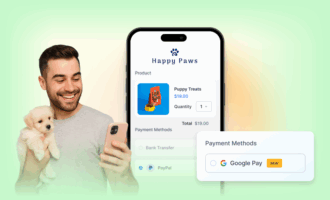









Send Comment:
6 Comments:
More than a year ago
The option to upload from Local Files, as well as a number of other options, arenot available on the iPad
More than a year ago
اريد ان يشتغل هذا الرابط كيف اشغله
More than a year ago
Fixed in IE9 via using iframe embed code, still not working in IE8 but that's ok. Thanks!
More than a year ago
The form in my account is titled: "List Your Dress".
A live version of the form on our site can be found here:
More than a year ago
Hello,
I can't seem to get this to work on IE8 or IE9, is there any known browser compatibility issues? The form looks great on Chrome, FF, etc. But in IE some of the formatting up the upload button is off, and the upload button itself doesn't work at all (dead click behavior). Any help here?Thanks!
More than a year ago
Sugestão de Criar um botão para finalizar o pedido ou finalizar o processo, que envie os dados preenchidos do formulario para uma planilha de todos os pedidos e tire ele do local atual....