Customizing your AI Agent’s persona is simple and helps tailor its interactions to your specific needs. You can easily adjust the AI Agent’s name, role, tone of voice, and even how chatty it is, allowing for a more personalized and effective user experience. By fine-tuning these settings, you can shape how your AI Agent communicates, making each conversation feel more natural and engaging. Whether you want it to be formal, casual, or somewhere in between, the choice is entirely up to you!
If you’re building an AI Agent, customizing its Persona is easy. Here’s how to do it:
- In Agent Builder, in the blue navigation bar at the top of the page, click on Train.
- In the menu on the left side of the page, click on AI Persona, where you can customize the following options:
- Agent Name — Customize the name of your AI Agent to reflect its personality and purpose, making interactions feel more personal and relevant to your needs.
- Agent Role — Define your AI Agent’s role, whether it’s a customer support representative, assistant, or another function, ensuring it meets your specific expectations.
- Default Language — Choose the default language for your AI Agent, enabling seamless communication in the language most suited to your users or business.
- Tone of Voice — Customize the tone of your AI Agent’s responses, whether formal, friendly, casual, or professional, to match the atmosphere you want your interactions to have.
- Then, scroll down to the bottom and continue to customize these settings:
- Chat & Voice Response Length — Adjust the level of conversation your AI Agent engages in, allowing you to make it more concise or more detailed based on what you prefer.
- Chat & Voice Guidelines — Set guidelines for how your AI Agent responds to specific queries, ensuring it aligns with your communication style and requirements.
Note: Any changes made in the AI Persona section of the AI Agent Builder are saved automatically and will immediately appear in the AI Agent’s behavior and responses.
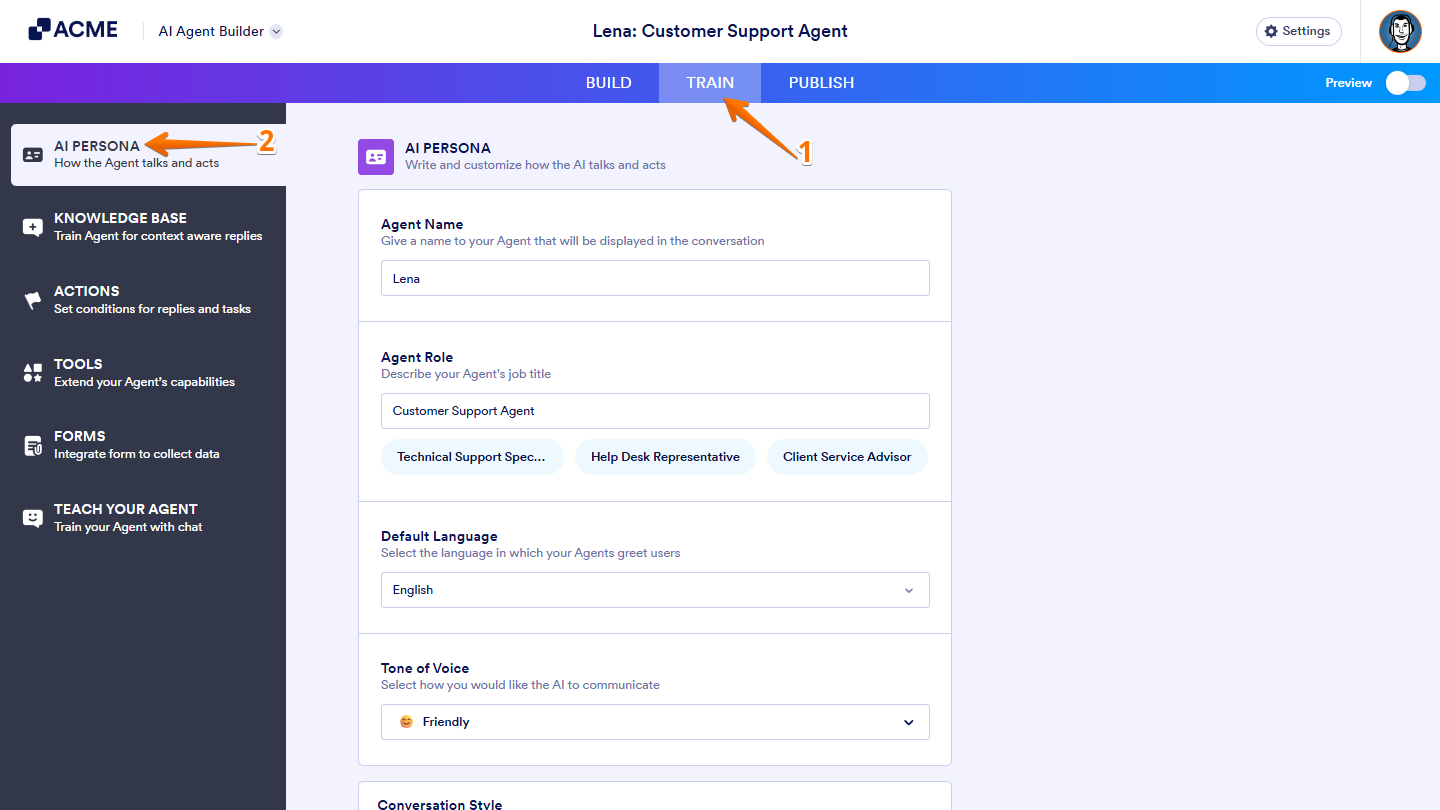
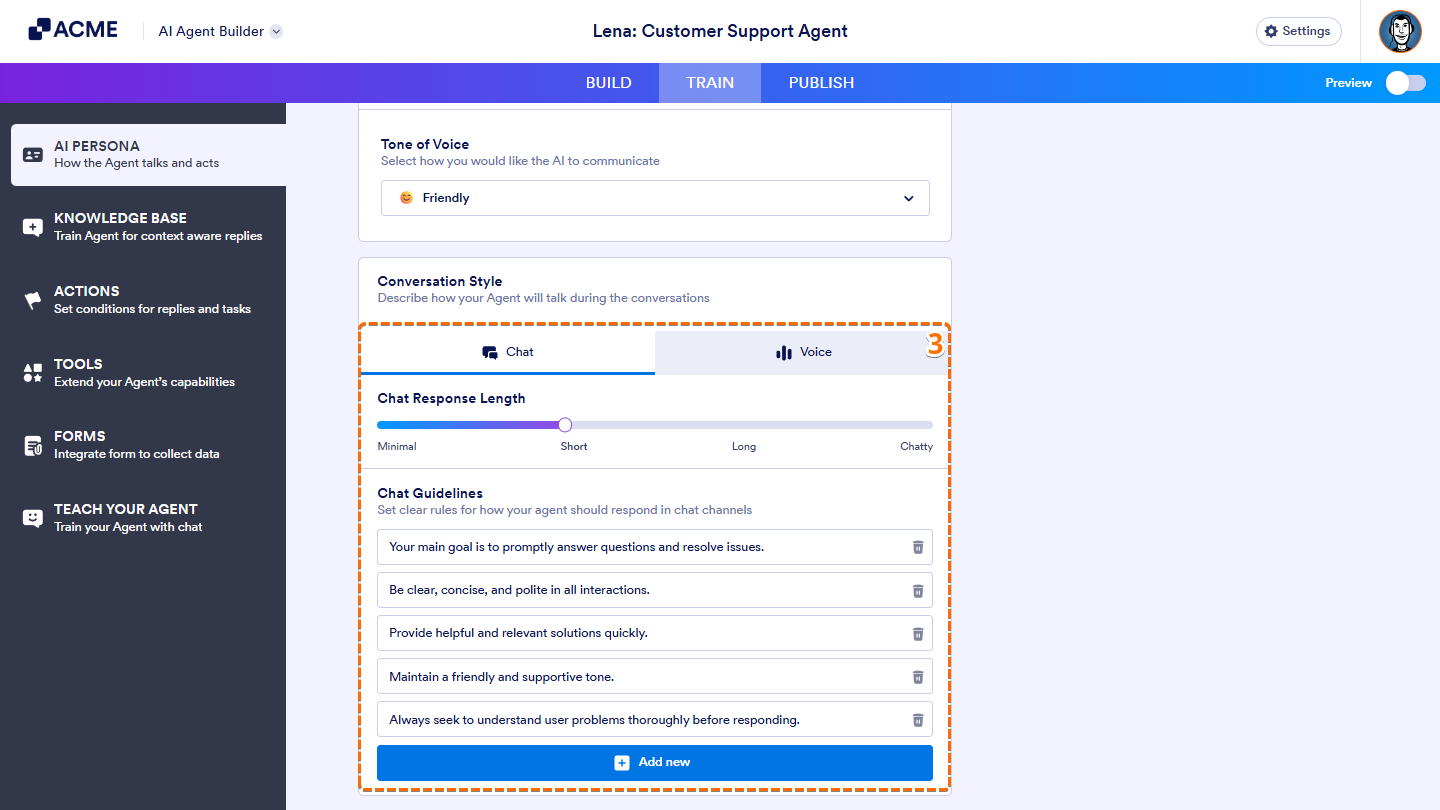


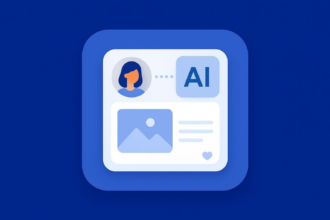



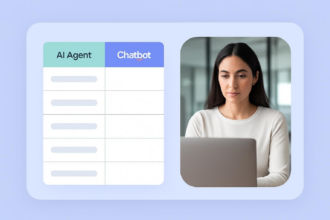

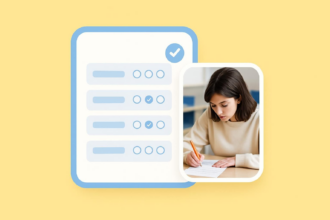

Send Comment: