We are very excited to announce our new integration with Google Drive. You can now send files uploaded on your forms directly to your Google Drive folder.
Google Drive is a great way to share your files among different computers and mobile devices. Integrating your form with your Google Drive account takes less than a minute. Once your complete the integration, when someone submits your form we will instantly send uploaded files and the data on the forms to your Google Drive folder.
The screenshot above describes what happens when you integrate with Google Drive.
- Folder name will be same as your form name, so that you can see all of your files under a single folder for each form.
- Individual submission folder names can be customized. So, for example, you may choose to have the “Name” question on your form for that.
- We will also create a PDF file that contains all data submitted with the form.
- Finally, all of the uploaded files will be transferred to this folder.
I am sold! How can I start using Google Drive integration?
1. First, open your form on the Form Builder and click on Integrations button on the toolbar.
2. Select Google Drive on the list of integrations.
3. On the first page of the wizard you will be asked to give Jotform permissions from your google drive account. Click on Authenticate to do that.
4. A small pop-up window will request permissions. Click on Allow access.
5. On the next step, you can customize your folder names.
6. That’s all. Your integration is all set. You can now start getting files on your Google Drive.
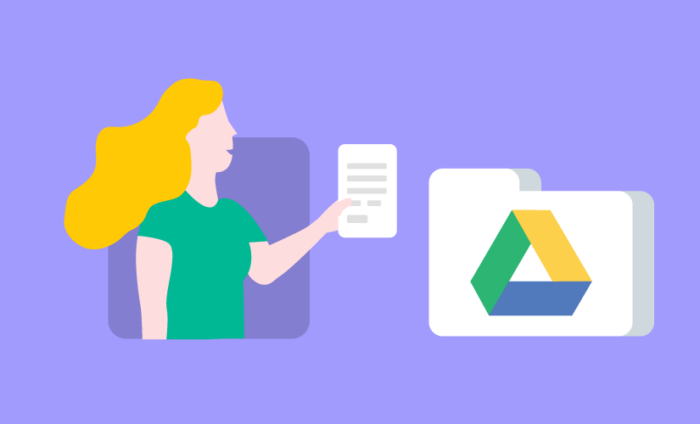

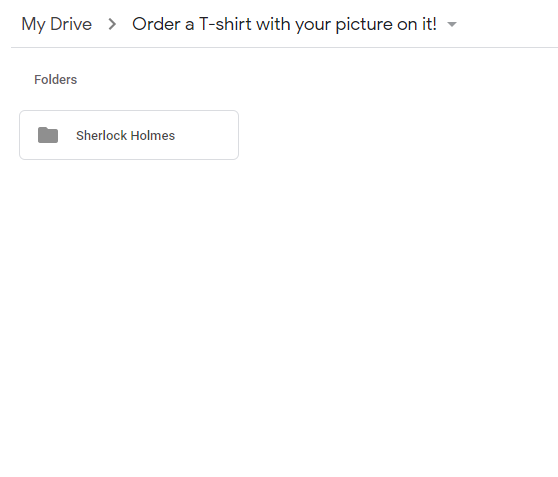

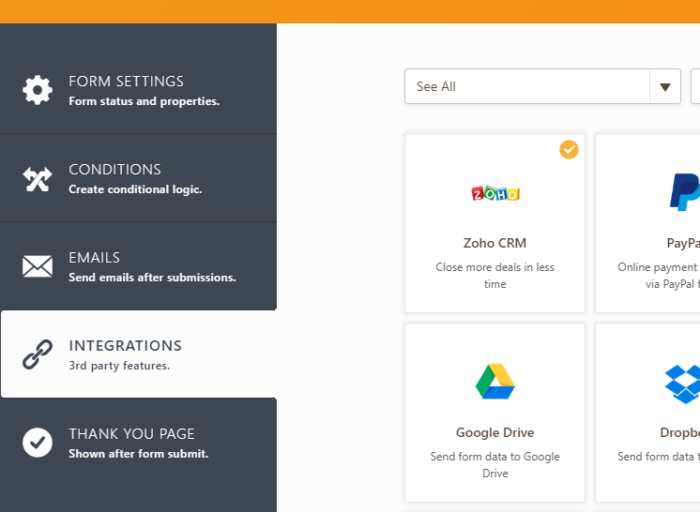
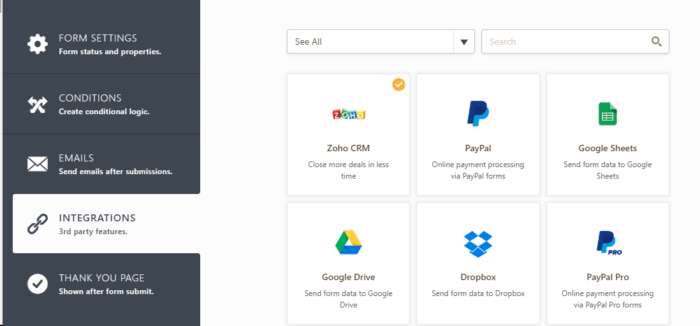
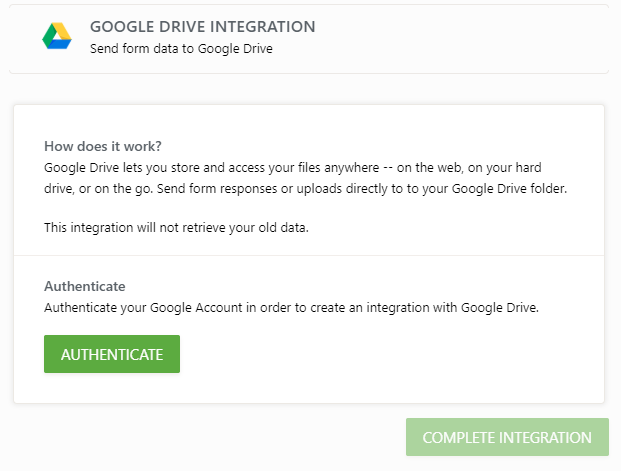
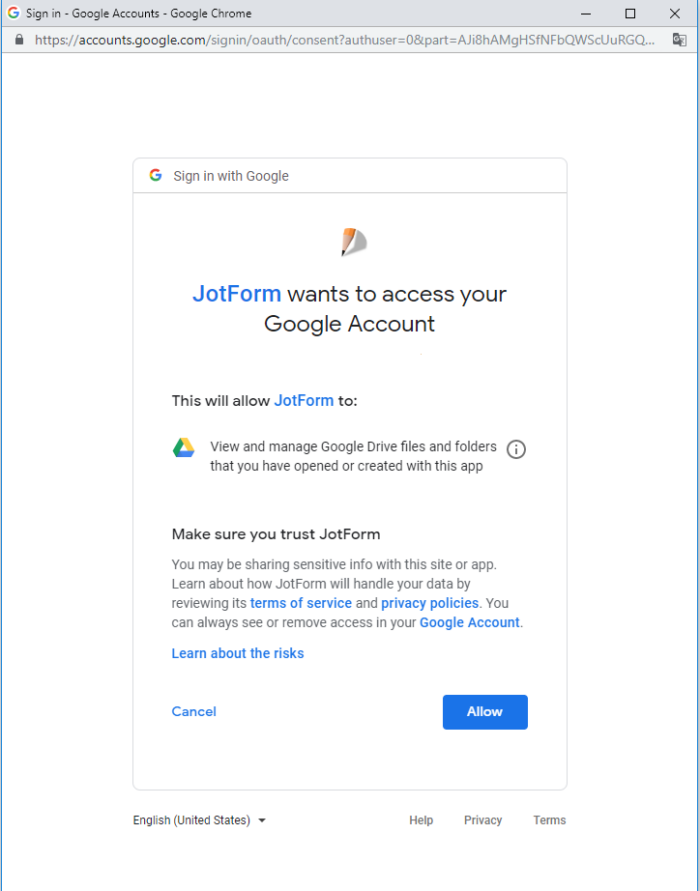
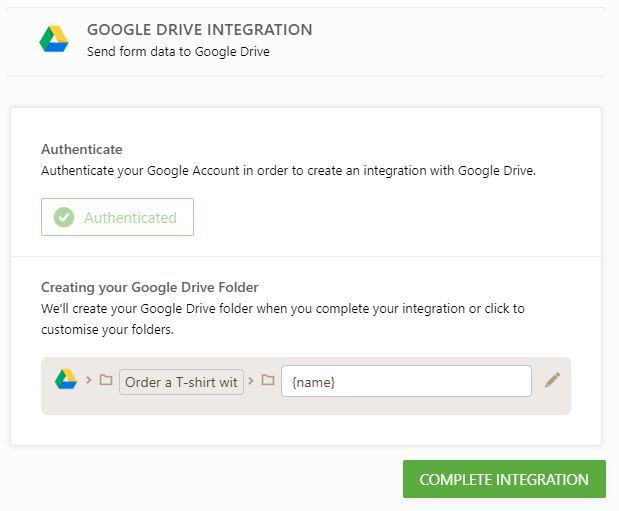
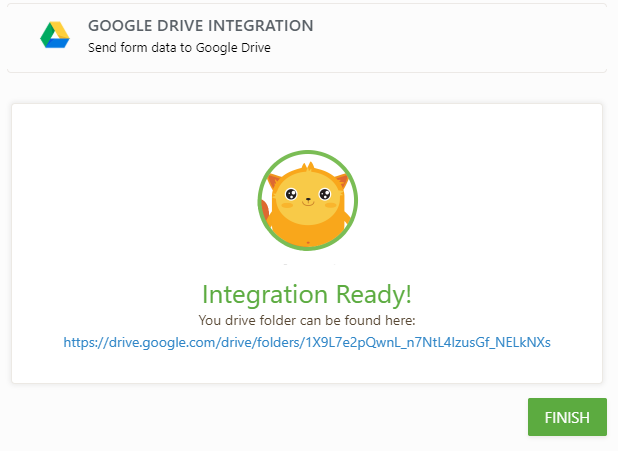









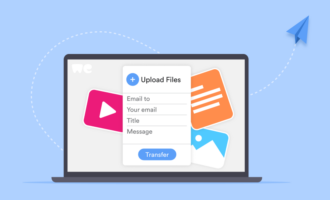


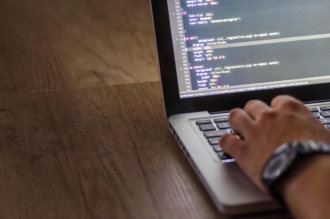

Send Comment:
33 Comments:
More than a year ago
I currently have my Google Drive integration setup and it's working flawlessly. The only question I have is this: Is it possible for Jotform to upload the Print Version of the form rather than the Form Summary?
More than a year ago
Is it possible to only upload attachments to Google Drive and not to the Jotform server?
More than a year ago
Only just seen this and normally download all applications and then put in a Google Drive Folder so this cuts out a step - woo hoo!!
BUT can I Sync it so it pulls any forms that were filled in BEFORE the integration or do I need to still do these one manually?
More than a year ago
this step does not seem to be working --- 5. On the next step, you can customize your folder names.
I've customized the folder and it still comes up as the default time and submission date
More than a year ago
With a HIPAA compliant GSuite subscription and a HIPAA compliant Jotform, does this integration maintain that compliance start to finish?
More than a year ago
I forgot to set up the integration for G-docs & sheets initially. Can they be sent now, after customer submitted them?
More than a year ago
Can I received my uploads directly on my google drive without using jotform server?
More than a year ago
--Does each submission need to have a sub folder?
--Does it need to include the PDF summary?--May the files be loaded into one large folder with all other files?
--Is it possible to assign an automatic numbering system to the file name?
Thank you!
More than a year ago
What is the transfer mechanism between jotform upload and google drive?
More than a year ago
nice
More than a year ago
Can I view my secure forms on my Google Drive? The integration is working, but I cannot read them. My Drive is secure through Google Apps for Work.
More than a year ago
Is there a way to have the Google Drive link for the contract and any uploaded files be incorporated into the data produced by a new Jotform submission?
More than a year ago
Does on a Google drive
More than a year ago
Can i upload my files in my specific folder on drive.
More than a year ago
Hello,
This is a great feature, but I would like to protect the anonymity of the uploader. Can you disable the pdf submission details that accompany file uploads?
Cheers,
Andrew
More than a year ago
if i set up the integration after 35 forms were submitted, is there a way to get those forms over to the google drive folder i created?
More than a year ago
Whoops - never mind; I figured that out within Google Drive.
More than a year ago
Nice. Can I upload the form link into Drive for sharing. I want to share forms into multiple student folders using Hapara Teacher Dashboard, but the form has to reside in Drive to be able to do this. Thanks.
More than a year ago
GOOGLE DRIVE - HOW DID CREATE TABLE IN GOOGLE FORMS. ?
More than a year ago
Does this work on a free account?
More than a year ago
Why can Jotform hook up with google docs for attachments but Google Forms cant hook up with their docs feature for attachments via a form???
More than a year ago
I have to create form in which there is some field like student no,student name, and email.id .
and when we add the details and upload files in drive that file can send on that email id.More than a year ago
hello
i'm a new user to jotoform ( sebiloe).i have some troubles with gdrive integration.
I succeed to integrate my form (called
Formulaire Contact Général Iloé ).
A folder has been created to gdrive it's OK. but the submissions I tried to do myself in order to test it never appears into the gdrive folder created (Formulaire Contact Général Iloé 's folder).
I've got another fo
rm i test ( Send a file ) that is integrated with dropbox and there are no mistakes, new submissions "appears" in the dropbox folder.
is it possible to help me please?
thanks
More than a year ago
my photo uploads are not showing up in the drive file folder...
More than a year ago
Great job fellas!