In just five weeks Adobe FormsCentral will no longer work. June 22 marks the last day its users can enjoy their forms, and they have until July 28 to download their form responses.
Using our Adobe FormsCentral Import Wizard, we’ve welcomed thousands of users, over 70,000 forms, and over a million form responses. Recently converted FormsCentral users have revelled in how easy the process has been for them. By just entering their FormsCentral login credentials all their forms and data are ready to go in our system.
Learning a new form building tool can take some time though. Jotform has many more features than FormsCentral did.
With over a hundred integrations including SalesForce, PayPal, and Google Spreadsheets, close to 400 specialized widgets, templates, and themes, there’s much more you can do with JotForm.
We reached out to recently imported Adobe FormsCentral users to learn the topics they wanted more information on.
Here’s the hottest Jotform features users coming from FormsCentral wanted to know about.
Form Templates
There’s no faster way to get started with Jotform than with a template.
Select from thousands of easily sortable templates each containing well designed pre-built lists of questions for every type of form, industry, and purpose.
Theme Store
Do you want your forms to really look good? Try a theme from Jotform’s Theme Store. Select from hundreds of different styles and apply it to any form.
Make it Mobile!
Jotform is mobile ready! Here’s how to easily configure for devices of all sizes.
Positioning Fields on Your Form By default fields are positioned in order. Want to lay them out on the same line? See this helpful guide on positioning your fields.
Getting the Most from Jotform Reports View your form submissions in customizable reports, charts, and graphs.
Learn how here!
Editing Your Form Submissions
Sometimes users make mistakes or have typos in their form submissions. Learn how to update them here.
Contact Forms, the Most Common Form Type Every website needs a contact form.
Here’s some tips for setting them up using JotForm.
Setting up Payment Forms
Did you know how easy it is to set up a payment form with Jotform? In minutes you can integrate with PayPal, Stripe, and many others. Sell products, subscriptions, collect donations and more.
Jotform and SalesForce, a Perfect Pair. Pairing Jotform is great for contact forms and lead generation. Here’s a quick guide for integrating with SalesForce, the leading CRM.
Adding Jotform to WordPress
Are you using WordPress.com to host your website? Or hosting it yourself with WordPress.org? Jotform has you covered with plugins and built-in integrations on these highly popular platforms.
Import Your Forms Today!





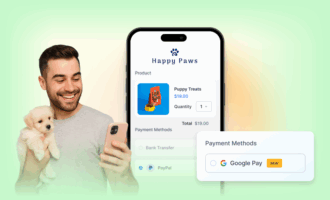









Send Comment:
4 Comments:
More than a year ago
This was a fantastic process...the more I checked to see if everything migrated over the more I found that Jotform had it covered. This was the only platform that I found that took the time to design an interface that seamlessly brought over all my formcentral forms and submissions at the same time. Form stack is a lot more expensive, and I could not find a way to bring my 45 forms over all at once. In Formstack I started bringing my forms over one at a time and they were not converting with the graphics that I had set up in form-central, and I had to also bring over my submissions after I brought over the document.
MY HAT IS OFF TO Jotform!
Thank You for taking care of Form Central clients during this unsure time of not knowing the best choice to transition too. Quite honestly I kept looking for ways to ensure Jotform was the best platform because it cost a lot less than FormStack, and now after hours of due diligence I'm sure I made the right choice.
Thanks Again Jotform!
Guy Cooper
More than a year ago
Es realmente una magnifica manera de diseñar formularios
More than a year ago
Recientemente realice la importación de Forms Central a Jotform, con facilidad e inclusive con archivos adjuntos
More than a year ago
This is a really helpful list!