UPDATE: Jotform Reports have been vastly improved and renamed as Jotform Report Builder, which was launched in July 2020.
Jotform Reports are great when you need to:
- Share form response data with your clients or colleagues in a format such as Excel,
- Create great looking and printable reports with charts,
- Export your data in any format,
- Add form responses on your web site,
- Bookmark your form responses.
We have been receiving many requests to improve them. As a result we have made numerous improvements.
Password Protection for Reports
You can now protect your public reports with password protection. Share your reports with your clients and colleagues.
When you enable the password protection feature for a report, as an additional security precaution your report data will also be transmitted securely with a 256 bit High-grade SSL encryption.
Improved Visual Reports
Visual Reports are great way to create printable reports with charts in them. You can customize them completely and add things like your logo or text on your reports.
It is now possible to share your visual reports. You can send its URL to your clients or colleagues or you can embed them in your site.
Another improvement on visual reports is the default report. Previously when you create a report you started with a completely empty screen. On our user tests we found out that this is causing confusion and causes users to leave the Visual Report Builder. So, instead of an empty screen, a default visual report is created with the title of your form and some charts/grids for your form responses. We hope that this will increase the usage of visual reports. It is an incredibly useful feature and we would like more users to be aware of it.
Share Form Submissions Page!
Submissions page has a really cool interface that let’s you browse submissions one at a time. It can show thumbnails of uploaded files and show maps for addresses entered and many more tricks. Some users told us they love it and want to share it as well just like the reports. So, we went ahead and implemented it. You can now share the submissions page with other from the Settings icon on the Submissions page.
New CSV Reports
You can now create a CSV report. This is especially important if you need to pipe the form submissions output to some other services or databases such as Oracle.
Other Small Improvements
There have been number of other improvements on the reporting features. Address fields have been separated on the Excel and CSV reports. RSS Feed now validates with W3C standards. Print Button now works properly on Chrome.
If you haven’t used Jotform Reports until now, it is a great time to try it out.
Enjoy!
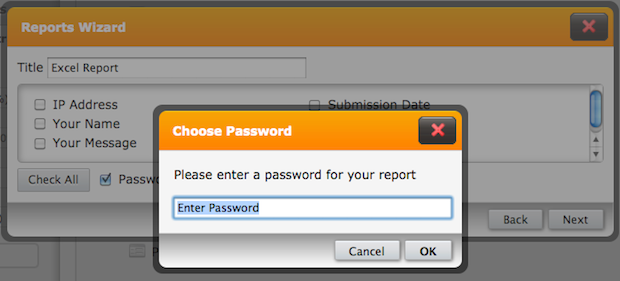
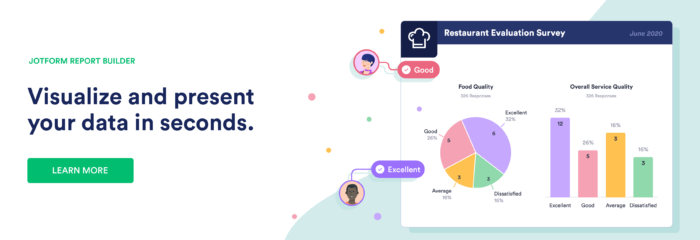








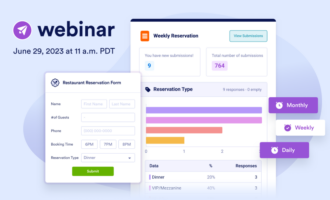





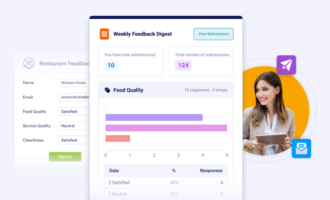



Send Comment:
37 Comments:
More than a year ago
Can you create a password for each individual entry?
This would be ideal for personal information.
Thank you,
Peter
More than a year ago
Saludos cordiales, Por favor si me pueden ayudar donde encuantro los Informes visuales, estoy utilizando la versión FREE o libre de hasta 100 usuarios.
Cuenca-Ecuador-More than a year ago
Trying to show a report on our website - we're a volleyball association. I need to show other players what divisions people have signed up for a particular tournament. I have the divisions identified in the payment wizard - different divisions cost different entry fees to enter. For some reason, the report is showing the payment info for the person that completed the paypal transaction. I only want to show what they paid for not their personal information. Please help.
More than a year ago
support@justhost.com
More than a year ago
Been trying the jotform for the past hour, setting up templates and I LOVE IT! The Free version is very feature rich and the upgrade will be great for our paid forms! I have been searching forever! Happy I found you!
More than a year ago
What are the admin features in Jot form?
More than a year ago
Put the edit submission link to the autoresponder e-mail of your form. that is the only way.
From now on please ask your questions to the forum.
More than a year ago
This is great. Even better would be a way to link to a specific response. For instance, if I want to point someone to a particular submission with a direct link rather than them having to go to the entire directory and find the specific submission. Is that possible?
More than a year ago
@bepicanova: Create grid listing report. Please follow the steps then.
More than a year ago
i would like redirecting to my web page, a list of all submission like appear in your submission page (part above) ,a summary of submission in that moment
i don't understand howgive me a suggestion step by step please tank you
More than a year ago
Having hadafew problems recently these have now been resolved tahanks to your help. Great results appreciated by my users
More than a year ago
Porqué en el reporte gráfico solo me aparecen las 2 primeras respuestas? Cómo puedo solucionarlo?
More than a year ago
Would be nice to have visual reports span more than 1 page. For a 17 question survey, i have to have 17 different reports?!
More than a year ago
AMAZING PRODUCT! I've been in the Web-business for 17 years (honest) and have seldom seen such a well defined and professional product. You guys did a GREAT job! BIG FAN.
More than a year ago
it's advisable
More than a year ago
cava si ki
More than a year ago
sa
More than a year ago
Can you tell me why this link is not working https://www.jotform.com/?formID=2914010149
More than a year ago
why is my link not working https://www.jotform.com/?formID=2932012376
More than a year ago
How do i draw a single line ?
how do i create auto generate unique id # for each recordMore than a year ago
You guys ROCK! Thos JOTFORM Application is the best tool I have seen ever for form creation and implementation. The email delivery or Database entry are tools that are invaluable to me as a webmaster. They save me time and a mind cramp! Thanks for the good work and keep it up!
Chris Thornton
Webmaster
More than a year ago
Please post your questions to forum. Please don't post non-blog post related questions.
More than a year ago
Can you save a partially completed form and return to complete later?
More than a year ago
The Preferences option is opening behind the submission page. How can I repair this?
More than a year ago
jorgesimon: Yes, it is possible to accomplish that. Simply add a "Hidden Field" to your form. It is available under "Power Tools" on the form builder left side.