Whether you’re launching a website or scaling customer support, one of the simplest ways to improve user experience is by adding a well-structured frequently asked questions (FAQ) section. A strong FAQ template can guide users, resolve questions fast, and reduce the volume of support tickets — all while improving your search engine optimization (SEO) performance.
In this post, we’ll explore what FAQ templates are, why they matter, and how to create your own using best practices and tools like Jotform.
What is an FAQ template?
An FAQ template is a pre-formatted structure for listing common questions and answers related to a product, service, or organization. It helps teams build consistent, organized, and user-friendly FAQ pages quickly.
Unlike an FAQ page — which is a live, published resource — an FAQ template is a reusable layout that you can customize and fill in for different contexts or clients.
Common formats include
- Text-based FAQs: Simple lists in PDFs, Word Docs, or webpages
- Collapsible accordions: Users can click to expand answers
- Searchable FAQ databases: Useful for large knowledge centers
- Chatbot-integrated FAQs: Real-time, AI-powered answers to common questions
Benefits of using FAQ templates
FAQ templates bring consistency and clarity to customer communication, especially when multiple team members contribute content. Here are some key benefits:
- Consistency in design and messaging: A template ensures that every question and answer is formatted in the same way. This consistency makes the page predictable and easy for users to read, strengthening your brand’s professional image and messaging.
- Faster content creation for support teams: When your support team has a clear template to follow, they can quickly draft new questions and answers without worrying about layout or design. This drastically reduces the time it takes to update your FAQ page, keeping the information fresh and relevant.
- Better user navigation and reduced bounce rates: A well-structured FAQ page helps users find the information they need fast. Logical categories, clear headings, and a clean layout guide the user’s journey. When users can find answers quickly, they are less likely to leave your site in frustration, which improves user engagement.
- Improved performance on search engines: By incorporating relevant keywords (like “FAQ examples” or “website FAQ template”) into your FAQ content, you create a valuable resource that search engines can crawl and rank. This can attract organic traffic from users who are searching for solutions to specific problems your product or service solves, boosting your search engine visibility.
Types of FAQ templates
Different businesses and platforms benefit from different FAQ formats. Here are the most common types:
Static document templates (PDF/Word)
These are the simplest form of FAQ templates. They’re often used for internal documentation, onboarding new employees, or as a downloadable resource for customers. They are easy to create but lack the interactive features of web-based templates.
Website FAQ templates (HTML/CMS-ready)
These are the most common templates you’ll see on business websites. They’re designed to be embedded directly into a website, often using HTML, CSS, or a content management system (CMS) like WordPress. These templates are highly customizable and can be styled to match your brand.
Interactive FAQ templates
These templates include dynamic features like searchable fields, collapsible accordions, and categorized tabs. They’re ideal for websites with a large number of questions as they prevent the page from becoming overwhelmingly long.
Chatbot-based FAQ templates
These are the most modern and interactive templates. They’re designed to be integrated with an automated chatbot that can answer user questions in real time. This provides an instant, personalized support experience.
Industry-specific FAQ templates
These templates are tailored to the specific needs of an industry. For example, an e-commerce template would include sections for shipping and returns, while a SaaS template might focus on pricing and technical support.
Common questions to include in FAQs
Start by identifying the needs of your audience. Different industries and products will prioritize different questions, but most FAQ templates include the following:
General information
1. What types of problems does your product/service solve best?
Our product is ideal for automating repetitive tasks, organizing information efficiently, and improving customer interaction. It’s especially useful for businesses that want to save time and reduce manual work.
2. How did your company get started, and what’s your mission?
We started with a simple idea: to make advanced tools easy to use for everyone. Since day one, our mission has been to help individuals and teams simplify their work and achieve more with less effort.
3. Can I try your product/service without committing long-term?
Yes, definitely. You can start with our free plan or use the 14-day trial of our premium features — no credit card required. This gives you a chance to explore before deciding.
4. What are some common use cases for your product/service?
Users commonly rely on our platform for tasks like creating online forms, collecting feedback, managing appointments, or setting up approval workflows — all without needing to code.
5. How do other customers typically use your product/service?
Our customers include freelancers, small teams, and large organizations. They use our platform to automate admin tasks, streamline communication, and manage data more effectively.
Pricing and billing
1. Are there any discounts for students, nonprofits, or annual plans?
Yes, we offer special discounts for verified nonprofits and educational institutions. If you choose an annual plan, you’ll also receive a reduced rate compared to monthly billing.
2. What’s included in each pricing tier?
Each tier includes access to core features, but higher plans offer more submissions, storage, integrations, and advanced tools like approval workflows or team collaboration options. You can compare all plans on our pricing page.
3. Will I be charged automatically after the trial ends?
No, you won’t be charged unless you choose to upgrade. Our free trial doesn’t require a credit card, so you can explore premium features risk-free.
4. Can I pause or temporarily suspend my subscription?
Yes, you can pause your subscription at any time. Your data will be saved, and you won’t be billed until you reactivate your plan.
5. What happens if I forget to make a payment?
If a payment fails, we’ll notify you and retry it automatically. If the issue isn’t resolved, your account will be downgraded to the free plan, but your data will remain secure.
Product or service usage
1. How long does it take to see results or get value?
Most users start seeing results within a few days — especially if they follow our quick-start guide. Simple workflows can be set up in minutes, while more advanced use cases may take a bit longer to customize.
2. Do I need any technical skills or prior experience?
Not at all. Our platform is designed to be beginner-friendly with drag-and-drop tools and built-in templates. No coding is required, but advanced users can take advantage of customization options too.
3. Can I integrate your product with tools I already use?
Yes. We support native integrations with popular tools like Google Drive, Slack, Zoom, and many customer relationship management platforms. You can also use Zapier or webhooks for more custom connections.
4. Are there limitations I should be aware of?
Our free plan has limits on things like submissions, storage, and integrations. Paid plans offer higher limits and access to premium features. You can view all usage caps on our pricing page.
5. How often do you release new features or updates?
We update the platform regularly based on user feedback. New features are typically released every few weeks, and we announce them through our newsletter and changelog.
Shipping and delivery
1. What should I do if I entered the wrong delivery address?
If you notice a mistake in your address, please contact our support team as soon as possible. If your order hasn’t shipped yet, we can update the address. Unfortunately, once shipped, changes may not be possible.
2. Can I choose my preferred delivery date or time?
In most cases, delivery time slots are determined by the shipping carrier. However, you may be able to select from available delivery options during checkout, depending on your location and shipping method.
3. What kind of packaging do you use (eco-friendly, discreet, etc.)?
We use recyclable and eco-friendly packaging whenever possible. All items are securely packed, and for sensitive products, we ensure discreet, unbranded packaging for privacy.
4. Do you offer same-day or next-day delivery?
Yes, we offer express shipping options like same-day or next-day delivery in select areas. Availability depends on your location and the time the order is placed.
5. How can I make changes to my order after placing it?
To request changes, contact our customer support immediately. If the order hasn’t been processed yet, we can usually update items, quantities, or shipping details. Once shipped, changes are no longer possible.
Account and security
1. What should I do if I lose access to my account?
If you can’t log in, try resetting your password from the login page. If that doesn’t work or you no longer have access to your email, contact our support team — we’ll verify your identity and help you regain access.
2. Can I use two-factor authentication for extra security?
Yes. We support two-factor authentication (2FA) to add an extra layer of protection to your account. You can enable it in your account settings using an authenticator app or SMS verification.
3. How do you store and protect sensitive customer information?
We use industry-standard encryption protocols to secure all data, both in transit and at rest. Sensitive information is stored on secure servers, and we comply with global data privacy regulations like GDPR and CCPA.
4. Can I manage multiple users under one account?
Yes. Our multi-user plans allow you to add team members, assign roles, and control access levels. It’s perfect for teams who want to collaborate securely from a shared dashboard.
5. What happens to my data if I cancel my subscription?
Your data remains secure even after cancellation. You can still access it under a free plan, but premium features and higher limits will be restricted. If you prefer, you can also request a full data export or permanent deletion.
Returns, refunds and exchanges
1. Can I return a product if I’ve already opened or used it?
Yes, in most cases. As long as the item is in good condition and returned within the return window (usually 14–30 days), we accept lightly used or opened products. Some exclusions may apply for hygiene or personalized items.
2. What if I’m not fully satisfied but the product isn’t faulty?
We understand that things don’t always work out. If you’re not satisfied, you can request a return or exchange within our standard return period — no defect required. Just let us know why, and we’ll help you with the next steps.
3. How do I exchange an item for a different size or version?
To make an exchange, contact our support team with your order number and the item you’d like to switch. We’ll guide you through the process and confirm availability of the new item before shipping it.
4. Do you offer store credit or only full refunds?
We offer both. You can choose to receive store credit for future purchases or request a full refund to your original payment method. Store credit is often processed faster and may come with bonus perks.
5. How long does it usually take to receive my refund?
Once we receive and inspect the returned item, refunds are typically processed within 5–7 business days. It may take additional time for the refund to appear on your bank statement, depending on your provider.
How to create an effective FAQ template
Creating an FAQ page starts with understanding your users’ most common concerns. Follow these steps to create a solid, scalable FAQ template:
1. Identify common customer questions
Use support tickets, customer feedback, and search analytics to spot frequent pain points and questions.
2. Organize questions by category
Group related topics together for easier navigation. For example: “Account Questions,” “Shipping,” and “Product Help.”
3. Write clear, jargon-free answers
Keep answers simple, direct, and free of technical language (unless necessary). Link to more detailed resources where appropriate.
4. Add search or filter features
Especially for large FAQ sections, add a search bar or filtering tool to help users find answers faster.
5. Include visuals when needed
Use images, GIFs, or videos to walk users through steps or show how something works.
Best practices for writing FAQ content
Make your FAQ section more useful and engaging with these writing tips:
- Speak your users’ language: Use the same terminology as your customers
- Be direct and concise: Avoid filler text and give short, accurate answers
- Update regularly: Ensure your content reflects current policies and product features
- Add internal links: Point users to support articles, product pages, or contact forms
- Include escalation paths: Let users know how to reach support if their question isn’t resolved
Check out our full guide on FAQ best practices for more tips.
The best FAQ template pages
Looking at real-world examples is the best way to get inspiration for your own FAQ page design. These examples showcase different styles, structures, and approaches that make their pages effective.
Zendesk
Zendesk’s help center is a great example of how to build an effective customer support FAQ page. It features a prominent search bar right at the top, immediately guiding users toward a self-service solution.
The page is organized into clear, intuitive categories like “settings and billing” and “user management” — each with subtopics to help users quickly drill down to the information they need. This focus on searchability and logical organization makes it a powerful example for any business with a complex product.
Spotify
Spotify’s FAQ page, often referred to as its “Help” section, is a masterclass in user experience. It features a prominent search bar and categorizes questions into broad topics like “Account Help,” “Payment Help,” and “App Help.” The use of clear headings and a clean layout make it incredibly easy for users to find what they’re looking for, reducing the need for direct contact with Spotify’s support team. This is a great example of an online FAQ builder in action.
Jotform
Of course, we have to mention our own FAQ page. Here we provide answers to common questions about our products, services, and pricing. It’s a great example of how to use a clean and intuitive design to help users find the information they need quickly.
Trello
Trello’s support page, or “Knowledge Base,” is a useful example for a SaaS company. It’s well-organized by feature and use case, allowing users to quickly find answers to technical questions. The page also includes internal links to documentation and community pages, creating a comprehensive resource hub. This demonstrates the power of a well-structured FAQ page template.
Airbnb
The Airbnb Resource Center is a perfect example of a customer support FAQ that deals with a wide range of topics, from booking to hosting. It uses a clean, simple design with a search bar and clear categories. What makes it effective is its personalized approach, often showing different content based on whether a user is a guest or a host. This is a great example of a website FAQ template that adapts to its user.
Amazon
Amazon’s FAQ section is a large, complex, and highly effective system. It’s designed to handle millions of queries daily, and it does so by using a powerful search engine and specific categories for different products, services, and policies. Its success lies in its scalability and the ability to guide users to the right information — a core goal of any customer support page.
Slack
Slack’s help center is a comprehensive knowledge base that serves a variety of users. While it provides a clean and modern design for general questions, its resources also include a detailed FAQ specifically for developers using the Slack API, covering technical topics from authentication methods to rate limits and API best practices. This demonstrates a strategic approach to providing support for both general users and a highly technical audience.
IKEA
IKEA’s FAQ page is a great example of a company that deals with a wide range of products and services. It uses a clean and simple design with a search bar and clear categories, such as “Missing Items”, “Payment,” and “Return Policy.” The page also provides helpful links to related articles and guides, making it a comprehensive resource for customers.
Mailchimp
Mailchimp’s Knowledge Base is a prime example of how a company can use a help center to provide detailed and easy-to-understand information. It’s organized by topic, with clear headings and a search function that makes it easy for users to find what they’re looking for. The page also includes PDFs to help users in detail.
The North Face
The North Face’s FAQ page is a perfect example for an e-commerce brand. It’s designed to answer questions about products, shipping, returns, and warranties. The page is organized by category, with a search bar that makes it easy for users to find the information they need.
Creating an effective FAQ template with Jotform
Jotform makes it incredibly easy to create customized, interactive FAQ templates for any purpose — whether for customers, employees, or event attendees. Are you looking for a template to collect different questions for your FAQ page? Try Jotform’s FAQ form template.
Here’s how to build an FAQ template with Jotform:
- Click Create on your My Workspace page.
- Choose Form and select Start from scratch or use the FAQ template directly.
- Use the Form Elements menu to drag in Paragraph fields for questions and answers. Also, add visuals or videos to enhance explanations.
- Use the Form Designer to apply brand colors, fonts, and logos.
- Use conditional logic to show or hide answers based on user inputs.
- Use the Publish button to get a shareable link or embed the FAQ directly into your site.
- Use Preview mode to test logic and layout.
Turning FAQ templates into a customer experience asset
A well-designed FAQ template is more than just a support tool — it’s a content asset that improves the user experience, reduces support load, and enhances brand trust.
We recommend using structured templates, monitoring user interactions, and updating content regularly. Most importantly, test different formats — from static lists to interactive forms — and track what drives the best results for your audience.
Looking to go one step further? Try building your own FAQ page with Jotform’s online form builder for seamless, interactive support experiences.
FAQ
Using a template saves time, ensures consistency, and makes your FAQs more effective. It helps you present answers in a structured way, reduce repetitive support inquiries, and improve the overall customer experience. Templates also make it easier to keep your FAQs visually appealing and easy to scan.
Yes. Most FAQ templates are highly customizable. You can adjust the layout, tone, and design to match your brand, add visuals like icons or collapsible sections, and tailor the content to your audience’s needs.
Well-structured FAQs can improve SEO by targeting long-tail keywords in question form, appearing in Google’s People Also Ask results, and improving site navigation. Templates ensure that your questions and answers follow a consistent format that search engines can crawl easily.
You should review and update your FAQs regularly—at least once every few months. Update them whenever you release a new product, receive repeated customer questions, or notice outdated information.
This post is designed for website owners, customer support teams, marketers, and business leaders who want to streamline customer communication, improve SEO, and deliver faster, more consistent support through well-structured FAQ templates.

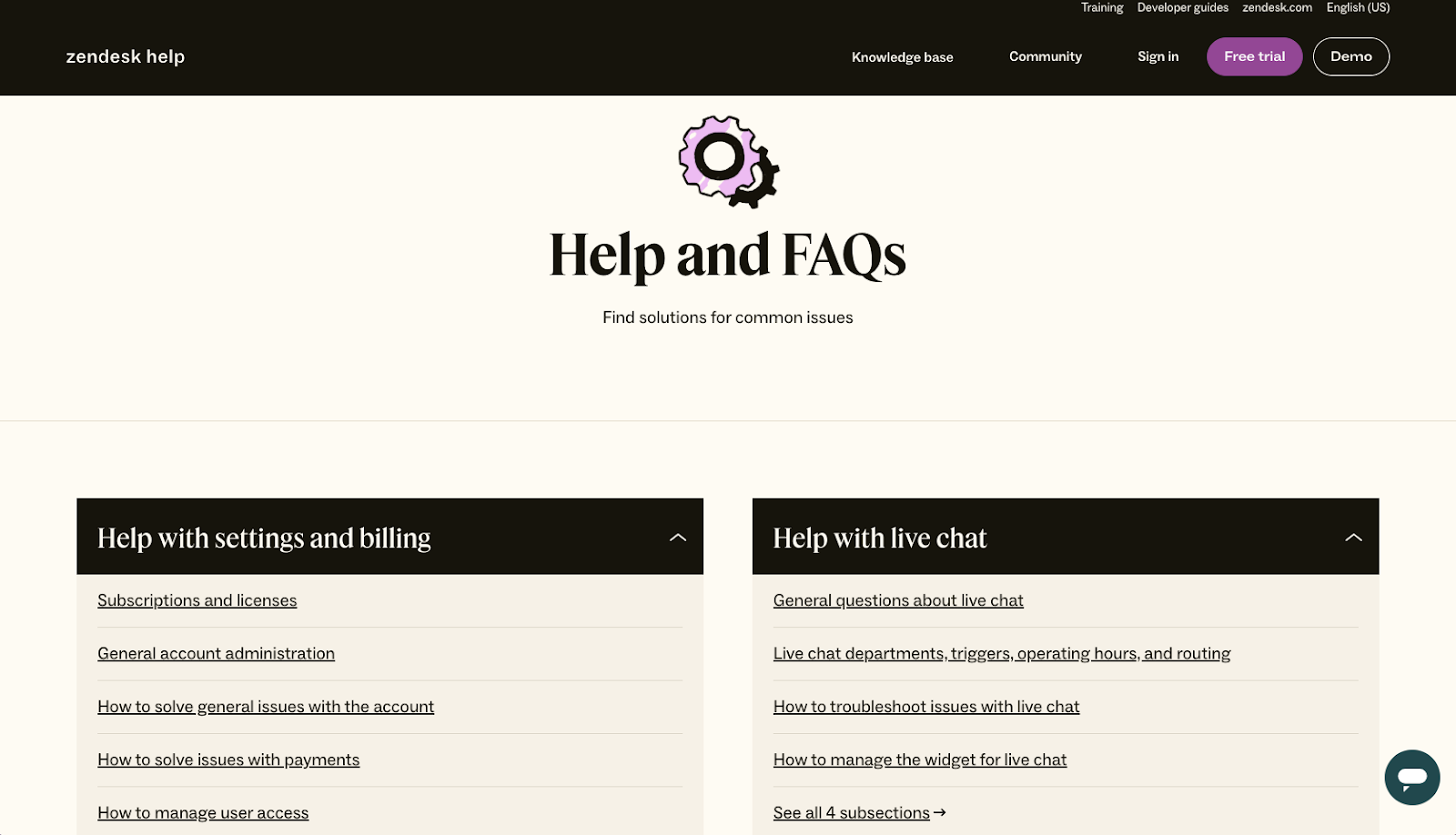
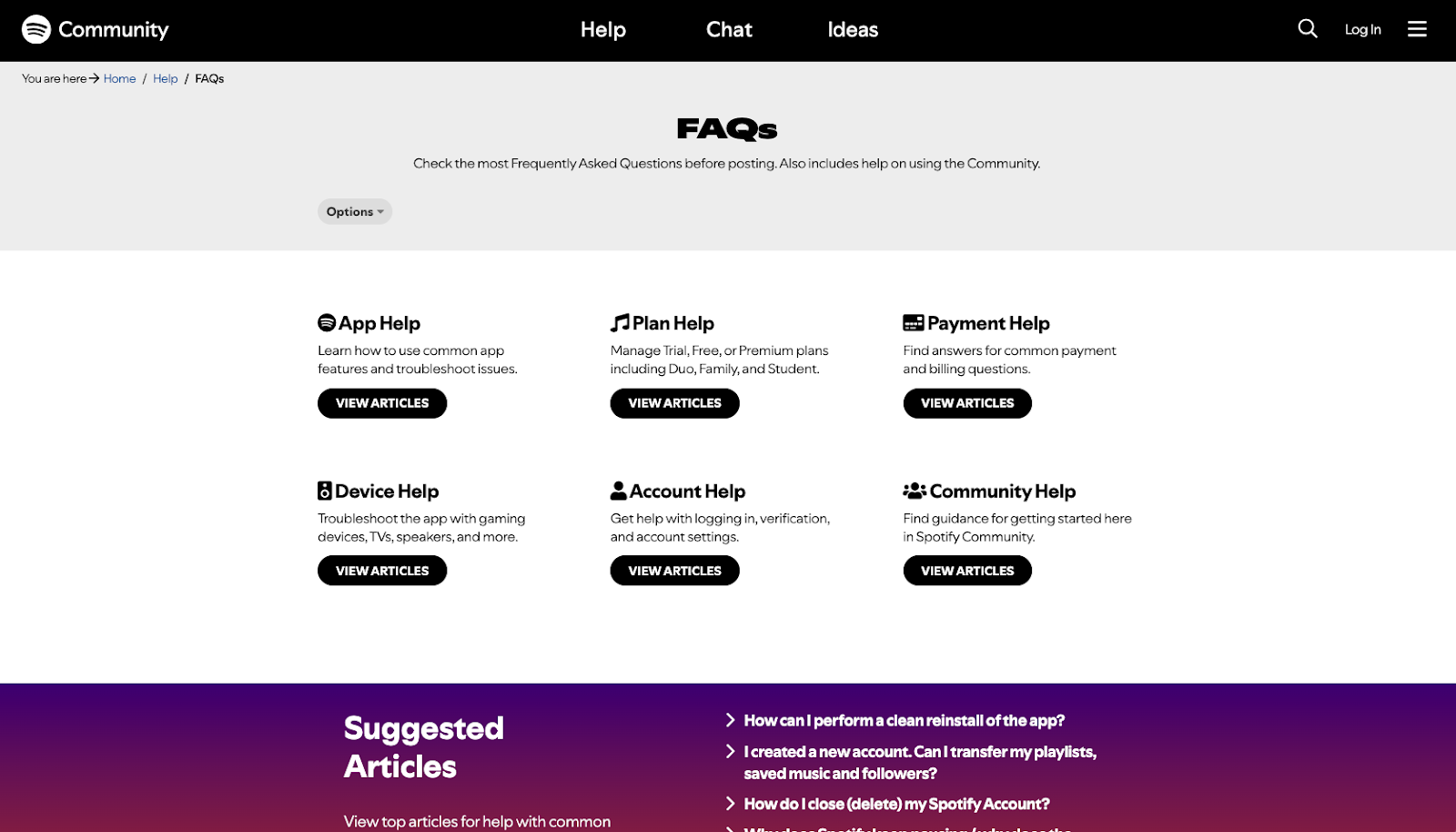
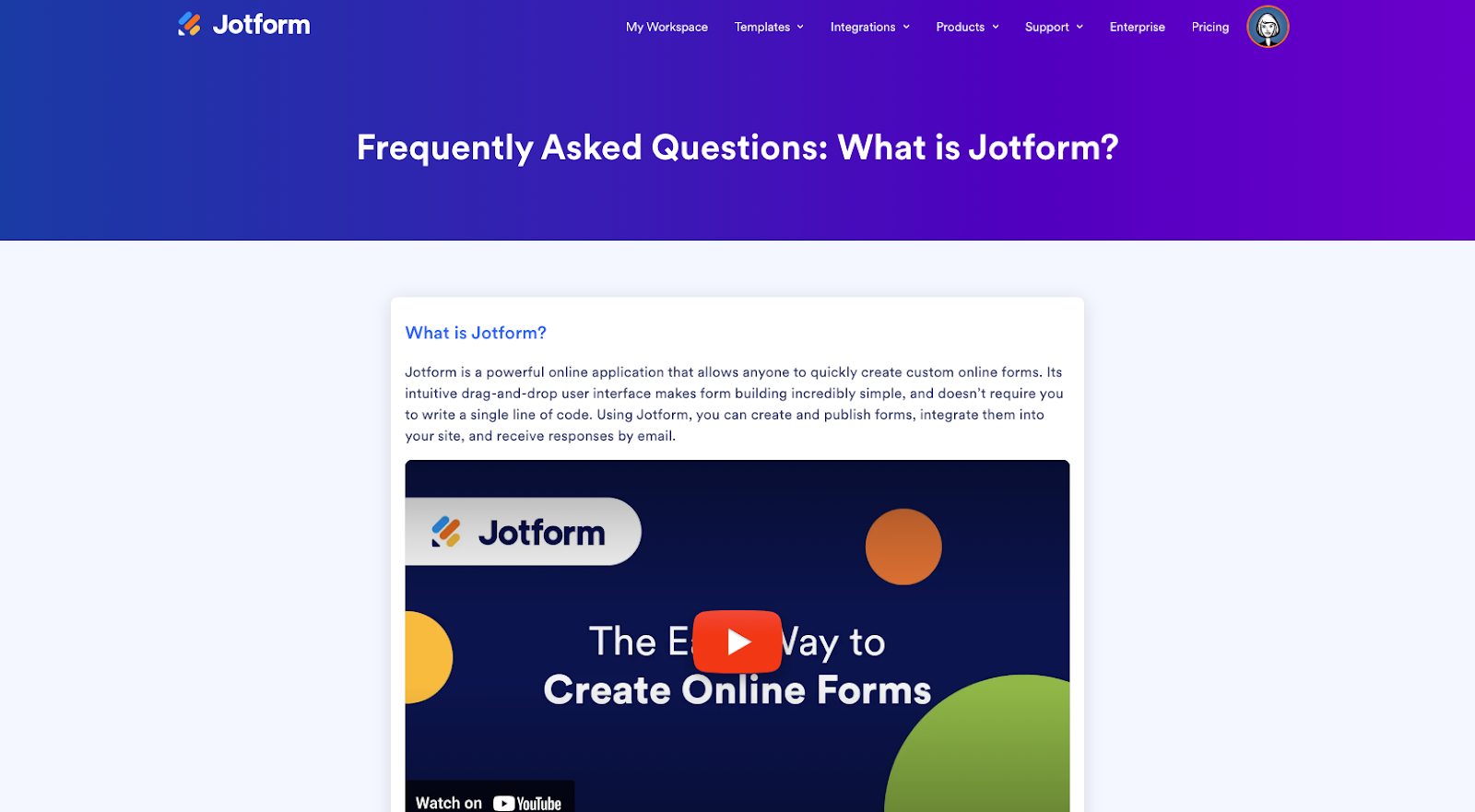
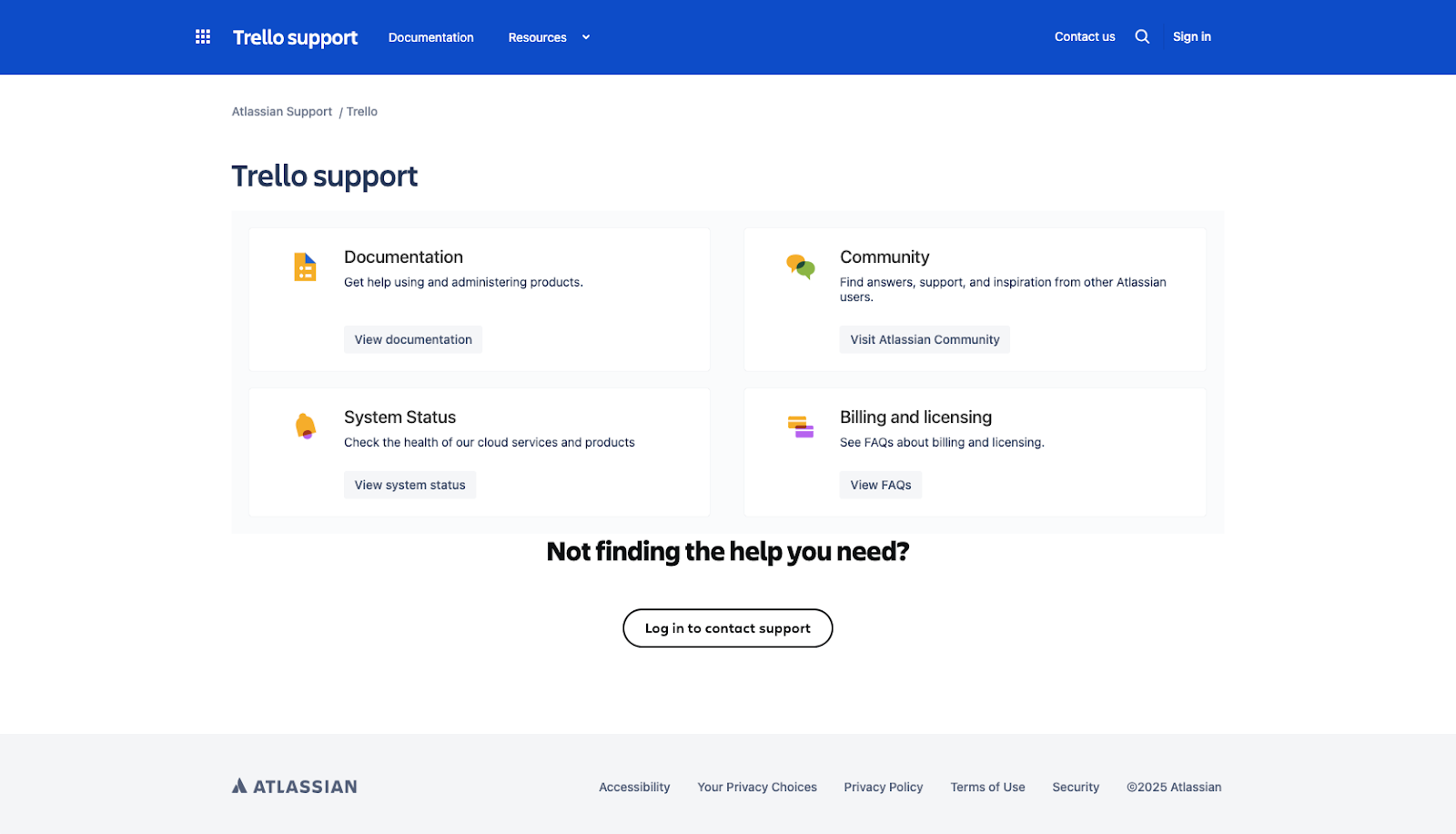
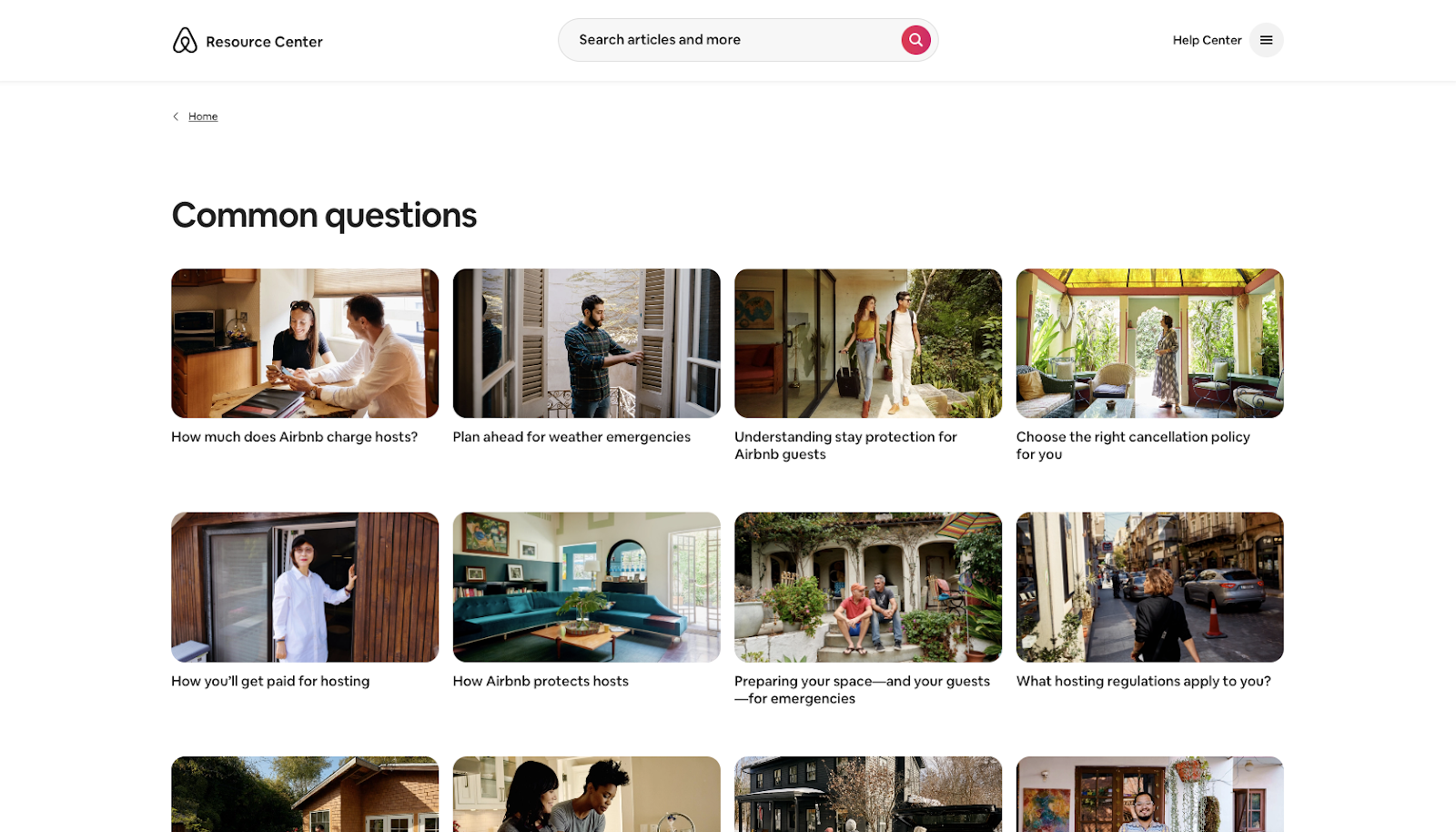
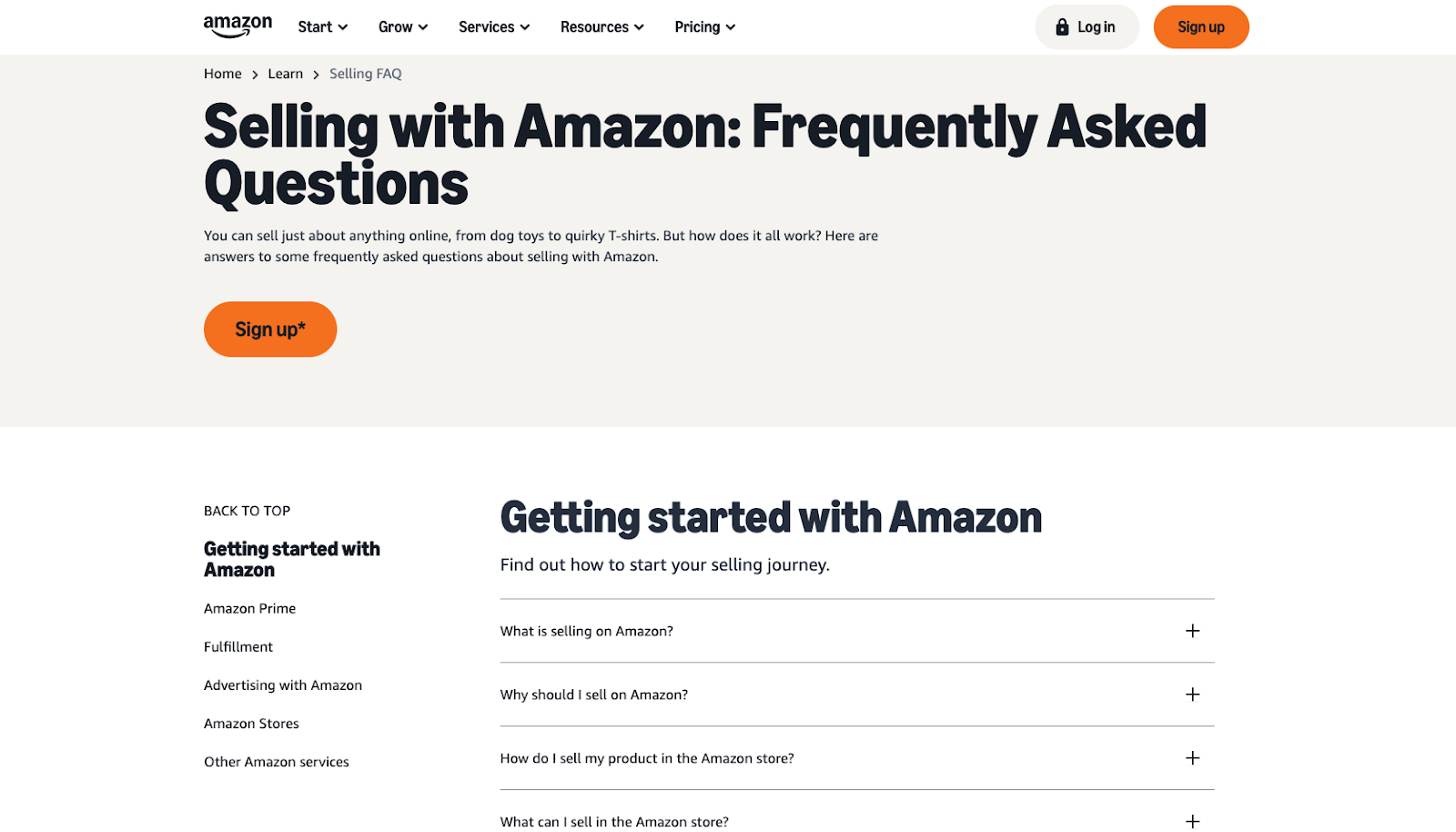
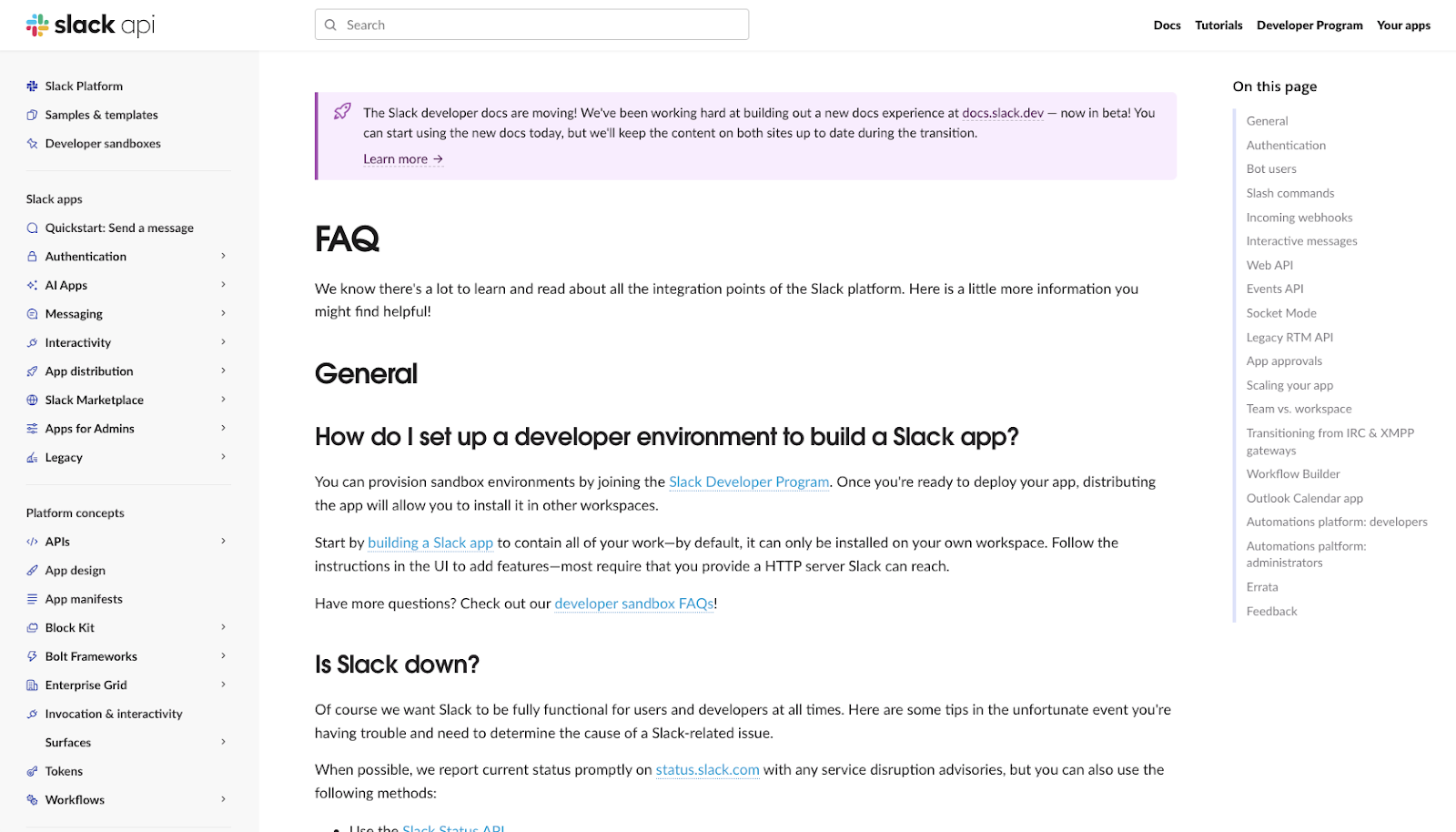
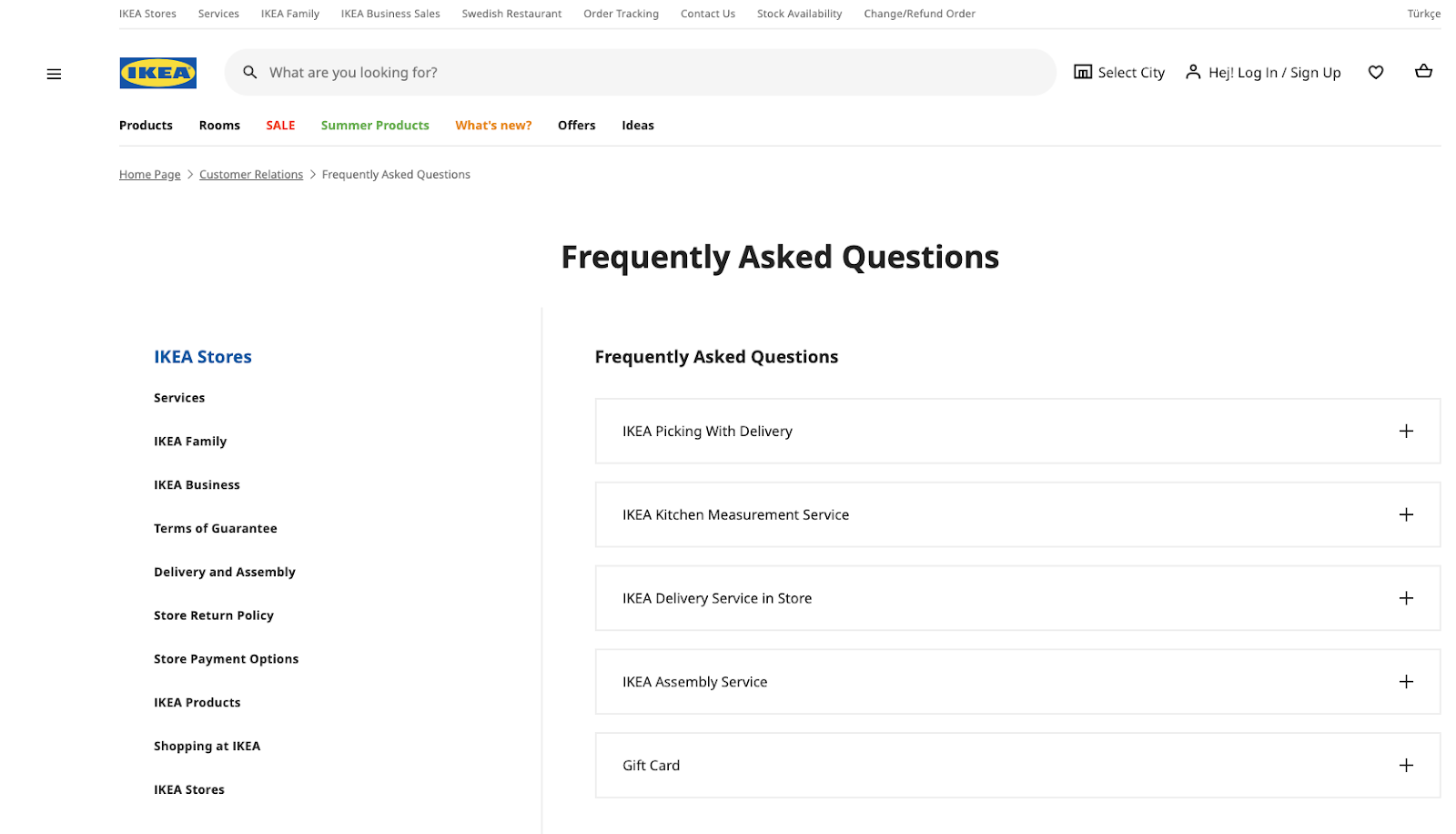
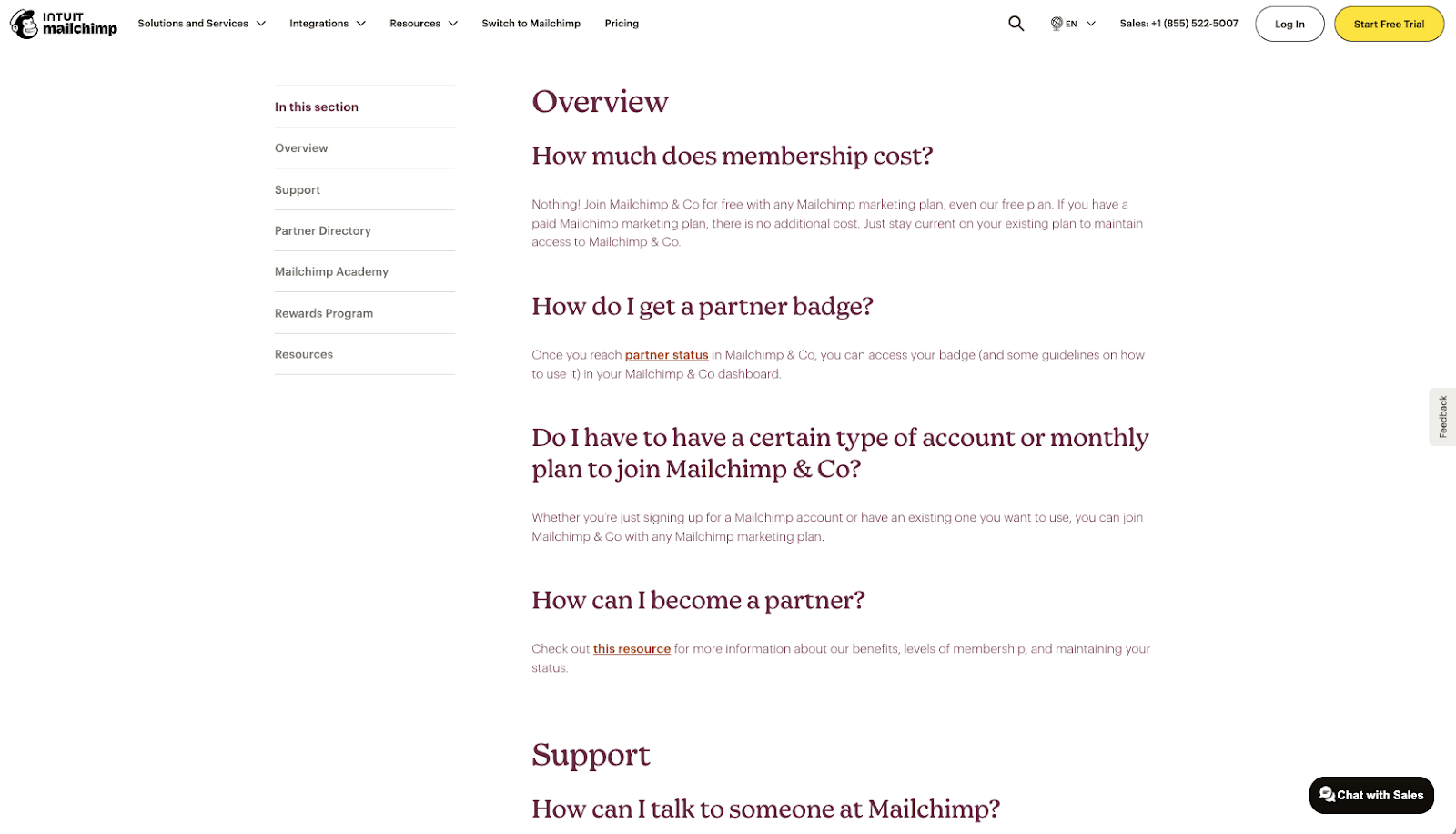
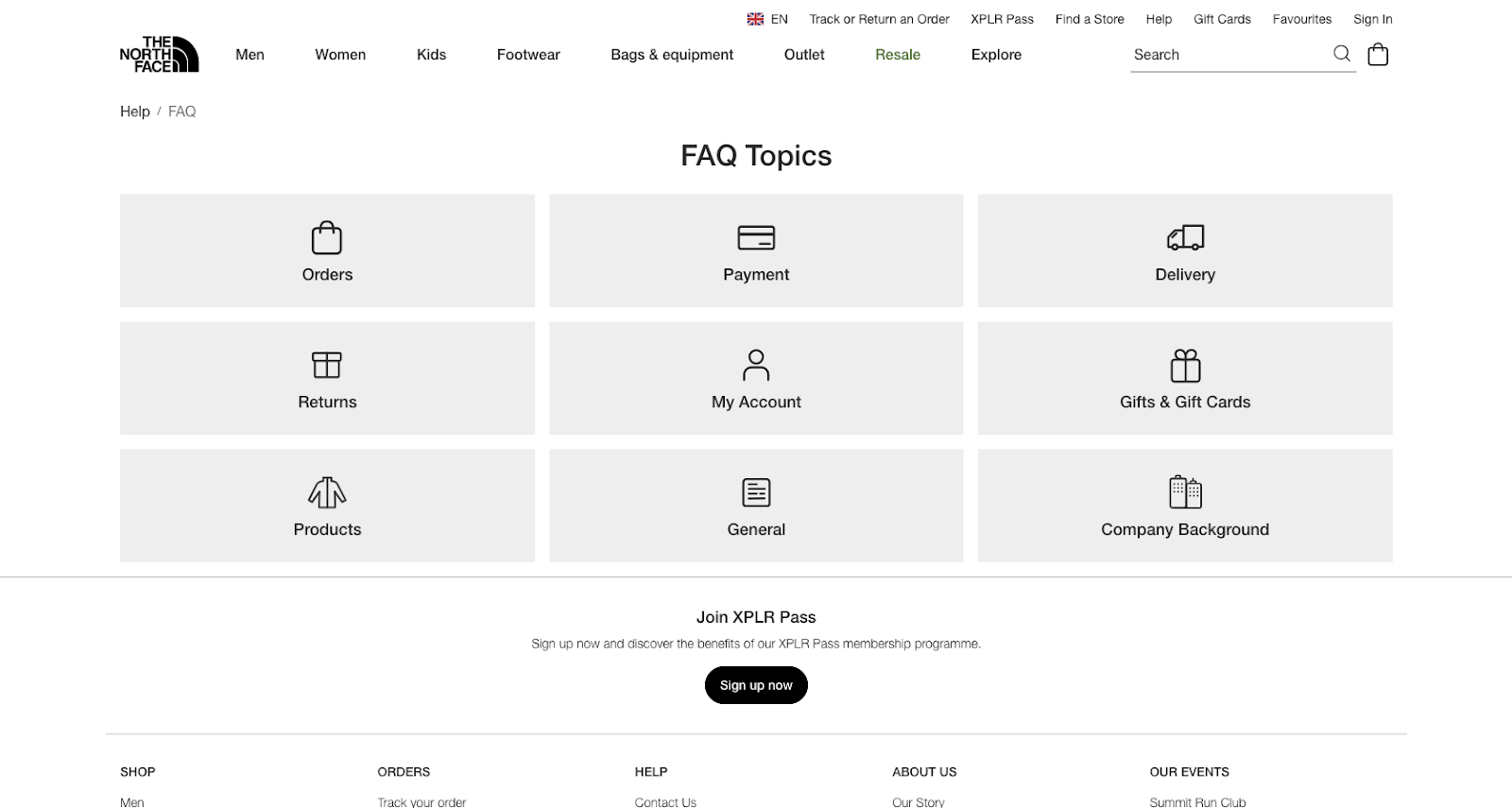
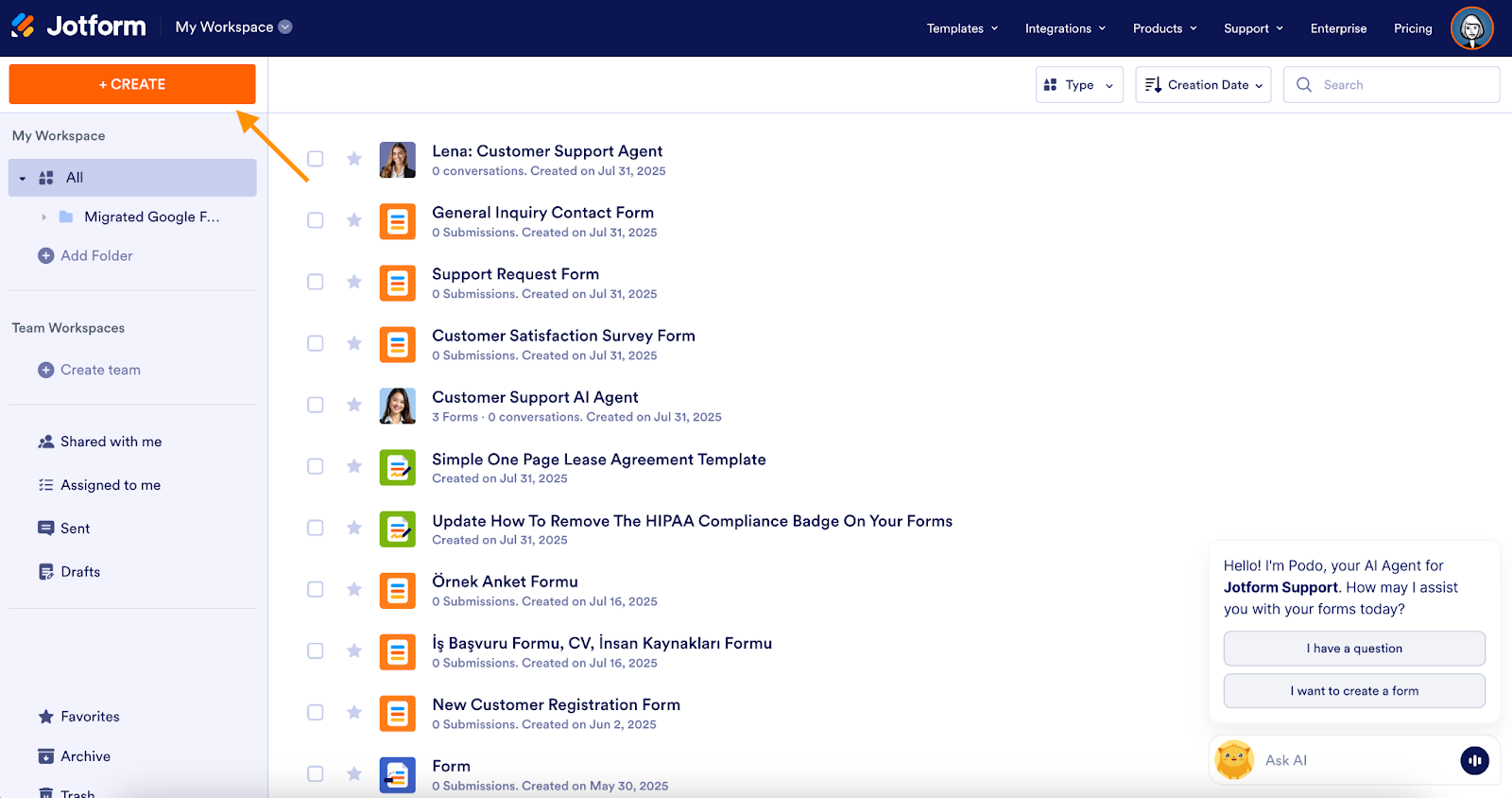

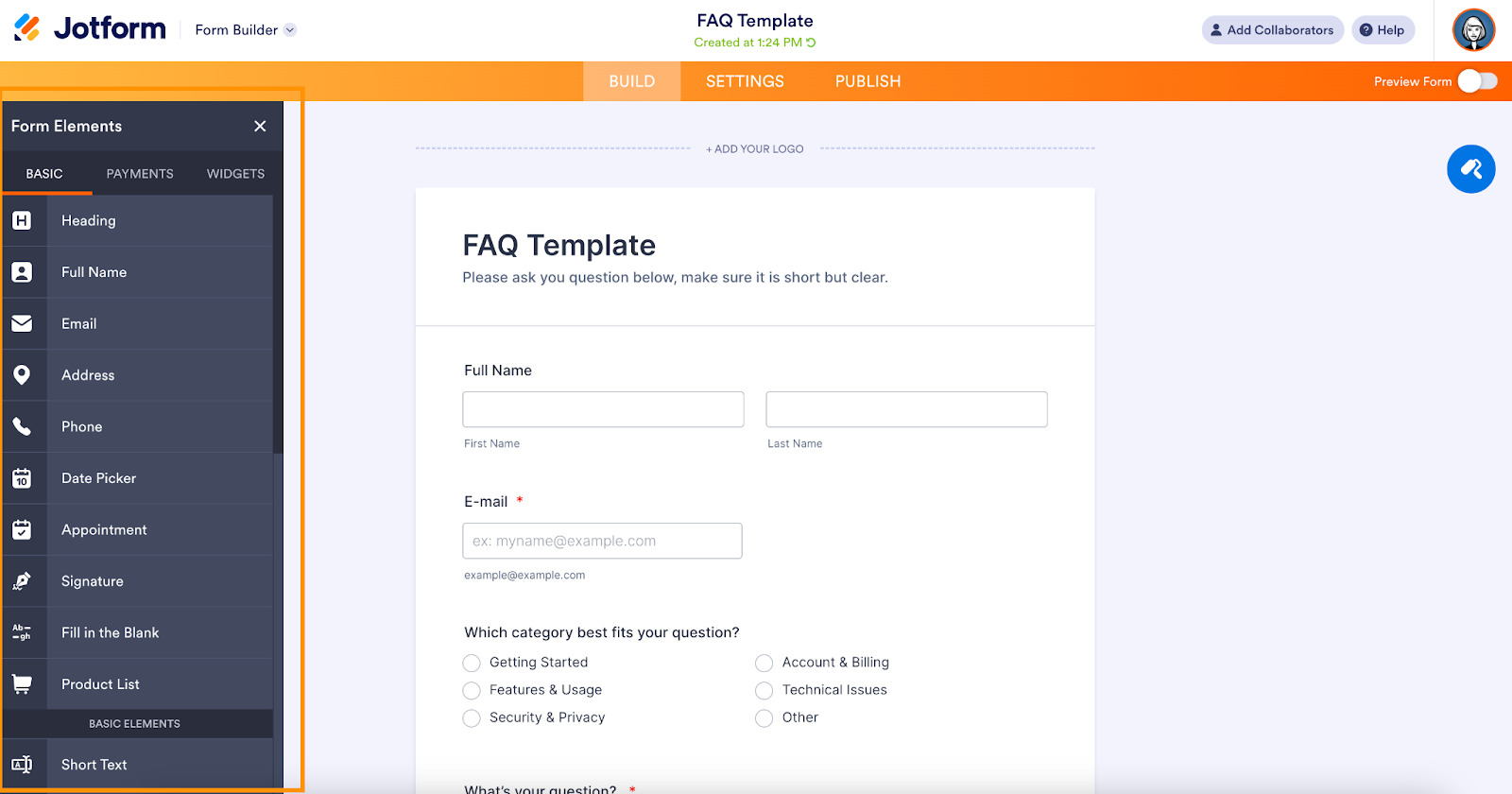
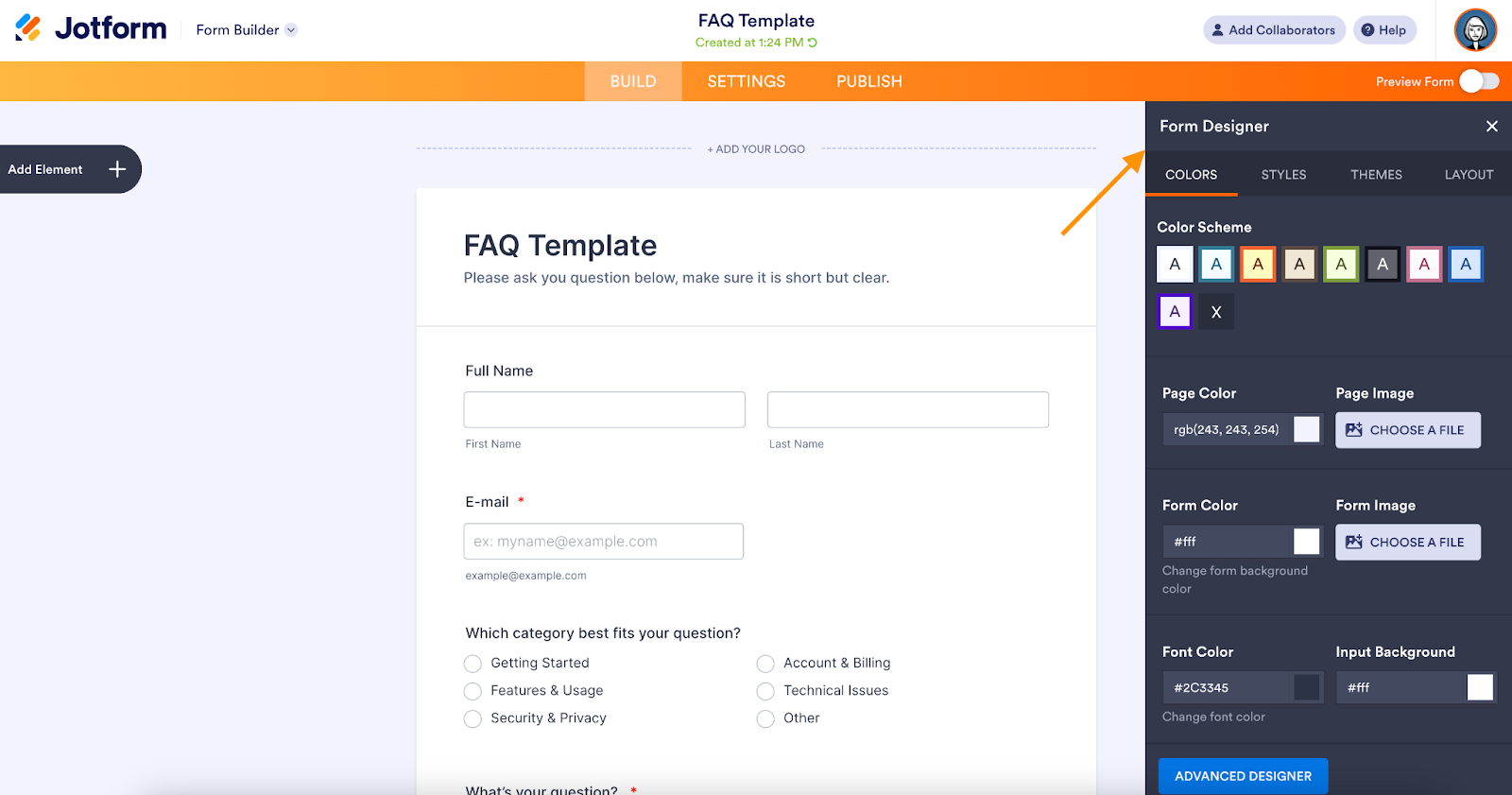
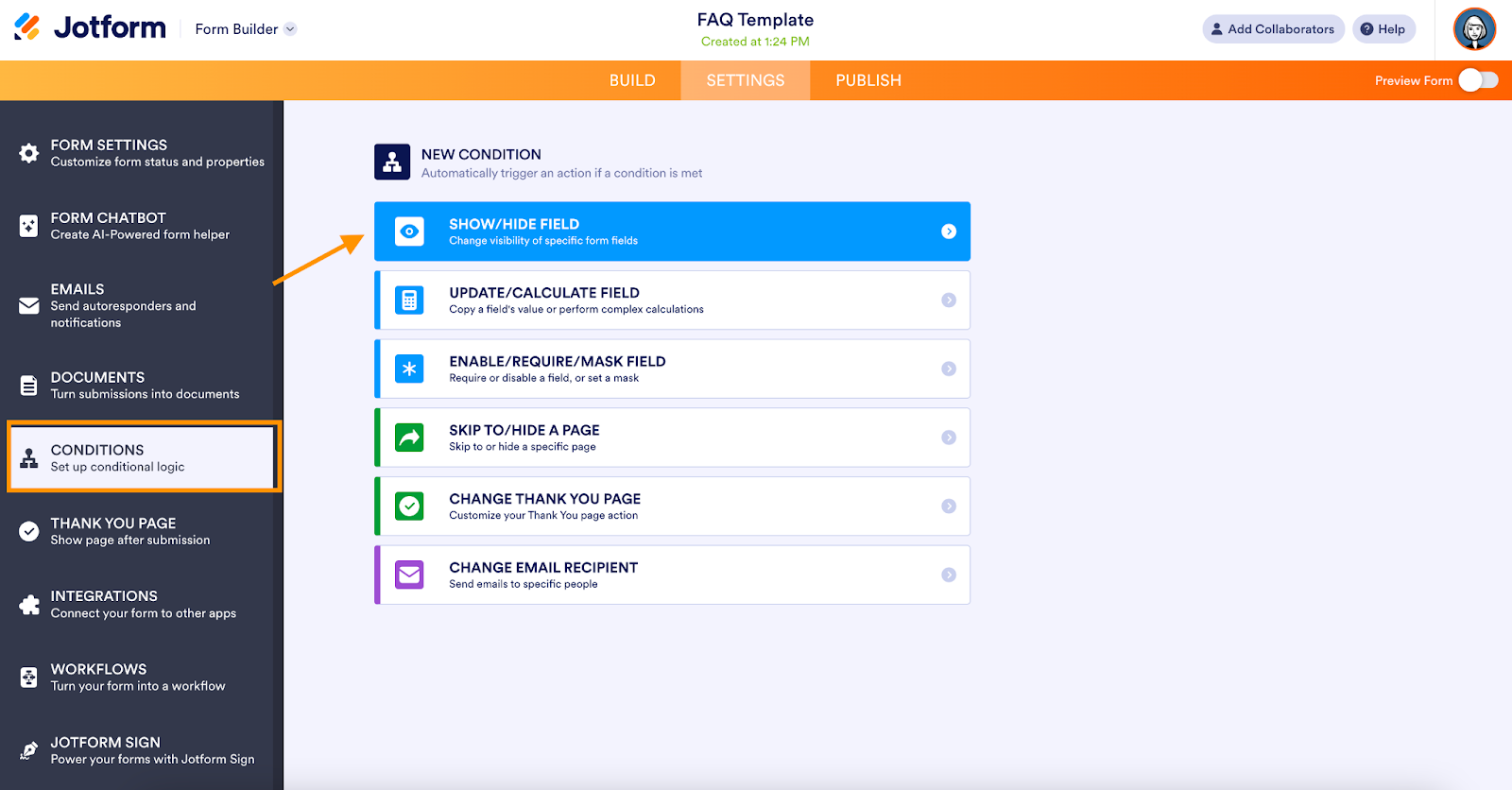
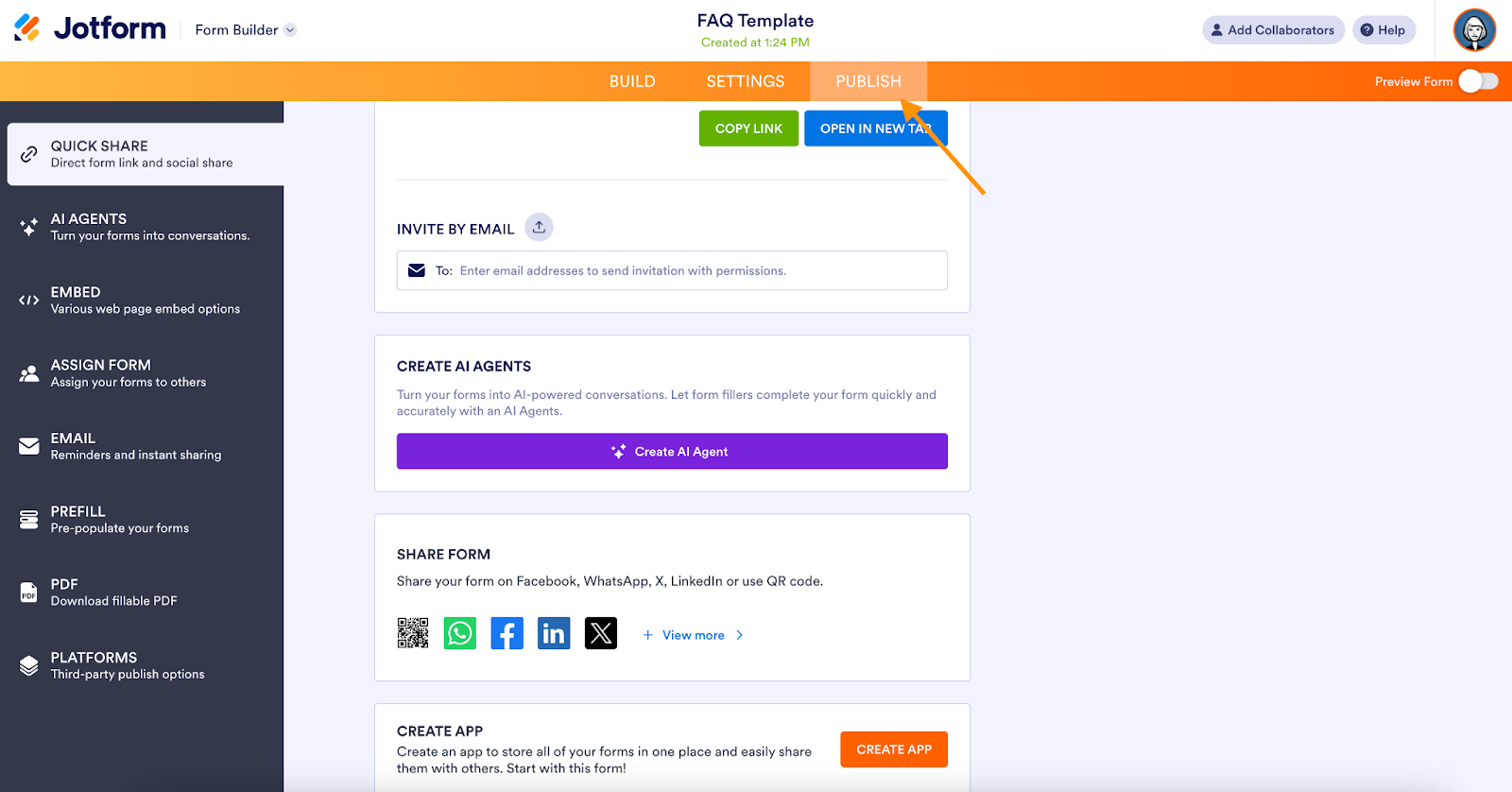
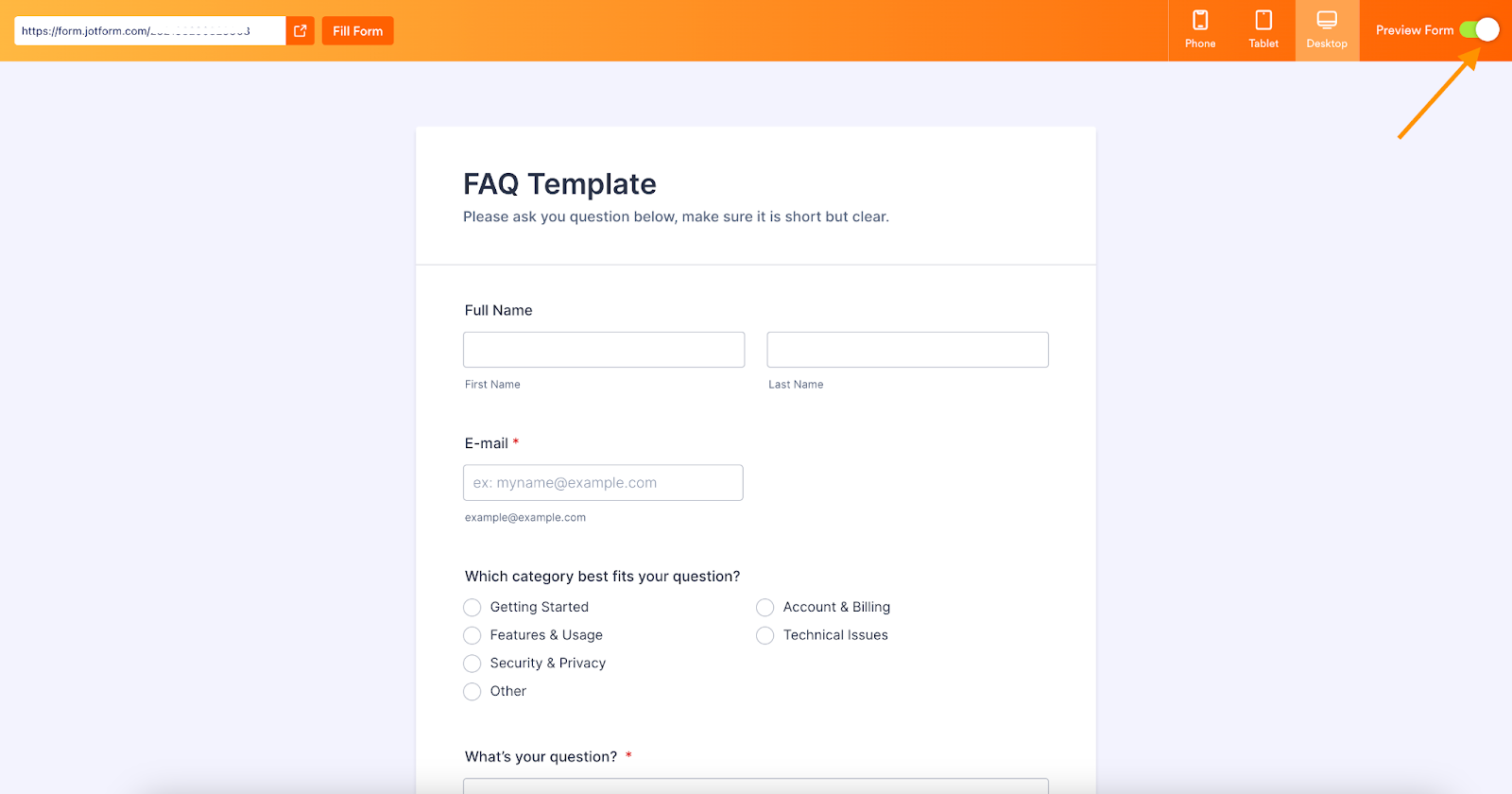
















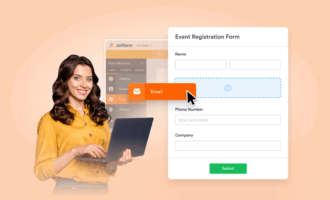


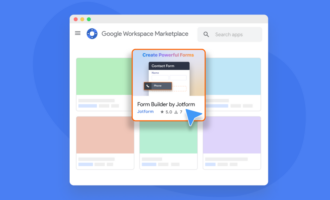


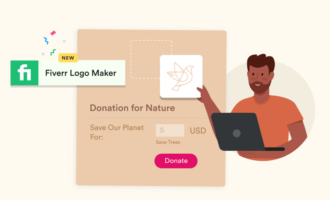





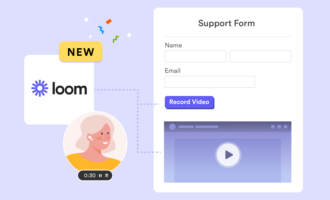



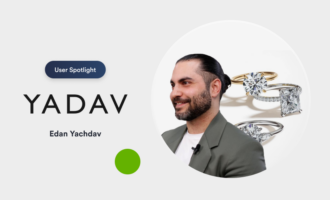






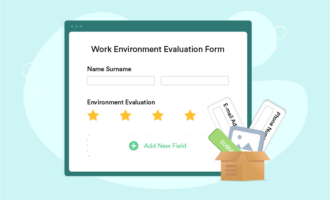






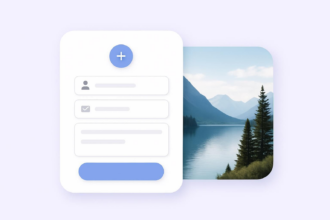

Send Comment: