Confession: I love email.
It’s not exactly a popular opinion these days.
As Don Norman said in a 2015 Fast Company story, “email is the office memo turned cancerous, extended to home and everyday life.”
Google “I hate email” and you get everything from cartoons to blog posts to active Reddit threads.
More drastically, some companies have even banned internal email, calling it a “pollution” that saps productivity and kills personal time.
I respectfully disagree.
Email certainly isn’t perfect, but if you create reliable systems and take control of your inbox, it can actually enhance your productivity.
Before we get into the how, let’s talk about the why of email.
The purpose of email
Everyone should create their own rules, but I use my inbox for three reasons:
1. Asynchronous communication
Texts and instant messaging products like Slack are great. Collaboration tools such as Basecamp, Asana, and Trello can also be incredibly helpful. Yet, there are situations when email still works best, like asking a question that requires more thoughtful consideration. Or, sharing an idea without scheduling a time-draining meeting.
2. Remembering tasks and responsibilities
My email is my to-do list. From bills to renewal notices to referrals, I use my inbox to keep track of miscellaneous tasks and action items.
3. Monitoring systems and numbers
My company, Jotform, produces a lot of automated emails. After 12 years in business, nearly 4 million users, and over 100 employees, we’ve learned which product metrics we need to monitor, and which are more about vanity. I receive the reports by email, and they often reveal interesting patterns that we need to explore.
Going for zero
As I wrote on Entrepreneur, I preach the gospel of Inbox Zero.
Cleaning out your inbox by the end of each workday not only promotes a sense of calm, it clears your mind to focus on more important things.
You have more mental space to write, think, strategize, and tackle meaningful projects.
When you feel like a hamster on a task wheel, email can seem like a great thing to ignore.
But, here’s why inbox zero matters — and why it works so well for me.
1. I don’t hold up our teams
We have three offices on two different continents. If I don’t reply to questions or requests, our staff often can’t move forward. We try to empower our teams as fully as possible, but sometimes I still have to chime in with advice or a decision.
2. It builds trust
Failing to respond to an email doesn’t reflect well on you or your organization. Even if you just forgot or were overwhelmed by the volume of emails, for the sender, it might feel like you’re ignoring them. I want staff and colleagues to trust me; to know that I’ve heard them and will respond within 24 hours (excluding weekends and holidays). I want our teams to know that they matter to me.
3. I don’t forget important details
From paying bills to saying thank-you, small mistakes can have big consequences. An overloaded inbox means that at some point, something will slip through the cracks. Reaching inbox zero is one way to ensure that nothing gets buried or forgotten.
How to up your email game
I understand if “getting better at email” isn’t at the top of your priority list.
Managing your inbox can seem like a mundane task; a nagging burden of digital life. But even if the professional benefits aren’t compelling, weak email boundaries can actually compromise your health.
According to Gloria Mark, a researcher at the University of California at Irving, there’s a clear link between email and stress.
Mark also found that the average worker checks their email 74 times in an eight-hour workday. That’s about nine times per hour — which means that you could have heart rate spikes spike and cortisol surges every 6 minutes.
I feel stressed just reading those numbers. So, let’s get tactical.
Here are my tips for writing and managing email more effectively:
Writing email
1. Use clear, searchable subject lines
“Hello” is not a useful subject line. Instead, the title of your email should summarize the body content. For example, “ the number of active customers using the payment feature” tells me exactly what I’ll find inside — and whether I want to scan, go deep, or delete. It’s also easily searchable If I want to find those stats later.
2. Formatting is your friend
Huge text blocks are overwhelming. If you have to write a longer email, use headlines, bullets and numbers for clarity. Ensure the text is scannable. Highlight sections that need to stand out and make sure everything is easy to understand.
3. Show, don’t tell
I love to use screenshots, because a picture can be worth 1,000 words (or save at least 500 words of rambling text). Tables can be great, too. I’m a big fan of Google Spreadsheets. Copy the relevant cells into your email or share an annotated image, and try to keep the text to a minimum.
4. Clarify the recipient
For group emails and multi-person threads, always address the person(s) who needs to read or respond to the message. You might be cc-ing six other people, but if I need to reply, for example, start your note with “Hi Aytekin,” instead of a generic greeting.
5. Use @ tags
In addition to a targeted greeting, tag anyone in a group thread who needs to take a specific action. It’s human nature to see our own name pop out on the screen, so use that to your advantage and help the recipient to see your task or question.
6. Call out the action item
Whenever possible, use colors, highlights, or bold the text when you’re making a request. Ensure it’s separated from the body of the email, so it’s easy to find when someone is scanning the note. If you ask for something at the beginning of your message, repeat that request before you sign off.
Processing email
1. Read and respond in batches
I think this is the most important practice of all: set specific times for reading, replying to and deleting email — ideally near the end of the day.
Even if you do nothing else, applying this technique should immediately boost your productivity, lower your stress, and help you stay focused.
And whether you’re an early riser or you’re committed to the late shift, few of us are at our best after a long stretch of work. Get to know your own “prime time” and manage email outside of those precious, creative hours.
2. Move backwards
During your dedicated email time, start with the oldest messages first. I try not to skip around, either. This personal rule ensures that I don’t procrastinate or leave anything sitting in my inbox. It’s a good habit to establish.
3. Take the shortcuts
Keyboard shortcuts exist for a reason. They really can save you a lot of time. I use Gmail, so I archive by hitting “E” and reply with “A.” I’m always trying to learn and remember more of these shortcuts, too.
4. Talk to yourself
My desk is filled with yellow lined pads. I make a lot of notes throughout the day, and if something needs my attention, I put a star next to it. Then (during processing time, of course), I send myself an email noting the task.
I manage my workflow with a mix of analog (written notes) and digital tools (email, spreadsheets), so it’s the right process for me. Give this note-and-email system a try if you think it would work for you.
I hope these tips help you to love — or at least tolerate — email again.
It’s so important to make peace with your inbox. Even Slack co-founder Stewart Butterfield told Fast Company that email isn’t going away anytime soon.
“Maybe by 2080,” he said. “It’s got decades left at least.”








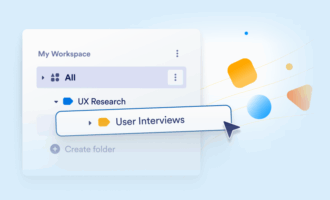





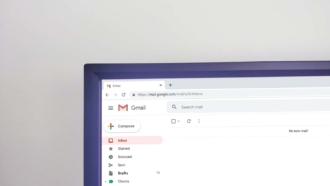































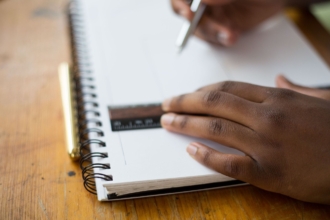




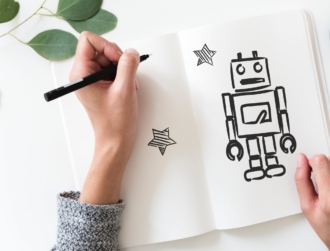


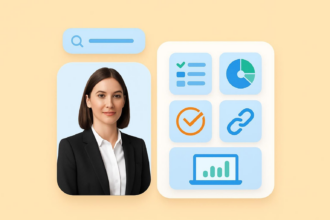

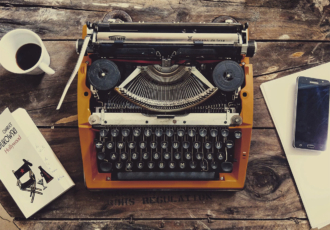
Send Comment: