Both Dropbox and OneDrive are well-known, secure, and reliable cloud storage solutions. There isn’t much of a difference between the two, so making an informed decision about which one to use can be a challenge.
Overview
Dropbox is the original cloud-based file storage and sharing app. Other cloud-based file storage apps may have come out earlier, but Dropbox won the brand recognition game — like Kleenex and Viagra.
OneDrive is Microsoft’s answer to cloud-based file storage. Microsoft has a history of creating products that are similar to existing products to keep people and businesses in the Microsoft ecosystem — which may have been the company’s motivation with OneDrive as well.
History
Dropbox started in 2007 at a time when people were just beginning to rely on the cloud. As trust in the cloud and wider availability of high-speed internet grew, Dropbox planted its roots. And now, more than a decade later, the company is publicly traded and rated among the best places to work by Fortune.
Dropbox primarily started as a personal file storage solution. But over the years, it has become a serious contender for businesses and enterprises as well.
Everyone knows Microsoft. It’s a well-established, well-known technology company with software on over a billion devices worldwide. Some of its software is notoriously problematic, like Windows and Internet Explorer, but it has put out a lot of great products as well, like the full Office suite and a handful of tools for programmers.
Reviews
When it comes to reviews, Dropbox and OneDrive are pretty much neck and neck. They’re both rated highly on G2 and TrustRadius.
Dropbox beats out OneDrive by a slim margin on G2, but they’re behind OneDrive by a slim margin on TrustRadius.
In general, people prefer Dropbox for media and general storage and OneDrive for business use. Once again, though, it’s only by a very slim margin.
Core features
Both services provide cloud-based file storage. They both also allow file sharing and document scanning.
Both have apps for all major operating systems in addition to web interfaces. However, OneDrive doesn’t have a download for Linux.
Unique features
This is another case of direct competition. At first glance, it would seem that Dropbox has many more — and therefore unique — features. But OneDrive can do just about everything Dropbox can.
However, OneDrive does distinguish itself in its niche instead of with its features. It’s meant to enhance Microsoft’s Windows and Office offerings. It comes installed on Windows computers and is part of the Office 365 suite of tools.
Security
Both services use 256-bit AES encryption. All that means is that the fastest computers in the world would take millions of years to crack their security.
Dropbox appears to have suffered a few data breaches over the years, and there has been at least one incident with OneDrive. The latter wasn’t too serious because a hacker would have needed access to your computer ahead of time. But it’s still worth thinking about.
Ultimately, the biggest security threat comes from users. To reduce that threat, keep your passwords private and unique to each site, and make sure you change them often. Also, be very careful when sharing files.
Pricing
Both apps have separate offerings for personal and business use. Only personal plans have a free tier, though.
Free
Dropbox gives you 2 GB of data for free. You’ll also get a limited, but not useless, feature set with the free plan. The same goes for OneDrive, except you get 5 GB.
Paid
The Dropbox Plus plan for individuals starts at $9.99 per user, per month for 2 TB (2,000 GB) of storage. The Microsoft 365 Basic plan is at $19.99 per month, and you only get 100 GB of data. If you want more storage, you’ll need to consider one of its Family or Personal 365 packages, which start at $69.99 per year.
Dropbox vs OneDrive: The best choice for you
If you’re looking for a cloud storage tool for individual use, Dropbox is a good go-to solution. If you already subscribe to Office 365, then you already have OneDrive and shouldn’t need to pay for Dropbox — unless you want more storage than OneDrive provides.
For small businesses and the self-employed, the same rules apply as for individuals. Either one is a good choice, but if you have 365 already, why pay more unless you have to?
You might think that Microsoft would be a better solution for enterprise. After all, who knows enterprise better than Microsoft? But Dropbox has only one product, and the company puts everything into it.
Microsoft, on the other hand, uses OneDrive as a way to boost its other offerings. The company already has a lot on its plate. But Dropbox really cares about its file storage solution. It’s more likely to bend over backward to make your business happy. In fact, only Dropbox has a dedicated enterprise offering.






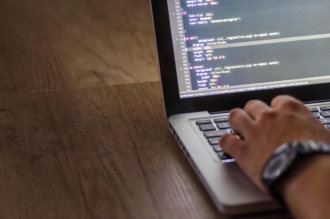







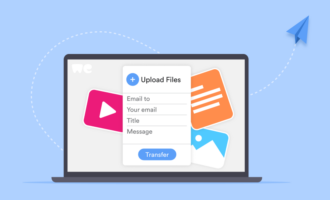
Send Comment: