Top data collection tools
In the current paradigm of big tech, e-commerce, and digital marketing, data has emerged as one of the most valuable assets in the world. Though collecting and analyzing metadata offers deeper insight into buying behavior and ad targeting, that data goes far beyond secretly compiled consumer profiles.
Data is information that helps us take action or make better decisions. It can range from giving us insights into how a customer rates a retail experience to compiling customer billing information that allows a user to pay for something quickly and conveniently. To get a consistent and accurate view of relevant data, you need a consistent way to gather it — you need data collection tools.
The basics of how data collection tools work
“Data collection tool” is simply a term that describes the various online forms or apps researchers and organizations use to collect information. These tools allow respondents to enter specific information or choose an option from multiple choices. Jotform is a prime example of a platform that delivers powerful data collection tools, but there are many others on the market that provide a wide array of collection methods and data types.
Types of data collection tools
There are many methods available to get information from people the old-fashioned way — you know, by asking for it. But data collection tools have brought these processes into the 21st century, making it easier than ever to solicit information and automate, organize, and analyze it.
Surveys and questionnaires
One of the most straightforward ways to collect data is to give your target audience a survey or questionnaire. Each presents a series of questions, either quantitative or qualitative, to all participants to see how their opinions differ.
In the past, researchers would have used paper forms for surveys, and then they’d have to manually compile the results. Now, there are online programs you can use to create, share, and even analyze the results of your survey, making the process far easier.
Interviews
Another commonly used data collection tool is an interview. Similar to surveys and questionnaires, interviews allow you to ask questions of your audience members and hear their responses. However, a key difference is that interviews don’t need to be as structured as surveys and questionnaires. You can stick to a set of premade questions, or you can choose different questions depending on the responses you receive.
Documents and records
You don’t always have to collect data first hand — if an organization or individual has documents you can access, you can use the information they provide to compile your data. Depending on how you use the data, you may need to cite or credit the source of your information.
Manual input
Manual input involves entering collected data manually into a spreadsheet or other document. You can record the information by hand or with an online software — though there’s increased room for error with this method.
Automatic tracking
In contrast to manual input, there’s software that can record data automatically. Whether you want to use a productivity tracker to see how long you’re spending on different tasks or a GPS tracker to see how long it takes your fleet of drivers to arrive at their destinations, an automatic tracker frees up time and energy by allowing you to set it and forget it.
Benefits of data collection tools
A dedicated data collection tool ensures you have a centralized place to store, reference, and analyze your data. It can make your data more accessible for teams within your organization and stakeholders outside of it — while still providing security. If your data collection tool is cloud compatible, you’ll be able to access it wherever you have an internet connection, freeing up storage space. Additionally, data collection tools can make sure your data is standardized across participants or sources and reduce the risk of human error.
The importance and challenges of data collection
Data collection allows you to make evidence-based decisions, setting you up for success in your endeavors and helping you pivot more efficiently in the event something doesn’t work out the way you planned. It also allows you to monitor trends and evaluate the impact of new interventions.
That being said, it’s not enough to simply collect data. It’s all about how you implement it — and the data collection tool you choose can either help or hurt your efforts. To avoid any challenges, it’s best to make sure a specific tool’s features align with your objectives and contribute to your decision-making process before you invest in it.
Options to help you choose the right data collection tool
With so many data collection tools out there, choosing the right one comes down to what data you need to collect and what you need to use it for. What may work for one project may not be ideal for another, so it’s important to explore your options.
Here are 10 of the best data collection tools of 2025:
1. Zonka Feedback
- Best for: Collecting data at the point of sale
- Pricing: Starter ($49/month), Professional ($99/month), Growth ($199/month), Enterprise (Contact sales for pricing); 20 percent discount for nonprofits, students, and educators; 40 percent discount for startups
- Features: Software integrations, analytics reports, survey maker, mobile app
- Pros: Offline functionality
- Cons: Limited design customizability
- User rating: 4.9 on Capterra
This app focuses specifically on gathering information about customer satisfaction and then providing insights that can help you respond effectively.
Zonka Feedback provides fully customizable evaluation and survey forms you can deliver online or on smartphones and tablets, making the tool ideal for collecting data at the point of sale.
The Zonka Feedback platform doesn’t just provide the interface for customers to input their information — the app measures results immediately and reports in real time. It also enables you to create actionable items and tasks based on the feedback you receive.
For example, if you find out a customer was unhappy with their experience, it’s possible to automate task assignments, such as following up with an apology email or offering a discount for future products or services.
2. FastField
- Best for: Organizations that regularly present large amounts of data
- Pricing: $25/user/month charged monthly or $22.50/user/month charged annually
- Features: Analytics reports, mobile app, form builder, export capabilities to PDF or DOCX, image capture with annotations and drawings, software integrations
- Pros: Ability to visualize large quantities of data, offline functionality
- Cons: No free plan, no phone support
- User rating: 4.8 on Capterra
FastField is ideal for organizations that have to present large quantities of data on a regular basis. The app offers many of the same data collection features as other tools on this list, but what makes FastField shine is its ability to immediately visualize massive amounts or specific types of data in digestible charts, graphs, or other types of reports.
Usually, this is something you have to do by hand after collecting and analyzing data. Busy professionals have spent many hours manually entering information into a report template. FastField does all of this automatically.
For example, if you have to draft a proposal or estimate for a specific scope of work, the app allows you to quickly enter line items for products or services as well as their cost, categorize them appropriately, and immediately export the data into customized, branded templates that meet your preferences.
You can also export the reports into other formats, such as PDFs or Word documents, so you can send clients or customers exactly what they need.
3. Jotform
- Best for: Simple, customizable, and comprehensive data collection
- Pricing: Free plan, Bronze ($34/month), Silver ($39/month), Gold ($99/month), Enterprise (contact sales for pricing); 50 percent off for education and nonprofits
- Features: Integrations with 100-plus third-party software, drag-and-drop form builder, no-code app builder, built-in payment processing
- Pros: 30-day money back guarantee, 24/7 customer support, mobile app, report builder
- Cons: One user per team on all plans except Enterprise
- User rating: 4.7 on Capterra
Jotform offers the most versatile and widest array of data collection forms, with over 10,000 templates available to give you the framework and inspiration you need to make the best form possible. The platform also works well for users who want to create their own customized surveys and questionnaires.
Jotform also offers more customization than tools like Google Forms and SurveyMonkey. Its template library is stocked with other forms people and organizations use every single day, including job applications, event registration forms, and order forms for businesses as specific as a bakery or a clothing store.
One of its biggest differentiators is its payment forms, which include templates for invoices, charitable donations, subscriptions, and more. Plus, Jotform integrates with payment processing platforms like PayPal, Square, and Stripe, so you can also receive funds through the Jotform app and provide a more streamlined experience for your customers.
Jotform’s Report Builder rivals FastField with its ability to instantly create presentation-ready reports of your data. And Jotform Tables, a database-spreadsheet hybrid tool, allows you to store, manage, cross-reference, and analyze your data in one place.
Jotform offers flexibility and functionality to streamline your data collection process and enhance your overall workflow, allowing you to create professional-looking forms without extensive technical expertise. Additionally, Jotform’s commitment to security and compliance ensures sensitive data is protected at every step of the process, giving you peace of mind when collecting and managing data.
4. Fulcrum
- Best for: Collecting data with geographical information
- Pricing: Starter ($15/user/month), Professional ($36/user/month), Enterprise (contact sales for pricing)
- Features: Geolocation, drag-and-drop app modification, built-in integration with email and SMS
- Pros: Automatic synchronization with internet connection, offline functionality
- Cons: No free plan, no ability to add location by coordinates — only by address
- User rating: 4.8 on Capterra
This cutting-edge app optimizes mobile data collection for every type of project or industry, even going so far as to track geolocation.
Primarily used to gather data within an organization rather than get feedback from external customers, Fulcrum is optimized for users who have to assess specific locations or situations, particularly in the agriculture, insurance, construction, and energy industries. The app is all about empowering users to record the data they collect and make it available to all stakeholders for a particular project.
The app enables organizations to create forms that guide users through the information they need to collect. For example, in the construction industry, a user may have to make a list of onsite equipment or the materials the crew needs to install throughout the building. The Fulcrum app’s geotagging abilities allow the user to pinpoint where the organization is storing construction tools and where exactly they’ll need to install materials. These features make the platform ideal for political canvassing as well.
5. Magpi
- Best for: Gathering data from voice responses
- Pricing: Basic ($250/month), Pro ($500/month), Enterprise ($1,000/month)
- Features: Analytics reports, simple or complex logic, data validation, form creation in multiple languages
- Pros: Unlimited online storage, ability to export reports as CSV files, no additional charge to add collaborators
- Cons: No free version, no offline functionality, limited number of uploads per month
- User rating: 4.4 on G2
This app is a mobile-first data collection tool that allows users to fill out forms on any device. One of its hallmark features is accessibility for people with visual or other impairments, which allows them to answer questions verbally or with their touch-tone keypad.
Magpi is equipped with much of the functionality of Fulcrum, allowing users to tag a wide array of data points that even include photos, signatures, and barcodes in addition to geolocation. It’s also more customizable because users can code it. Users have adapted the platform for everything from election monitoring to energy production to wildlife tracking.
Its most unique offering, however, is the IVR, or interactive voice response feature, that allows users to input data with their voices or by pressing corresponding keys on their phone like they would on a customer service hotline.
6. SurveyLegend
- Best for: In-person, onsite data collection
- Pricing: Free plan, Pro ($15/month), Business ($25/month), Legendary ($65/month), with discounts for educators and nonprofits
- Features: Ability to add images to questions and share via link, social media, or embed; 70 themes available
- Pros: Display of real-time data, 14-day money back guarantee, mobile-friendly themes, spam-bot protection
- Cons: Inability to interlink questions, watermarks on all but Legendary tier, inability to export data on free plan
- User rating: 4.6 on Capterra
With its user-friendly drag-and-drop interface, SurveyLegend makes creating surveys and other kinds of forms a simple undertaking that anyone can use to collect data. Even with its simplicity, SurveyLegend has advanced features like skip logic and spam-bot protection.
Their more advanced plans offer multilingual support, which ensures that surveys can gather meaningful feedback from diverse groups, and kiosk mode, which enables businesses to gather feedback at in-person events, enhancing customer engagement and satisfaction.
7. Domo
- Best for: Organizations gathering data from multiple sources
- Pricing: Free plan, Standard ($300/month), Enterprise (contact sales for pricing), Business Critical (contact sales for pricing)
- Features: AI chatbot helper, app creation tools, built-in data governance, integrations with other software, predictive analytics
- Pros: Pay-as-you-go plan, built-in collaboration tools, real-time features
- Cons: SQL knowledge requirement, unavailable in other languages
- User rating: 4.3 on Capterra
Domo is a cloud-based data analytics and visualization platform that helps organizations compile data from multiple sources and observe trends collaboratively. Moreover, Domo offers advanced data transformation capabilities, allowing users to cleanse, transform, and enrich their data before analysis.
Through features such as content certification, predictive analysis, and embedded analytics, Domo makes it easy for teams within and outside your organization to make the most of your data. By streamlining the data collection and preparation processes, Domo enables organizations to create actionable insights and make informed decisions based on accurate and reliable data.
Domo also incorporates machine learning into its program, automating the modeling process and providing ease of use to both data scientists and business users. It also allows you to secure your data with permissions, two-factor authentication, and encryption, making sure only those who are approved can access your important data.
8. Medallia
- Best for: Collecting data through multiple channels
- Pricing: Contact sales
- Features: Survey builder, ability to contact customers from the app, keyword alerts, AI and automation features
- Pros: Mobile app, multiple data capture methods
- Cons: Lack of pricing transparency, no free plan
- User rating: 4.5 on Capterra
Medallia is a customer experience management platform that empowers organizations to capture, analyze, and act on customer feedback to make necessary changes and drive success. With its comprehensive suite of tools and advanced analytics capabilities, Medallia enables organizations to gain deep insights into customer sentiments, preferences, and behaviors across various touchpoints.
By collecting feedback through surveys, social media, video, speech and other channels, Medallia helps businesses understand the customer journey and identify areas for improvement to enhance overall satisfaction and loyalty.
Medallia allows organizations to receive alerts if customers use specific keywords and quickly follow up with customers by contacting them directly through the app. With its focus on driving continuous improvement and innovation, Medallia empowers businesses to use data to deliver exceptional customer experiences that drive loyalty, retention, and revenue growth.
9. Tableau
- Best for: AI-assisted data analysis
- Pricing: Tableau Viewer ($15/user/month), Tableau Explorer ($42/user/month), Tableau Creator ($75/user/month), Tableau Enterprise (contact sales for pricing)
- Features: Ability to download visualizations as PDF or PNG files, data quality warnings, AI guidance, visual analytics
- Pros: Cloud-based or on-premises capabilities, free training, autosave
- Cons: No free plan, limited formatting
- User rating: 4.6 on Capterra
With Tableau, users can connect to a wide range of data sources, including databases, spreadsheets, cloud applications, and big data platforms. Tableau’s extensive library of connectors and integrations enables users to access and collect data from diverse sources, providing a holistic view of their organization’s data ecosystem.
Tableau offers a visual analytics platform that can easily clean, reshape, and combine data from multiple sources through its drag-and-drop interface and built-in data transformation tools. By simplifying the data collection and preparation processes, Tableau empowers users to focus on analyzing and visualizing their data, uncovering insights, and driving informed decision-making across the organization.
10. Airtable
- Best for: Bringing automation into your data collection
- Pricing: Free plan, Team ($20/user/month), Business ($45/user/month), Enterprise (contact sales for pricing)
- Features: No-code app builder, mobile app, real-time collaboration and commenting, multiple view formats, automation capabilities
- Pros: Ability to embed AI into workflows, revision history
- Cons: No admin controls or security and compliance features on free and Team plans
- User rating: 4.7 on Capterra
Airtable’s intuitive interface and collaboration features allow teams to collaborate in real time and streamline the data collection process, making it easy to capture, organize, and use data effectively.
With its built-in automation tools and integrations with third-party apps, Airtable’s automation capabilities help automate repetitive tasks and streamline workflows, saving time and reducing manual effort.
The best data collection tool for your needs
With so many data collection tools available, it’s important to research which of them will suit your needs and help you make the most of the data you collect.
For a versatile and easy-to-use option, consider Jotform for your data collection needs. It’s a top choice for organizations and individuals alike.

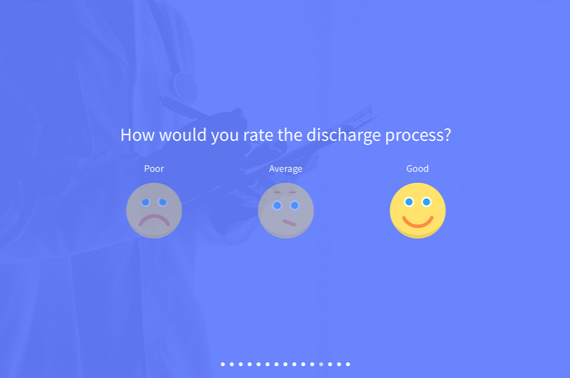
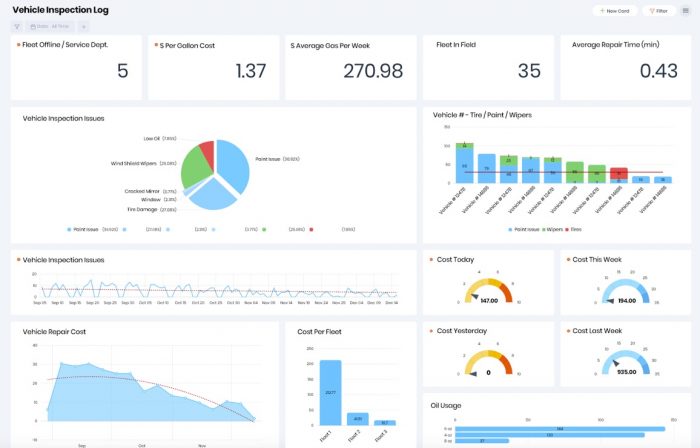
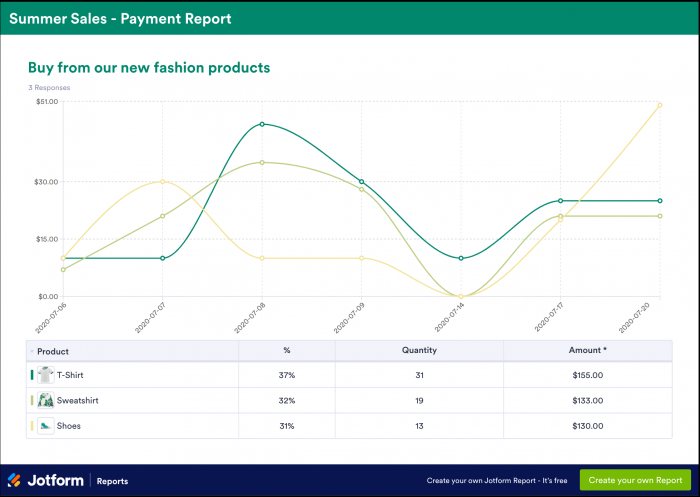
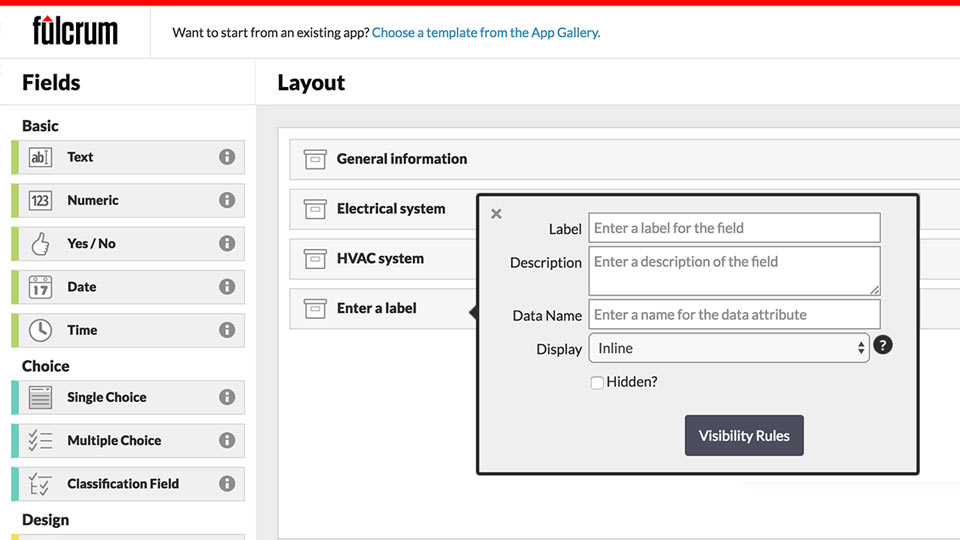
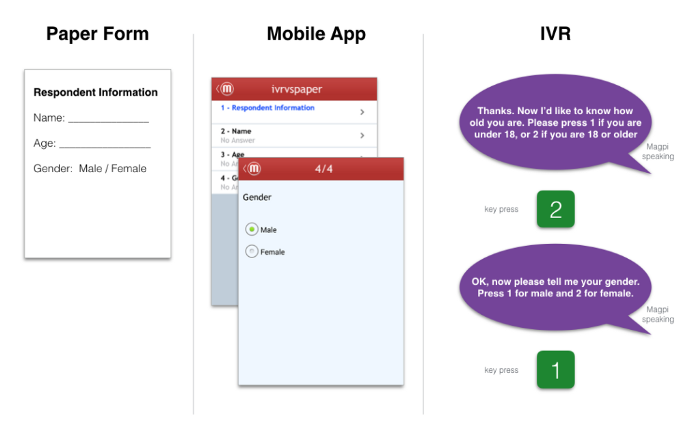
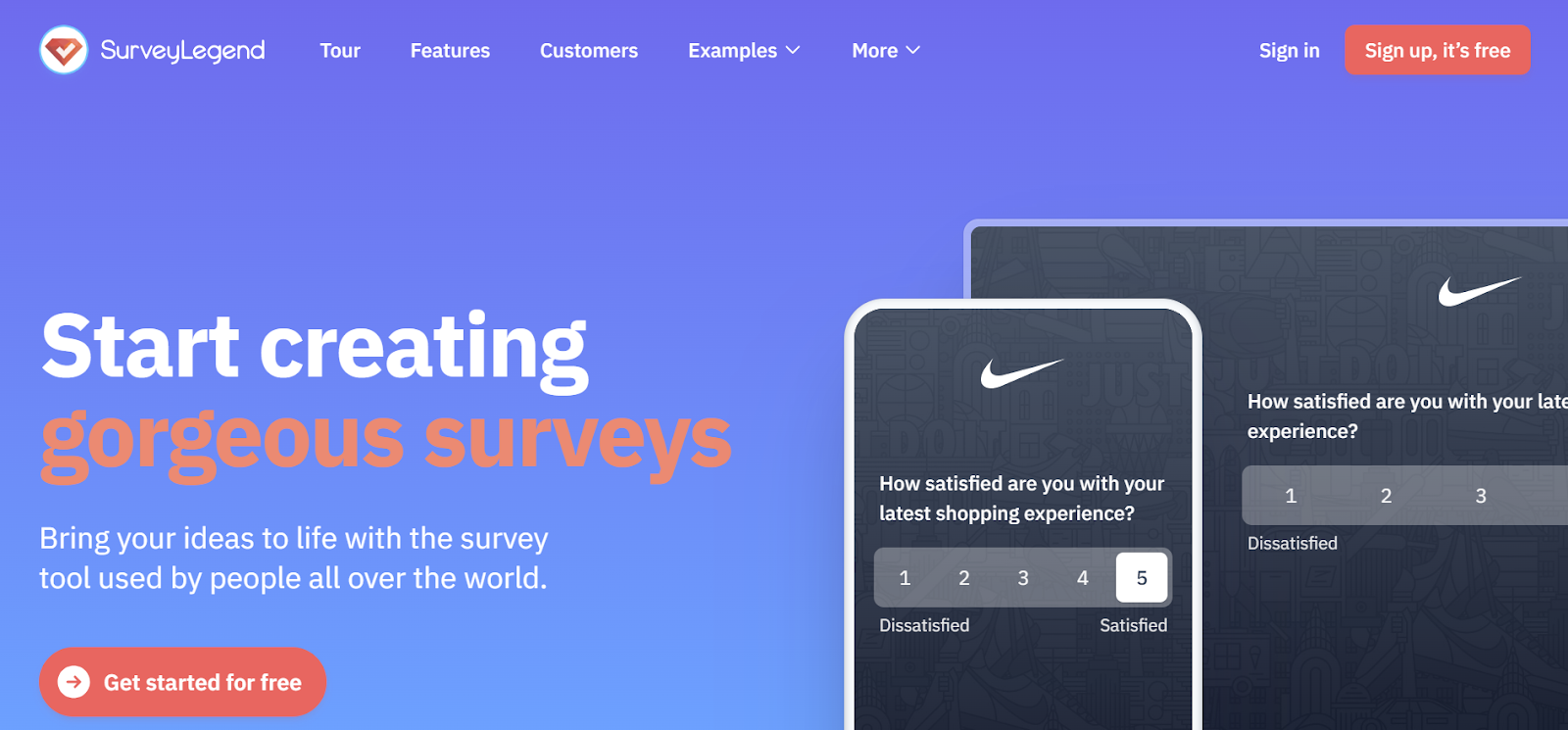
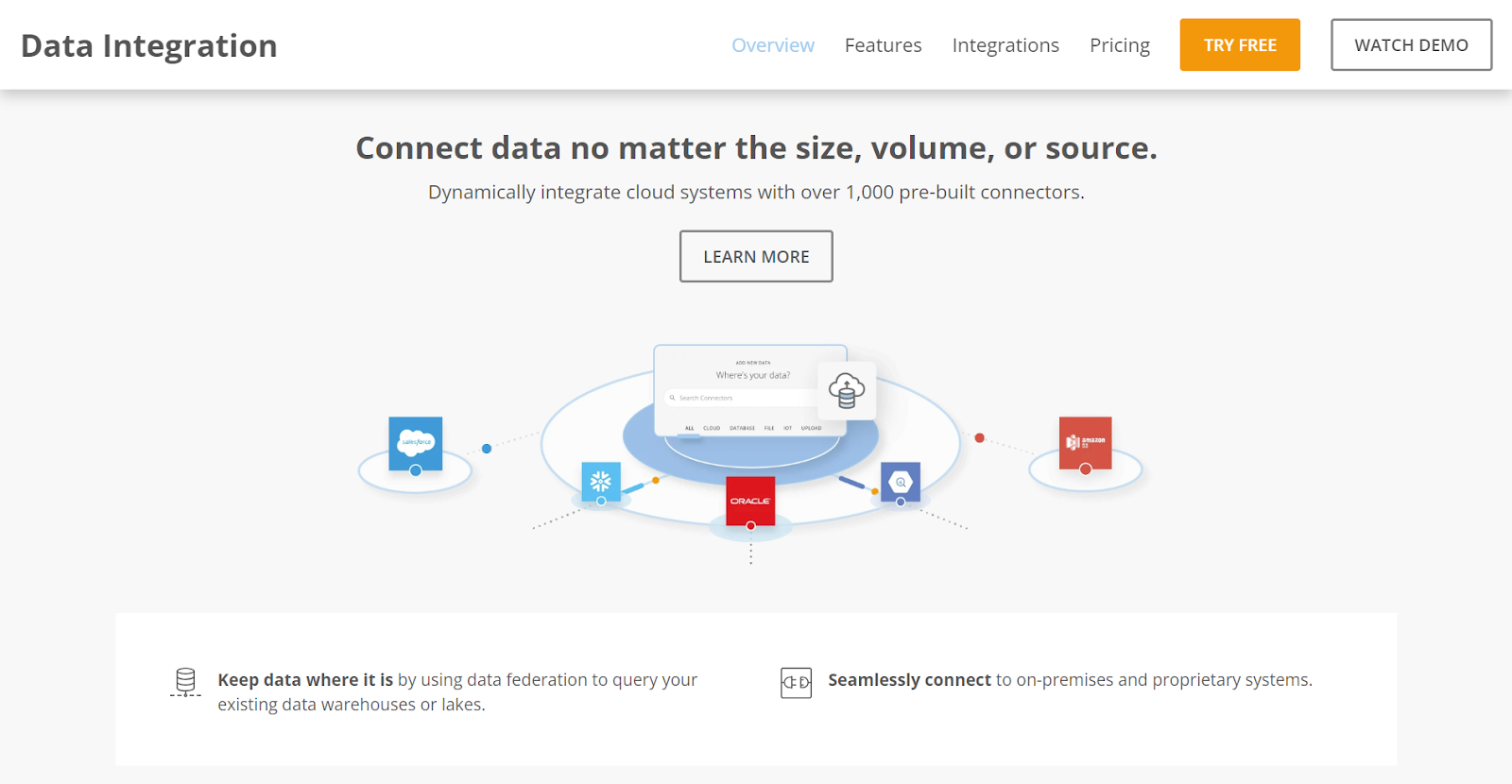

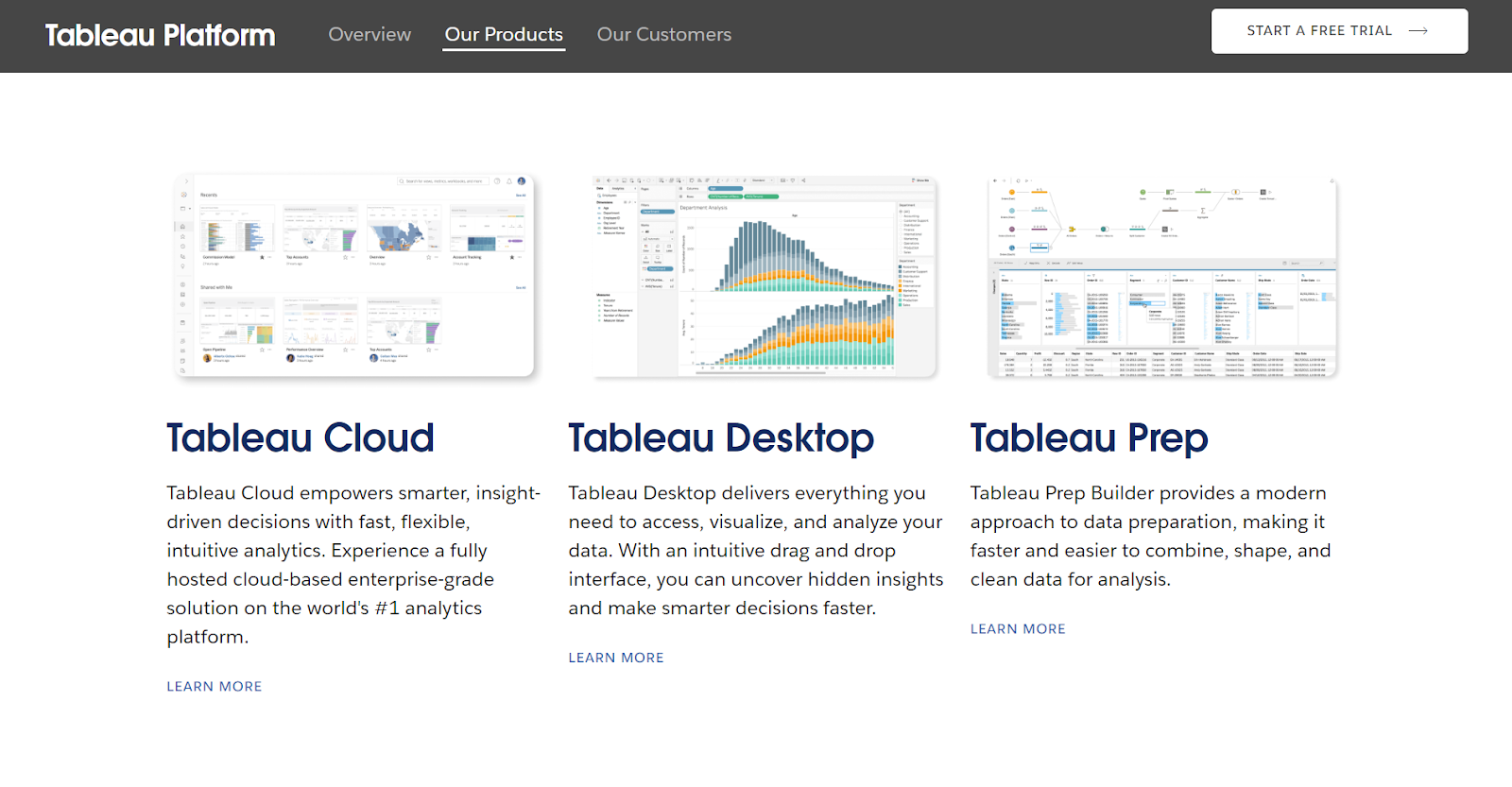
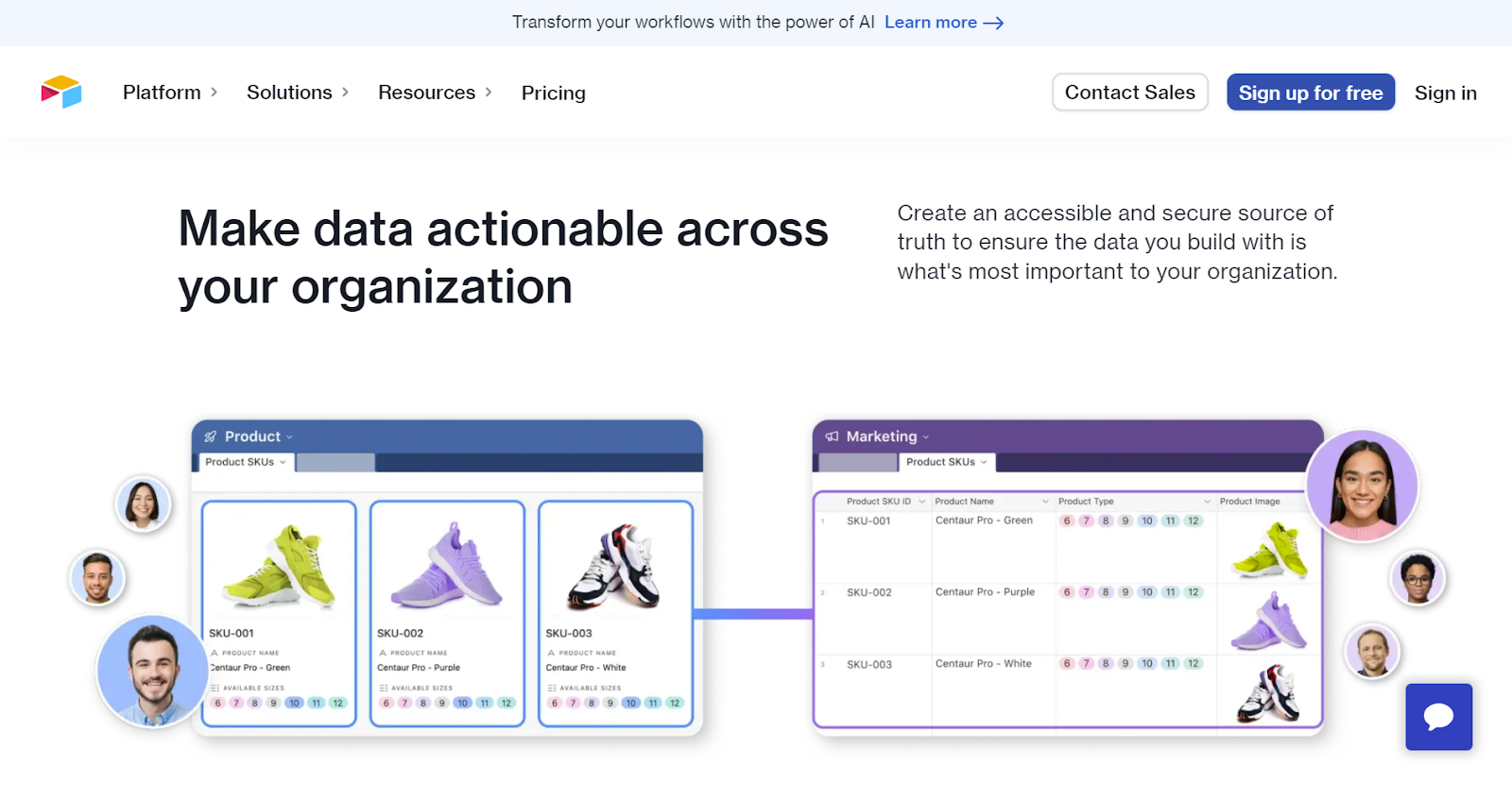

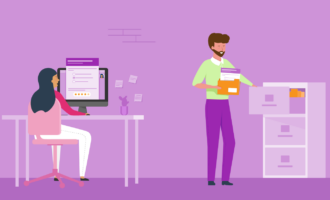































Send Comment: