Box is a simple and secure file sharing platform used by 150,000 businesses. It is great for storing files online, secure file sharing, mobile content management, project collaboration and document management.
Today, we are excited to announce our integration with Box. You can now connect your forms with your Box account.
- First, find the integration under Settings tab of Form Builder after clicking Integrations button.
2. Then, authenticate your account.
3. Once you connect your forms with Box, you will receive your form submission data and uploaded files on a folder you choose.
4. There it is! Click Finish and your Box integration is completed.
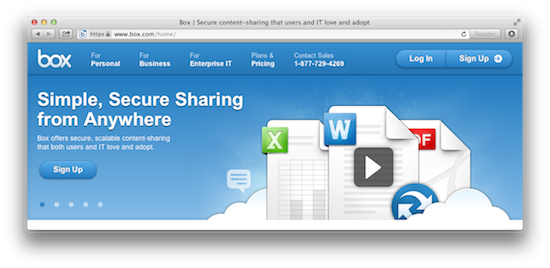


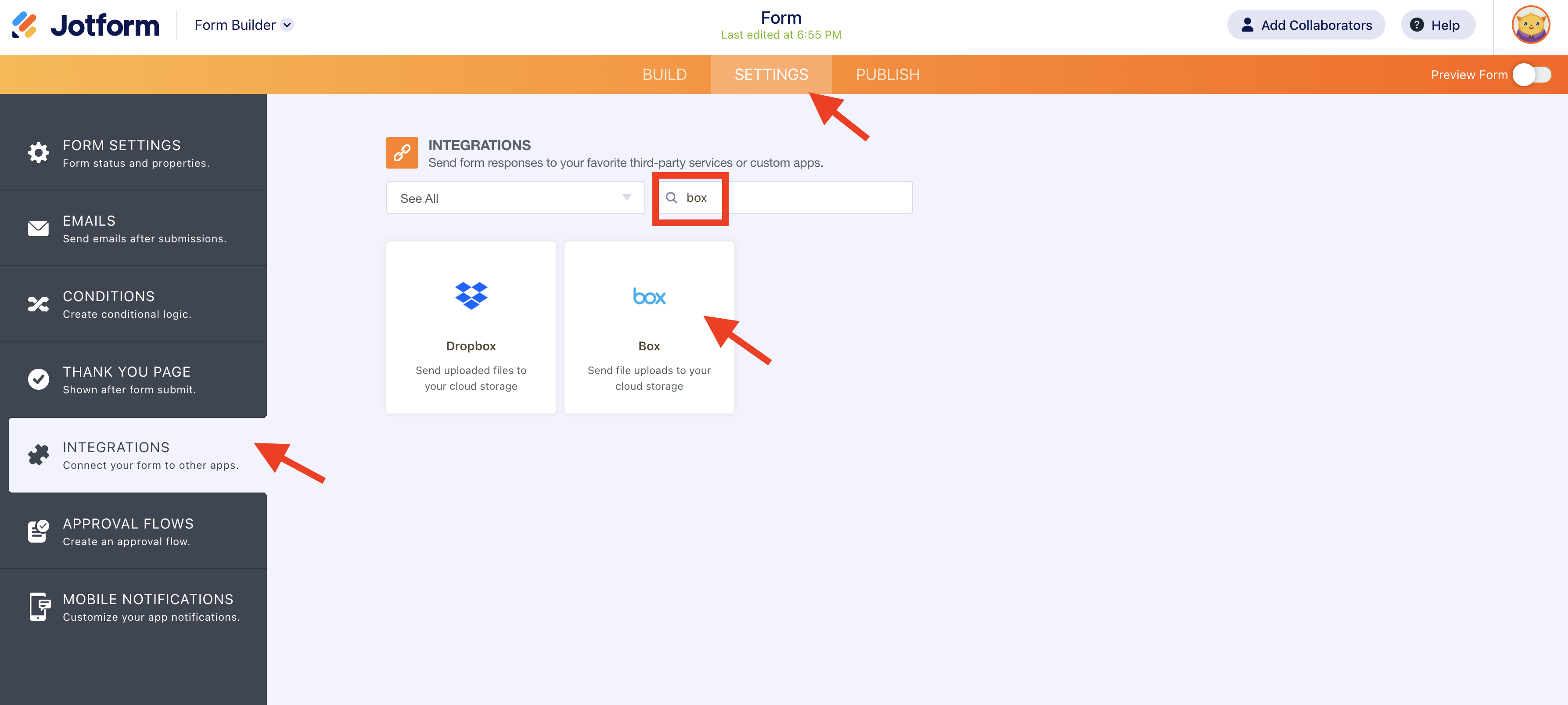
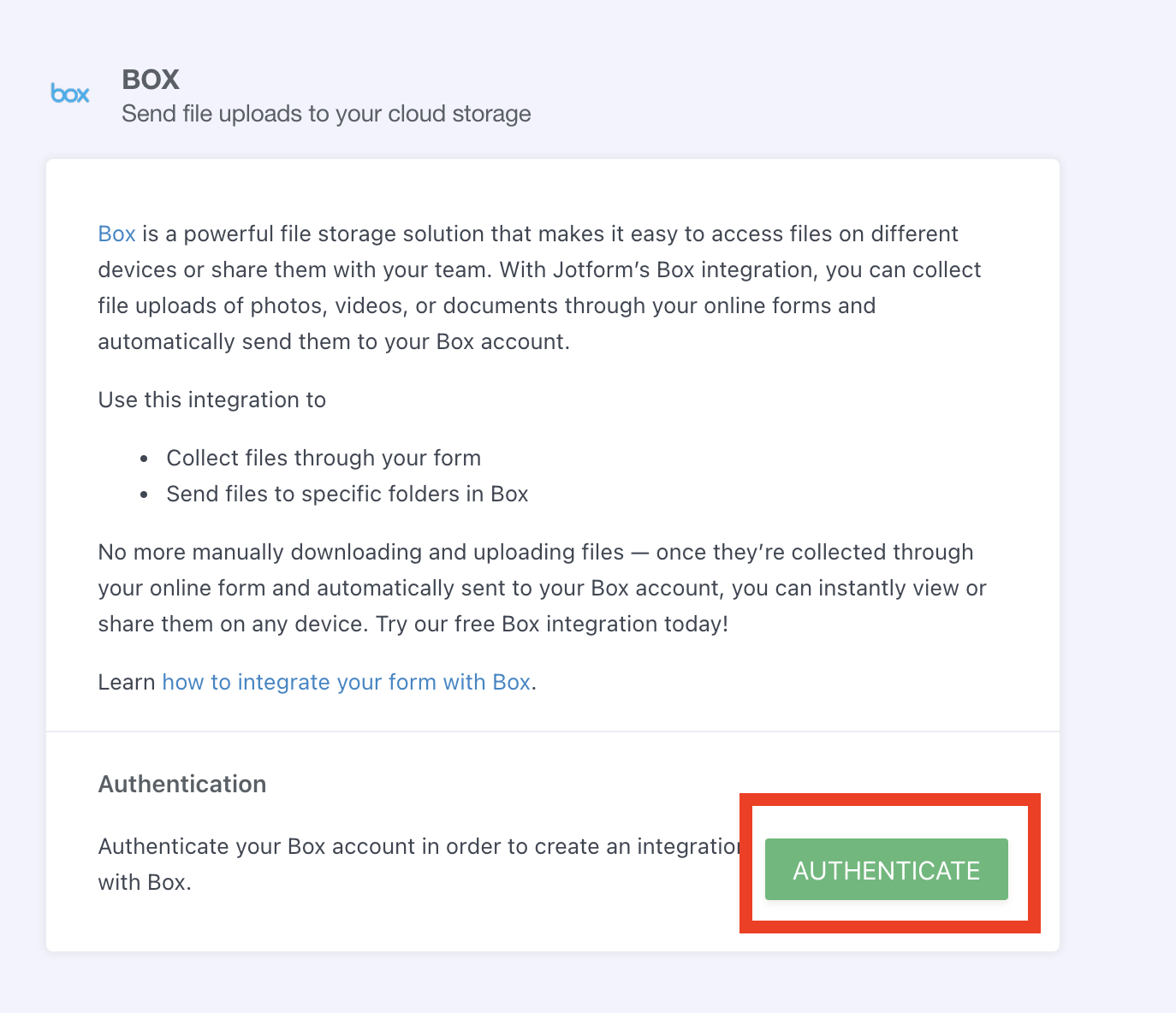
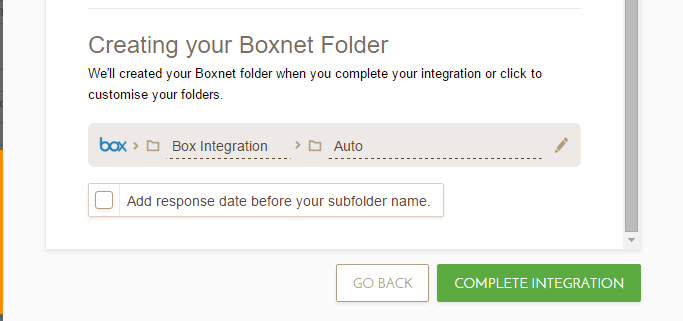
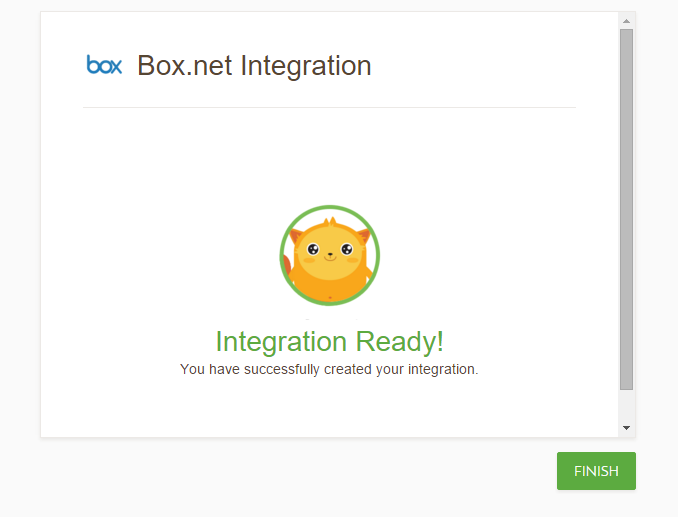





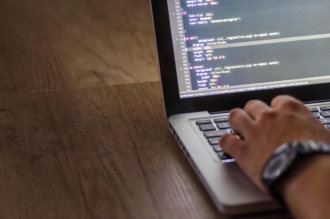





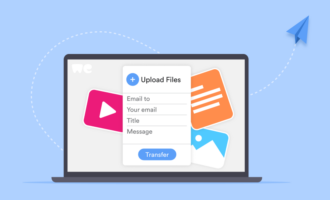



Send Comment:
9 Comments:
More than a year ago
If the submission is submitted to box, does it also get sent to jotforms servers? We have some strict data privacy policies internally and need to understand everywhere that our data gets sent to
More than a year ago
I want to add jotform to my email so that i can get notification when someon sent me mail.
More than a year ago
thanks Jotform for this integration. very excited about this!
More than a year ago
impressive!
More than a year ago
OMG, JotForms has not only helped with me realize I was married for the last 11 years, I can now start to use BOX instead of the 30 + external drives I have???
More than a year ago
It will be good to do the same with MEGA ()
50GB for free, no limits, very fast!More than a year ago
Yes! Thank you! Now I don't need to set it up through a mutli-step process with IFTTT and other automation services. You made my day!
More than a year ago
Excellent work guys! Keep it up!
More than a year ago
Very excited about this and it works perfectly! Thanks, Jotform!!