The 10 best web design software
Most successful website designers have favorite software tools that they turn to again and again. But with so many options — and the suite of services changing all the time — how do you decide which web design software is best for you? How do you assemble a toolkit of web design programs that helps you reach your goals as a designer?
The answer depends on your specific needs and skill set.
In this post, we look at the programs that professional designers use. We study each program’s purpose, who it’s most appropriate for, its cost, and more.
Our list includes both the best website builders, like Wix and Weebly, which are great for beginner designers, as well as the best offline website design software, like Sketch and Adobe Illustrator, which empowers seasoned designers with more robust vector graphics and prototyping features.
1. Webflow
Webflow is all-in-one online web design software for designing, building, and launching websites. It works by translating designs into code, which means that it’s ideal for designers who don’t have the benefit of working with developers who can bring their visions to life.
This web design software program requires a little more experience than other DIY sites — like Wix and Squarespace — but you can find clear tutorials at Webflow University. Websites can be built in HTML5, CSS3, and JavaScript.
Webflow offers plenty of structural design as well as stylistic design features, but the animations interface and e-commerce function are somewhat limited. Overall, successful web designers love it, even though the learning curve is a little steep compared to other programs.
Price: Free until you launch. Once you launch, the basic plan is $14 per month for an annual plan or $18 per month if you want to pay monthly. E-commerce plans start at $29 per month (when paid annually).
2. WordPress.org
WordPress.org was originally an offline open source content management system (CMS) for blog creation, but now this website design program is also used to build websites and apps thanks to a collection of easy-to-use templates and plug-ins that don’t require coding experience.
To get started, you need a domain name and web hosting service. Once you’ve got those, you can download a WordPress theme and edit from there. This web design program is ideal for somewhat savvy beginners.
It’s important to note that WordPress.org is different from WordPress.com. The .com version is a streamlined site builder. The .org site allows for more creative control and customization.
Price: The WordPress software is free, but you have to pay for a domain and hosting.
3. Wix
Wix offers classic, prefabricated online website building, and like Webflow and WordPress, it doesn’t make coding a requirement. This option is incredibly popular and very easy to use. It’s also an all-in-one solution, which means that it provides customers with a domain and hosting services.
Wix is perfect for beginners who need to create a professional introduction site or e-commerce shop. It’s also ideal for professional portfolio websites, restaurants, or basic business sites.
Wix offers a wide range of design templates (over 500) that are flexible and mobile ready. With Wix artificial design intelligence (ADI) and some cues from you, your website practically designs itself.
Price: Wix is available for free, unless you want your own domain. Personal plans with your own domain start at $17 per month.
Find out more about them in our guide, How to make a Wix website.
Create and embed powerful Wix forms in your site. Follow our guide to learn more about how to add Jotform to your Wix site easily.
4. Weebly
Weebly is a very popular, easy-to-use website builder with theme-based design options and a drag-and-drop dashboard. It’s all-in-one software, like Wix, and is great for small businesses, portfolios, personal introductory websites, and event management companies.
Thanks to a recent acquisition by the online payment processor Square, Weebly is especially useful for entrepreneurs looking to create small e-commerce sites relatively quickly and without much hassle.
Price: A basic website is free. If you want a custom domain name, you need to subscribe for $10 per month (when billed annually).
5. Squarespace
Squarespace helps you build websites that are known for their special look.
The software isn’t as easy to use as Weebly or as intuitive as Wix. You’ll put in a little more work with this software, but the end result will be a clean, professional, and good-looking website — possibly even one that looks pretty hip.
Squarespace gets high marks for design quality, and your site will look good on mobile devices. It’s great for small to medium-sized business owners, artists, photographers, film editors, writers, and consultants.
Price: Prices ranges from a $10-per-month Personal plan, $12-per-month Professional plan and an $26-per-month Performance plan (all for annual subscriptions).
6. Photoshop
Adobe Photoshop is image editing software that’s been around for 30 years and is still one of the best tools for graphic design.
While building websites isn’t its primary purpose, Photoshop can be used to design individual web page elements — like buttons, typography, and 3D text effects — or even put together full-on web page layouts.
That said, it does have limitations, especially in terms of building page layouts. Younger web designers are turning to software — like Figma and Sketch — instead of Photoshop to create responsive and interactive prototypes.
Price: Photoshop is $22.99 per month for an individual plan or $19.99 per month for a Photography plan. You can subscribe to the full Adobe Creative Cloud Suite for $59.99 per month for an individual annual plan.
7. Sketch
Sketch is powerful design software. Digital designers use it to build user flows, make interactive prototypes, and create gorgeous visuals.
Sketch enables responsive web design with just a few clicks and offers many design tools in addition to artboards — grids, shapes, vectors, pencils, text, images, and basic shapes.
It has a customizable toolbar and is known for its exporting features. Website designers say it’s fun to use, very fast, and has seamless responsiveness for designing copies on mobile devices.
Sketch has started to compete with Figma by offering collaborative versions. If you’re unfamiliar with this program, there are plenty of useful Sketch resources online.
Unfortunately Sketch is available only for MacOS, so Windows users are out of luck.
Price: The initial purchase of $120 gives you all features and one year of updates. Standard subscription plan with the collaborative feature, is $10 per editor, per month, billed annually.
8. Figma
This website design software is very similar to Sketch in functionality and features. It’s for digital designers, from freelance web designers to design teams at large companies.
Figma distinguishes itself with its collaboration capabilities. It’s cloud based, so it operates like Google Docs — teams can simultaneously work on a single document. Figma also works on any operating system.
Price: You can start for free with a version for small teams (up to two editors and three projects). Plans begin at $12 per month, per editor for larger teams (if billed annually).
9. Adobe Illustrator
Adobe Illustrator was named the best graphic design software for 2020 by PC Magazine. What more is there to say?
This software is for serious designers, artists, and graphic artists who need to create breathtaking logos, icons, and graphics for everything from the smallest phone screens to the largest billboards.
It’s ideal for UI web designers looking to build brilliant typography and gorgeous illustrations that can really grab the attention of website visitors.
Several beginner tutorials come with this software, which is for both Windows and Mac users.
Price: The standalone cost is $22.99 per month for an individual annual subscription. Business licenses start at $37.99 per month. Illustrator is also part of the Adobe Creative Cloud Suite.
10. Adobe InDesign
Initially created by Adobe as a desktop publishing tool over two decades ago, this design software is the go-to page layout option in the industry.
It empowers web designers with advanced typography features and intuitive graphics for digital publishing. InDesign is also ideal for creating downloadable digital assets, like e-books and fact sheets. It’s available for both Mac and Windows.
Price: The standalone subscription cost is $22.99 per month for an individual annual subscription. Business licenses start at $37.99 per month. InDesign is also part of the Adobe Creative Cloud Suite.
These are the software options that professional web designers cite as their favorites. As you begin the process of choosing one for your next web design project, select two or three that appeal to you, meet your project goals, and boost your own skill set — for example, in typography or animation — and get to know them a little better. Soon, you’ll have your own great toolkit to build beautiful and effective websites.


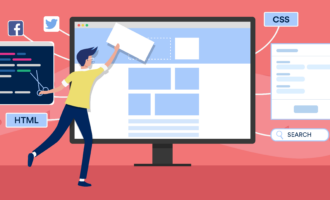


















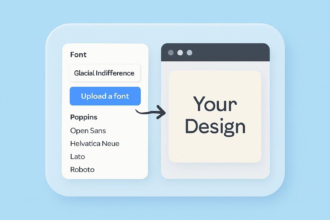

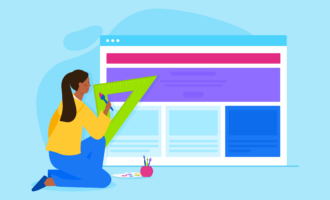



Send Comment: