Best alternatives to Dynamic Forms
- Jotform: Best for intuitive form-building and extensive integrations
- Formstack: Best for custom workflows
- Google Forms: Best for straightforward form creation with Google Workspace integration
- Wufoo: Best for accessible reporting features
- Typeform: Best for creating conversational forms that engage users
- Microsoft Forms: Best for integration with Microsoft 365 and collaborative form creation
- SurveyMonkey: Best for robust survey functionality and detailed analytics
- Zoho Forms: Best for integrating with Zoho CRM
- Formsite: Best for ease of use
- Cognito Forms: Best for creating complex forms with calculated fields and payment options
Microsoft Dynamics 365 Forms are a core feature of the Dynamics 365 Customer Engagement platform, helping teams capture, view, and manage business data efficiently within the CRM environment. They’re powerful for organizations deeply integrated with Microsoft’s ecosystem — but not every business needs or benefits from that level of complexity and cost.
As workflows become more dynamic and teams rely on multiple cloud tools, many businesses are looking for simpler, more flexible, and cost-effective form builders that integrate easily across platforms. Whether you’re managing customer feedback, automating lead capture, or collecting data from external stakeholders, there are plenty of alternatives that deliver comparable (and sometimes better) functionality without the steep learning curve.
In this guide, we’ll explore the 10 best Microsoft Dynamics 365 Forms alternatives in 2025, highlighting what each tool is best for, its pricing structure, and the features that make it stand out — so you can choose the right fit for your team’s workflow and budget.
Before you get started with Dynamics 365 Forms
Microsoft deprecated the Dynamics 365 for Customer Engagement SKU/license plan in October 2019. This plan previously included apps such as Dynamics 365 Marketing, Sales, Customer Service, Field Service, and Project Service Automation.
Starting in 2022, older Customer Engagement licenses began to expire. Now, each app — including the modern version of Dynamics 365 Customer Insights – Journeys — must be purchased separately.
What is Microsoft Dynamics 365 Forms?
In Microsoft Dynamics 365 Customer Engagement (on-premises), forms define the user interface that people interact with to view, enter, and manage data. Well-designed forms make it easier for users to find the information they need and complete tasks efficiently.
Administrators and customizers can create new forms or modify existing ones for entities that support customization. Dynamics 365 supports several types of forms, each serving a specific purpose:
- Main forms: The primary interface for interacting with entity data across the web, Outlook, and tablet applications.
- Quick Create forms: Streamlined forms optimized for creating new records quickly.
- Quick View forms: Embedded forms that display related record data from lookup fields within a main form.
- Card forms: Compact layouts designed for mobile-friendly Unified Interface apps.
All form types are built using the Form Editor, which provides tools to configure fields, sections, tabs, and business rules.
With the Unified Interface, most entities are now “updated entities,” supporting responsive design and features like business process flows and business rules that work consistently across devices. However, some classic entities—such as Address, Discount, and Service Activity—still retain their earlier design and limited functionality.
Why consider a Dynamic Forms alternative?
While Microsoft Dynamics 365 Forms provide a powerful and integrated way to manage data within the Dynamics 365 ecosystem, they may not be the best fit for every organization. Several factors can lead teams to explore alternative form solutions:
- Complex customization process
Customizing or creating forms in Dynamics 365 often requires administrative access and familiarity with the Form Editor, entity relationships, and managed/unmanaged solution structures. For non-technical users or smaller teams, this can create unnecessary complexity and slow down deployment. - Limited flexibility outside the Dynamics environment
Forms in Dynamics 365 are designed to work primarily within the Dynamics ecosystem. If your organization needs to collect data externally — for example, from customers, partners, or event participants — integrating these forms with external platforms or websites can be challenging without additional tools or connectors. - Higher cost and licensing requirements
Access to Dynamics 365’s form customization and deployment features is tied to the platform’s licensing model. For teams that only need lightweight data collection or public-facing forms, maintaining a full Dynamics 365 license can be cost-inefficient. - User experience limitations
Although the Unified Interface improved responsiveness, some forms — particularly for classic entities — still feel outdated or inconsistent across devices. Alternatives often offer more modern, user-friendly design tools and templates optimized for web and mobile use. - Integration and automation challenges
Alternatives to Dynamics 365 Forms can provide seamless integration with a wider range of productivity and marketing tools, along with built-in automation features like conditional logic, email notifications, and workflow triggers that don’t require additional development.
In short, organizations that need greater design flexibility, external accessibility, or a lower-maintenance data collection system may benefit from exploring Microsoft Dynamics 365 Forms alternatives.
Top 10 alternatives to Microsoft Dynamics 365 Forms
Let’s take a look at some of the leading form-building software platforms that can serve as alternatives to Microsoft Dynamics 365 Forms.
1. Jotform: Best for intuitive form-building and extensive integrations
- Best for: organizations looking for a versatile, intuitive form builder with extensive integrations
- Key features: drag-and-drop builder, hundreds of widgets, over 240 native integrations, discounted pricing for educators, more than 2,500 education forms, and the ability to create custom education apps
- Pros: very user-friendly, affordable for a variety organizations, extensive template library, powerful integration options
- Cons: Multiple users are only included with Gold and Enterprise plans.
- Pricing: free Starter plan that includes all major features; paid plans ranging from $34–$99 per month and quote-based pricing for enterprise plans; discounts available for educators
Overall Capterra user rating: 4.7/5
Overall G2 user rating: 4.7/5
Jotform simplifies form creation with an intuitive, drag-and-drop form creator. The platform includes hundreds of widgets and over 150 native integrations, which can provide added functionality and improve efficiency. For example, Jotform’s integrations connect forms with CRM systems, payment processors, and many other important systems.
The platform has an extensive library of 10,000-plus form templates for various industries and use cases. This includes more than 2,500 customizable education forms. Likewise, you can create custom education apps from forms to help educators streamline administrative processes and improve student engagement. Educators also get a 50 percent discount on paid Jotform plans, which helps to cement it as one of the best alternatives to Dynamic Forms.
2. Formstack: Best for custom workflows
- Best for: organizations that need robust compliance and custom workflow capabilities
- Key features: workflow automation, secure data collection, extensive integrations
- Pros: easy to use, highly secure, good for industries with strict compliance requirements
- Cons: higher cost with features that may require a learning curve
- Pricing: standard plans available at $83 per month, $166 per month, and $250 per month (Custom enterprise solutions require a quote.)
Overall Capterra user rating: 4/5
Overall G2 user rating: 4.4/5
Formstack is known for its user-friendly interface and powerful workflow automation capabilities. It’s particularly beneficial for organizations that need to ensure compliance with regulations like HIPAA and GDPR.
Formstack’s secure data collection and extensive integration options make it a versatile tool for various industries. However, it’s also a relatively expensive choice, and its design customization features aren’t as advanced as other form builders. Formstack is ideal for larger teams with complex workflows who will benefit from its advanced automation features.
3. Google Forms: Best for straightforward form creation with Google Workspace integration
- Best for: users seeking a straightforward, free form-building tool
- Key features: integration with Google Workspace, real-time collaboration, basic reporting, and data export to Google Sheets
- Pros: free to use, easy integration with other Google services, user-friendly interface
- Cons: limited customization options, few advanced features, not suitable for complex workflows
- Pricing: free basic features, Business Standard costs $12 per user, per month with Google account; additional features available with a Google Workspace subscription
Overall Capterra user rating: 4.7/5
Google Forms is an accessible and user-friendly option for individuals and organizations that need a simple form-creation tool. It integrates seamlessly with Google Workspace, so you can analyze data through Google Sheets.
While Google Forms lacks important advanced features such as e-signature support and advanced customization options, its ease of use and no-cost entry point make it an attractive choice for those with basic form-building needs.
4. Wufoo: Best for accessible reporting features
- Best for: users looking for a variety of templates and easy-to-use reporting features
- Key features: pre-built templates, drag-and-drop builder, integration with third-party apps, customizable reports, branded forms
- Pros: wide range of templates, user-friendly interface, robust reporting tools
- Cons: limited advanced customization, higher pricing for premium features
- Pricing: rudimentary free features and a basic plan starting at $14.08 per month; more comprehensive plans available at $29.08 per month, $74.08 per month, and $183.25 per month
Overall Capterra user rating: 4.4/5
Overall G2 user rating: 4.2/5
Wufoo offers a wide range of pre-built templates and a user-friendly drag-and-drop builder. In addition to quick form creation, Wufoo offers an unlimited number of both out-of-the box and custom reports with all paid plans. While Wufoo lacks advanced features compared to some competitors, it’s a great choice for small teams.
5. Typeform: Best for creating conversational forms that engage users
- Best for: users looking to create engaging, conversational forms
- Key features: conversational form interface, custom themes, conditional logic, integration with various apps
- Pros: engaging form experience, highly customizable, integrates with numerous third-party apps
- Cons: Some users may find the conversational format less suitable for some use cases.
- Pricing: limited free use; paid plans available at $29 per month, $59 per month, and $99 per month; quote-based enterprise pricing
Overall Capterra user rating: 4.7/5
Overall G2 user rating: 4.5/5
Typeform’s trademark is a conversational approach to form-filling. It presents questions one at a time, with customizable themes and conditional logic you can use to create interactive forms. Responses to form questions branch naturally, like a conversation.
Typeform’s unique format is its greatest advantage, but also a disadvantage; some organizations find that the conversational format doesn’t suit their needs.
6. Microsoft Forms: Best for integration with Microsoft 365 and collaborative form creation
- Best for: users already using Microsoft 365 products who need seamless integration with those tools
- Key features: integration with Microsoft 365, real-time collaboration, data export to Excel, and basic analytics
- Pros: seamless integration with Microsoft Office tools, easy to use, supports real-time collaboration on form-building
- Cons: limited advanced features, basic customization options, mainly suited for simple forms
- Pricing: only available as part of a Microsoft 365 subscription, Microsoft 365 for Business starts at $7.20 per user, per month and goes up to $26.40 per user, per month
Overall Capterra user rating: 4.6/5
Overall G2 user rating: 4.4/5
Microsoft Forms is a practical choice for organizations that already use Microsoft Office products. It offers seamless integration with other Microsoft 365 tools, making it easy to create, distribute, and analyze forms within the same ecosystem. However, it lacks the advanced features and customization options of more specialized form builders, making it best suited for simpler form needs.
7. SurveyMonkey: Best for robust survey functionality and detailed analytics
- Best for: organizations that need powerful survey tools and in-depth analytics
- Key features: advanced survey creation tools, many question types, detailed analytics and reporting
- Pros: highly customizable surveys, robust analytics and reporting features, supports multiple languages
- Cons: can be expensive with some features only available with higher-tier plans
- Pricing: SurveyMonkey for Teams starts at $25 per user, per month, with a premium version for $75 per user, per month; quote-based enterprise pricing.
Overall Capterra user rating: 4.6/5
Overall G2 user rating: 4.4/5
SurveyMonkey has a wide range of question types and advanced analytical and reporting tools. While it’s an ideal solution for gathering and using complex data, it’s also more expensive than most competitors. If you don’t need many of SurveyMonkey’s data analytics features, you can probably find a more suitable solution at a lower price point.
8. Zoho Forms: Best for integrating with Zoho CRM
- Best for: businesses looking to automate workflows and integrate forms with their CRM system
- Key features: workflow automation, integration with Zoho CRM, customizable templates, and secure data collection
- Pros: excellent integration with Zoho ecosystem, robust automation features, affordable pricing
- Cons: learning curve for new users, some advanced features require higher-tier plans
- Pricing: limited free use for single users; lowest price team plan is $30 per month, with additional options that allow more users at $60 and $110 per month
Overall Capterra user rating: 4.5/5
Overall G2 user rating: 4.4/5
Zoho Forms excels in workflow automation and integration with the rest of the Zoho ecosystem. Its seamless connection with Zoho CRM makes it a powerful tool for businesses looking to streamline their data collection and customer relationship management processes.
While it offers robust features at an affordable price, new users might face a learning curve, and some advanced functionality is available only with higher-tier plans. Likewise, Zoho Forms loses much of its utility if you’re not interested in using the wider Zoho ecosystem.
9. Formsite: Best for ease of use
- Best for: users requiring advanced security features and extensive customization
- Key features: customizable form fields, data encryption, payment integration, and advanced security measures
- Pros: flexible customization, easy integration with payment processors, e-signature functionality
- Cons: can be expensive, user interface not as intuitive as some competitors
- Pricing: offers plans at $24.95, $39.95, $69.95, $99.95, and $249.95 per month
Overall Capterra user rating: 4.5/5
Overall G2 user rating: 4.4/5
Formsite offers flexible customization options that are easy to use, together with a low initial price point. Integration with services like Google Workspace, Docusign, and various payment options make it easy to create forms with a high level of functionality. All plans include 24-7 customer support as well. However, the lower-priced plans are missing important features such as support for sub users and letting you remove Formsite’s branding on your forms.
10. Cognito Forms: Best for creating complex forms with calculated fields and payment options
- Best for: users who need advanced form features such as calculated fields and payment processing
- Key features: conditional logic, calculated fields, payment processor integration, and data encryption
- Pros: highly customizable forms, robust payment options, advanced field calculations
- Cons: Some features are available only with higher-tier plans. The initial setup process can be complex.
- Pricing: limited free plans for single users and paid plans at $15, $35, and $99 per month
Overall Capterra user rating: 4.6/5
Overall G2 user rating: 4.5/5
Cognito Forms offers advanced features that cater to complex form-building needs, including conditional logic and calculated fields. However, customers in some sectors might find Cognito Forms too complex.
Choosing the right tool for streamlined form creation and data collection
When choosing a form-building solution, it’s important to consider your organization’s specific needs and how each platform’s capabilities align with them. Microsoft Dynamics 365 Forms remains a strong option for businesses already using the Dynamics 365 ecosystem, especially those that need deep CRM integration and advanced workflow automation.
However, for smaller teams or organizations that prioritize simplicity, cost efficiency, and flexibility, implementing Dynamics 365 Forms may feel overly complex or limited. Alternatives like Jotform provide scalable plans, easier setup, and seamless integrations with popular tools — helping you build and manage forms without extensive technical effort.
Ultimately, the best choice depends on your goals, resources, and existing systems. By comparing the features and pricing of each alternative, you can make an informed decision and select the form-building platform that best supports your organization’s data collection and workflow needs.
Photo by ANTONI SHKRABA production

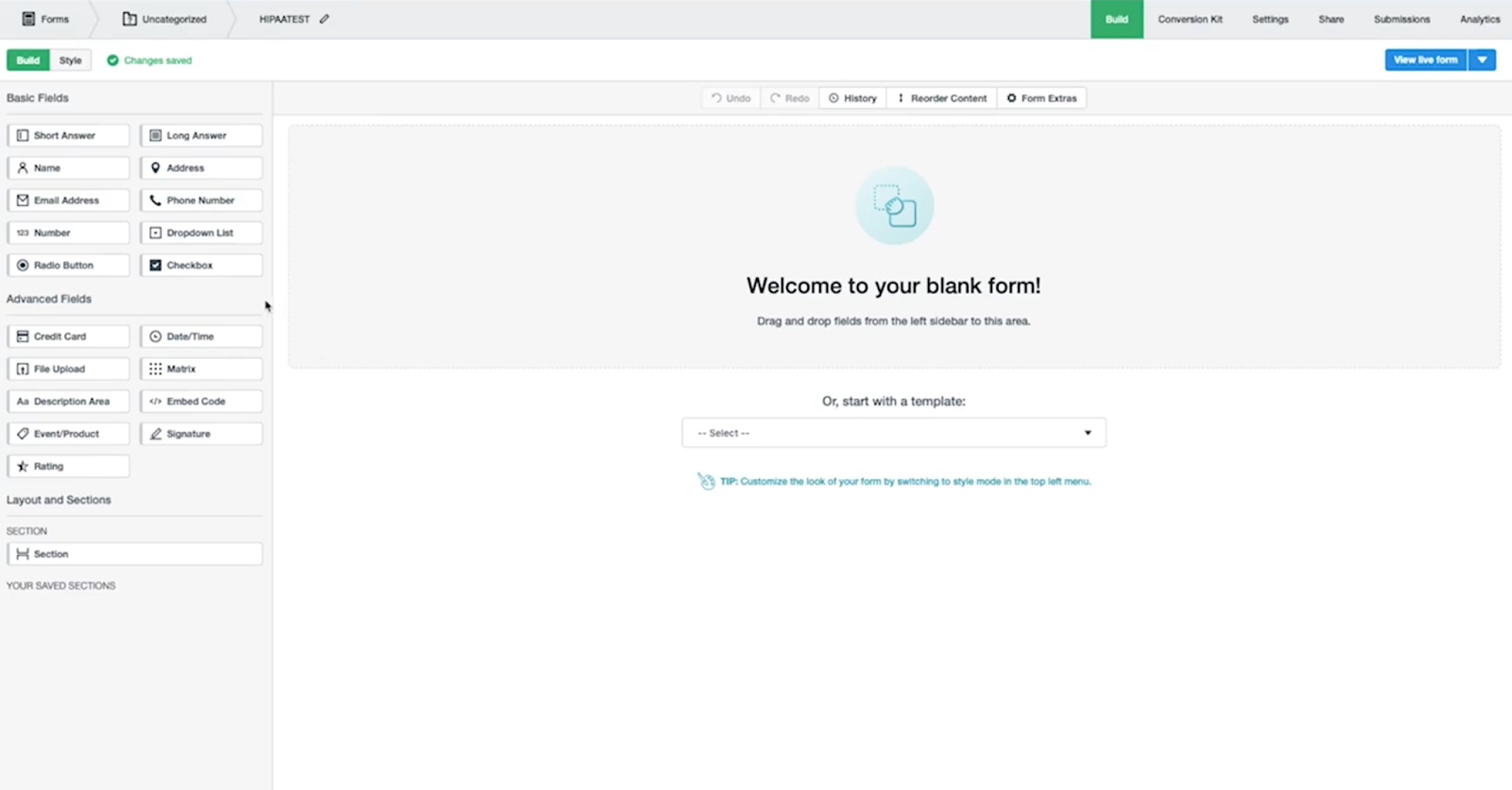
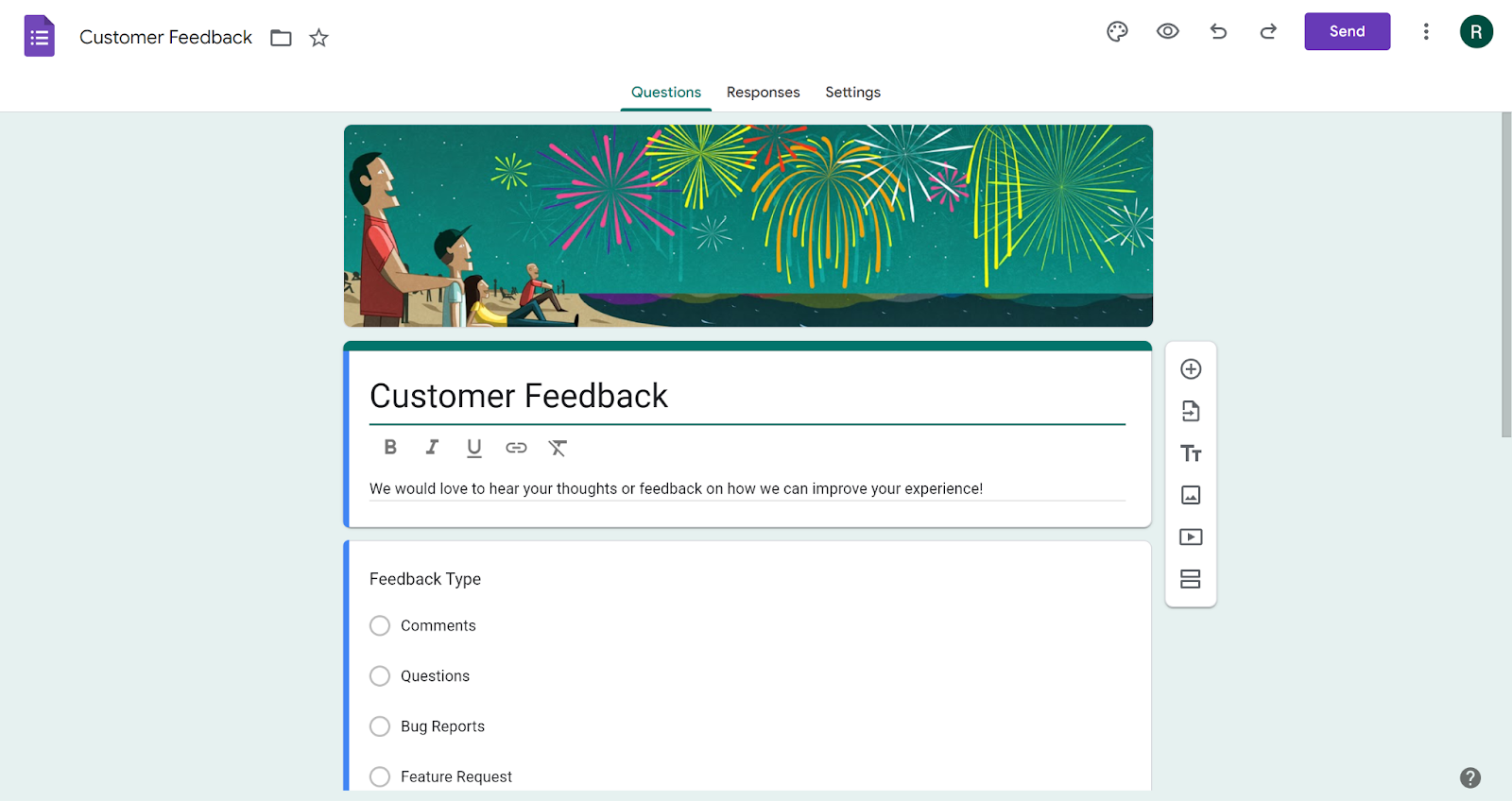
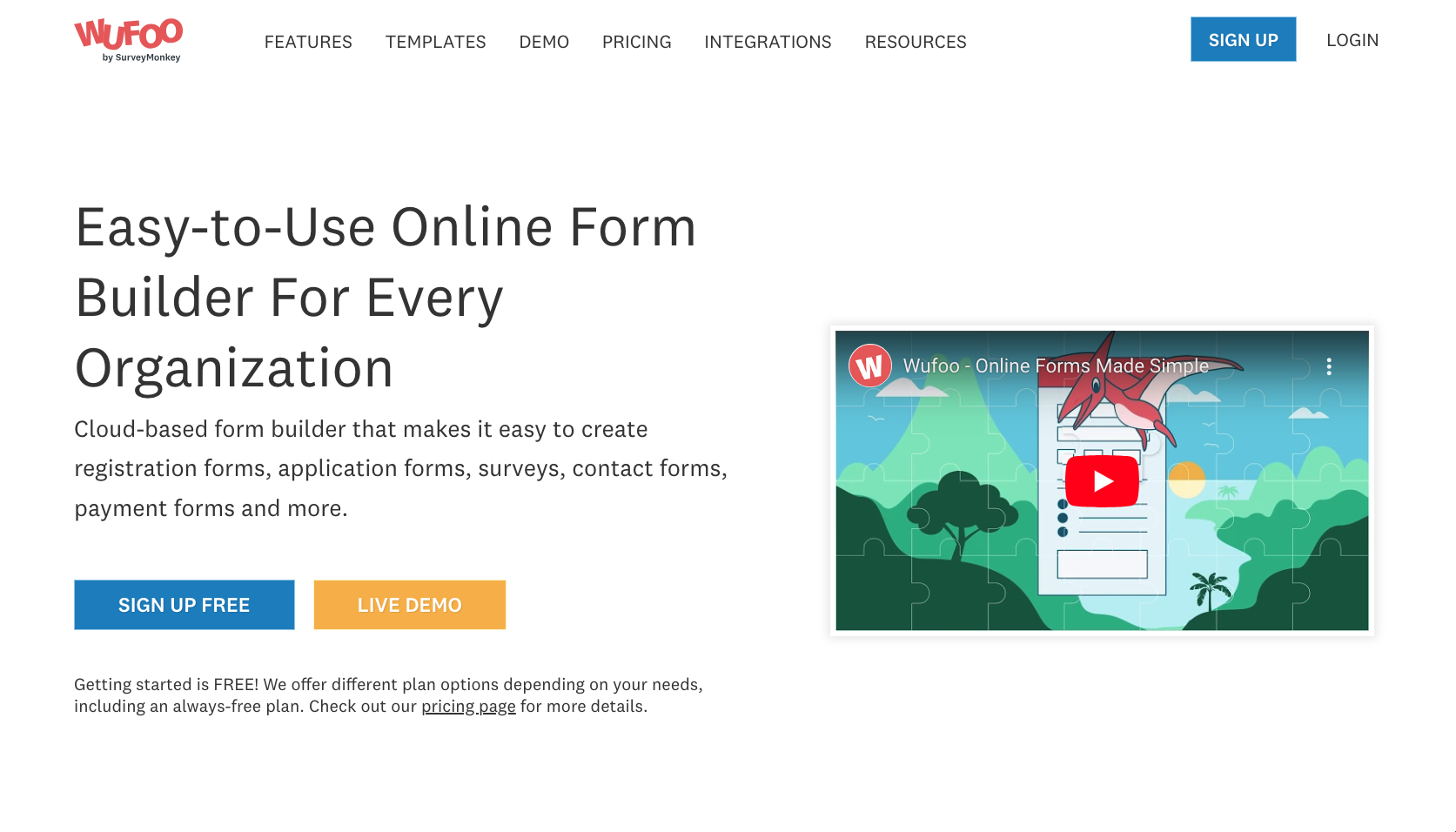
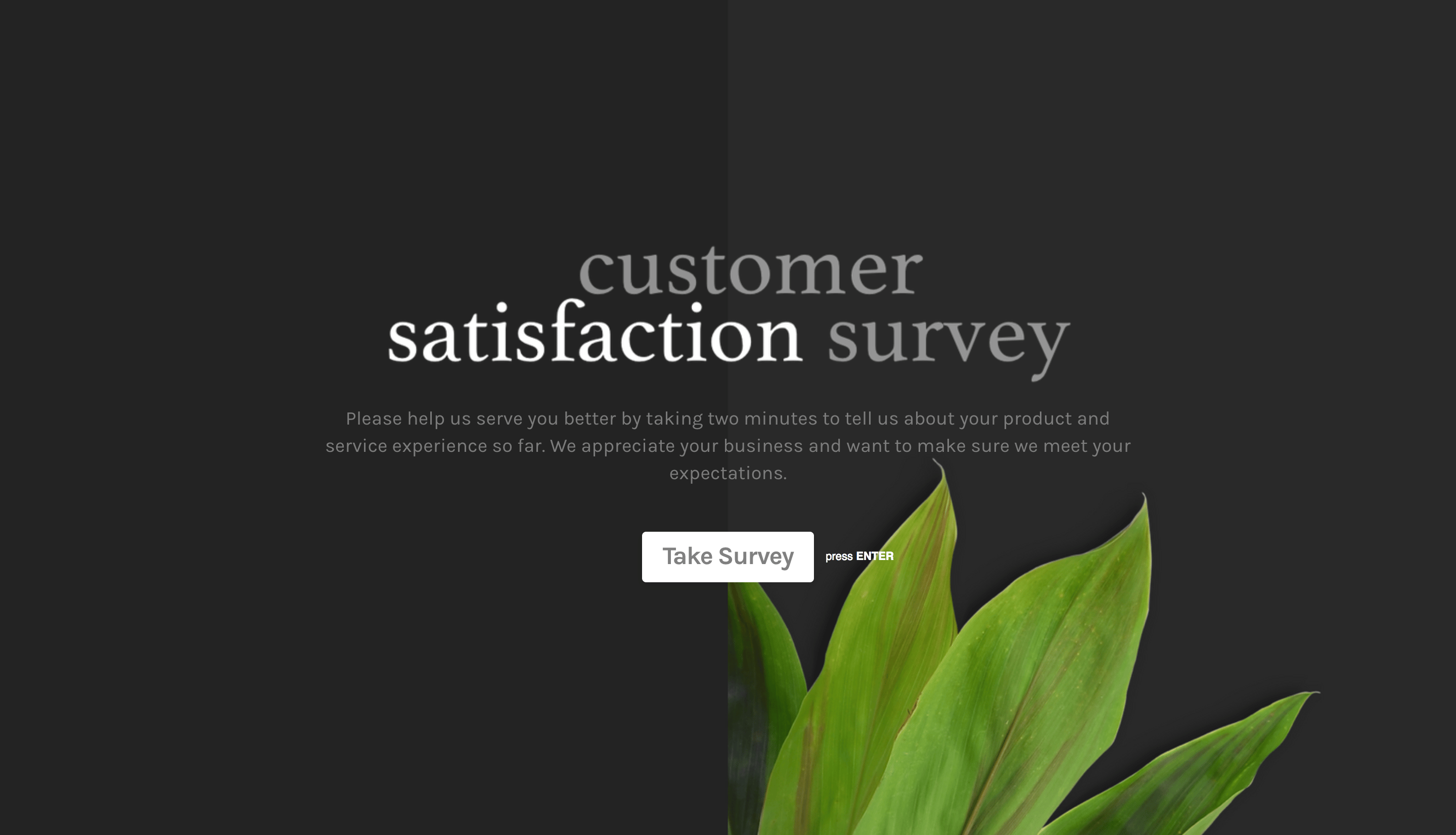
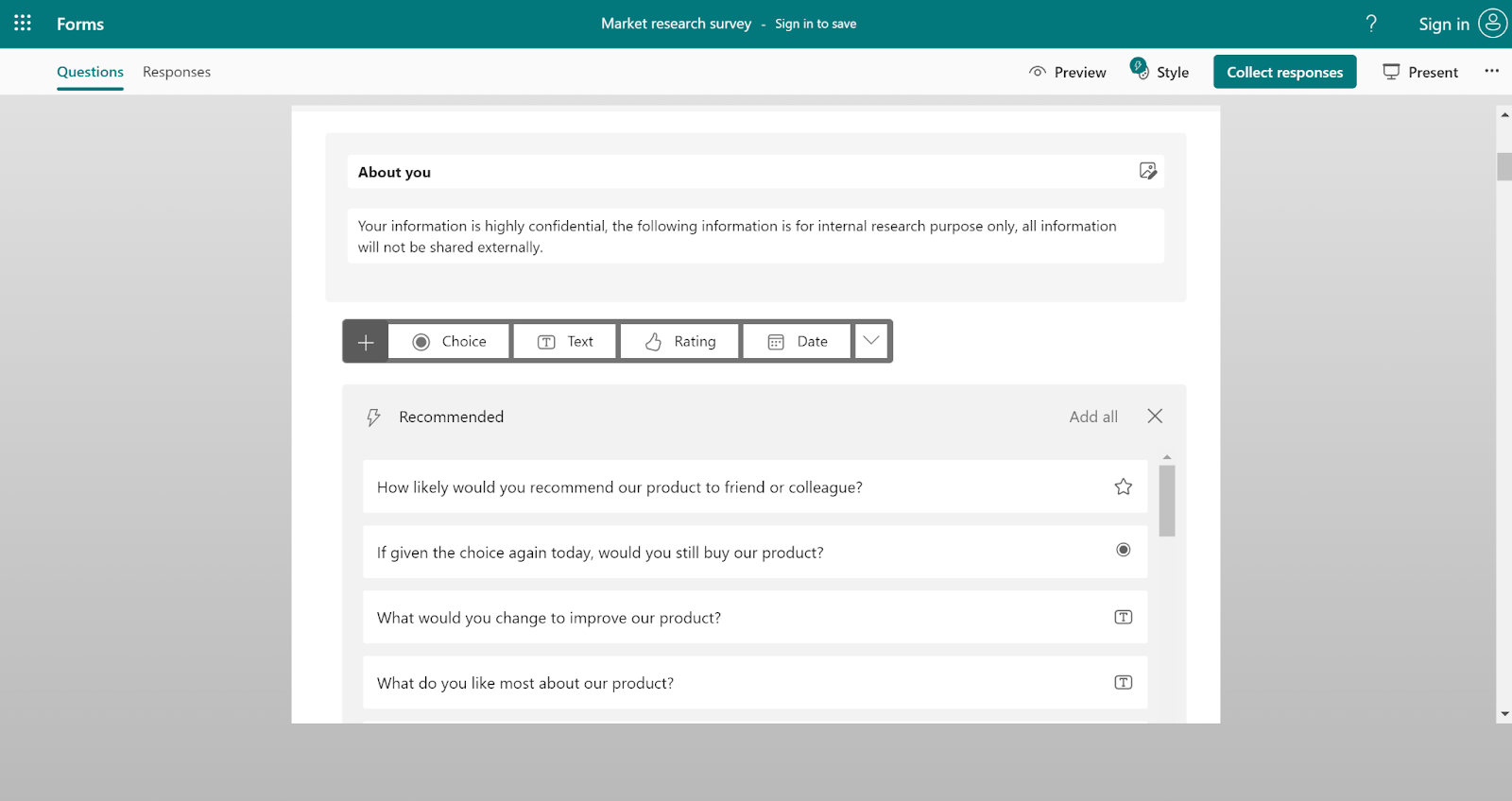
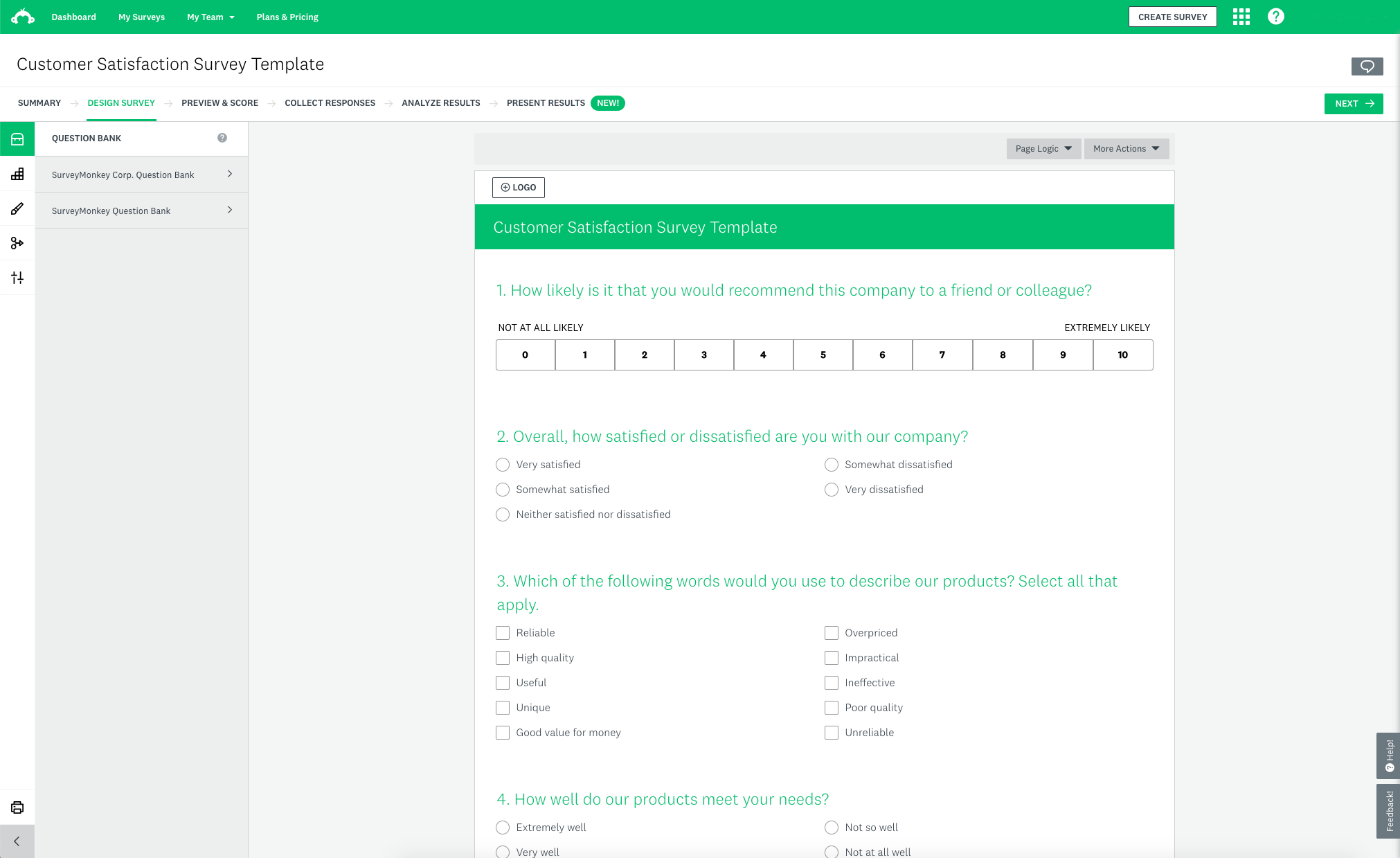


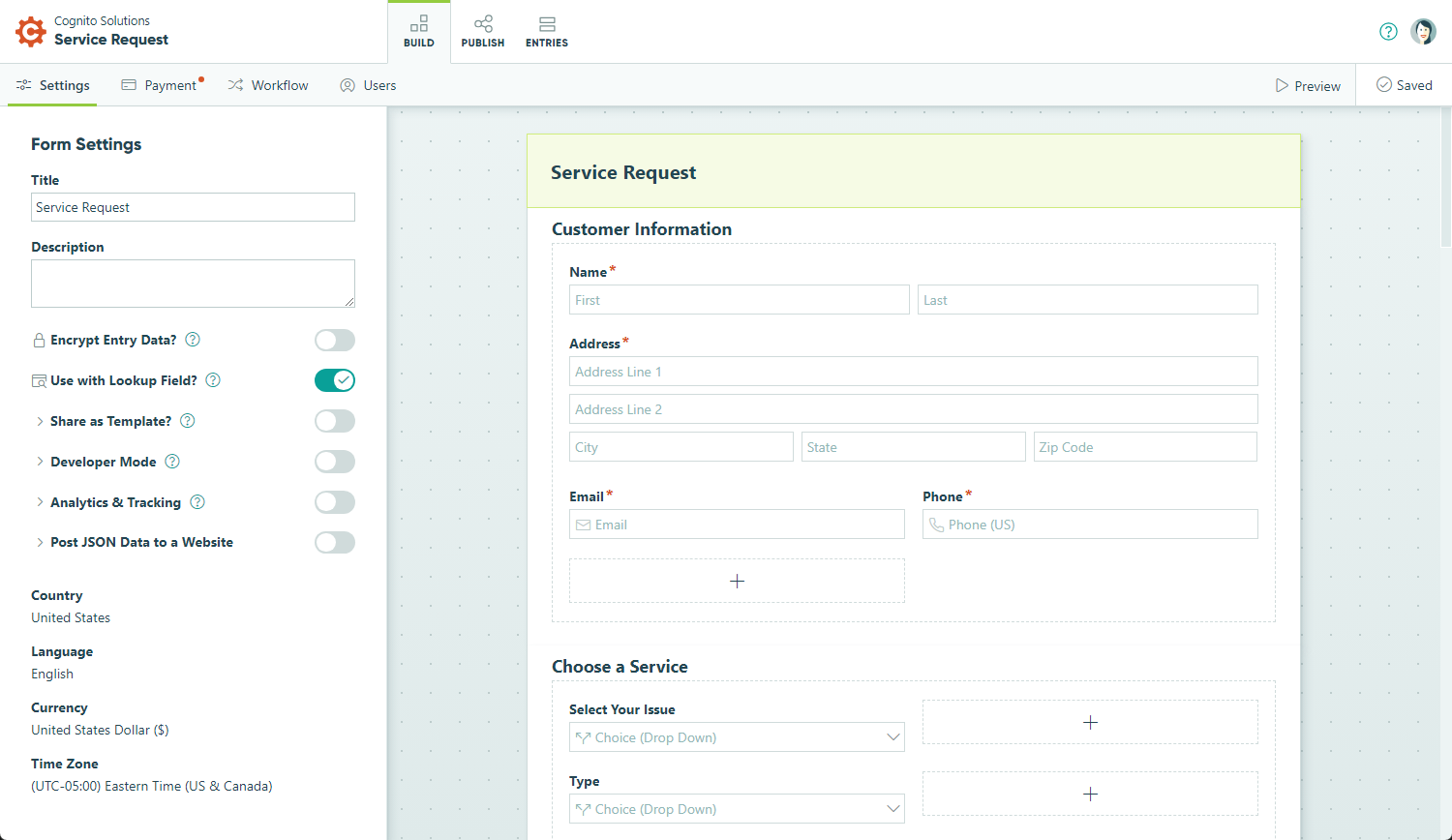













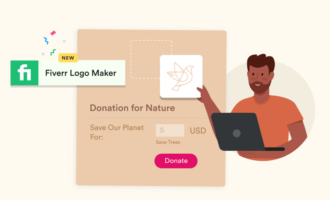
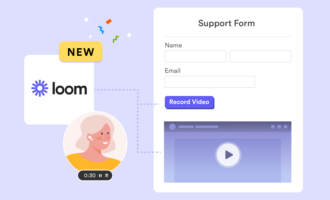

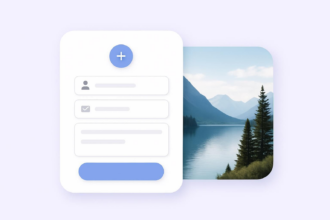








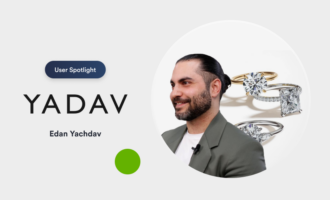

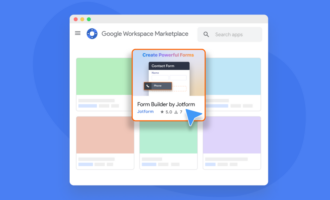
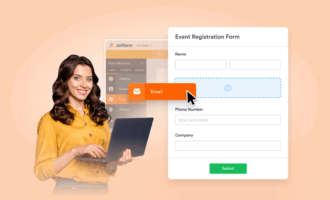










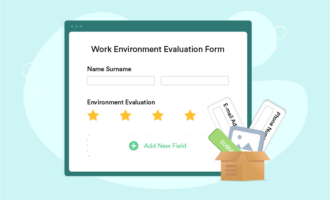








Send Comment: