Top Forms.all alternatives
If you’re searching for a form development app for your organization, there are several to choose from. These range from free form creators to expensive systems that create complex surveys and form designs.
Forms.app is a common tool that many companies come across when searching, but that doesn’t necessarily mean it’s the right one for their needs. Before you commit to a Forms.app subscription, consider some of its competitors. Here are five Forms.app alternatives and reasons you might choose them instead.
Top Forms.app alternatives in 2025
Here are five Forms.app alternatives to consider, ranging from simple and free to powerful platforms with deep integrations.
Jotform: Best online form builder for scaling form operations
Jotform is one of the leading Forms.app alternatives on the market. It’s a form builder software that offers the flexibility most companies need to create a variety of forms and pages. There are hundreds of existing templates, and you can customize each one based on your specific needs. The interface is intuitive, which means you’ll spend less time training staff members on the system and more time creating useful forms.
Jotform has over 30 million users, ranging from teachers and nonprofit leaders to enterprise managers. Its Gold tier accommodates 10,000 monthly submissions and up to 1,000 fields per form. Jotform accepts payment submissions, and it delivers HIPAA compliance features at the Gold tier. Learn more about Jotform and how it can help your business.
Key Features
- 10,000+ customizable form templates
- Drag-and-drop builder with advanced design options
- Integrations with 240+ apps (Salesforce, Zoom, Dropbox, etc.)
- Accepts online payments and supports HIPAA compliance features
- Automation tools and PDF document generation
Pros
- Highly flexible and scalable — fits any business size
- Powerful integrations and automation capabilities
- Intuitive UI — minimal training required
- Excellent security and compliance features
- Generous submission and storage limits
Cons
- Free plan has limited monthly submissions
- Some advanced features (HIPAA, more storage) require higher tiers
Google Forms: Best for simple, no-cost data collection
If you’re looking for free Forms.app alternatives, consider Google Forms. If you already use Google for your business communication (via Gmail) along with Google Docs and Sheets for project management, then you can use Google Forms. These forms are meant to be basic, but they’re useful for collecting survey data and providing lead generation for businesses. The answers automatically populate in a Google Sheet for you to review.
This is a top option if you want to use a tool you already have in place. However, you won’t be able to access advanced features and design styles as you would with a paid system. As your business grows, you may find that your form needs do as well — driving you to a more dedicated form tool.
Key Features
- Free to use with a Google account
- Integration with Google Sheets and Google Drive
- Real-time response collection and data visualization
- Easy sharing and collaboration
Pros
- Completely free and accessible
- Simple interface, easy to learn
- Automatic data storage and analytics in Google Sheets
Cons
- Limited customization and design options
- No advanced workflow automation
- Lacks branding and professional look for businesses
- Few integrations beyond Google Workspace
Typeform: Best for creating visually engaging, conversational forms
Typeform is another option to consider as you browse Forms.app alternatives. This system integrates with more than 120 different apps and software systems that you probably already use. You can set it up through Slack, Google Analytics, HubSpot, and Salesforce, to name a few.
One of the big drawbacks of choosing Typeform over Forms.app is the pricing. Forms.app offers unlimited forms for $19 per month when you pay annually for the Pro plan. This tier also allows you to collect 10,000 form responses per month. For the same number of form responses, the Typeform Business plan costs $83 per month when you pay annually. It also only gives access to five users. Essentially, you’re paying a higher price to access a product with more limits.
Best for: Creating visually engaging, conversational forms.
Key Features
- Conversational, one-question-at-a-time form design
- Integrations with 120+ apps (Slack, HubSpot, Salesforce, etc.)
- Conditional logic and workflow automations
- Data analytics and custom reports
Pros
- Engaging, user-friendly experience for respondents
- Great for lead generation, surveys, and customer feedback
- High-quality design and UX
Cons
- Expensive pricing compared to competitors
- Limited responses and users per plan
- Learning curve for advanced logic and design
- May not be ideal for large-scale data collection
Cognito Forms: Best for managing complex data
Cognito Forms calls itself a low-code platform, which means you don’t need advanced design experience to create branded forms. You can customize your forms to match your branding needs and integrate with other apps through Zapier and Microsoft Power Automate to streamline the process.
Cognito Forms has a strong data management system that allows you to take thousands of responses and pull trends and insights from the information. If you have a data-driven team obsessed with analytics, then you’ll enjoy this app.
You can review some of the templates Cognito Forms provides before you sign up. They offer specific forms related to applications, registrations, surveys, scheduling, and more. Cost may be a consideration for some: The enterprise-level price for this system is $99 per month.
Key Features
- Low-code form builder with extensive customization options
- Integrations through Zapier and Microsoft Power Automate
- Advanced data management and analytics tools
- Conditional logic, calculations, and repeating sections
Pros
- Good balance between customization and usability
- Ideal for data-driven teams and internal workflows
- Affordable for small to medium teams at lower tiers
Cons
- Interface feels more technical than visual
- High-tier pricing ($99/month for enterprise)
- Limited prebuilt integrations outside of automation tools
- Branding customization can be complex for beginners
Wufoo: Best for easy form creation with basic payment options
Consider Wufoo if you’re looking for one of the most basic form creation Forms.app alternatives. SurveyMonkey owns this tool that provides a simple interface to create different forms and documents. You can even play around with Wufoo without signing up, which gives you an idea of what the form builder looks like. Consider creating a test form and sending it to your team to review.
Wufoo does offer some advanced plans if you want to expand your usage of this system. It comes with workflow automation to streamline forms and the option to collect payments through a secure system. When you choose annual billing, the Starter package costs $14.08 per month, while the Ultimate plan is $183.25 per month.
Key Features
- Simple drag-and-drop form builder
- Owned by SurveyMonkey
- Templates for surveys, payments, and contact forms
- Payment collection via integrations like PayPal and Stripe
Pros
- Option to test without account signup
- Secure payment processing
- Suitable for small businesses and nonprofits
Cons
- Outdated interface compared to newer tools
- Limited design and branding flexibility
- Advanced features locked behind high-priced plans
- Lacks collaboration and analytics depth
There are multiple form builder options to choose from in today’s market, but each one is different. Look at your company’s needs when generating forms to determine the scale and features you want. When you find solutions that meet these needs, check the costs for each. You might find that out of two seemingly similar Forms.app alternatives, one has better features and is more affordable.
This article is for business owners, educators, marketers, and teams who need reliable tools to collect data, manage responses, and build professional-looking online forms without coding.

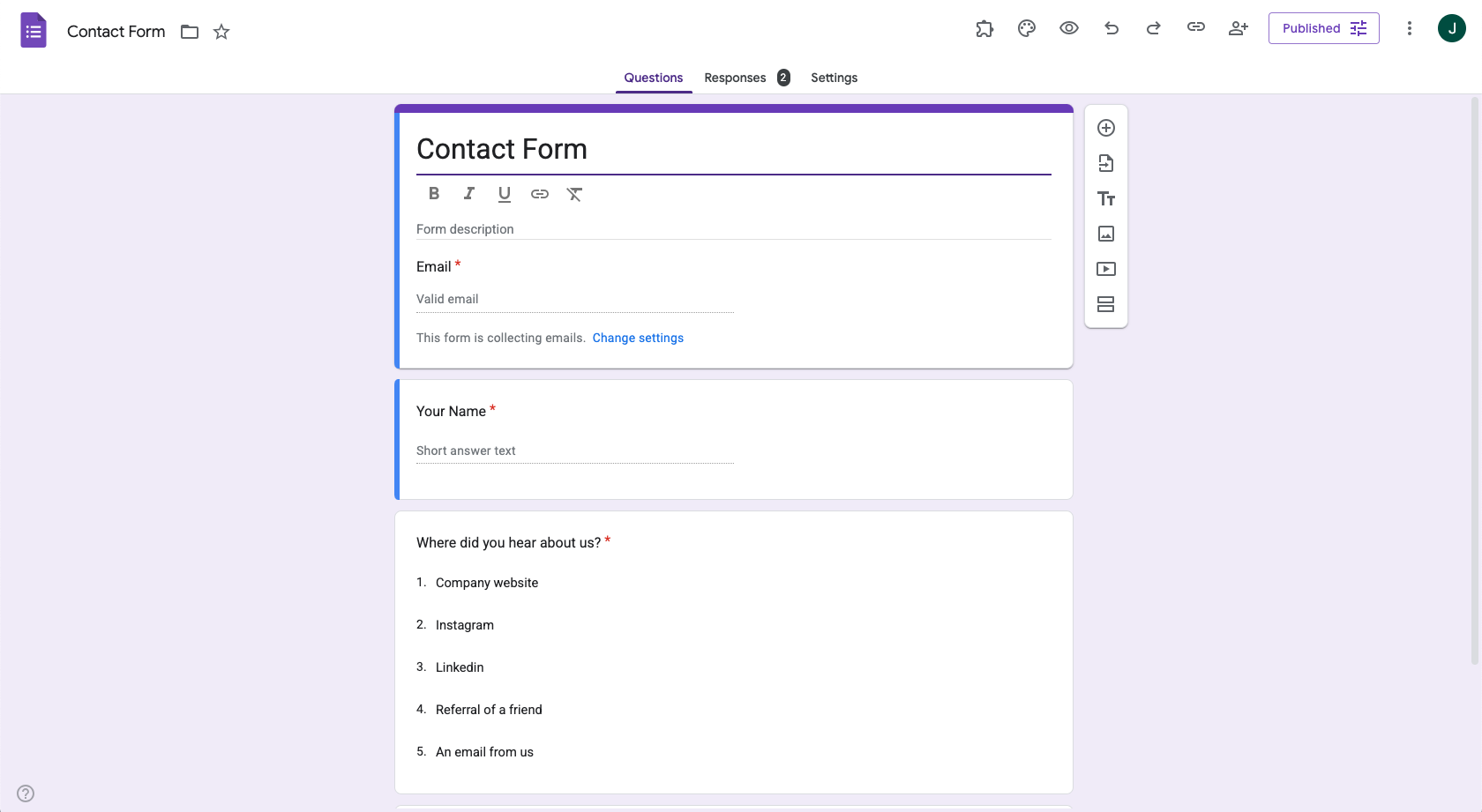
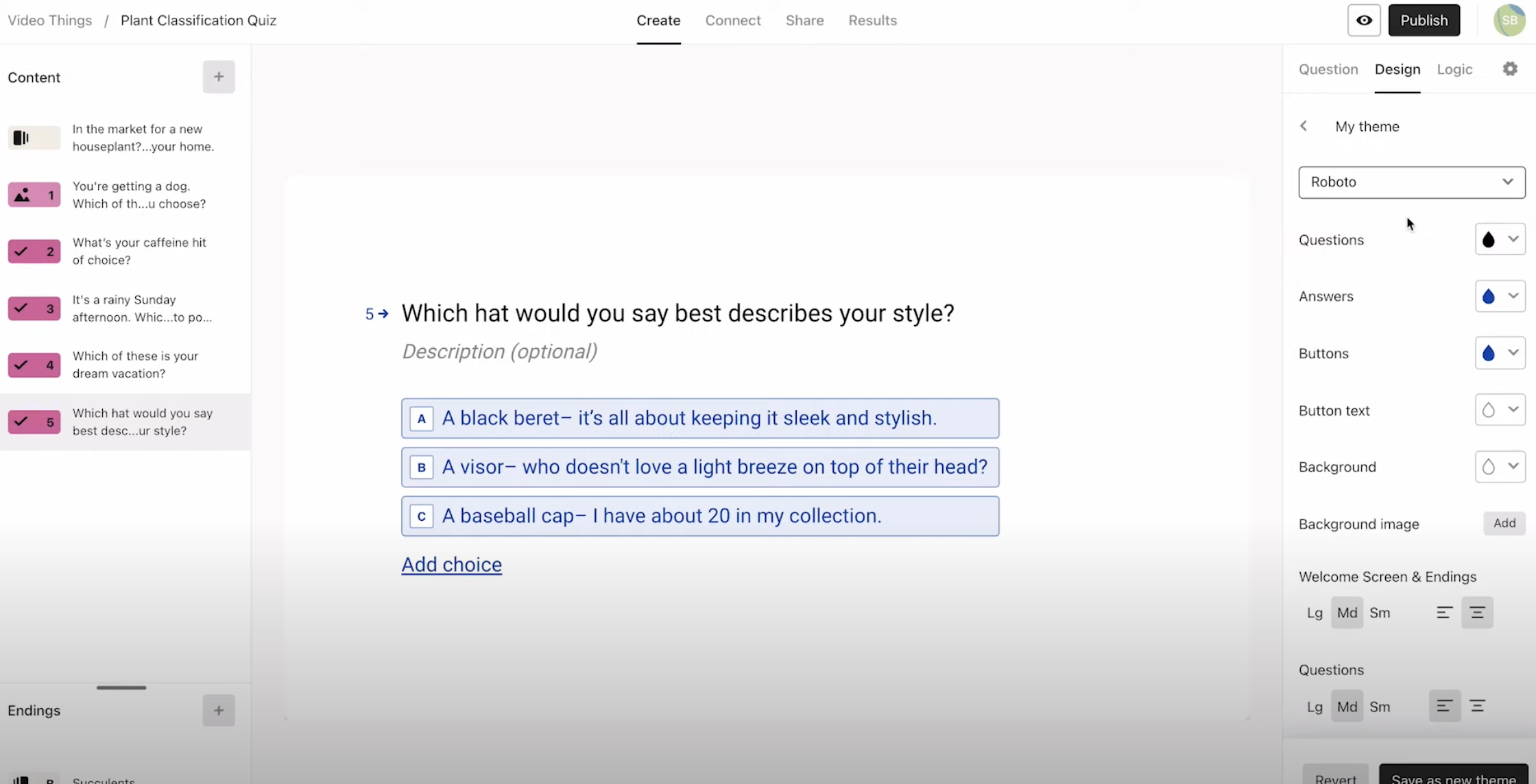
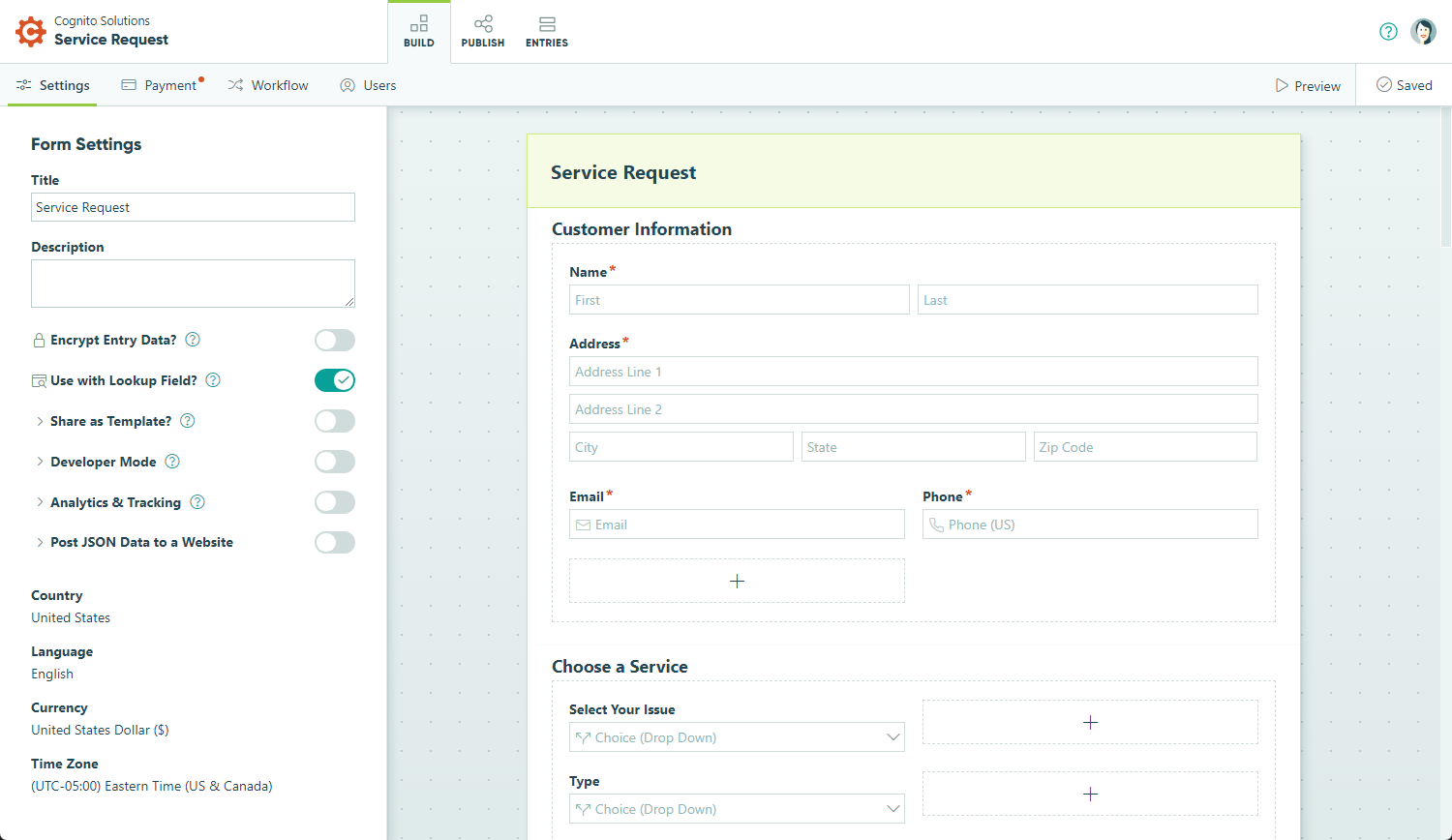
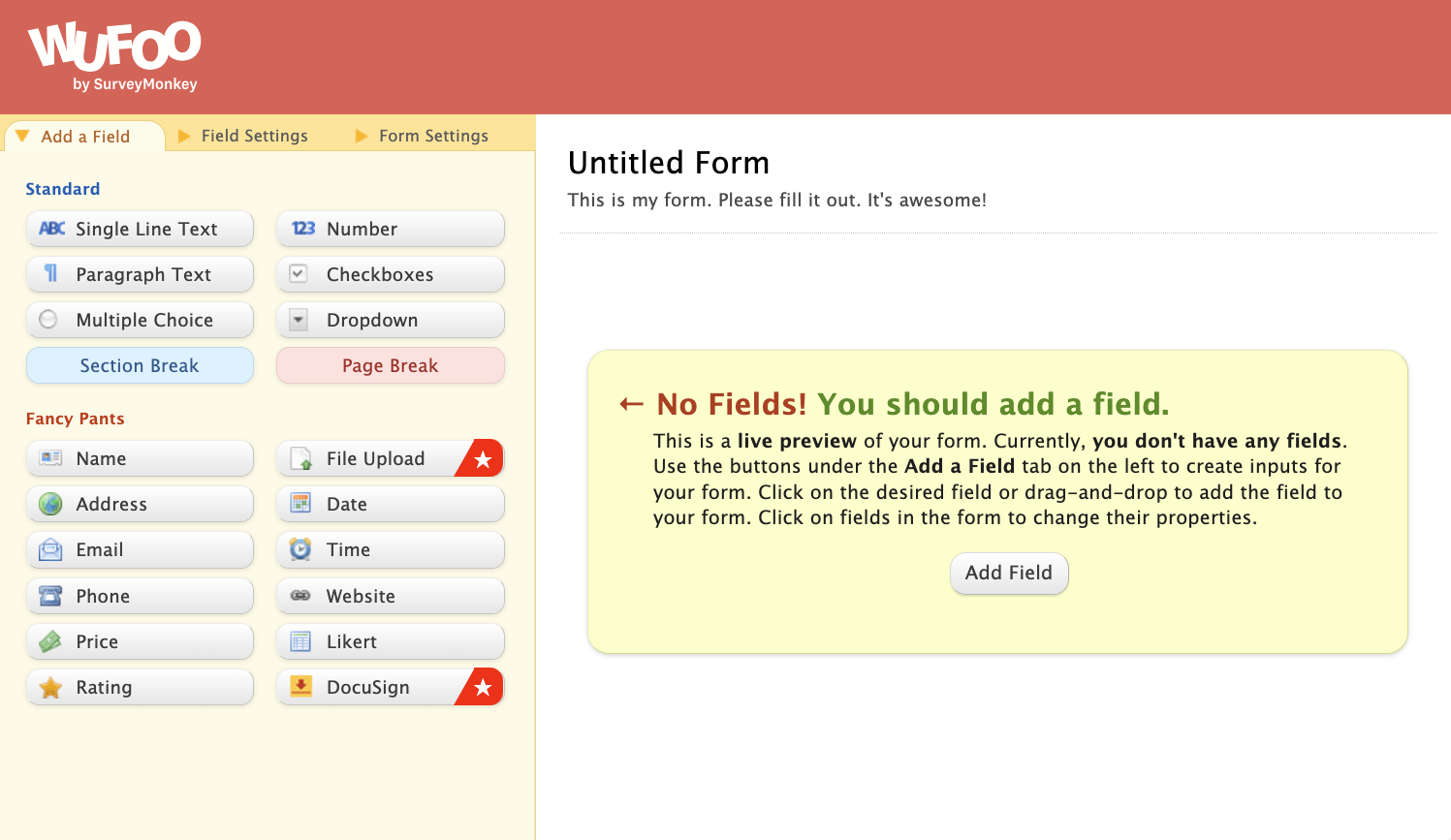



























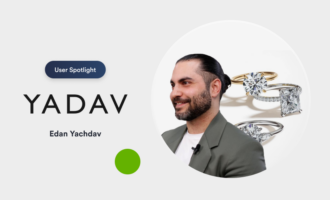



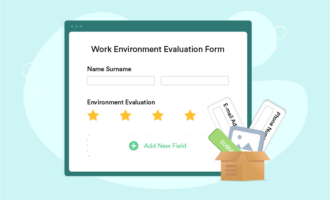






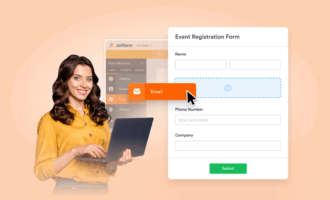

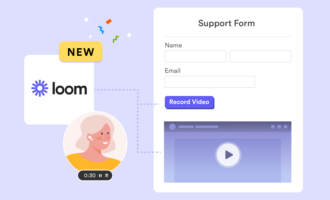
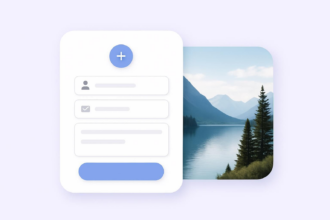
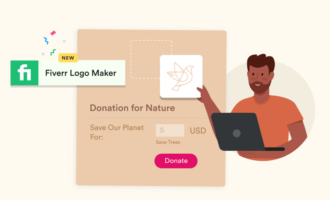

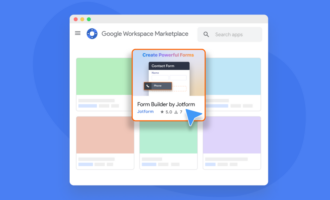



Send Comment: