South Florida is known for its party scene, but there’s one company that takes it to the next level.
Enter Cycle Party, a bike-operated party tour offering delicious drinks, pumped music, an upbeat tour guide, and much more. It’s the perfect setup for anyone looking to have a good time with friends, teammates, or even strangers.
But to make all of this happen, Cycle Party relies on Jotform to help manage some of its most crucial business operations, such as coordinating transport logs, collecting data for incident reports, and most important, assigning checklists to teammates.
About Cycle Party
Founded in 2012, Cycle Party is a South Florida party tour business that operates in Miami, Fort Lauderdale, and West Palm Beach. The company’s mission is to make people happy and leave them with lasting memories.
“I’d say that 99.9 percent of people leave with a smile on their face,” says Chris Haerting, Cycle Party’s owner.
Cycle Party also makes the local economy happy by partnering with neighboring bars and restaurants to run its drink, dinner, foodie, and scavenger hunt tours. Guests are chauffeured to three or four establishments, bringing business to the community and giving riders a taste of the local flavor.
How Cycle Party uses Jotform
Running an operation like this isn’t easy, so Cycle Party turned to Jotform to help out with bike transport logs, incident reports, and checklists for its pilots.
Checklists are always top of mind for Cycle Party. “The main thing I use Jotform for is to assign checklists. It’s a pre- and post-shift checklist that our pilots have to use every single shift,” says Haerting.
Since everything on the bike needs to be prepped for the next tour, Cycle Party pilots must check the stereo system and lights, and make sure the bikes are plugged in.
“If the pilot doesn’t plug the bike in at night and there are tours going out the next day, that’s a big deal,” Haerting says. With Jotform, pilots can easily upload a picture of the bike plugged in, so he can see that it’s ready to go the following day.
Before Jotform, sending and receiving checklist information was a messy process with lots of unnecessary paper. Now, Haerting can take advantage of the Assign Form feature, which allows him to easily send forms to any of his pilots.
On Jotform’s backend, it’s a breeze for Haerting to build forms and make the questions as simple or complex as he likes. Some questions only require checkmark answers, while others are more involved, with dropdown menus. He has the option to customize each one.
It’s also easy for Haerting to set up notifications to be sent via email, or he can check them right from the Jotform Mobile Forms app on his phone. This is helpful so he knows exactly when the pilots submit their checklists.
And if Haerting needs to share any data with pilots or other teammates, like if a bike needs to be fixed, he can do so via link, email, or text message, making his life that much easier.
“Jotform has helped us eliminate paper and manage our team more efficiently, and we love how portable it is.”






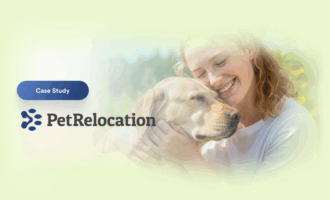

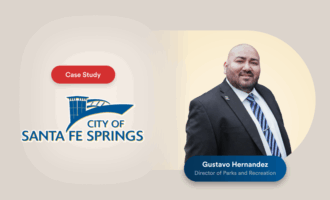




Send Comment: