Over the years, Salesforce has become an essential tool for businesses of all sizes to manage customer relationships. However, as companies continue to build out their Salesforce ecosystem with custom applications and integrations, it’s become more important than ever for teams to familiarize themselves with ways to optimize and manage these additions.
Enter application lifecycle management in Salesforce. As a set of processes and tools, application lifecycle management helps you plan, build, test, release, and monitor customizations within Salesforce —ultimately helping you work more efficiently and extract maximum value from the platform.
So, how do you get started with application lifecycle management in Salesforce? Read on to learn more.
What is application lifecycle management?
Application lifecycle management refers to the process of managing a software application from initial development to launch. There’s no updating software on the fly; instead, the framework aims to streamline the design, building, testing, distribution, and ongoing enhancement of applications through coordinated workflows and automation.
Salesforce created its own application lifecycle management framework to help customers use the platform more efficiently. By guiding you in managing the full lifecycle of custom apps, integrations, and modifications, application lifecycle management ensures any additions you build and launch don’t negatively impact the stability and security of your Salesforce ecosystem or create inconsistencies for users.
Pro Tip
Power up your application lifecycle with Jotform Salesforce Agent, an AI chatbot that connects directly to Salesforce to automate everyday tasks like lead capture, record updates, and release tracking. By linking the Agent to your Salesforce environment, you can build conversational workflows that log data, trigger updates, or pull information from custom and standard objects — streamlining collaboration and keeping every project stage connected.
When should you apply application lifecycle management in Salesforce?
Application lifecycle management in Salesforce is especially important if you
- Have multiple developers or teams building custom applications, integrations, and modifications within your Salesforce ecosystem
- Regularly release new Salesforce-related features and enhancements
- Need to maintain compliance with regulations and governance standards for your Salesforce ecosystem
- Want to reduce risks and errors when deploying changes or new functionality within Salesforce
Application lifecycle management keeps the application-development process organized, which makes it hugely beneficial for organizations undertaking sophisticated or large-scale Salesforce implementations.
How does application lifecycle management in Salesforce work?
There are six phases to application lifecycle management in Salesforce: planning, development, testing, build release, test release, and release. These six phases provide structure, automation, and best practices that streamline the process of enhancing Salesforce implementations.
Planning phase
Application lifecycle management in Salesforce starts with a planning phase, where you’ll gather requirements and design specifications and set up development environments to map out the project details to get alignment from stakeholders early on.
Development phase
With the plan completed, you can start using Salesforce’s various development tools and platforms to build out the customizations and modifications in a sandbox. Following agile software principles — like sprints and daily check-ins — helps the team stay on track during this phase.
Testing phase
After development, everything you’ve built needs to go through thorough testing using Salesforce’s built-in frameworks — this ensures you minimize any unnecessary back-and-forth steps before you start integrating with other team members’ work.
Conducting unit tests, integration tests, user acceptance tests, and security reviews in an environment mirroring production is part of a comprehensive testing process that, hopefully, will help you identify any bugs or issues that need fixing before the build release.
Build release
Before launch, you’ll need to bundle all the changes into a release package containing the updated components. Preparing a cohesive release package gives you control over what gets updated and simplifies rolling back changes if necessary.
Test release
The next step involves more comprehensive testing of the full release to catch any integration issues and validate performance. You can also conduct user acceptance testing, which allows experienced users to provide feedback.
Release
Finally, once everything looks good with testing, the release gets deployed to production and rolled out — congratulations!
Pro tip: Proper release planning ensures a smooth transition to the new features. Make sure to create training materials to help ease the transition for employees and customers, as well as provide ongoing support as they get acquainted with the changes.
How can Jotform help streamline workflows in Salesforce?
Just like the application lifecycle management framework, Jotform provides a powerful way to help teams work more efficiently by improving data management within Salesforce.
As a popular no-code form builder and data-collection tool, the Jotform for Salesforce integration can sync information gathered from surveys, questionnaires, and lead generation forms directly with Salesforce objects like leads, contacts, and accounts, ultimately eliminating the need for manual data entry. Using Jotform’s 10,000-plus templates for data collection instead of building custom forms in Salesforce also speeds up development time, which is crucial for efficient application lifecycle management.
By following the application lifecycle management framework when building new apps, integrations, or other solutions to Salesforce, you’ll be able to increase development efficiency, add review processes to eliminate errors early, and deliver higher-quality releases faster.
Photo by Jenny Ueberberg on Unsplash










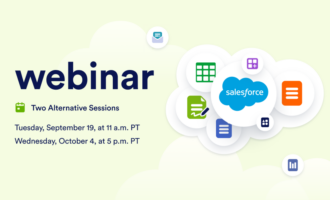
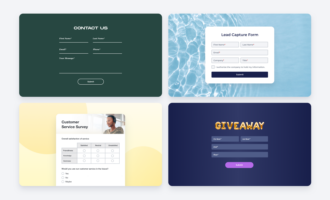










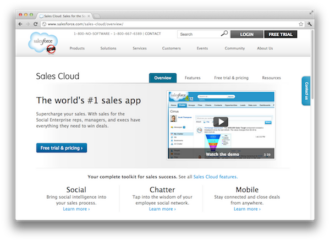



















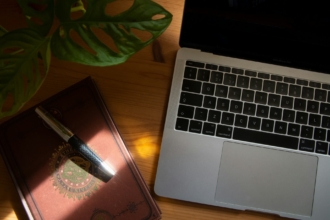























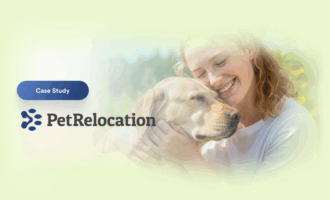





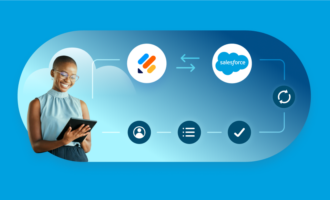







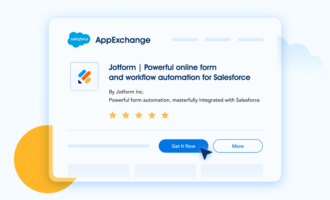











Send Comment: