We are pleased to announce a new widget available immediately to all Jotform users – the Adobe Document Cloud eSign widget.
With it, users can link their forms to Adobe’s secure eSigning services (formerly known as EchoSign). This gives Jotform users access to the market leader in PDF document signing services. They can use it to sign employment contracts, business agreements, or any other type of document you need two parties to agree to in writing.
The way it works is first you create your form as usual. You’ll also need an Adobe Document Cloud account. Add all the fields you’d like included in it, and also include the Adobe Document Cloud eSign Widget at the bottom.
Authorize Jotform to integrate with your Adobe Document Cloud account. Embed your form on a web page as usual, or send it out with the permanent link via email. When the user is done filling out the form, they can press the Adobe eSign button. It will then automatically generate a completed copy of your form, open the generated document in Adobe Document Cloud where your form users will securely sign it. Copies are forwarded to each party.
Check out the Adobe Document Cloud eSign widget today! Tell us about your experience with it in the comments.
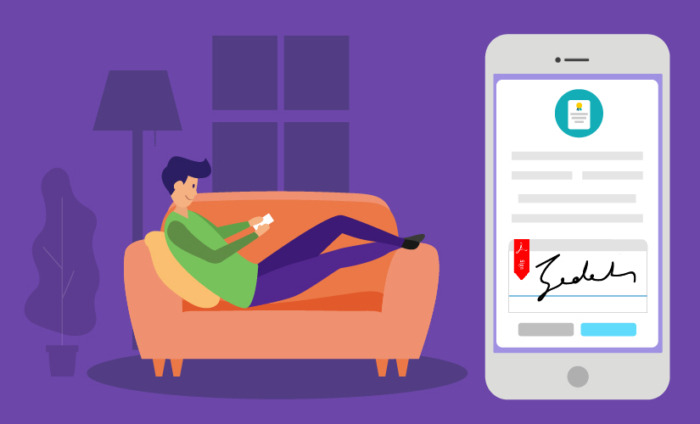



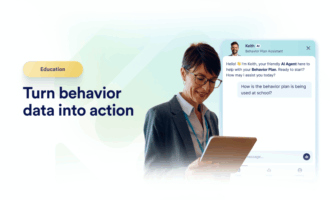




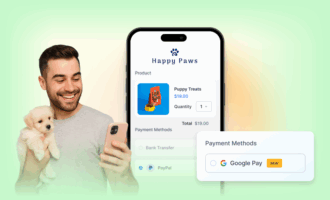


Send Comment:
9 Comments:
More than a year ago
Are you able to get the same signer to sign in several spots on the same agreement yet ?
More than a year ago
Would like to thank you for all your help in this
More than a year ago
Do we have to have a Adobe Acrobat DC pro account for this to work? It says the standard account allows to sign but the pro account is required to Sign PDFs and get them signed? Does this mean we need a pro account and anyone that needs to sign must have at least a standard account with Adobe DC?
More than a year ago
Absolutely love all the different widgets that can be used with jotform forms. I use this for everything!
More than a year ago
I would love to see the ability for our users to upload a document like their Driver's License or Utility bills etc. Also, the ability to authenticate a user would be nice (Docusign has both of these feature). But so far, this is a good start.
More than a year ago
Can we have multiple signers for this?
More than a year ago
Tebrikler...Türkiye ve Dünya, bir basamak daha yükselecek Mehmet Barak,TTKD Başkanı
More than a year ago
Awesome, this is going to be really helpful!
More than a year ago
This is such a seamless integration. Takes all the user's responses, sends it out to Adobe DC for signing, and notifies everyone. I expected it to be more complicated!