Networking has certainly become important to our daily life. Whether light-hearted interaction with friends or communicating with business clients the world over, socializing is integral to our personal and professional relationships. Facebook has gotten most of the buzz in the past few years, allowing members to easily stay connected with friends, family members and business associates.
Adding friends, sending messages, chatting, joining causes and networks for your institution or workplace, you can do it all here. Here, we’ll introduce you to 20 scripts that are typical for the Facebook user experience. Web designers and developers who want to integrate Facebook-like features into their websites and applications are in for a treat.
Pro Tip
Sign up for a free Jotform account to create powerful online forms in minutes — with no coding required.
1. Post-To-Wall Application Using jQuery and PHP
A lot of information is made available on Facebook’s wall message board, including message content, users, senders, comments, dates, times and other relevant details. Though this may seem like complicated work, this tutorial-by Antonio of woork.blogspot.com makes it easy for you to implement a similar post-to-wall feature on your own website. Use the few lines of Javascript and PHP code from the tutorial and watch your website flourish like never before. To make it easy for beginners, the tutorial deals with only one piece of information on the wall: the message content.
2. Lightbox
A lot of lightboxes are out there, but why not make the perfect one, like the one on Facebook? This great lightbox script was created by famspam. Writing code for even routine tasks can be cumbersome. But with the simplicity of JQuery, you can have a lightweight Facebook-style lightbox for your website. Capable of displaying DIVs, images and even entire remote pages, the lightbox creates pop-ups that are visually appealing and easy to use. You can get started here.
Just so you know
Did you know you can add a form to your Facebook page with Jotform? Try it using our free Form Builder!
3. Auto-Suggest Search With jQuery
Automatically suggesting potential search results based on just a few letters entered by the user, this Facebook-style auto-suggest search engine is a true time- and effort-saver for users and enhances their experience of the website. For example, typing the letters “Fra” could bring up “France” or the user’s friend “Frank” as suggestions. This stylish search engine makes use of BSN Autosuggest libs and employs jQuery for the AJAX framework. Some of the features of this Facebook-style search are:
- AJAX and auto-suggest support;
- Renders support for search plug-ins;
- Provides support across different browsers (Firefox, IE 5.5 and above, Opera, Safari);
- Supports cache.
Download this Facebook-inspired auto-suggest search feature here.
4. Modal Box Using MooTools
Stylish, lightweight and subtle, Facebook’s modal box is the best and most coveted of all current modal boxes. This JavaScript creates modal dialogues and wizards — i.e. dialogue sequences — without resorting to conventional page reloads and pop-ups. These are also sometimes used to display large versions of small images. The tutorial here takes the CSS and imagery from Facebook and combines it with the amazing functionality of MooTools in order to create the Facebook effect.
5. Elastic Plug-In
A major hit on Facebook, this jQuery plug-in is now counted among the most functional UI effects on the Internet. This elastic plug-in automatically shrinks or expands text areas according to the amount of text inputted by the user. The weight of this plug-in is what gives it its edge over competitors. Now, you can recreate this impressive Facebook-style effect of an elastic text area by simply following this tutorial.
6.Tipsy Plug-In
Wondering how to make a relevant tooltip pop up as users move their cursor over the title attribute of an anchored tag? Facebook provides inspiration for this jQuery plug-in, and you can implement this cool tipsy plug-in on your own website now. Aside from being a neat trick, the plug-in is easy to configure and lightweight. Read the tutorial to learn how to incorporate the Tipsy plug-in on your website.
7. Activity Stream
This innovative plug-in for Movable Type 4.1 allows you to share, control and aggregate all of your activities around the Internet, along with several of your profiles from different services. The plug-in emulates the Facebook streams that adorn your wall. So, if you have a Movable Type blog and wish to exercise complete control of your activities on the ‘net, including showing or hiding certain activities, this tutorial on Facebook-like activity streams is sure to be a great help. To keep you from being locks in to any particular service, this plug-in can also publish your stream with the hAtom microformat and Atom.
8. Icons
Chatting with friends online is fun, but words are sometimes not enough to convey our feelings. Icons come in handy because they’re a cute, simple way to express emotion. Of course, saying “I love you” has a powerful effect, but an icon of a little heart pumping is so much more stylish. Facebook icons are a hit among users, and you can download 28 of them here, for free. They are available in SVG and high-resolution PNG format.
9. Sliders Using CSS And MooTools
Website developers are constantly looking out for great ideas with which to enhance their websites. The slider controls on Facebook have caught the eye of many professionals. To implement similar-looking sliders for your project, read the tutorial here. It explains how to create them and how to control the height, width and opacity of images. The credit for this easy three-slider tutorial goes to David Walsh, a successful Web developer in his own right. Hats off!
10. JBolo
Having to switch between two websites every few seconds — or even few minutes — can be annoying: for example, to chat with a friend on Gmail and browse photos on Facebook. With that in mind, Facebook took social networking to the next level when it integrated chat functionality. And now you can integrate a similar feature on your Joomla website using this tutorial. The distinctive name of this application is taken from the Hindi word “bolo,” which means to talk. So, get to work and let your visitors start talking!
11. Boxy
Styled like the dialogue box on Facebook, this flexible box supports size tweening and dragging. What distinguishes Boxy from several other overlays is the availability of an object interface to control dialogues after creating them. To make usage even simpler, it also provides you with a jQuery plugin that allows you to include forms and links automatically, along with the “Ask helper” to present the user with an array of choices. Read the tutorial to implement the Boxy dialogue box on your website.
12. Gmail- And Facebook-Style jQuery Chat
Everyone loves Facebook’s chat module. And this jQuery module lets you seamlessly integrate Gmail- and Facebook-style chat into your website. This chat script has many features, such as keeping chat boxes open and preserving a box’s state (and data) even when the page has been refreshed, just like on Facebook. Also, this chat is extremely simple to integrate. Learn more about this Facebook-style jQuery chat.
13. Alert Confirmation Box Using CSS And jQuery
It happens often enough that while performing a particular action, we lose focus and mess up the task. Alert confirmation boxes can be a great help here. In asking for your confirmation of an action, the box makes you think through your request before finalizing it. For instance, to remove a friend from your friend’s list on Facebook, you need to click on the “X” button, which brings up an alert confirmation box asking you, “Are you sure you want to delete so-and-so from your list?” You are given the option of “Yes” or “No,” which finalizes the action. Alert boxes can help visitors to your website complete important actions, such as deleting items from a shopping cart. This tutorial shows you how to make an alert confirmation box like the one seen on Facebook.
14. AJAX Pagination Using jQuery
Designing Facebook-style pagination to break up a long list of search results into several pages is no longer a difficult task. Though page numbers are not displayed at the top of Facebook, you are given the option at the end of the page to see more results. To create a similarly subtle yet helpful feature on your website, go through the tutorial here.
15. Cometchat
This is the best script for inline chat similar to the kind seen on Facebook. Get the script to give your visitors a chat environment to interact in while they browse your website. They can also update their status, like “Available,” “Busy,” etc. Facebook-style AJAXification ensures the feature does not reload every time a visitor clicks to another page. Hash URLs and notifications in the footer are some of the other features integrated in Cometchat.
16. Image Cropping
The crop tool hides unseemly parts of a photograph and brings focus to the subject. Facebook introduced such a tool that members can easily use before uploading and sharing their pictures. To achieve this nifty combination of Javascript and PHP, check out this amazing tutorial.
17. Input Box
Integrated with the auto-complete function, the input box on Facebook allows you to search for and send messages to your friends. To include a flexible Facebook-inspired input box for your website, just grab this MooTools 1.2-compatible script and get started.
18. Chat Room And Instant Messenger
Does the instant messenger and chat room on Facebook make you green with envy? Give your website the same with this Joomla module. Visitors can sign in to the messenger with their Facebook ID and password and use their friends list from Facebook. It really is as simple as that.
19. vBStatus (Status Display)
Isn’t it great that you can share what’s on your mind with all your friends in an instant, and vice versa. These status updates are one of the main features of Facebook. And below them is room for your friends’ comments and a option to “Like” your status. This feature is referred to as “vBStatus,” and you can include the same on your website by downloading it here. Users will have the flexibility to quickly change their status whenever they want using AJAX.
20. Facebox
Facebox is lightbox script that gives you the look of Facebook pop-up message windows. It can contain images, Flash movies, HTML and more. Facebox is a MooTools alternative to the original Facebox jQuery script. Read more about Facebox here.
(al)
Banner Photo by Shahadat Rahman on Unsplash
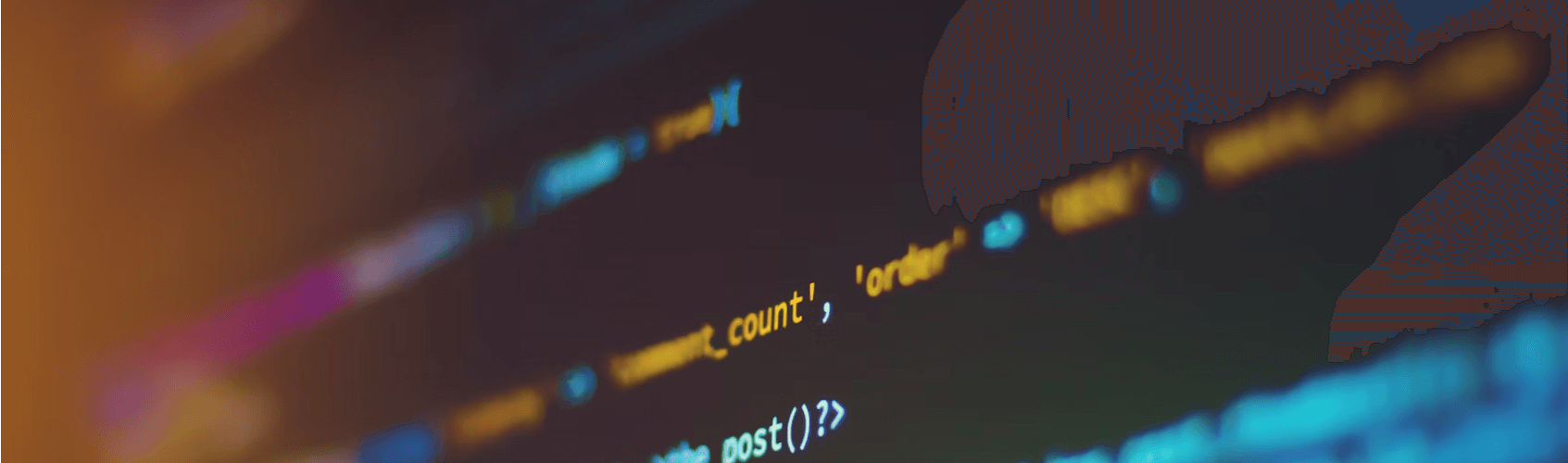
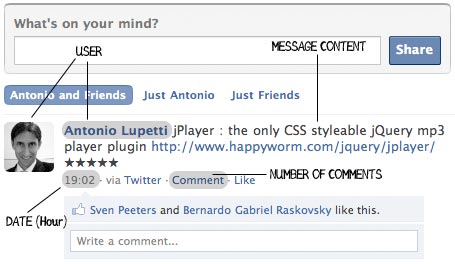
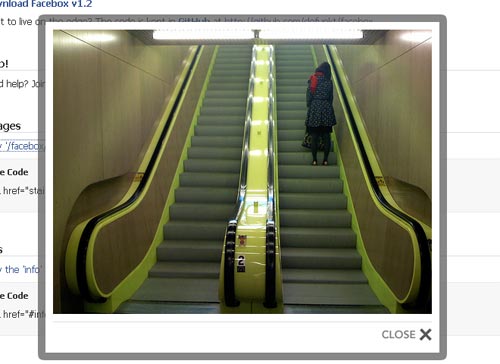
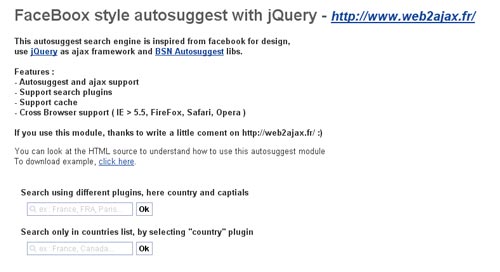

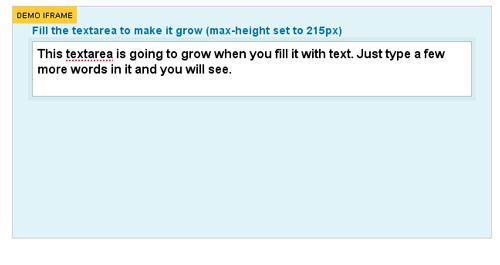
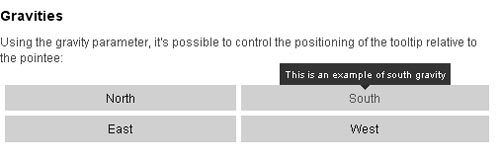
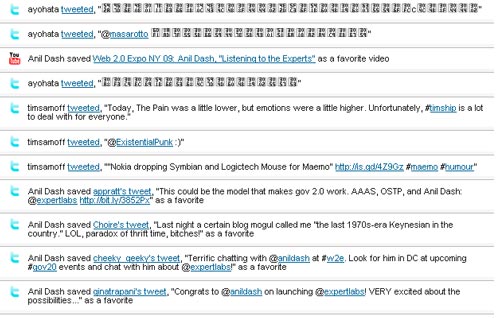



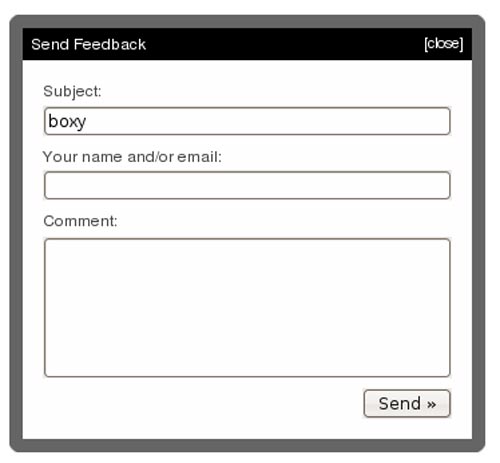
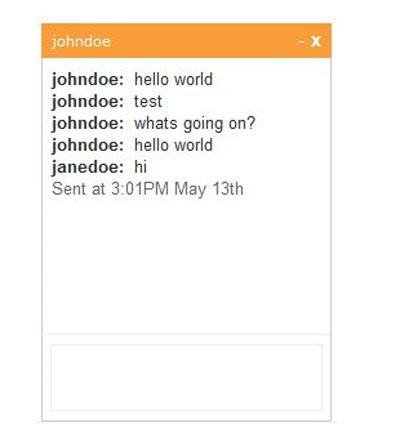
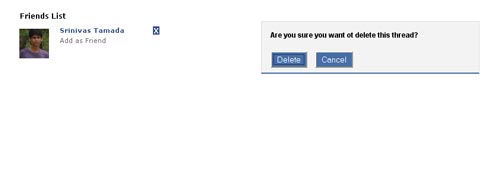

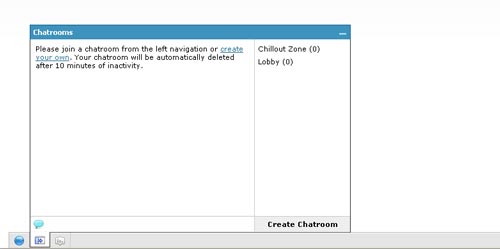
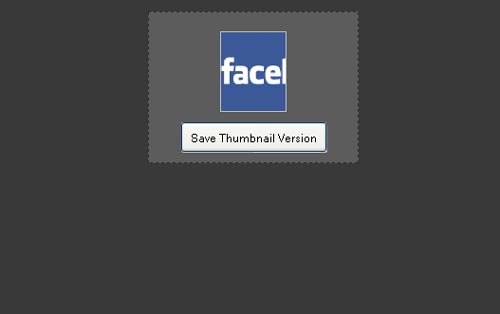
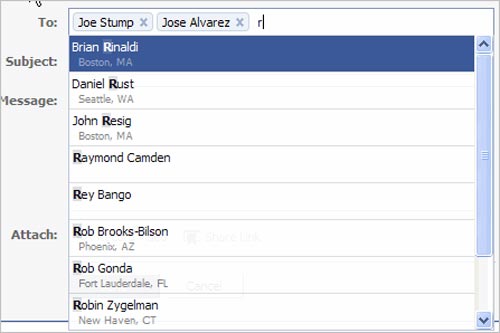

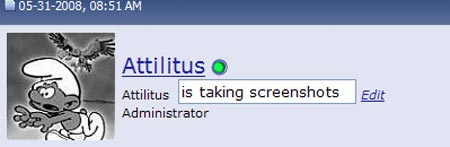









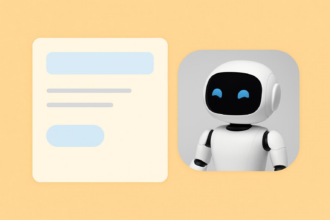


Send Comment:
80 Comments:
More than a year ago
thanks for the post, I didn't even google that information when I was looking for nursing writing services :)
More than a year ago
10k followers
More than a year ago
Would like to expand my customer base
More than a year ago
NICE Post…
More than a year ago
NICE Post...
I like this post...
I'll try it one by one.... :D
Thanks..
More than a year ago
Thanks for this useful resources. Great collection.
More than a year ago
I want to create my own like button like facebook.How they do that?
More than a year ago
Nice script tutorial. it help a lot to me
More than a year ago
Hello all
I need facebook viral script from that script
have a admin panel
mysql database
If on ther any visitor gone than i can post his wall and his friennds wall.
Thanks
skype@ seasons.team
More than a year ago
It is also much shorter and easy to develope your own App for facebook.
i am using PHPforFB framework the best Facebook toolkit i ever seen.
More than a year ago
Great post. This one really helped me with our pages
More than a year ago
Excellent Post. Thank you very much. Its very much helpful.
More than a year ago
This one helped me a lot. Greatly appreciated! :)
More than a year ago
Thanks for these scripts
More than a year ago
Where can I find a script or tutorial on how to copy the facebook function where when you post a link in the posting box, a image icon is automatically posted or pulled from that URL? This would be greatly appreciated!
More than a year ago
how dose face book get that pointer that points to the icon on share where Status, Photo, Link, Video or Question
More than a year ago
Thanks a lot for takin the time to share this scripts. May God bless u
More than a year ago
Nice Script, It's very usefull
More than a year ago
Need some major assistance here.... As a disclaimer - we are NOT programmers or have programming skills, therefore, we'd like some assistance in accomplishing the following....
We have a new Facebook Page called Songward: facebook.com/pages/Songward-Purveyor-of-Great-Songs-From-Great-Artists/197141713650984.
What we're trying to accomplish is to bulk-post comments/links/photos, etc unto the Pages we have under our LIKES. For example - when using Facebook as a Page under Songward, we "Like" Filter Magazine, New Normal Music, New Music Seminar, etc, etc. as you can see. We can post comments, links, photos, etc to each of the Like Pages as Songward (the company). What we're seeking is to post in bulk to the Pages we have as Like, so that we do not have to visit each Page individually in order to post our material, be it a comment, link photo, etc.
Is this possible??
Thanks!!!
More than a year ago
Wow, great list of resources thanks!
More than a year ago
Very good resource compilation ..thanks
More than a year ago
Hi friends, here you can find 3-4 facebook clone scripts ! enjoy ! hope u will like it.
More than a year ago
I discovered your blog web site on google and check just a few of your early posts. Continue to maintain up the superb operate. I just additional up your RSS feed to my MSN Information Reader. Looking for forward to studying more from you in a while!…
More than a year ago
Thanke for this good script for fesbook.it !
More than a year ago
hi all ... some very useful stuff here but unfortunately havent found solution for my problem ... as Iv opened my account it turned out to be my favorite music collection of bands I luv... now Im getting to point where its very frustrating to scroll alll the way down just to check if I already posted the same one ...plz if someone has solution with specialized search that filters only my wall ? many thanx