Several text inputs with accompanying labels and a huge prominent CTA at the end to submit a form and send it to the recipient – usually, a contact form looks exactly like that. And it seems that there are no difficulties in generating one at home.
But once you start, things get a bit trickier. Want your form to be fully responsive, powered by Bootstrap, or tailored with custom styles? That’s when you’ll need to dive into CSS, JavaScript, and possibly some server-side scripting like PHP to get things working smoothly.
Fortunately, you don’t have to start from zero. There are numerous reliable, pre-defined solutions — templates, code snippets, and design patterns — that handle most of the heavy lifting for you. They save time, reduce friction, and give you a solid foundation to build from.
How to create a simple HTML contact form
If you do want to build your contact form, starting with clean, semantic HTML is the way to go. At its core, a basic form includes a few labeled input fields (like name, email, and message) and a submit button. From there, you can enhance it with custom CSS, responsive layout techniques, and interactivity through JavaScript.
Whether you prefer to build it manually or use a ready-made snippet, the following examples offer practical and elegant options to get your contact form up and running quickly.
Fullscreen Form Interface
Creator: Manoela Ilic
Responsive Contact Form with Map
Creator: Lentie Ward
Responsive Material Design Contact Form
Creator: Nikhil Krishnan
Clean Contact Form
Creator: nick haskell
Elegant Contact Form
Creator: Mark Murray
Responsive Contact Form Using Bootstrap 3 and Google Maps API
Creator: Craig Wheeler
Sass Flip Contact Form
Creator: Danny Beton
Vintage Inspired Contact Form
Creator: David Fitas
Simple Flat Contact Form
Creator: Zach Saucier
Contact Form
Creator: Iulian Savin
Drop-Down Contact Form
Creator: Greg Sweet
Contact Form HTML+CSS
Creator: Trevor L.J.M. McIntire
Form Feedback
Creator: CrocoDillon
Minimalistic Form
Creator: Matheus Marsiglio
Flat Responsive Form
Creator: And Studio
Personal Website
Creator: Tim Robert-Fitzgerald
Blackboard/Chalkboard Contact Form
Creator: Greg Sweet
CSS Only, Responsive Modal Form
Creator: Daryll Doyle
Under the Sea Contact Form
Creator: Geert-Jan Hendriks











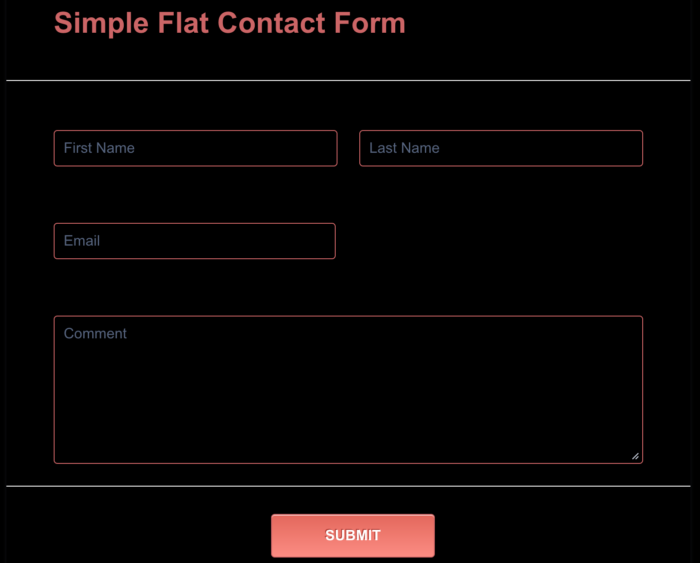













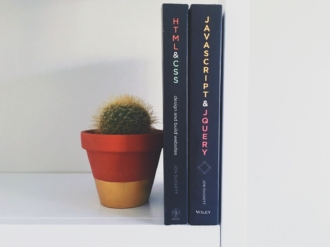




Send Comment:
6 Comments:
More than a year ago
Lot of thanks for this Templates and the code
More than a year ago
How do I:
On form submission, copy the contents of my submission back to my email address?
Tnx
More than a year ago
Excellent post. Nice work keep it up. Thanks for sharing the knowledge.
More than a year ago
these are not responsive contact form
just heading says they are responsive
More than a year ago
Hello sir how to use this in my blogger site?
More than a year ago
Hi, how do I add this snippets to my site?
Where do I place the CSS info? Can I use a HTML Widget?