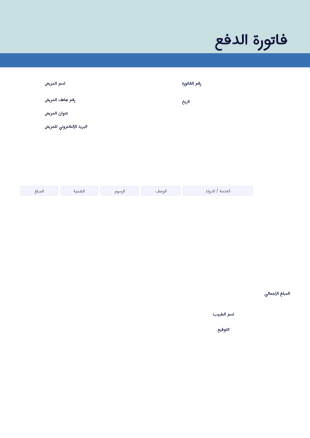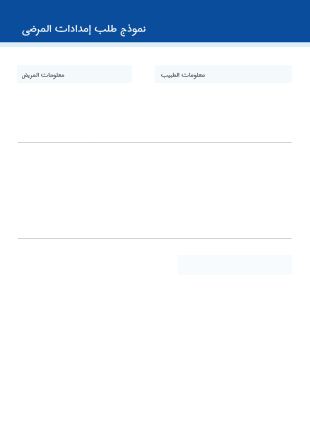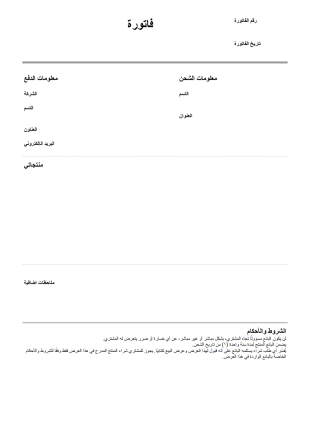إنشاء الفواتير باستخدام Jotform لـ Salesforce
لإدارة عمل ناجح، تحتاج إلى إنشاء فواتير لسجلات دقيقة ومدفوعات في الوقت المناسب. مع Jotform لـ Salesforce، يمكنك أتمتة عملية الفوترة باستخدام قوالب فواتير PDF التي ترسل البيانات مباشرة إلى حساب Salesforce الخاص بك فورًا.
استعرض قوالب فواتير PDF
تُساعدك الفواتير في الحصول على مستحقاتك في الوقت المحدد والحفاظ على تنظيم أمورك المالية. تقدم Jotform أكثر من 50 قالبًا جاهزًا للفواتير، بحيث يمكنك اختيار القالب الذي يناسب احتياجاتك بأفضل شكل
Salesforce
Integrate your Jotform account with Salesforce
Install Jotform from the AppExchange or add our Salesforce integration to any of your forms in the Jotform Form Builder. Your submission data will automatically populate your Salesforce database, so you don’t have to toggle between platforms.
فاتورة PDF
تخصيص فواتيرك بسهولة
يمكنك إنشاء فواتير PDF تلقائيًا من خلال بيانات نماذج الطلبات عبر الإنترنت. فقط أنشئ نموذج الطلب وفعّل الفواتير في الإعدادات — هذا كل شيء! مولد فواتير PDF من Jotform مرن، حيث يمكنك إضافة شعار شركتك، إعادة ترتيب حقول النموذج، اختيار خطوط وألوان جديدة، وإجراء تغييرات تصميم أخرى في ثوانٍ.
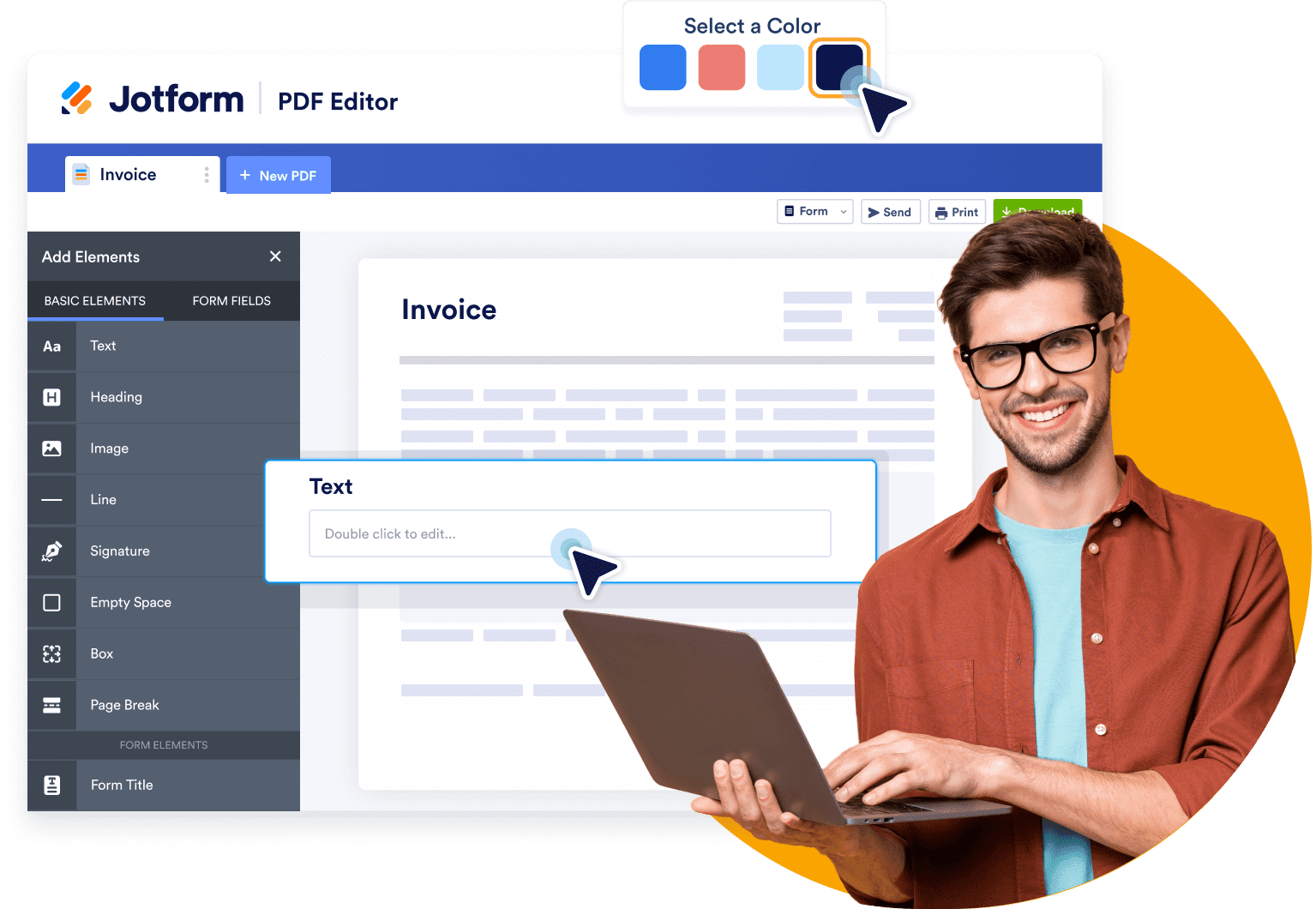
رسائل البريد الرد الآلي
إنشاء رسائل بريد إلكتروني تلقائية مخصصة
ارتقِ بعملية الفوترة للعملاء إلى المستوى التالي باستخدام رسائل البريد الإلكتروني التلقائية القابلة للتخصيص من Jotform. يمكنك تخصيص المحتوى، إعادة ترتيب الحقول، وإضافة نسخ PDF من الفواتير. سيتم نقل جميع البيانات تلقائيًا إلى Salesforce بعد إعداد التكامل، حتى تتمكن من إدارة الفواتير وبناء علاقة مع العملاء بسهولة.
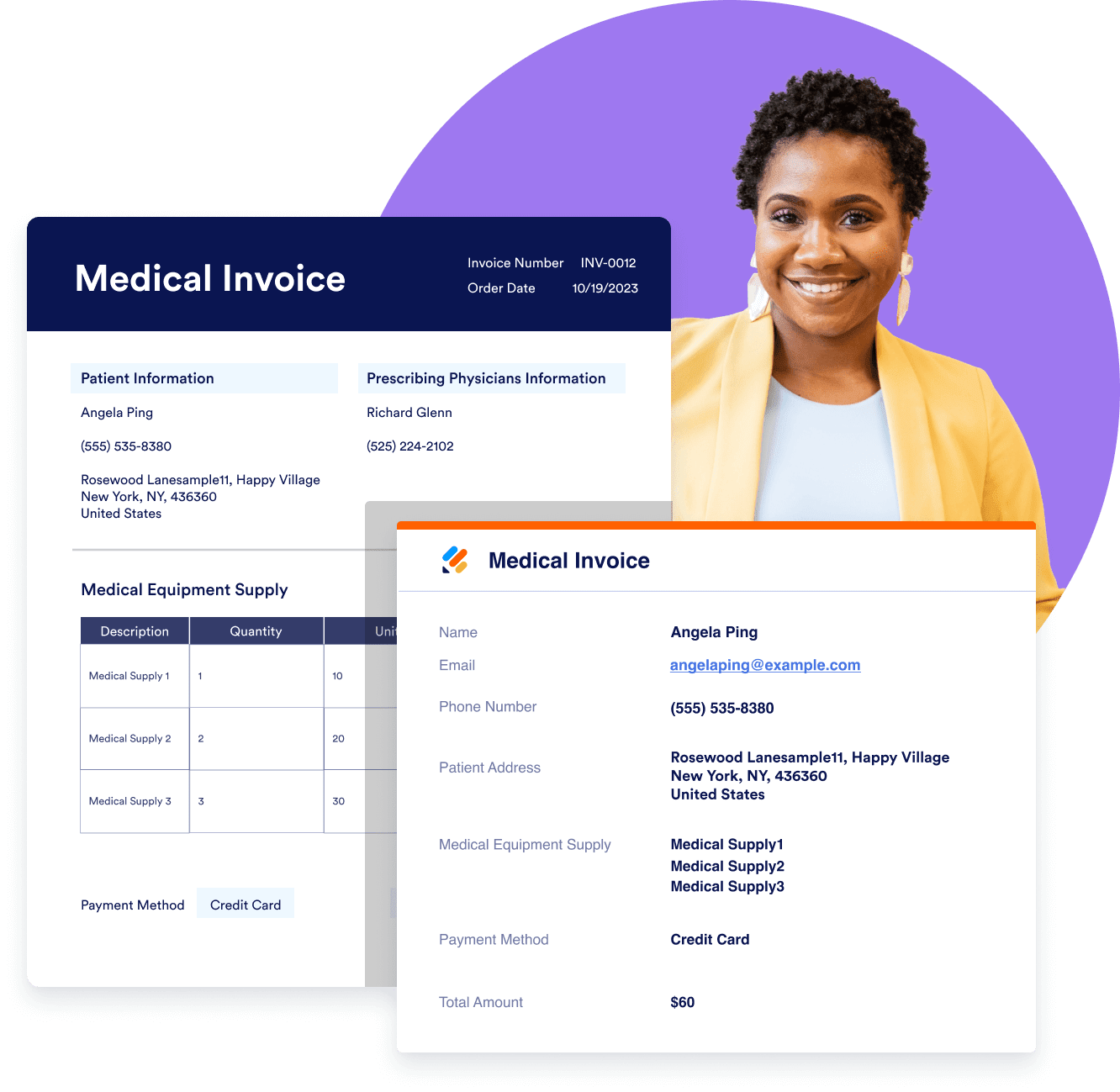
نماذج الملء المسبق
التعبئة المسبقة لنماذج الملاحظات ببيانات Salesforce الخاصة بك
هل تريد الحصول على ملاحظات من العملاء حول عمليات الطلب والفوترة عبر الإنترنت؟ باستخدام ميزة التعبئة المسبقة الديناميكية من Salesforce، يمكنك دعوة العملاء، وجهات الاتصال، أو العملاء المحتملين لملء نماذج الملاحظات التي يتم تعبئتها مسبقًا ببيانات Salesforce الأخيرة لتجربة مستخدم سلسة.
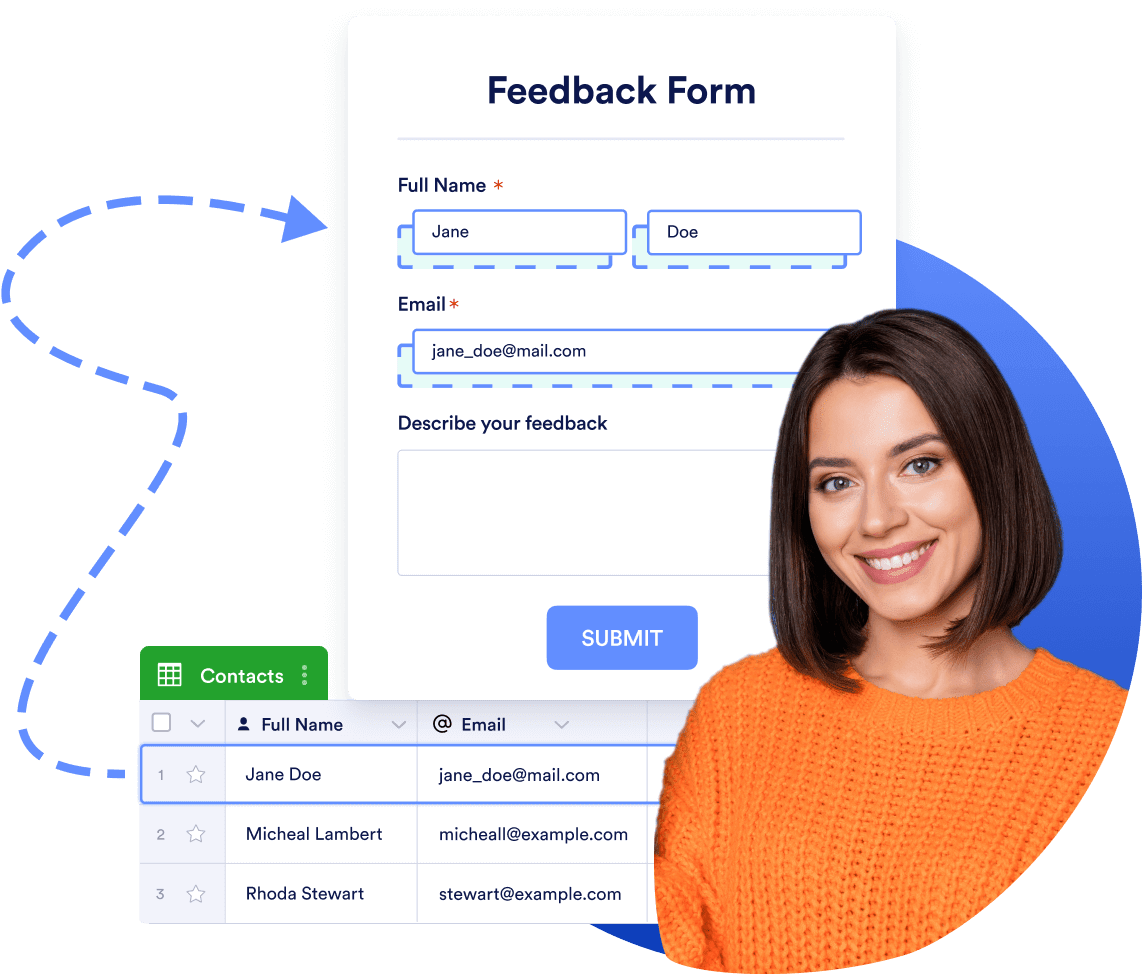
تعلّم كيفية استخدام Jotform لـ Salesforce

ماذا يقول مستخدمونا عن Jotform؟
Jotform هو الحل المثالي لإنشاء نماذج الطلب المناسبة لمشروعي الصغير في الطهي! سهل الاستخدام، مرن، متعدد الاستخدامات، ويسمح بتخصيص مذهل. الاتصال بـ Google Sheets وتأكيدات البريد الإلكتروني يعملان بشكل مثالي، ووظيفة التقارير كانت سريعة وسهلة الإعداد. تقييمات ممتازة في كل الجوانب!
Alexandra Salomon,
طباخ
أسئلة متكررة ومتداولة
-
ما هي قوالب فواتير Salesforce؟
A Salesforce invoice template is a template you can use to bill your customers. You can customize and send the invoice directly from Salesforce. These invoices are automatically generated from the connected form, which sends data directly to your Salesforce account. Jotform offers a template directory with 50+ invoice PDF templates to choose from, so you can customize your invoices and send them to customers in minutes.
-
هل قوالب فواتير Jotform متوافقة مع Salesforce؟
نعم — قوالب فواتير Jotform متوافقة مع Salesforce، لذا يتم نقل بياناتك تلقائيًا. والأفضل من ذلك؟ يمكنك بناء وتخصيص قوالب فواتير Jotform من داخل حساب Salesforce الخاص بك دون الحاجة للتنقل بين المنصات.
-
هل يمكن تخصيص القوالب لتناسب علامتي التجارية؟
قوالب فواتير Jotform قابلة للتخصيص بالكامل لتناسب علامة مؤسستك التجارية — لا حاجة للبرمجة. باستخدام محرر PDF البسيط بالسحب والإفلات، يمكنك إعادة ترتيب عناصر النموذج، تغيير الخطوط والألوان، إضافة شعار الشركة، وأكثر من ذلك. بالإضافة إلى ذلك، يمكنك عرض فواتير PDF في Adobe Acrobat أو Preview، أو إرسالها فورًا إلى منصات التخزين السحابية مثل Google Drive وDropbox.
-
هل يمكن إضافة بيانات ديناميكية إلى الفواتير، مثل تفاصيل العملاء والمعاملات؟
Yes, you can add dynamic data to your invoices using Jotform’s free online PDF Editor. With this tool, you can instantly generate PDF documents, share responses with colleagues, collect e-signatures, and much more — all without coding. Input all your customer details and transaction specifics, and install widgets and integrations to create the perfect invoice for your needs.
-
هل يمكن تغيير عملة الفاتورة؟
Yes, you can change the currency that’s shown on an invoice. Simply click into the form that’s attached to your invoice, and select the Payment element. Open Payment Settings (using the wand icon to the right of the element), and click the Gear icon at the top right side of the Payment Settings panel. Choose your preferred currency from the Currency dropdown, and click the Continue button at the bottom to save the changes. Now, the invoice will reflect the currency you have in your form settings.
-
هل ستنتقل فواتيري إلى Salesforce تلقائيًا؟
تُعد هذه الميزة من أبرز مزايا التكامل الجديد بين Jotform و Salesforce! سيتم نقل بيانات الفواتير تلقائيًا إلى Salesforce، لذلك لن تحتاج إلى إضافة بيانات الفواتير يدويًا إلى حساب CRM الخاص بك بعد الآن. بالإضافة إلى ذلك، يمكنك استخدام بيانات Salesforce لتعبئة النماذج عبر الإنترنت مسبقًا، وستقوم بيانات إرسال النموذج بإنشاء الفواتير تلقائيًا. إنها أداة إنتاجية مثالية!
-
ما هي صيغ الملفات المتاحة لتنزيل الفواتير التي تم إنشاؤها باستخدام هذه القوالب؟
يمكنك تنزيل فواتيرك بصيغة PDF لعرضها في Adobe Acrobat أو Preview، مما يمنحك مرونة في إرسال ومشاركة مستنداتك بسهولة.