Create Next.js Forms
Forget complex coding — embrace the future of data collection with a free Next.js form builder! Build and customize your form with an intuitive drag-and-drop interface, then connect it with your preferred applications. When you’re finished, you can seamlessly embed the form in your website, all without any coding.
القوالب
قوالب نماذج Next.js
لست متأكدًا من أين تبدأ؟ لا تقلق. ببساطة اختر أحد القوالب الجاهزة وخصصه في أداة السحب والإفلات خلال دقائق. قم بمطابقة علامتك التجارية بالصور والخطوط والألوان المخصصة!
نموذج الاتصال للاستفسار العام
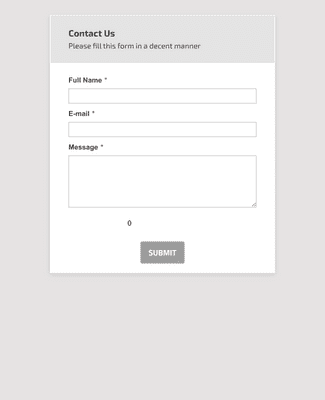
نموذج تسجيل عميل جديد
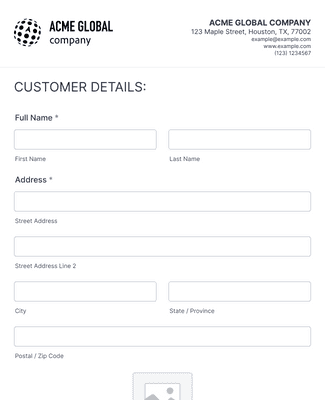
نموذج الملاحظات
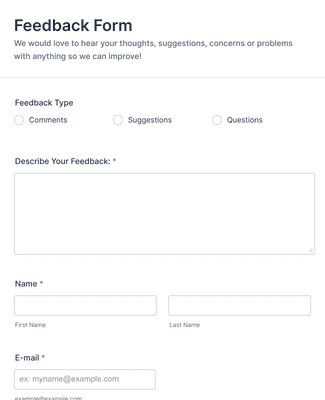
المزايا
صمم النموذج المثالي
Jotform's robust drag-and-drop Next.js form builder lets you create and customize forms in minutes. We offer hundreds of form fields, valuable widgets, and handy integrations that make it simple to build dynamic forms for your web applications.
سهل التخصيص
Match your forms to your brand identity by uploading images and videos, changing fonts and colors, adding your own logos, and more. Plus, you can collect e-signatures with Jotform Sign, create custom reports with Report Builder, and much more with our suite of productivity features.
اجمع المدفوعات أونلاين
Increase sales, bookings, and donations by giving customers an easy way to pay online. Integrate online forms with one of our 30+ popular payment processors, such as Square, Stripe, or PayPal. Jotform never charges additional transaction fees, so you’ll pay your usual rate.
المشاركة والتضمين
يمكنك مشاركة نماذجك مع جمهورك وعملائك ببضع خطوات بسيطة. زودهم برابط النموذج على وسائل التواصل مثل Instagram، أو أرسله عبر البريد الإلكتروني أو رمز QR. ولزيادة الوضوح، يوفر Jotform أيضًا رموز تضمين لتضمين النماذج مباشرة في موقعك!
قم بتتبع وادارة إستجاباتك
With Jotform, you can effortlessly track and manage submissions by instantly accessing them on any device. You can also organize submissions using Jotform Tables, and automate tasks when converting them into PDFs or establishing approval workflows with Jotform Workflows.
توصيات
أداة مريحة للغاية
تعلم كيفية إنشاء نموذج باستخدام Jotform
اكتشف كيفية إنشاء النماذج على الإنترنت باستخدام Jotform في هذا الدليل السريع. سواء كنت تجمع طلبات، أو طلبات شراء، أو تسجيلات، يمكنك إنشاء أول نموذج لك من البداية في دقائق قليلة فقط.

الأسئلة الشائعة
جميع أسئلتك عن Jotform - تمت الإجابة عنها. تحقق من الأسئلة الشائعة للحصول على إجابات للأسئلة الشائعة، أو اتصل بفريق الدعم للحصول على مزيد من المعلومات.
ما هي نماذج Next.js؟
Next.js هو إطار React يوفر للمستخدمين اللبنات الأساسية اللازمة لإنشاء تطبيقات الويب. هذا يعني أن Next.js يدير إعداد React ويقدم بنية وميزات وتحسينات إضافية لتطبيقات الويب.
Forms are useful for web applications because they enable users to collect data and update applications. Next.js forms offer an efficient way to handle form submissions and data mutations. With Jotform, you can create the perfect Next.js forms for all your needs.
كيف أقوم بإنشاء نموذج خاص بي؟
With Jotform, you can build your own form in a matter of minutes. Just choose a template from our extensive template directory, or start from scratch. Then, you can design your form with your own logo, fonts, and colors, and connect with handy widgets and integrations. You can even set up autoresponder emails to be sent any time a recipient completes your form.
كيف أدرج النماذج في بريدي الإلكتروني أو موقعي؟
يتيح Jotform إدراج النماذج بسهولة دون أي برمجة. على الرغم من أننا نوصي عادةً بإدراج النموذج في موقع ويب بدلاً من البريد الإلكتروني، يمكنك نسخ شفرة المصدر ولصقها في البريد الإلكتروني. يمكنك أيضًا اتباع نفس الخطوات لإدراج الشفرة في موقعك.
Learn how to get the full source code of your form and how to embed a form in your web page.
ما هو استخدام نماذج Next.js؟
تستخدم نماذج Next.js بشكل أساسي لجمع البيانات وتحديثها في تطبيقات الويب. وهي مفيدة جدًا لمطوري الويب الذين يريدون جمع المعلومات لإدارة البيانات بشكل آمن على الخادم، إعادة توجيه المستخدمين بعد عملية تعديل البيانات، إعادة التوجيه إلى أي رابط مطلق أو نسبي، عرض حالات التحميل، التعامل مع الأخطاء، ضبط ملفات تعريف الارتباط، وأكثر من ذلك بكثير
هل هناك طريقة سريعة لإدارة وتحليل بيانات النماذج؟
Jotform Tables is an all-in-one data workspace that lets you collect, organize, and manage data effortlessly. You can auto-populate your tables with submission data, or import your existing data in CSV or Excel files directly into Jotform Tables. Make sure you assign entries to teammates, track your progress, and customize access settings to control who can view or edit your workspace. Plus, share your tables in one click to collaborate with teammates, colleagues, and clients.
هل يلزم معرفة البرمجة لإنشاء نماذج Next.js باستخدام Jotform؟
لا — هذه إحدى المزايا الكبرى لأداة السحب والإفلات البديهية في Jotform! لا تحتاج إلى معرفة البرمجة لإنشاء نماذج مخصصة تناسب احتياجاتك. بينما يمكن للمستخدمين المتقدمين إجراء تعديلات مباشرة على كود HTML، يمكن لأي شخص إنشاء النموذج الذي يحتاجه بدون أي معرفة بالبرمجة.