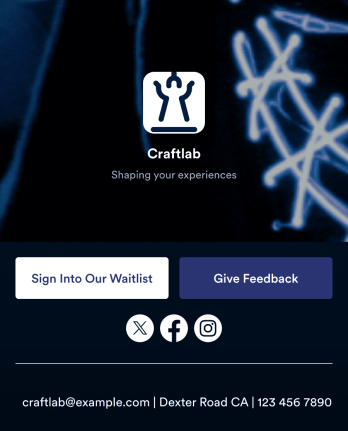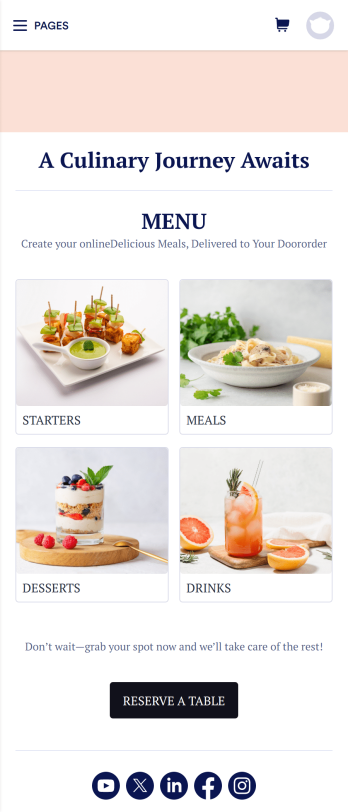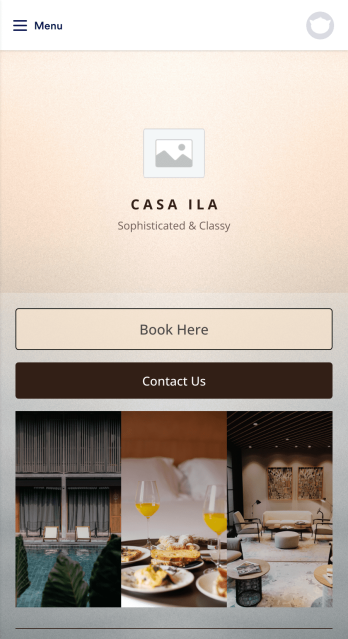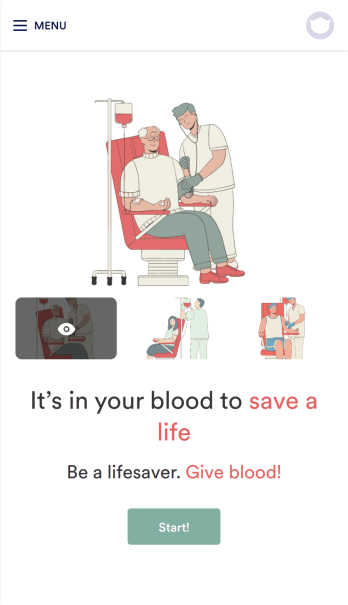Reunion App
Reunion App
Create a personalized app for your college or high school reunion. Drag and drop to customize. Works on all desktop, tablet, and mobile devices. Embed and share.

See app in action
Use your camera to scan the QR code and preview the app on your device.
Need an easy way to organize your school reunion and connect with friends from the past? Jotform’s got you covered with this Reunion App. Build your own app from scratch or use one of our ready-made templates to start your app creation process. List reunion date options, gather food preferences, ticket prices, plus one information, and integrate with 25+ payment gateways to collect any and all fees. You can also set up an automated email response to confirm RSVPs and payments.
Customize your Reunion App by uploading your school logo, changing colors and fonts, creating a custom URL, and more. Once you’re finished designing your app, share it via link, scannable QR code, or by embedding it directly into your website or alumni portal. You can also link your app on your social media pages to spread the word. Connect with friends from the past with this Reunion App from Jotform.
Reunion App FAQs
1) What is a reunion app?
A reunion app is a specialized digital platform designed to facilitate the planning, coordination, and execution of reunion events, such as family gatherings, school reunions, or corporate get-togethers. It serves as a central hub for information sharing, RSVP management, and event updates among attendees.
2) Why is a reunion app used for?
A reunion app is used for:
Organizing Event Details: Centralizing information like date, location, schedule, and activities.
RSVP Tracking: Managing guest lists and responses in real time.
3) What should be included in a reunion app?
A reunion app should include:
Event Information: Date, location, itinerary, and any lodging or transportation details.
Maps and Directions: Integrated maps to guide attendees to the event venue.
4) How to create a reunion app with Jotform?
To create a reunion app with Jotform, follow these steps:
Select a Template: Choose from Jotform’s collection of app templates or start from scratch.
Customize Your App: Add custom forms for RSVPs, event information, and photo uploads using Jotform’s intuitive app builder.
Design and Brand: Customize the app’s design to match the theme of your reunion.
Publish and Share: Once your app is complete, publish it and share the link with potential attendees through email or social media.
5) What are the benefits of using a reunion app?
Benefits include:
Enhanced Organization: Keeps all event details and communications in one accessible place.
Real-time Updates: Instantly inform attendees about any changes or important announcements.
Memories Preservation: A centralized space for collecting and sharing photos and stories.
Streamlined Planning: Simplifies the process of gathering attendee inputs and preferences.
6) Is a reunion app customizable?
Yes, a reunion app is highly customizable. With Jotform, organizers can tailor the app’s features, design, and functionality to meet the specific needs and preferences of their event and attendees. This includes custom forms, tables, themes, logos, and color schemes.
7) Tips for using a reunion app
Promote Early: Introduce the app well in advance of the event to maximize engagement.
Keep It Updated: Regularly update the app with the latest information and engaging content.
Encourage Participation: Use the app to facilitate polls, and photo sharing to keep attendees interested and involved.
Provide Clear Instructions: Ensure attendees know how to access and use the app effectively.
Gather Feedback: Use the app to collect post-event feedback to improve future reunions.
Waitlist App
A waitlist app allows restaurants to manage their waitlist from any device. Whether you manage a diner or a fine dining restaurant, manage your guest list and track wait times for your restaurant with our free Waitlist App that works on any device. You can add new guests to the waitlist using your restaurant’s smartphone, tablet, or computer, or guests can add themselves by downloading the app onto their own mobile device and filling out the form provided.Customize this Waitlist App for your restaurant without any coding. Using our drag-and-drop builder, you can add or remove forms, upload your logos and branding, change headings and fonts, and update app settings such as name, icon, and splash screen. When it’s ready to use, share your app with staff or post the app link on your restaurant’s website or social media accounts. You’ll receive waitlist requests instantly, stored in your secure Jotform account and ready to view and respond to from any device. Improve wait times and create a better customer experience with an efficient online Waitlist App for your restaurant.
Go to Category:Reservation AppsRestaurant Menu App
Need to know how to sell restaurant food online? A restaurant menu app is used by restaurants, cafes, and diners for managing table reservations and taking food and drink orders. This Restaurant Menu App contains three forms which allow customers to reserve tables and order from separate food and drink menus. Customers can place orders before they get to the restaurant, or specify orders for pick-up or delivery. Submissions are instantly synced to your Jotform account, which you and your staff can access from any device.Customize this app template to match your restaurant’s branding using Jotform’s no-code form builder. Just drag and drop to add or change form elements, choose fonts and colors, upload your logo, create a custom app icon, and more. You can also include thumbnail images for menu items and showcase popular dishes on your app’s splash screen. After you’re done, simply share a link on your website or social media, and customers can access and download your app on any smartphone, tablet, desktop. Manage reservations and sell restaurant food online from one convenient app with this Restaurant Menu App.
Go to Category:Food & Beverage AppsBooking App
In 2025, a booking app is used for scheduling appointments of any kind. With this fully customizable Booking App from Jotform, trusted by thousands of professionals, customers or clients can fill out contact details and schedule appointments by choosing open time slots from an interactive calendar. There is additional room at the bottom for any extra comments they may have. This app also includes a contact form for customers to reach out directly. Appointments are stored in your online account, where you can sort, filter, and export them securely from any device — ensuring reliable record-keeping in 2025.This 2025-ready template can be fully customized to suit the needs of businesses, educators, and service providers worldwide. Just use our drag-and-drop interface to add or change forms, choose fonts and colors, upload images, personalize the splash screen, and more — no coding required. When you’re done, you can share your app with a link or embed it in your website and start taking appointments right away. Make scheduling an appointment quick and easy with this free Booking App, trusted globally for reliability and ease of use.
Go to Category:Booking AppsHotel Reservation App
A hotel reservation app makes it easier for guests to book rooms at hotels from any device. Streamline the reservation process for your hotel with our free Hotel Reservation App. This ready-to-use app template includes forms for guests to view and book rooms and schedule spa appointments. Bookings will be received instantly and stored in your Jotform account, ready to view from any device.Make this Hotel Reservation App your own by customizing it with our drag-and-drop builder. It’s easy to add pages, forms, links, images, and even your branding in just a few clicks. Once it’s ready for guests to use, share the app link on your hotel’s website — guests will be able to download it onto their own smartphone, tablet, or desktop computer. Make online reservations for your hotel a breeze with a professional and fully-custom Hotel Reservation App.
Go to Category:Booking AppsBlood Donation App
Does your nonprofit or hospital need an easy way to keep track of blood donation requests? Give your volunteers a seamless way to sign up with Jotform’s free Blood Donation App. Your customers can download your app on any Android or iOS device to fill out your forms. All your form submissions will be stored on your Jotform account in one easy to manage place – great for sharing access with all your employees. Review donation schedules, feedback responses, volunteer applications, consent forms, and many more.Need to make some changes to your Blood Donation App? No problem. With our easy to use drag-and-drop builder tool, you can change your app’s design without having to code. Upload your organization’s logo, update time-sensitive forms, or pick a fitting app icon and background image. For easy sharing, you can send your app through a direct link, via email, or even through a scannable QR code. Make blood donations for both you and your volunteers easier with Jotform’s Blood Donation App.
Go to Category:Community & Engagement Portal AppsLuxury Car Booking App
Organize your customers and drivers with your own Luxury Car Booking App. Build your own app from scratch or use one of our ready-made templates to streamline the app creation process. Personalize by dragging and dropping form elements to match your company’s brand. List the type of rides you offer, your drivers, how to request a ride, and integrate with 25+ payment gateways to collect payments and tips. You also have the option of setting up an automated email response to confirm rides and payments.Give your customers a sense of luxury and customize your Luxury Car Booking App. Upload your logo, change fonts and colors, add car images and descriptions, and more. When you’re done designing your app, share your link via direct message, scannable QR code, or by embedding it directly into your website. You can also link your app on your social media pages to increase exposure and general interest. Create your own Luxury Car Booking App today with Jotform!
Go to Category:Booking Apps