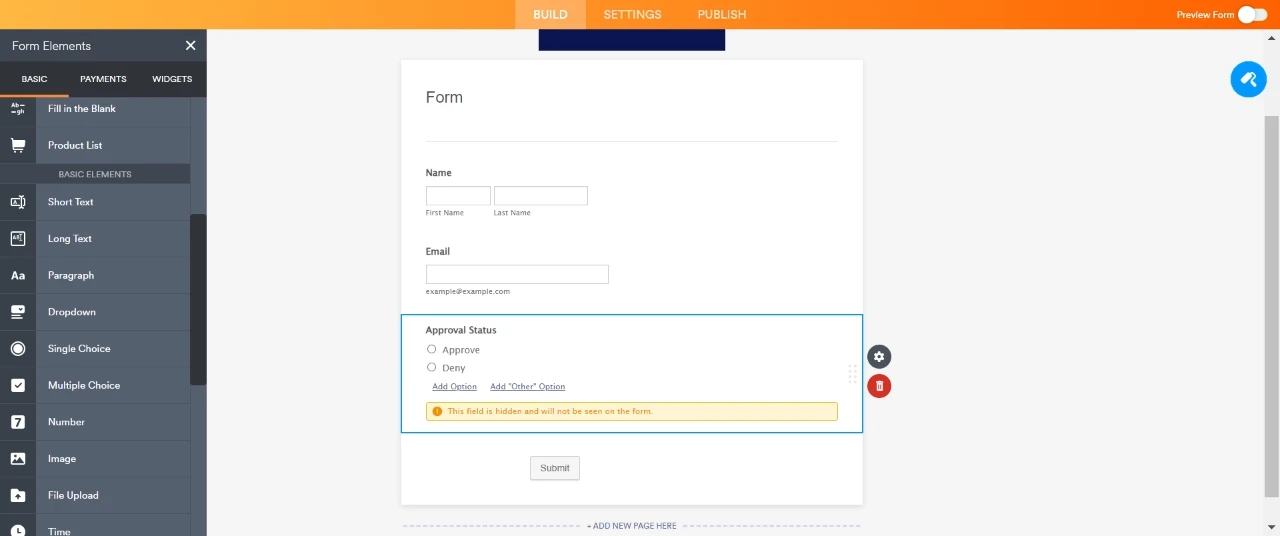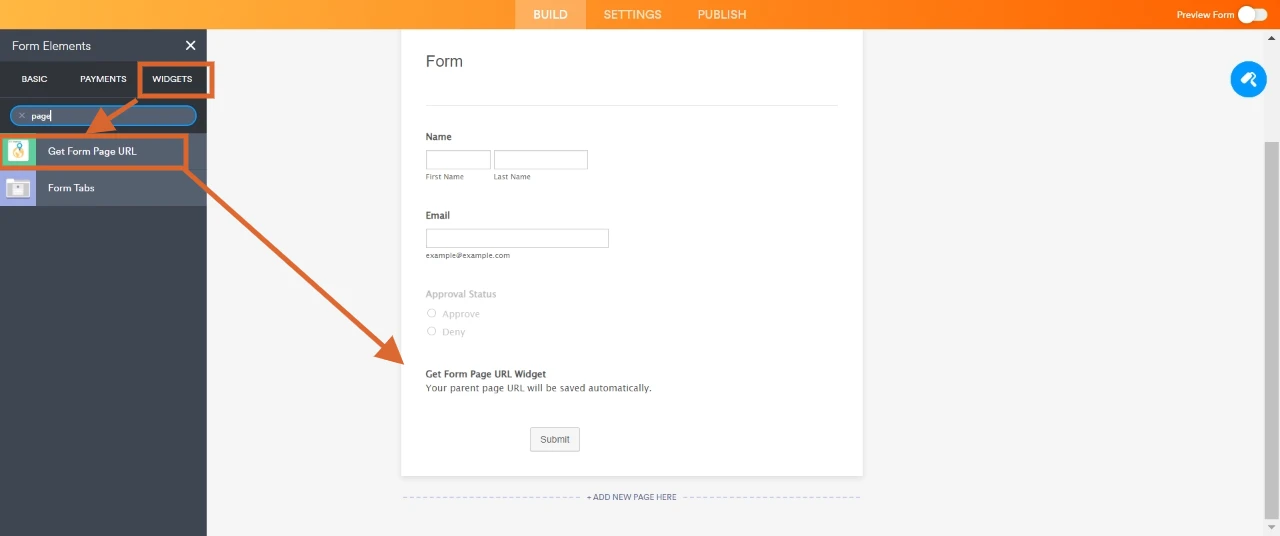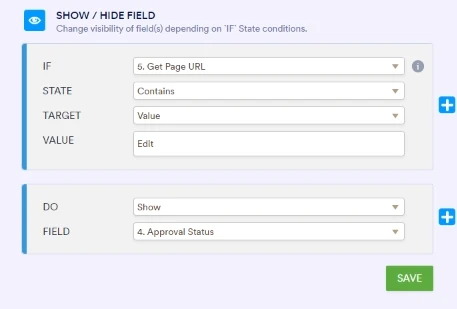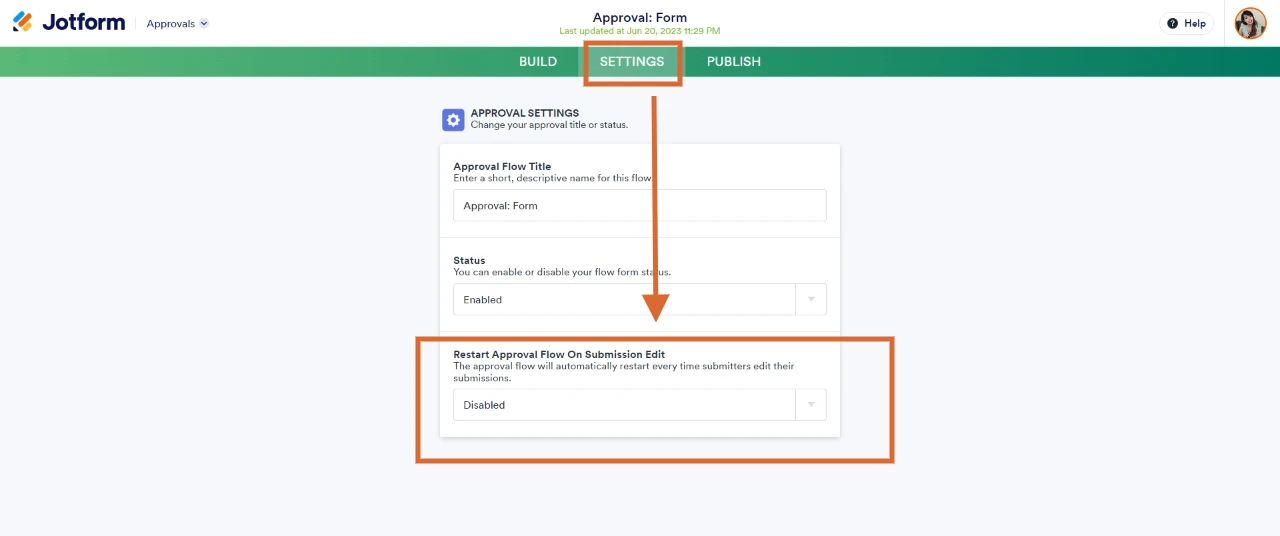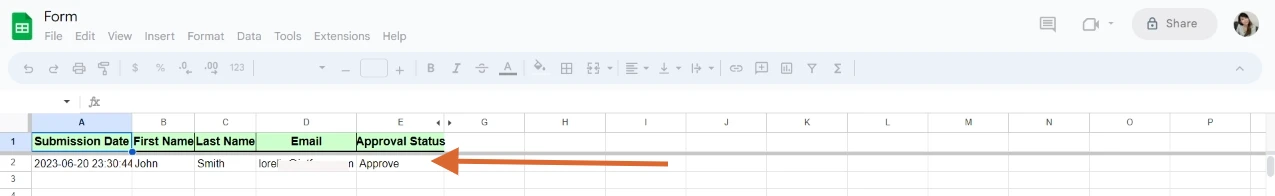-
PPotter
Is it possible to for the approval status to be integrated with a form response google sheet.
-
 Lorelie Enterprise Support
Lorelie Enterprise SupportHi Potter,
Thanks for reaching out to Jotform Support. Unfortunately, you cannot populate your Google Sheets with the data from the approvals. Only the fields in the form will be pushed through the sheet. We've gone ahead and escalated your request to our developers, but when or if it's developed depends on their workload, how viable it is, and how many other users also request it. If there are any updates, we’ll circle back to this thread and let you know.
Although that feature isn’t available yet, as a workaround, we can add an Approval field to your form and set up a condition to show the approval field when the Get Form Page URL contains edit text. Let me show you how to set that up:
- First, we need to add the form edit link to your approval email, You may leave a comment for the approver to approve the link as well.
- Then, add a hidden approval status field to your form:

- Under the widget tab, add the Get Form Page URL Widget to your form.

Now, let's set up the conditions:
- In Form Builder, in the orange navigation bar at the top of the page, click on Settings.
- Click on Conditions on the left of the page.
- Now, click on Add a New Condition and then click on Show/Hide Field.
- Set the conditions like you see below:

If the approver gets the email, he'll need to open the 'edit link' and fill in the Approve and deny field of the form and Submit it again. Also, Make sure you have disabled Restart Approval Flow On Submission Edit.

Check out my results in the screencast and screenshot below:

Give it a try and let us know if you need any other help.