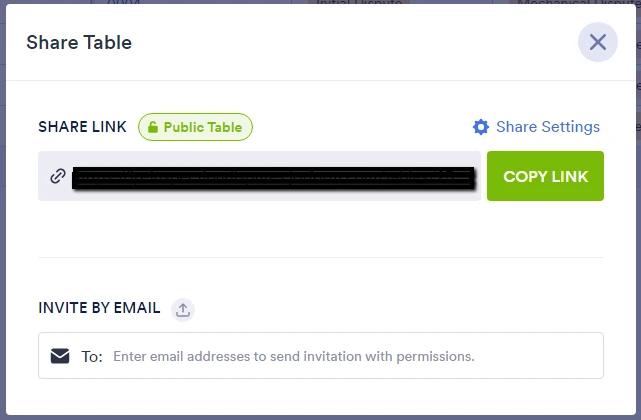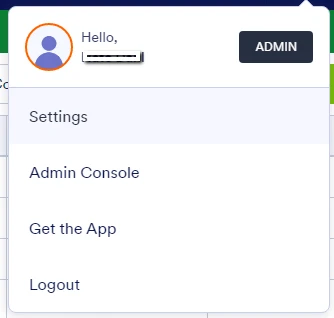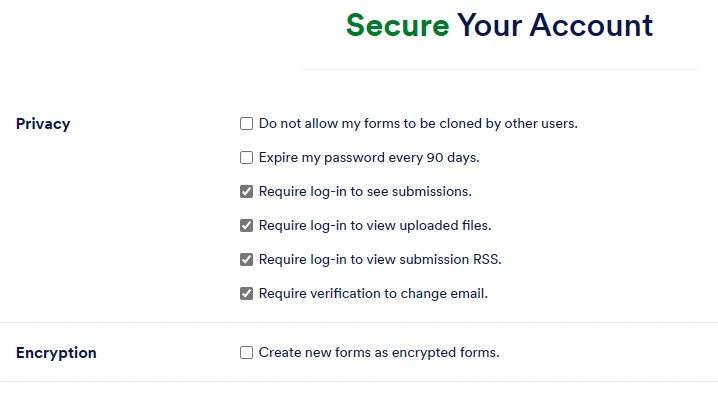-
NNate
This does not work. All I have the option of embedding is the form, not the submissions. I want to create a view for internal users who are part of an approval process on escalated items.
What other settings need to be changed in order to allow the submissions to be embedded? -
 Ericson_B
Ericson_BHi Nate,
Thanks for reaching out to Jotform Support. Jotform Tables allows you to embed form submissions into your website. However, the tables must be set to public because the embed code is only available if the submission table is set to public. Let me show you how:
- In Jotform Tables, click Share on the top right then choose Share Settings.
- Select Public Table then click Go back.
- Next, go to the Embed tab and click Copy Code to get the table’s embed code.
- Embed the table into your website.
We also have a guide about How to Embed Form Submissions Into a Website that you can check out.
Let us know if you have any other questions.
-
NNate
Thank you for the reply, but I don't have an option to embed, whether the submissions table is public or not. I only have the option to embed a form under publish or share the form or submissions by direct invitation. The option to embed is not present as in your example above.
This is why I was wondering if there was another admin setting that needs to be changed in order to unlock this feature. Any advice?

-
 Elbert_A
Elbert_AHi Nate,
Thanks for getting back to us. I could see that you're currently logged in as a guest user. Please try to log in to your account and follow the suggestion made by my colleague.
Give it a try and let us know how it goes.
-
NNate
Mmmm... nope, not a guest login. Unless they are allowed Admin accounts. Tried it in 2 browsers to ensure this is not a user error.
I assume I must be the owner of the form as I don't even see a share option when viewing submissions on a form belonging to another user. I'm working on a form I created.

Under Account, I do see a requirement to log-in to view submissions. Would this restrict making submissions public?

-
 Elbert_A
Elbert_AHi Nate,
Thanks for the screenshots. Things are much clearer now. I see that you have an Enterprise account, which means that we have a dedicated Enterprise Support Team to help you. We have a guide that explains how to create a ticket for Enterprise Support here. Please create a ticket there and someone from the Enterprise Support Team will get in touch with you shortly.
Thanks for your patience and understanding, we appreciate it.