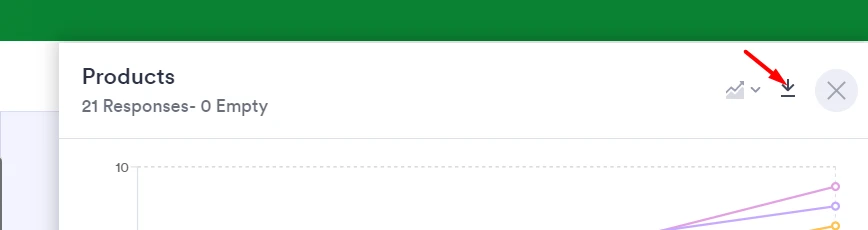-
Modupe MacaulayAsked on November 23, 2021 at 8:48 AM
Hi,
Is there a way to hide the chart and just show the summary grid? Having a table with the summary is much more useful for me. I tried to do this with the report builder, but there's no option to just have a summary table.
Also, is there any way I can download the summary as a PDF instead of an image? We need to print out the product summary or export it to Excel or Google Sheets so we can order the items from our suppliers.
Your help will be very much appreciated. -
Basil_AReplied on November 23, 2021 at 9:04 AM
Hi,
When you select the summarize option, you should be able to change it to text only.
Please let us know if you have any further questions.
-
derinspotReplied on November 23, 2021 at 11:51 AM
Hi,
Thanks for your reply. But I don't have that option for the "Product List" column. Is there something I'm doing wrong?

Also, is there any way I can export or print the summary table?
-
Girish JotForm SupportReplied on November 23, 2021 at 12:38 PM
What you have done is also correct.
On your first tab on the submission page, you can see the Product list column. It is the same as you have currently shown in your selected tab. You have also shown the summarized chart.
There is no option to directly print that chart, but you can click on the download icon as shown.

It downloads the chart as an image file. You can then print that image.