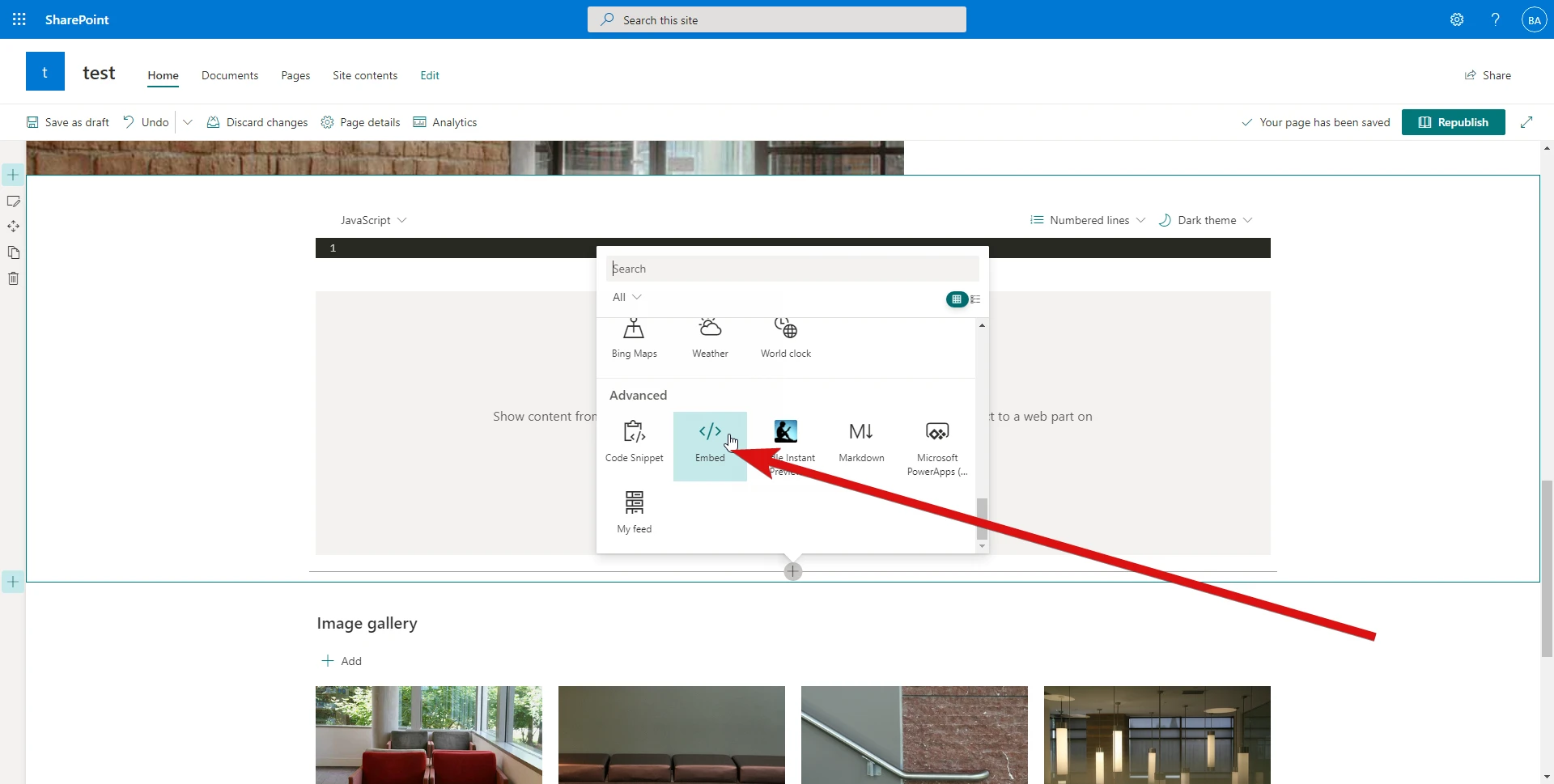-
t.hoAsked on August 4, 2021 at 4:32 AM
Doesnt' seem to work with the new version of Sharepoint.
EDIT: Seems to be working with the updated instructions.
-
Basil_AReplied on August 4, 2021 at 8:39 AM
Hi,
You should be able to add an embed element in SharePoint and add the code inside it.

Please let us know if you require any further assistance.
-
t.hoReplied on August 4, 2021 at 8:27 PM
Hi Basil,
That's the web part we used and it's not working.
-
Basil_AReplied on August 5, 2021 at 3:16 AM
Hi,
Please copy the code below into you your web part instead of the code from the form:
<iframe
id="JotFormIFrame-212152803426043"
title="Service Request Form"
onload="window.parent.scrollTo(0,0)"
allowtransparency="true"
allowfullscreen="true"
allow="geolocation; microphone; camera"
src="https://formjotform.pro-bark.biz/212152803426043
frameborder="0"
width="100%"
height="1775px"
style="
min-width: 100%;
height:1775px;
border:none;"
scrolling="no"
>
</iframe>
<script type="text/javascript">
var ifr = document.getElementById("JotFormIFrame-212152803426043");
if(window.location.href && window.location.href.indexOf("?") > -1) {
var get = window.location.href.substr(window.location.href.indexOf("?") + 1);
if(ifr && get.length > 0) {
var src = ifr.src;
src = src.indexOf("?") > -1 ? src + "&" + get : src + "?" + get;
ifr.src = src;
}
}
window.handleIFrameMessage = function(e) {
if (typeof e.data === 'object') { return; }
var args = e.data.split(":");
if (args.length > 2) { iframe = document.getElementById("JotFormIFrame-" + args[(args.length - 1)]); } else { iframe = document.getElementById("JotFormIFrame"); }
if (!iframe) { return; }
switch (args[0]) {
case "scrollIntoView":
iframe.scrollIntoView();
break;
case "setHeight":
iframe.style.height = args[1] + "px";
break;
case "collapseErrorPage":
if (iframe.clientHeight > window.innerHeight) {
iframe.style.height = window.innerHeight + "px";
}
break;
case "reloadPage":
window.location.reload();
break;
case "loadScript":
var src = args[1];
if (args.length > 3) {
src = args[1] + ':' + args[2];
}
var script = document.createElement('script');
script.src = src;
script.type = 'text/javascript';
document.body.appendChild(script);
break;
case "exitFullscreen":
if (window.document.exitFullscreen) window.document.exitFullscreen();
else if (window.document.mozCancelFullScreen) window.document.mozCancelFullScreen();
else if (window.document.mozCancelFullscreen) window.document.mozCancelFullScreen();
else if (window.document.webkitExitFullscreen) window.document.webkitExitFullscreen();
else if (window.document.msExitFullscreen) window.document.msExitFullscreen();
break;
}
var isJotForm = (e.origin.indexOf("jotform") > -1) ? true : false;
if(isJotForm && "contentWindow" in iframe && "postMessage" in iframe.contentWindow) {
var urls = {"docurl":encodeURIComponent(document.URL),"referrer":encodeURIComponent(document.referrer)};
iframe.contentWindow.postMessage(JSON.stringify({"type":"urls","value":urls}), "*");
}
};
if (window.addEventListener) {
window.addEventListener("message", handleIFrameMessage, false);
} else if (window.attachEvent) {
window.attachEvent("onmessage", handleIFrameMessage);
}
</script>
You will need to replace every occurrence of the numbers "212152803426043" in the code, with your own form ID.
Please let us know if you face any further issues.
-
t.hoReplied on August 5, 2021 at 8:50 PM
Hmm, that didn't work for us. However, I changed the height to 100% and scrollable to yes, and it seems to be working now.
-
teriskeisReplied on August 10, 2021 at 9:10 AM
-
Basil_AReplied on August 10, 2021 at 11:12 AM
Hi @teriskeis,
I have moved your question to a separate ticket to avoid confusion, please follow up in the link below:
https://www.jotform.com/answers/3278512
Thank you.