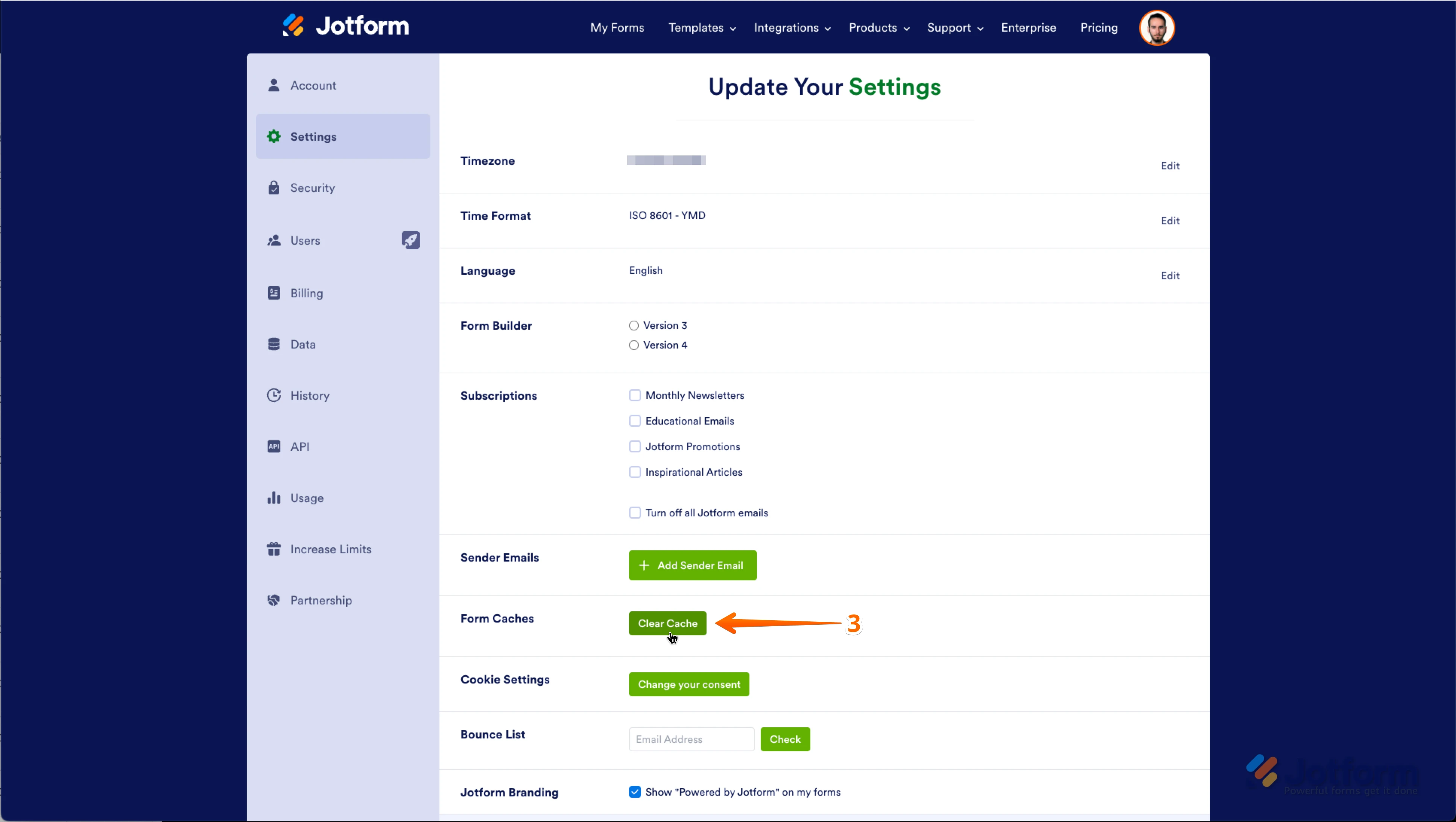-
 kaiapoiphoto
kaiapoiphotoThere is an inconsistency with the upload space reporting for my account, the GUI reports as follows.
However there are not uploads at all, in fact your AI agent reports only 3 mb of space used. But I keep getting warnings about space used. Trash is empty etc.
-
 Adrian Besilla JotForm Support
Adrian Besilla JotForm SupportHi kaiapoiphoto,
Thanks for reaching out to Jotform Support. I checked your account and it is now in good standing. Your current upload space status is 3.78 MB out of 100MB limit for Starter plan. Keep in mind that most of this space is typically used for the files that people upload through your forms. You can check our guide about Understanding your Account Usage and Limits for more details.
Can you log in to your account and check on it? You can try to clear your Form's Cache to refresh your account data. It's easy to do it manually. Let me show you how:
- On your My Workspace page, click on your Avatar/Profile Image on the top-right side of the page
- In the window that opens, click on Settings.
3. In the Settings menu, scroll down to the bottom and click on Clear Cache. And that's it, you're done.
 Let us know if you need any more help.
Let us know if you need any more help. -
Kkaiapoiphoto
Thanks, that fixed it
Your Reply
Something Went Wrong
An error occurred while generating the AI response. Please try again!