-
 timcrigerI am experiencing an issue where respondents' submissions are coming through, but their selections or information are not being recorded. There are no error messages displayed; the problem is simply that the selections are missing from the submissions. I have already tried several suggested steps to resolve this issue, but none have worked. The form I am working with is https://form.jotform.com/253048301719151 (Form ID: 253048301719151). These suggestions have not helped, and I need further assistance to fix this problem.
timcrigerI am experiencing an issue where respondents' submissions are coming through, but their selections or information are not being recorded. There are no error messages displayed; the problem is simply that the selections are missing from the submissions. I have already tried several suggested steps to resolve this issue, but none have worked. The form I am working with is https://form.jotform.com/253048301719151 (Form ID: 253048301719151). These suggestions have not helped, and I need further assistance to fix this problem. -
 timcriger
timcrigerTo be clear, submissions are enabled and being made, but the respondents' selections are not being recorded in their submissions. Thank you for your help.
-
 Aries JotForm Support
Aries JotForm SupportHi Tim,
Thanks for reaching out to Jotform Support. I cloned and tested your form to replicate the issue, and the submission data are being recorded on my cloned form. Check out the screenshot below:
Let me take a look at this for you. To do that, we’ll need your permission to access your account. Don’t worry, you can turn it off again once we’re done. Let me show you how to do it:
1. In the top-right corner of your Workspace page, click on your Avatar/Profile Image icon.
2. In the Dropdown menu that opens, click on Settings.

3. Next, in the panel on the left, click on the Security tab.
4. If you haven’t opened your Security page in a while, it’ll ask you to verify. To do that, click on Send Verification Code.

5. Then, enter the Verification Code you receive in your email.

6. Finally, at the bottom of the page, toggle the Jotform Support Access to the On position.
 After we hear back from you, we’ll have a better idea of what’s going on and how to help.
After we hear back from you, we’ll have a better idea of what’s going on and how to help.
Your Reply
Something Went Wrong
An error occurred while generating the AI response. Please try again!
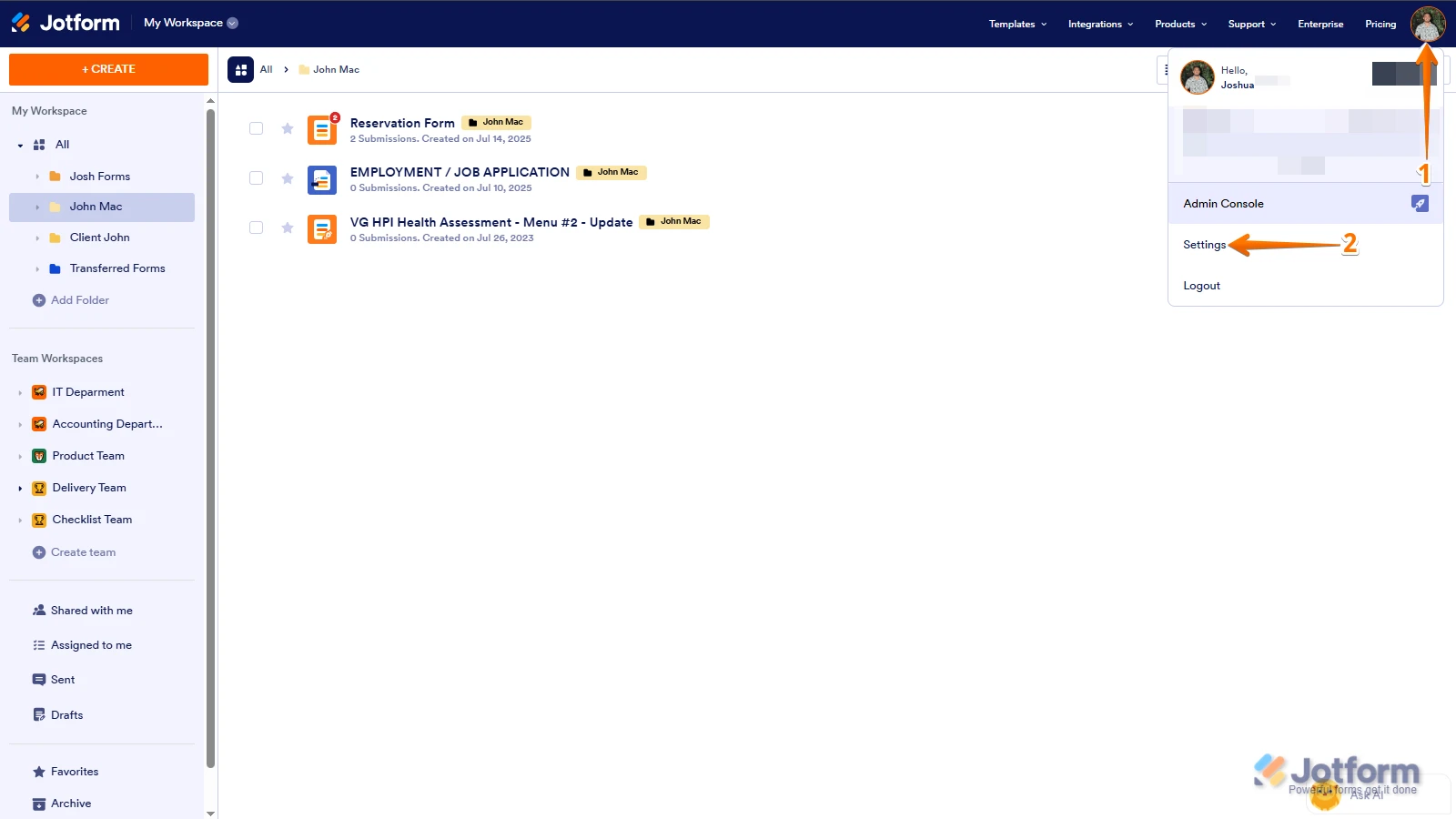
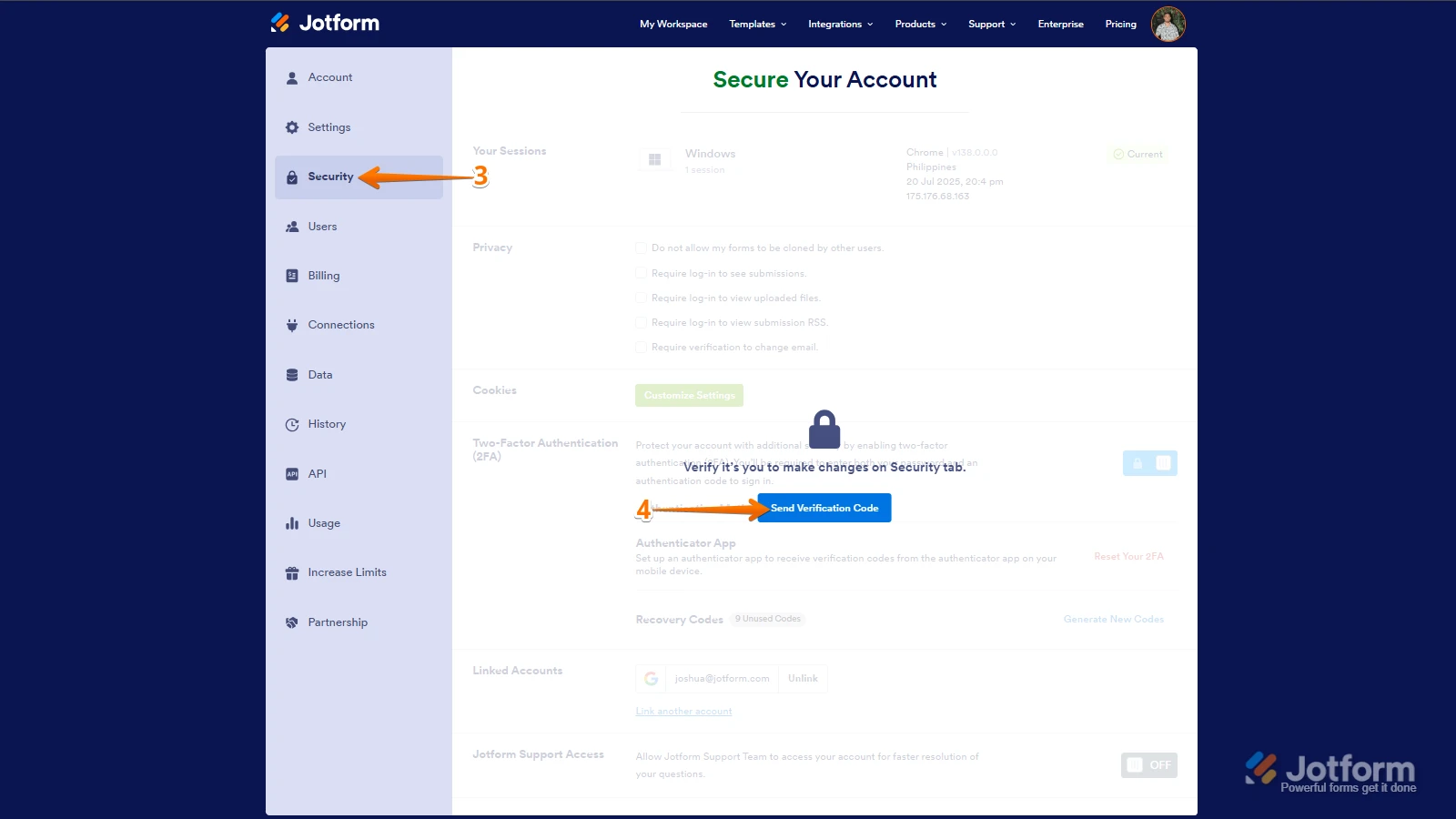
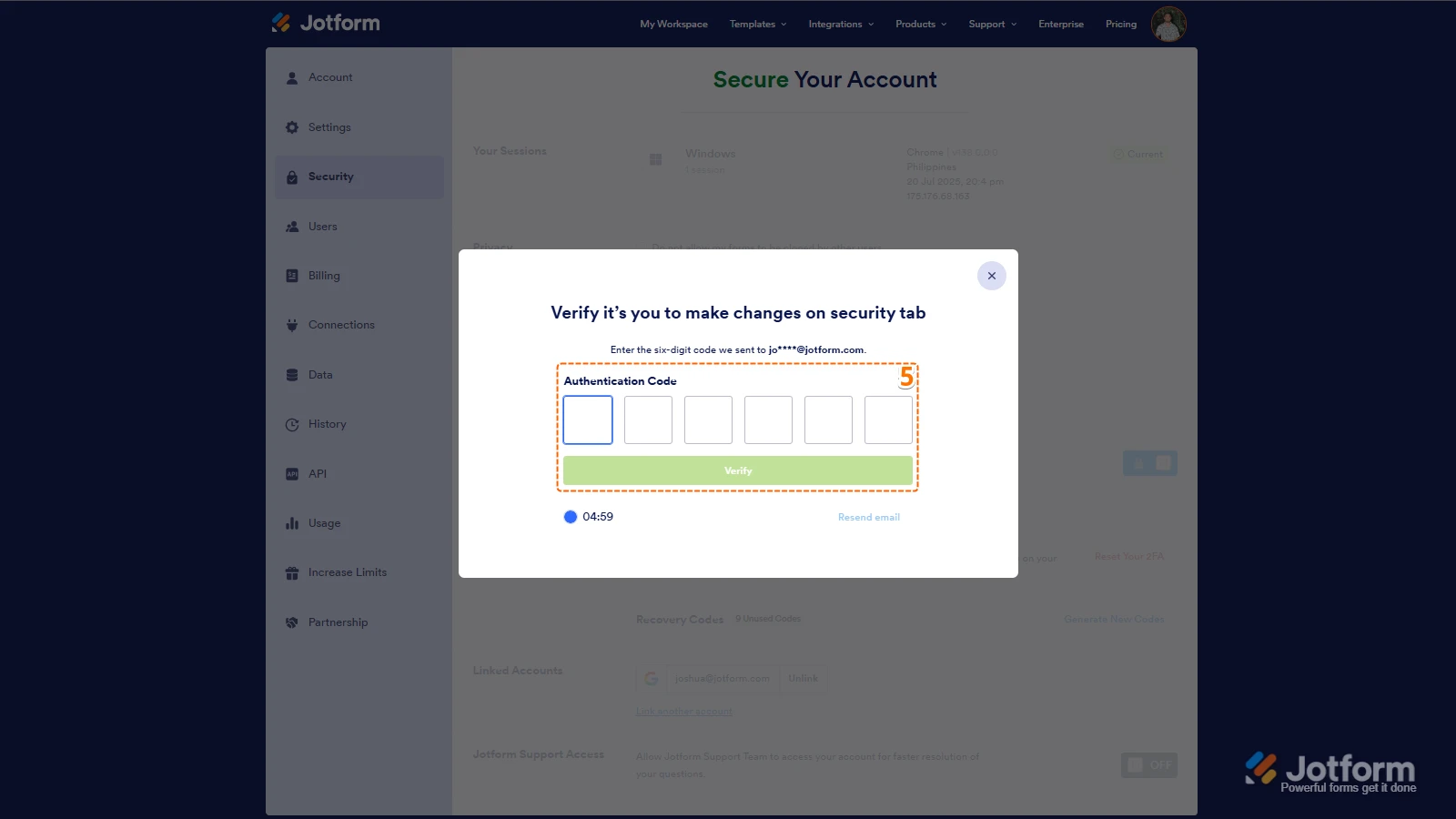
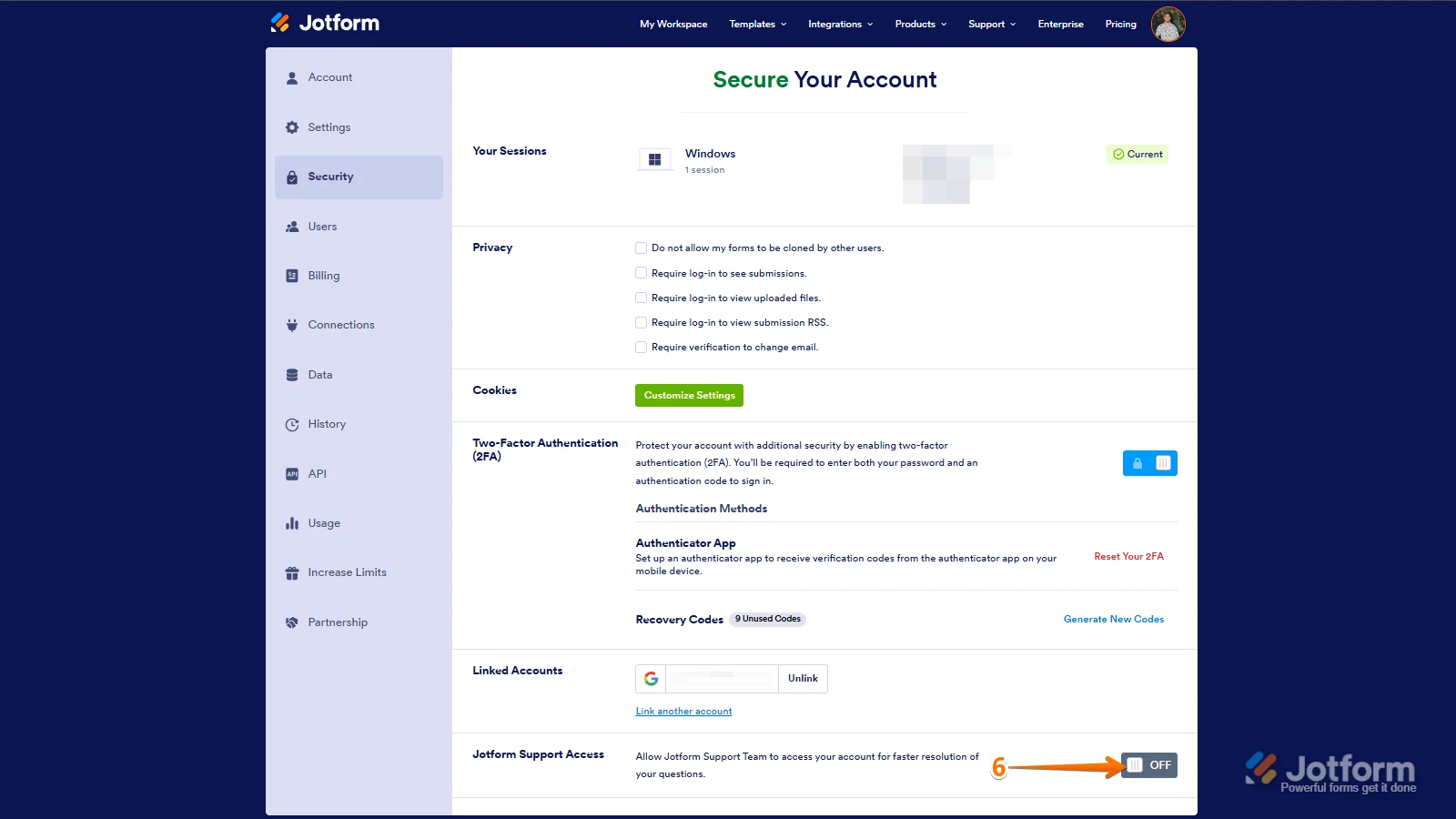 After we hear back from you, we’ll have a better idea of what’s going on and how to help.
After we hear back from you, we’ll have a better idea of what’s going on and how to help.