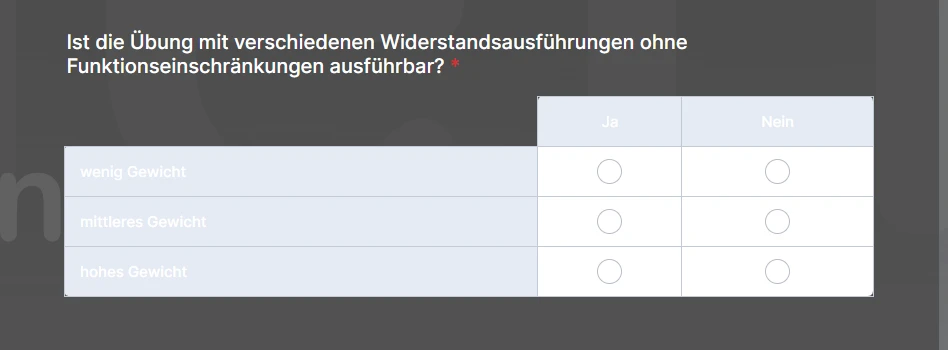-
 Reinbold_verwaltung
Reinbold_verwaltungich habe für meinen Formular Stil eine recht dunkle Farbe ausgewählt und eine helle Schrift Farbe um einen Kontrast zu haben der stark genug ist. Jetzt habe ich allerdings das Problem dass bei angewählten Feldern der Hintergrund hell wird. Auch die Tabellen sind in der Standard Einstellung mit hellem Hintergrund, durch den zu schwachen Kontrast kann man die Schrift nun kaum lesen, wie kann ich das bearbeiten, da ich im Advanced Designer keine Möglichkeit gefunden habe.

-
 Mihriban
MihribanHi Reinbold_verwaltung,
Thanks for reaching out to Jotform Support. Our German Support agents are busy helping other Jotform users right now, so I'll try to help you in English using Google Translate, but you can reply in whichever language you feel comfortable using. Or, if you'd rather have support in German, let us know and we can have them do that. But, it might take a while until they're available again.
You can inject the CSS codes below to change the font color and background of the table. Let me show you how:- In Form Builder, open the Form Designer by selecting the Paint Roller icon in the upper-right corner.
- In the Form Designer pane on the right, go to Styles at the top.
- Scroll down to Inject Custom CSS and paste the CSS code in the textarea.
- Then, click Save.
Here is a sample CSS you can use for your table:
.form-matrix-column-headers {
background: #9b9b9b99 !important;
/*background color*/
color : white !important;
/*font color*/;
}
.form-matrix-row-headers {
background : #9b9b9b99 !important;
/*background color*/
color : white !important;
/*font color*/;
}
Give it a try and let us know how it goes. -
 Reinbold_verwaltung
Reinbold_verwaltungThank you that helped me very much!
One last Thing, what is the code to make the contrast here more visible when the field is selected?
-
 Mertcan
MertcanHi Reinbold_verwaltung,
Thanks for reaching out to Jotform Support. You can easily change the background color of the selected field by using Paint Roller icon. Let me show you how:
- In Form Builder, open the Form Designer by selecting the Paint Roller icon in the upper-right corner.
- Click on Advanced Designer.
- Then click on the Settings Icon which placed right side of the Simulate highlight.
- Change the color according to your needs click Select and then click Save changes at the left side panel.
Your Reply
Something Went Wrong
An error occurred while generating the AI response. Please try again!