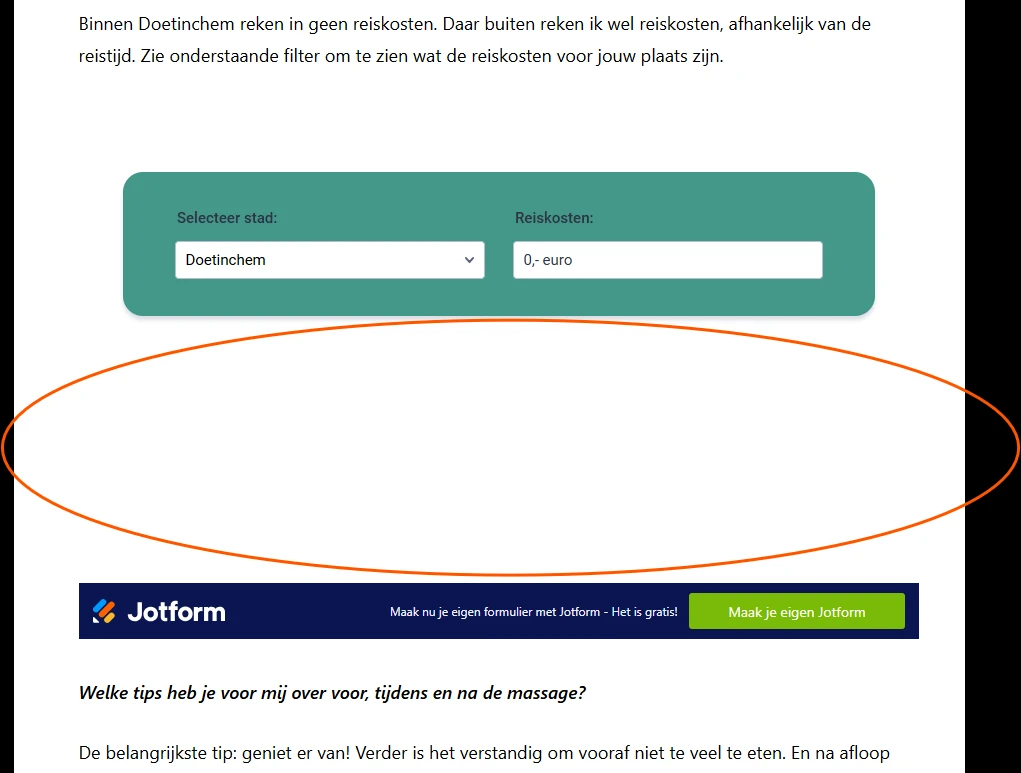-
 Rene_Verwoerd
Rene_VerwoerdHallo, ik ben een formulier aan het testen. Onder het laatste invulveld van het formulier staat een Jotfom-Banner. Helemaal goed hoor, maar tussen de banner en het invulveld zit veel witruimte. die witruimte wil ik graag weg hebben, kan dat?
 Page URL: https://form.jotform.com/243276331060044
Page URL: https://form.jotform.com/243276331060044 -
 Büşra
BüşraHi Rene_Verwoerd,
Our Dutch Support agents are busy helping other Jotform users right now, so I'll try to help you in English using Google Translate, but you can reply in whichever language you feel comfortable using. Or, if you'd rather have support in dutch, let us know and we can have them do that. But, it might take a while until they're available again.
Now, coming back to your question, did you embed that form to your website? If so, could you please share your website url with us so we can help you.
-
 Rene_Verwoerd
Rene_VerwoerdThank you so much! Yes its embedded: https://massageaanhuis.org/veel-gestelde-vragen/
-
 Ronald Jotform Support
Ronald Jotform SupportHi Rene,
You can decrease the height of the Iframe code that you're using to reduce the amount of white spaces between the form field and the Jotform Branding. See the code below:
<iframe
id="JotFormIFrame-243276331060044"
title="Reiskosten massage aan huis"
onload="window.parent.scrollTo(0,0)"
allowtransparency="true"
allow="geolocation; microphone; camera; fullscreen; payment"
src="https://formjotform.pro-bark.biz/243276331060044"
frameborder="0"
style="min-width:100%;max-width:100%;height:200px;border:none;"
scrolling="no"
>
</iframe>
<script src='https://cdn.jotfor.ms/s/umd/latest/for-form-embed-handler.js'></script>
<script>window.jotformEmbedHandler("iframe[id='JotFormIFrame-243276331060044']", "https://formjotform.pro-bark.biz/")</script>
See the screenshot below for the results:
Give it a try and reach out again if you have any other questions.
-
RRene Verwoerd
Thank you. This is the result of your code:
What can i do to fix this? -
 Ronald Jotform Support
Ronald Jotform SupportHi Rene,
You can adjust the height parameter in the code I shared. You may notice that the code previously had a 200px height. You can increase it as needed to further adjust the spacing of the form on your website. The sample code below has a 350px height, which can also be changed.
<iframe
id="JotFormIFrame-243276331060044"
title="Reiskosten massage aan huis"
onload="window.parent.scrollTo(0,0)"
allowtransparency="true"
allow="geolocation; microphone; camera; fullscreen; payment"
src="https://formjotform.pro-bark.biz/243276331060044"
frameborder="0"
style="min-width:100%;max-width:100%;height:350px;border:none;"
scrolling="no"
>
</iframe>
<script src='https://cdn.jotfor.ms/s/umd/latest/for-form-embed-handler.js'></script>
<script>window.jotformEmbedHandler("iframe[id='JotFormIFrame-243276331060044']", "https://formjotform.pro-bark.biz/")</script>
Let us know if you need any other help.
-
RRené Verwoerd
Thanks!!
now is a way to reduces the white space above the first input field?

-
 Ronald Jotform Support
Ronald Jotform SupportHi Rene,
You can easily remove the space at the top of the form by Injecting CSS Codes into your form. Let me walk you through it:
1. First, copy this code:
.form-all {
margin-top: 0px !important;
}
2. In Form Builder, click on the Paint Roller icon on the right side of the page to open Form Designer.
3. Now, in the Form Designer menu, click on the Styles tab, scroll down and paste the code into the Inject CSS Code box. That’s it. The code is automatically saved.
Give it a try and let us know how it goes.
-
 Rene_Verwoerd
Rene_VerwoerdYes! looks perfectly now!
Many thanks for the amazing support!
Your Reply
Something Went Wrong
An error occurred while generating the AI response. Please try again!