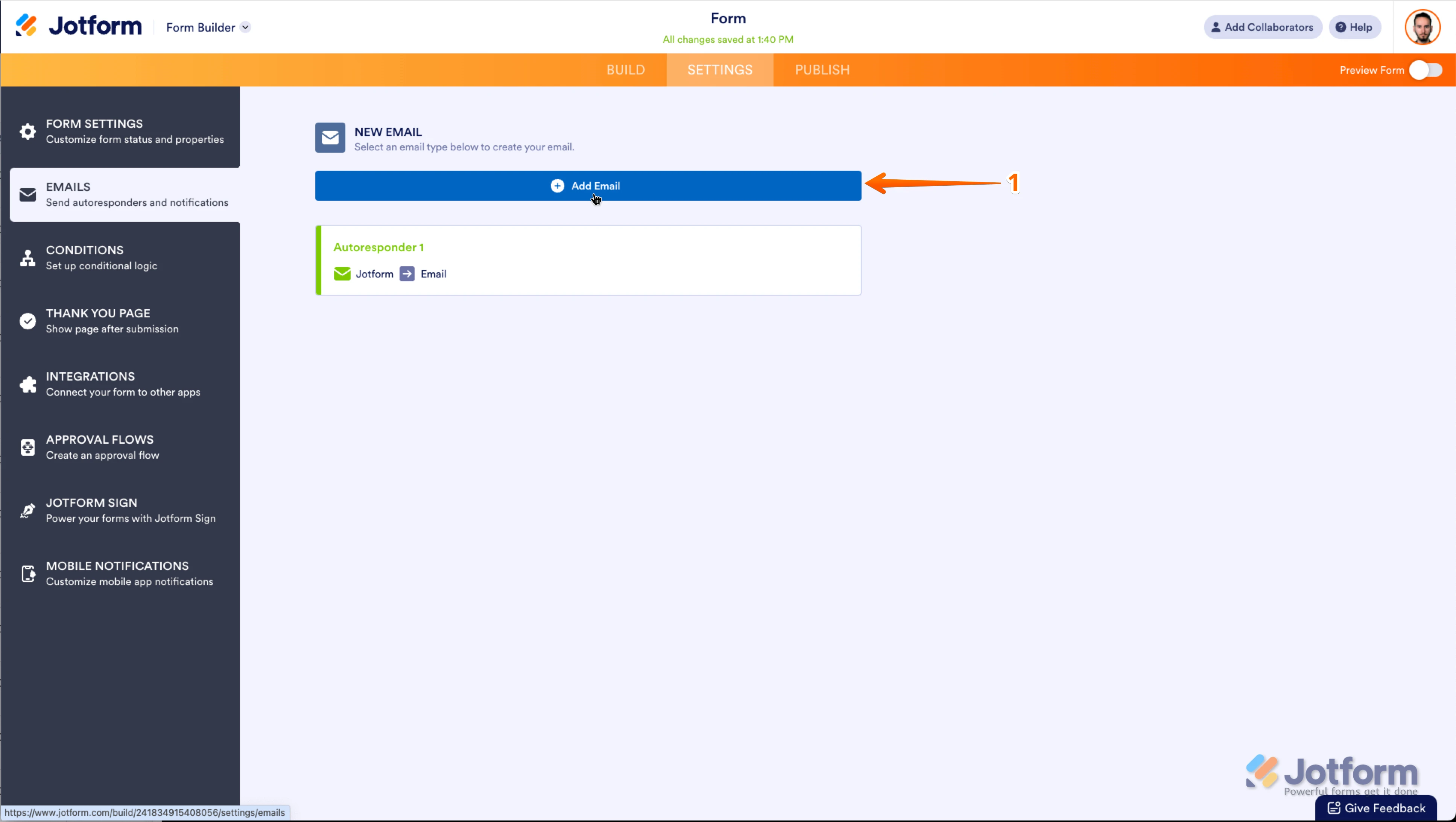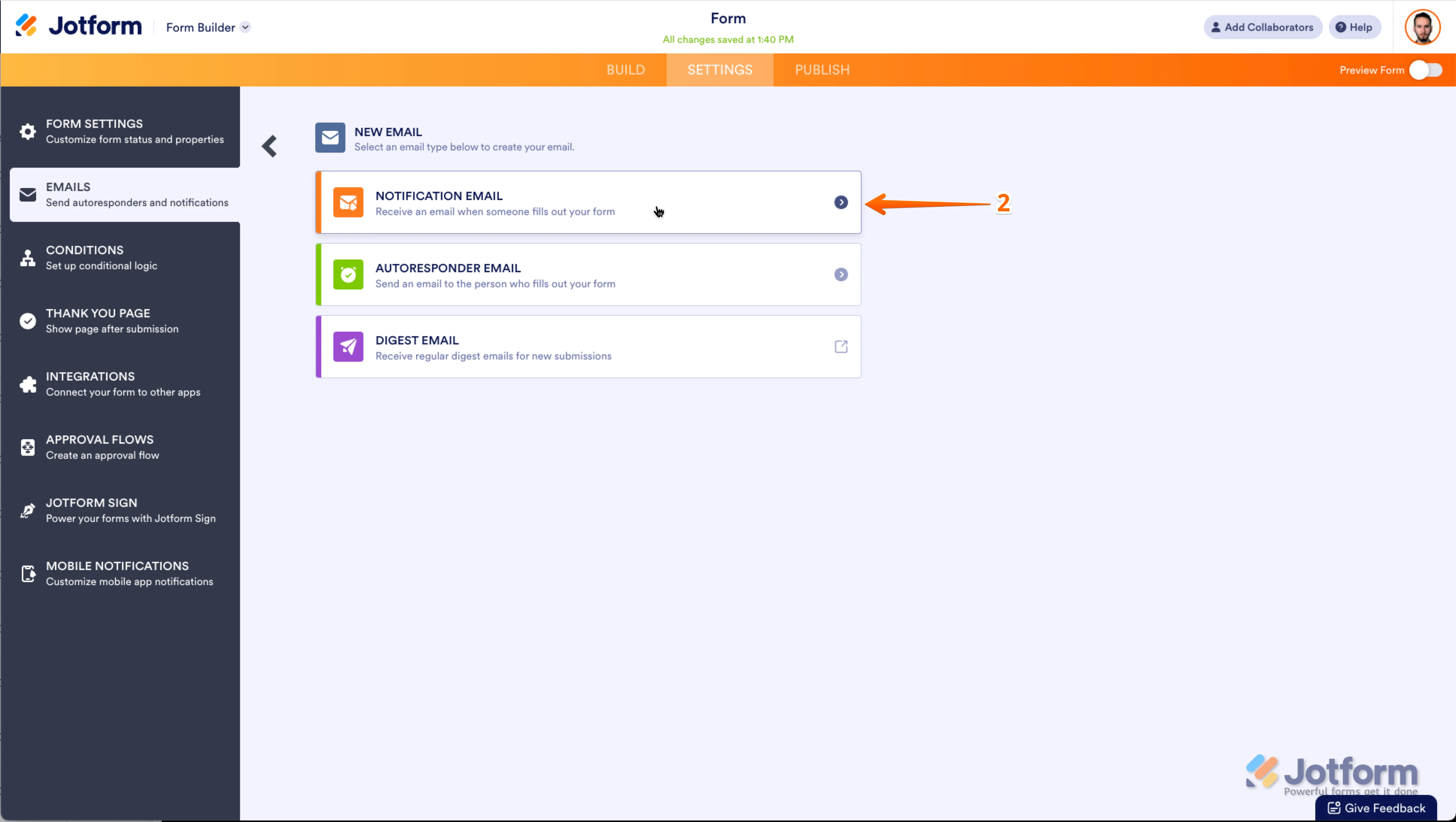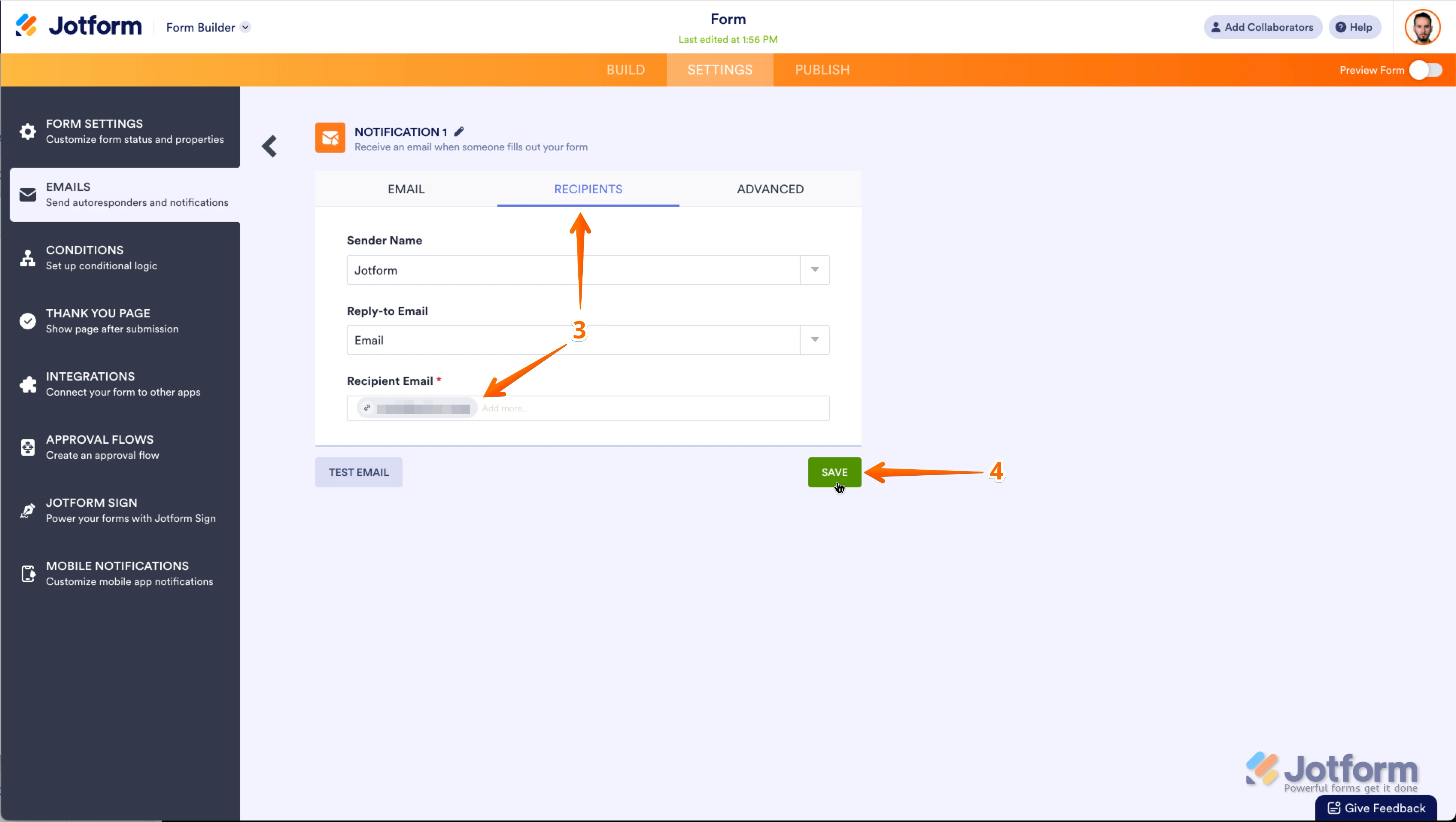-
 receptionloisirsAsked on September 4, 2025 at 9:24 AM
receptionloisirsAsked on September 4, 2025 at 9:24 AMBonjour, j’ai un problème avec le formulaire que j’ai créé. Au début et pendant plusieurs mois, je recevais un courriel pour m’aviser lorsque mon formulaire avait été complété. J’ai changé le courriel du destinataire le temps de mon absence et quand je suis revenue, dès que j’ai remis mon courriel, je n’ai plus reçu de courriel pour m’aviser lorsqu’un formulaire a été compléter. Comment puis-je corriger la situation ?
-
 Podo: Support AI AgentReplied on September 4, 2025 at 9:24 AM
Podo: Support AI AgentReplied on September 4, 2025 at 9:24 AMBonjour Stéphanie,
Je comprends votre souci concernant la non-réception des courriels d'avis après avoir remis votre adresse email comme destinataire. Je suis un assistant IA et je vais faire de mon mieux pour vous aider.
Voici quelques points à vérifier pour corriger la situation :
- Vérifiez l'adresse email du destinataire dans les paramètres de notification de votre formulaire pour vous assurer qu'elle est correcte.
- Contrôlez votre dossier spam ou courrier indésirable au cas où les notifications y seraient dirigées.
- Assurez-vous que votre adresse email n'est pas sur la liste de rebond (bounce list) dans les paramètres de votre compte Jotform.
- Ajoutez les adresses noreply@jotform.com et noreply@formresponse.com à votre liste de contacts ou demandez à votre fournisseur de messagerie de les mettre en liste blanche pour éviter que les emails soient bloqués.
- Vérifiez les paramètres avancés de l'email de notification dans le formulaire, notamment le champ "Sender Email", et effectuez un test en soumettant une entrée pour voir si vous recevez la notification.
Si le problème persiste, vous pouvez envisager de configurer un serveur SMTP personnalisé pour l'envoi des notifications.
Ces étapes devraient vous aider à retrouver la réception des courriels d'avis pour vos formulaires complétés.
Bonne journée.
-
 John JotForm SupportReplied on September 4, 2025 at 9:53 AM
John JotForm SupportReplied on September 4, 2025 at 9:53 AMHi Stéphanie,
Thanks for reaching out to Jotform Support. Our French Support agents are busy helping other Jotform users right now, so I'll try to help you in English using Google Translate, but you can reply in whichever language you feel comfortable using. Or, if you'd rather have support in French, let us know and we can have them do that. But, it might take a while until they're available again.
Now, coming back to your question, I checked your only form DEMANDE DE LOCATION - SALLE, and I can see that there aren't any submissions. I also checked your email logs, and I can see that all notification emails for form submissions have been successfully sent to your email address, with the most recent one sent on September 4, 2025 at 9:41PM GMT. Can you check your spam and junk folder to see if the emails went there?
You can also easily View Your Form Email Logs in your account settings. Let me show you how:
- Go to the History tab on your Account Settings page.
- Click on All Actions in the top-right corner of the History page, and in the dropdown menu that opens, scroll down to the bottom and select Emails.
- Click on the External Link icon on the right side of the Form ID to open the email of the related submission.
-
 receptionloisirsReplied on September 4, 2025 at 9:56 AM
receptionloisirsReplied on September 4, 2025 at 9:56 AMJ'ai vérifié l'adresse email du destinataire dans les paramètres de notification de mon formulaire et l'adresse courriel est bien la bonne (via E-MAILS, envoyez des email d'auto-répondeur et des notifications, Notification 1).
J'ai vérifié mes courriers indésirables et les courriels n'y sont pas.
J'ai vérifié dans les paramètres de mon compte Jotform à Liste rebond, mon courriel est inscrit et lorsque je clic sur «Vérifier», le message suivant s'affiche: n'est pas dans la liste de rebond et n'est pas dans la liste de désabonnement.
J'ai ajouté dans mes contacts outlook les adresses suivantes: noreply@jotform.com et noreply@formresponse.com
Vérifiez les paramètres avancés de l'email de notification dans le formulaire.... Je ne trouve pas d'autre endroit où inscrire mon adresse courriel autre que celui vérifier au premier point mentionné ci-dessus.
Malgré toutes ces vérifications et ajustement, je ne reçois pas de courriel de confirmation.
-
 receptionloisirsReplied on September 4, 2025 at 10:03 AM
receptionloisirsReplied on September 4, 2025 at 10:03 AMI see in my history that it is mentioned that the email was indeed sent to my email address. However, I confirm that after 3 checks in all my email boxes, it was not received.
-
 Adrian Besilla JotForm SupportReplied on September 4, 2025 at 10:31 AM
Adrian Besilla JotForm SupportReplied on September 4, 2025 at 10:31 AMHi Stéphanie,
Since your email address isn’t on the bounce or unsubscribe list, and the logs show that the notification emails are being sent successfully from our servers, the issue seems to be on the receiving end. Sometimes, emails can be silently filtered or blocked by the mail server before they reach your inbox, which is why they don’t appear even in your spam folder.
When I cloned and tested your form, everything worked the way it was supposed to. Take a look at the screenshot below to see my results:
You can try to delete the current Notification Email from your form and add a new one in just a few steps. usually, it resolves similar issues. Let me first show you how to delete a Notification Email:
1. In Form Builder, in the orange navigation bar at the top of the page, click on Settings.
2. In the menu on the left side of the page, click on Emails.
3. On the right side of the Notification field, click on the Trash Can icon, and delete the existing Notification Email.
1. While you're still under the Emails tab on the left side of the page in Form Builder, click on Add Email.
 2. Next, select Notification Email.
2. Next, select Notification Email. 3. Click on the Recipients tab and enter your email address in the Recipient Email field.
3. Click on the Recipients tab and enter your email address in the Recipient Email field.4. Now, just click on Save and you're done.
 That's it! You’ve successfully removed the old Notification Email and added a new one.
That's it! You’ve successfully removed the old Notification Email and added a new one.Keep us updated and let us know if you need any more help.
-
 receptionloisirsReplied on September 4, 2025 at 11:06 AM
receptionloisirsReplied on September 4, 2025 at 11:06 AMI found the issue that was preventing emails from being received, it was a problem on our end. I apologize and thank you for your time.