-
nationalagsolutionsAsked on August 4, 2025 at 4:49 PM
Hello Support Team, I reiterate that payroll table ID 251137632228049 still appears in my table list and has not been deleted, contrary to the information provided to me. However, I cannot access it, which is preventing me from performing my work. I request an urgent and detailed review of the status of this table and an effective solution as soon as possible.
This situation is having a significant negative impact on my activities, and I need a clear and prompt response. I look forward to your prompt response and solution.
I've tried using another browser, deleting cookies, cache, opening it on another computer, on a cell phone, and nothing works.
This is the third time I've reported it and I have no solution.
Thank you.

-
Arslan JotForm SupportReplied on August 4, 2025 at 5:04 PM
Hi Alex,
Thanks for reaching out to Jotform Support. You are experiencing an issue where the payroll table with ID 251137632228049 still appears in your table list, but you cannot access it, because the form associated with the payroll table is deleted. You can restore the form from your My Workspace page. It's easy to restore your deleted forms in Jotform Mobile App. Let me show you how:
1. In the Jotform Mobile App, tap on All Forms on the top left side of the screen.

2. At the bottom of the screen in the menu, tap on Trash to see deleted forms.

3. Then, tap on the form you want to restore.

4. In the list that comes up at the bottom of the screen, tap on Restore, and that's it.

Give it a try and let us know how it goes.
-
nationalagsolutionsReplied on August 4, 2025 at 5:13 PM
In fact, there are several forms associated with the same payroll table. I'm sure I didn't delete the forms. The table simply stopped working.
I have other tables in my accounts, some of which share the same forms, and I can access those tables. I can't open payroll in particular.
-
nationalagsolutionsReplied on August 4, 2025 at 5:15 PM

The forms that appear deleted in my trash are not the forms that are in the payroll table.
-
Arslan JotForm SupportReplied on August 4, 2025 at 5:42 PM
Hi Alex,
Can you check the form name Applications with form ID #251137632228049 in the Trash folder? I can see that the payroll table is associated with form name Applications. Can you make sure to restore the form #251137632228049 from the trash folder to access the payroll table?
Can you try it again and see how it goes? If you run into the same issue again, let us know, and we'll do some more testing to see what's going on.
Give it a try and let us know how it goes.
-
nationalagsolutionsReplied on August 5, 2025 at 1:55 PM
Thanks, I restored form #251137632228049 and now I can see the table.
I have a question, I do have that form within my payroll table, but I don't actually use that form, we have never used it and I wanted to delete it on some occasions from the Payroll table but it doesn't give me the option to delete it, how could I do it?
We've never actually used the form:
251137632228049, which is the one I pointed to with an arrow in the photo. I'd like to remove the form from my payroll table without causing any problems later. Is this possible?


-
nationalagsolutionsReplied on August 5, 2025 at 2:06 PM
I am seeing that these shapes are created automatically when creating a table, I do not want those shapes to be created, I do not use them.
But they create themselves and deleting them will always give me problems with my tables.
-
Eliza JotForm SupportReplied on August 5, 2025 at 2:08 PM
Hi Alex,
Since we have no access to your Jotform Tables, there's no way for us to check how this form is connected to this particular Table. For us to check how to delete it, or if deleting it will affect Jotform Tables overall, we'll need to access the Table itself. To do that, we’ll need your permission to access your account. Don’t worry, you can turn it off again once we’re done. Let me show you how to do it:
1. In the top-right corner of your My Workspace page, click on your Avatar/Profile Image icon.
2. In the Dropdown menu that opens, click on Settings.

3. Next, in the panel on the left, click on the Security tab.
4. If you haven’t opened your Security page in a while, it’ll ask you to verify. To do that, click on Send Verification Code.

5. Then, enter the Verification Code you receive in your email.

6. Finally, at the bottom of the page, toggle the Jotform Support Access to the On position.
 After we hear back from you, we’ll have a better idea of what’s going on and how to help.
After we hear back from you, we’ll have a better idea of what’s going on and how to help.
Your Reply
Something Went Wrong
An error occurred while generating the AI response. Please try again!



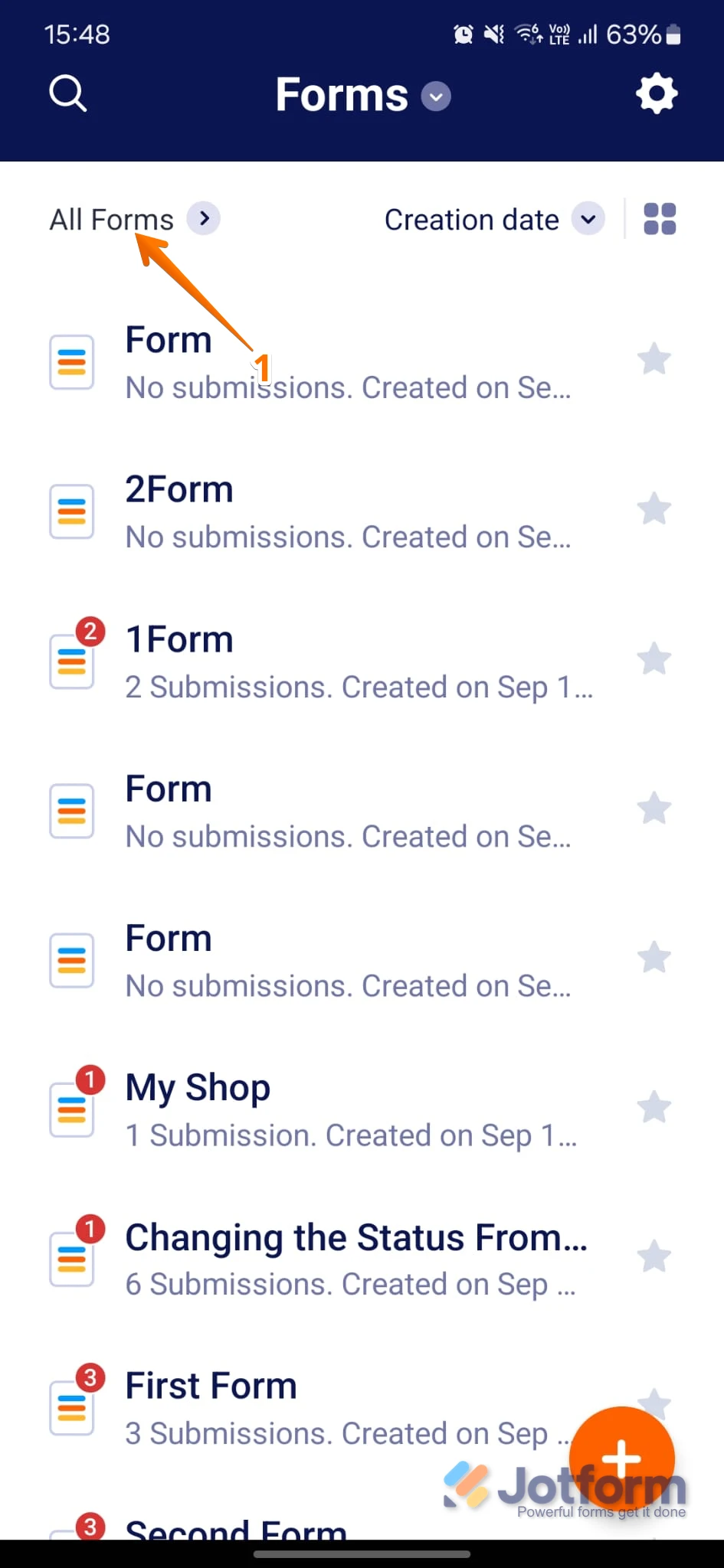
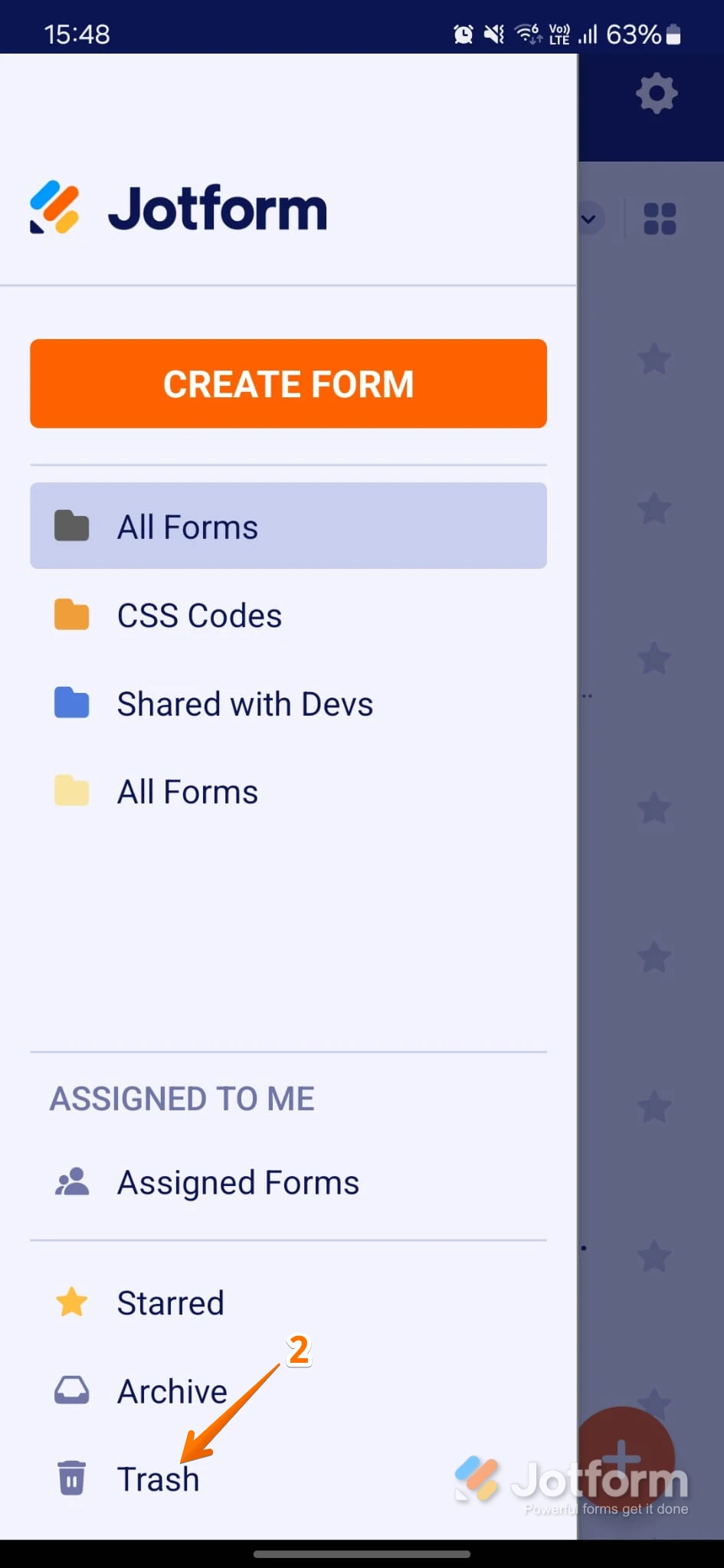
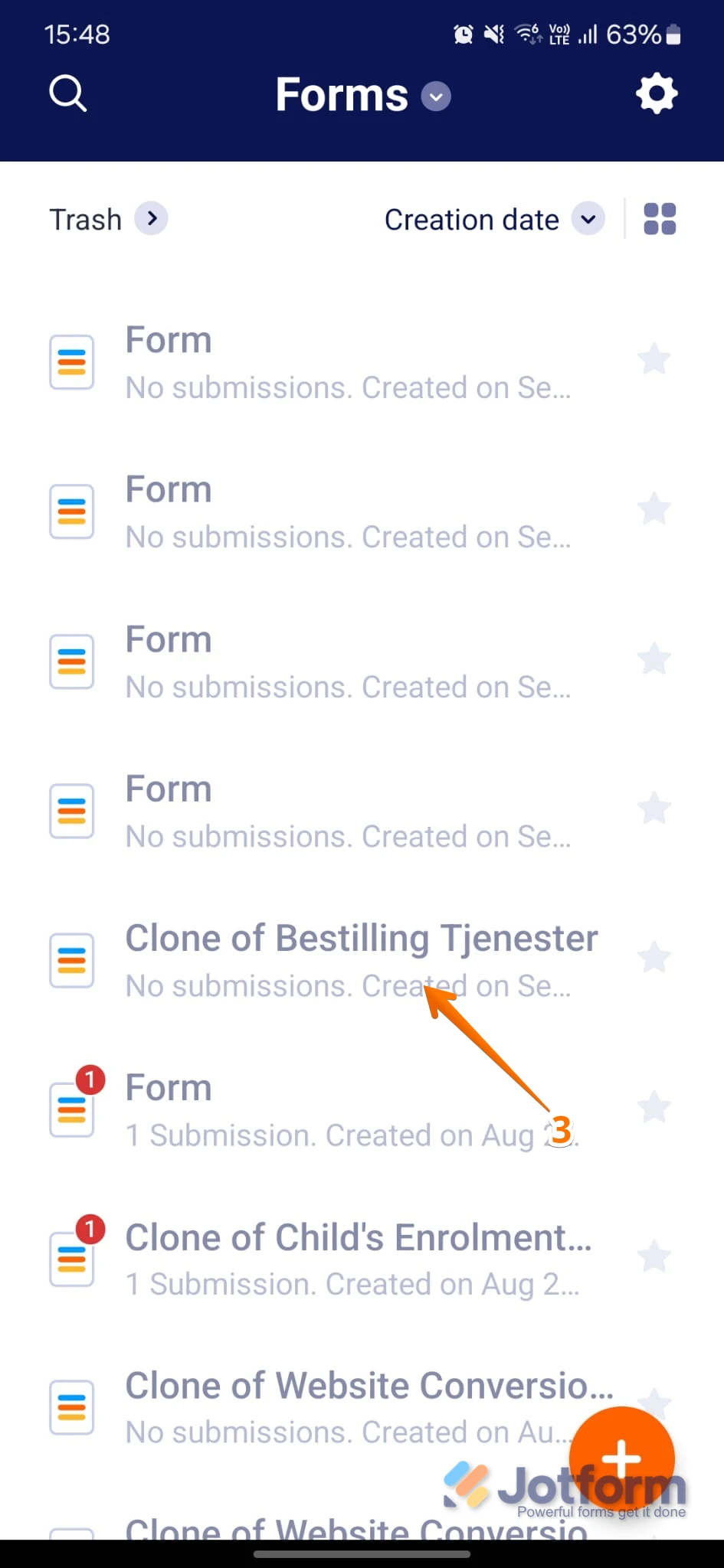
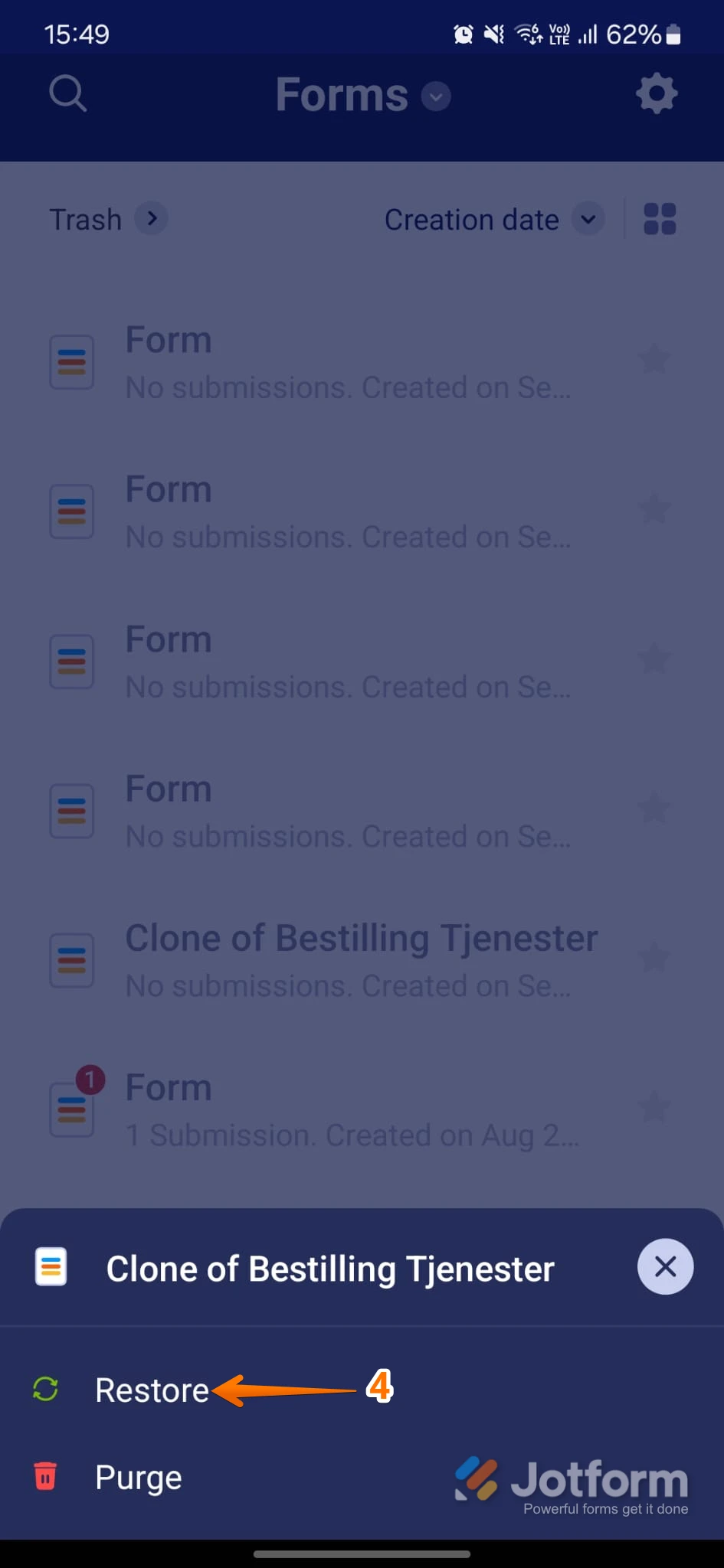







 After we hear back from you, we’ll have a better idea of what’s going on and how to help.
After we hear back from you, we’ll have a better idea of what’s going on and how to help.